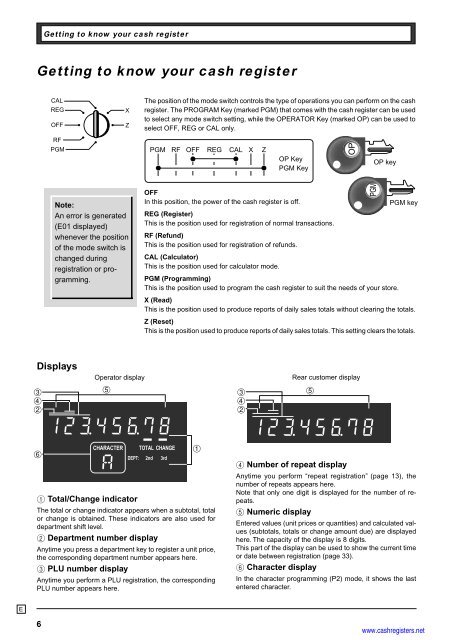User's manual - Sharp & Casio Cash Registers
User's manual - Sharp & Casio Cash Registers
User's manual - Sharp & Casio Cash Registers
Create successful ePaper yourself
Turn your PDF publications into a flip-book with our unique Google optimized e-Paper software.
E<br />
Getting to know your cash register<br />
6<br />
Getting to know your cash register<br />
CAL<br />
REG<br />
OFF<br />
RF<br />
PGM<br />
X<br />
Note:<br />
An error is generated<br />
(E01 displayed)<br />
whenever the position<br />
of the mode switch is<br />
changed during<br />
registration or programming.<br />
Displays<br />
#<br />
$<br />
@<br />
^<br />
Z<br />
Operator display<br />
%<br />
12#45&78<br />
CHARACTER TOTAL CHANGE<br />
A<br />
1 Total/Change indicator<br />
The total or change indicator appears when a subtotal, total<br />
or change is obtained. These indicators are also used for<br />
department shift level.<br />
2 Department number display<br />
Anytime you press a department key to register a unit price,<br />
the corresponding department number appears here.<br />
3 PLU number display<br />
Anytime you perform a PLU registration, the corresponding<br />
PLU number appears here.<br />
The position of the mode switch controls the type of operations you can perform on the cash<br />
register. The PROGRAM Key (marked PGM) that comes with the cash register can be used<br />
to select any mode switch setting, while the OPERATOR Key (marked OP) can be used to<br />
select OFF, REG or CAL only.<br />
PGM RF OFF REG CAL X Z<br />
● ● OP Key<br />
● ● PGM Key<br />
OFF<br />
In this position, the power of the cash register is off.<br />
PGM key<br />
REG (Register)<br />
This is the position used for registration of normal transactions.<br />
RF (Refund)<br />
This is the position used for registration of refunds.<br />
CAL (Calculator)<br />
This is the position used for calculator mode.<br />
PGM (Programming)<br />
This is the position used to program the cash register to suit the needs of your store.<br />
X (Read)<br />
This is the position used to produce reports of daily sales totals without clearing the totals.<br />
Z (Reset)<br />
This is the position used to produce reports of daily sales totals. This setting clears the totals.<br />
DEPT: 2nd 3rd<br />
!<br />
#<br />
$<br />
@<br />
Rear customer display<br />
%<br />
4 Number of repeat display<br />
OP<br />
12#45&78<br />
PGM OP key<br />
Anytime you perform “repeat registration” (page 13), the<br />
number of repeats appears here.<br />
Note that only one digit is displayed for the number of repeats.<br />
5 Numeric display<br />
Entered values (unit prices or quantities) and calculated values<br />
(subtotals, totals or change amount due) are displayed<br />
here. The capacity of the display is 8 digits.<br />
This part of the display can be used to show the current time<br />
or date between registration (page 33).<br />
6 Character display<br />
In the character programming (P2) mode, it shows the last<br />
entered character.<br />
www.cashregisters.net