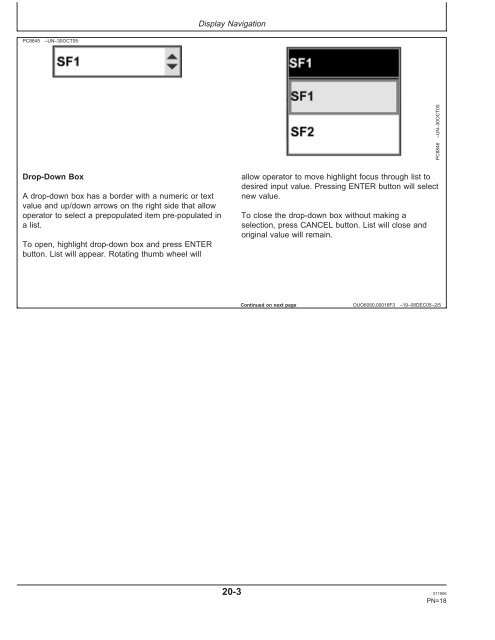- Page 1 and 2: GREENSTAR 2100 & 2600 Display OPERA
- Page 3 and 4: Contents Page Page Safety .........
- Page 5 and 6: Page Troubleshooting and Diagnostic
- Page 7 and 8: Recognize Safety Information This i
- Page 9 and 10: GS2 Live Update John Deere AMS peri
- Page 11 and 12: Display can also be used for machin
- Page 13 and 14: Back of Display Backside of Display
- Page 15 and 16: Data Card IMPORTANT: Do not remove
- Page 17 and 18: Screen Layout General Information S
- Page 19: Selecting a Desired Input Field wit
- Page 23 and 24: ISO Standard Icons The buttons show
- Page 25 and 26: ABOUT softkey—Software Copyrights
- Page 27 and 28: DISPLAY —Dim, Sync with Cab, Cont
- Page 29 and 30: STARFIRE ITC softkey INFO tab—Pos
- Page 31 and 32: MAPPING softkey MAPS tab—Map, Map
- Page 33 and 34: DOCUMENTATION softkey—Tillage, Pl
- Page 35 and 36: OBTAINING ACTIVATION CODE & ACTIVAT
- Page 37 and 38: Go to MENU >> DISPLAY button >> DIS
- Page 39 and 40: SETTINGS softkey Display Setup IMPO
- Page 41 and 42: DIAGNOSTICS softkey The Diagnostics
- Page 43 and 44: Home Page Layout The home page can
- Page 45 and 46: NOTE: The Original GreenStar Monito
- Page 47 and 48: GREENSTAR2 PRO softkey The GREENSTA
- Page 49 and 50: EQUIPMENT softkey GreenStar General
- Page 51 and 52: NOTE: Dual Variety Function can not
- Page 53 and 54: NOTE: Distance measured from GPS re
- Page 55 and 56: GreenStar General Scenario 1 Offset
- Page 57 and 58: • If overlap in on the left side
- Page 59 and 60: a. Implement and model are selected
- Page 61 and 62: MAPS tab GreenStar General GREENSTA
- Page 63 and 64: BOUNDARIES tab The BOUNDARIES tab a
- Page 65 and 66: GUIDANCE softkey The GREENSTAR2 PRO
- Page 67 and 68: VIEW tab Guidance GREENSTAR2 PRO -
- Page 69 and 70: AutoTrac Deactivation Messages Deac
- Page 71 and 72:
Steering Sensitivity - Allows AutoT
- Page 73 and 74:
Turn Predictor Turn predictor is in
- Page 75 and 76:
3. The intersection of current trac
- Page 77 and 78:
Shift Track Shift track is used to
- Page 79 and 80:
1. Drive to desired location in the
- Page 81 and 82:
Row Finder Mode NOTE: Only Parallel
- Page 83 and 84:
Stage 2 CONFIGURED (2/4 of pie)—T
- Page 85 and 86:
Steering Sensitivity To adjust stee
- Page 87 and 88:
Figure A Guidance A—10 second B
- Page 89 and 90:
Guidance A—Track 0 C—Track Spac
- Page 91 and 92:
Activating System—AutoTrac Spraye
- Page 93 and 94:
Activating System—AutoTrac Combin
- Page 95 and 96:
General Information—AutoTrac Univ
- Page 97 and 98:
Setup—AutoTrac Universal AutoTrac
- Page 99 and 100:
Activating System—AutoTrac Univer
- Page 101 and 102:
Circle Track IMPORTANT: Circle Trac
- Page 103 and 104:
IMPORTANT: When using SF2 or SF1 Di
- Page 105 and 106:
Curve Track allows the operator to
- Page 107 and 108:
AutoTrac Accuracy The overall AutoT
- Page 109 and 110:
DOCUMENTATION softkey Documentation
- Page 111 and 112:
Harvest Setup MENU button >> GREENS
- Page 113 and 114:
Documentation • Tank - Auto incre
- Page 115 and 116:
Controllers When connected to contr
- Page 117 and 118:
Harvest Totals Totals Totals for Ha
- Page 119 and 120:
Documentation Using Documentation w
- Page 121 and 122:
Setup Prescriptions Client, Farm, F
- Page 123 and 124:
Connecting Non-Deere Controllers IM
- Page 125 and 126:
CAUTION: Do not use Swath Control P
- Page 127 and 128:
Clearing Coverage Map Press MAP SET
- Page 129 and 130:
Deactivating system • Master Spra
- Page 131 and 132:
Documentation BOOM tab A—Machine
- Page 133 and 134:
Swath Control Pro—Coverage Map IM
- Page 135 and 136:
(G) Section Status bar Detected boo
- Page 137 and 138:
Original GreenStar Monitor Harvest
- Page 139 and 140:
Calibration General Calibration Inf
- Page 141 and 142:
Harvest Monitor—Combine Low Flow
- Page 143 and 144:
Moisture Correction NOTE: Harvestin
- Page 145 and 146:
Selecting Recording Selected record
- Page 147 and 148:
Setting Yield Units Screen: SETUP P
- Page 149 and 150:
NOTE: Picker setup for skip row cot
- Page 151 and 152:
Row Compensation Screen: SETUP - ST
- Page 153 and 154:
Manual Adjustment of Calibration Fa
- Page 155 and 156:
Setup Performance Monitor Performan
- Page 157 and 158:
This screen allows operator to adju
- Page 159 and 160:
STARFIRE ITC softkey The STARFIRE I
- Page 161 and 162:
SETUP tab The SETUP tab allows for
- Page 163 and 164:
Fore/Aft Floating Front Axle Vehicl
- Page 165 and 166:
Hours On After Shutdown Defines how
- Page 167 and 168:
Calibration Surface StarFire iTC Re
- Page 169 and 170:
SERIAL PORT tab Configure RS232 and
- Page 171 and 172:
Vehicle IMPORTANT: Base station rec
- Page 173 and 174:
Quick Survey Mode NOTE: Display is
- Page 175 and 176:
RTK Network Configuration Radio Cha
- Page 177 and 178:
SATELLITE INFORMATION softkey Press
- Page 179 and 180:
DIAGNOSTIC softkey The StarFire iTC
- Page 181 and 182:
Connecting RS-232 GPS Receivers Con
- Page 183 and 184:
Operating ISO Implement IMPORTANT:
- Page 185 and 186:
PC8665 -UN-05AUG05 COMPONENTS AND S
- Page 187 and 188:
Diagnostic Addresses NOTE: Diagnost
- Page 189 and 190:
Resetting Display IMPORTANT: All se
- Page 191 and 192:
Troubleshooting and Diagnostics The
- Page 193 and 194:
Address Address Name Number 053 Set
- Page 195 and 196:
Troubleshooting and Diagnostics INF
- Page 197 and 198:
FAULT CONDITION FAULT DESCRIPTION A
- Page 199 and 200:
Troubleshooting and Diagnostics FAU
- Page 201 and 202:
Troubleshooting and Diagnostics FAU
- Page 203 and 204:
Troubleshooting and Diagnostics Sym
- Page 205 and 206:
GreenStar Diagnostics Required Item
- Page 207 and 208:
Troubleshooting and Diagnostics Fau
- Page 209 and 210:
Troubleshooting and Diagnostics SPN
- Page 211 and 212:
Unified Inch Bolt and Screw Torque
- Page 213 and 214:
Index Page Page A Auxiliary Control
- Page 215 and 216:
Index Page Page EQUIPMENT softkey G
- Page 217 and 218:
Index Page Page Track Lines on/Off
- Page 219 and 220:
Index Page Page softkeys ..........
- Page 221 and 222:
John Deere Service Literature Avail
- Page 223 and 224:
John Deere Service Keeps You On The