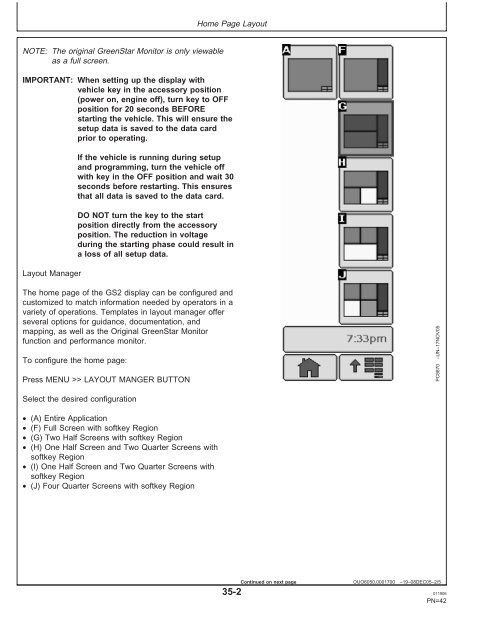GREENSTAR™ 2100 & 2600 Display - StellarSupport - John Deere
GREENSTAR™ 2100 & 2600 Display - StellarSupport - John Deere
GREENSTAR™ 2100 & 2600 Display - StellarSupport - John Deere
Create successful ePaper yourself
Turn your PDF publications into a flip-book with our unique Google optimized e-Paper software.
NOTE: The original GreenStar Monitor is only viewable<br />
as a full screen.<br />
Home Page Layout<br />
IMPORTANT: When setting up the display with<br />
vehicle key in the accessory position<br />
(power on, engine off), turn key to OFF<br />
position for 20 seconds BEFORE<br />
starting the vehicle. This will ensure the<br />
setup data is saved to the data card<br />
prior to operating.<br />
Layout Manager<br />
If the vehicle is running during setup<br />
and programming, turn the vehicle off<br />
with key in the OFF position and wait 30<br />
seconds before restarting. This ensures<br />
that all data is saved to the data card.<br />
DO NOT turn the key to the start<br />
position directly from the accessory<br />
position. The reduction in voltage<br />
during the starting phase could result in<br />
a loss of all setup data.<br />
The home page of the GS2 display can be configured and<br />
customized to match information needed by operators in a<br />
variety of operations. Templates in layout manager offer<br />
several options for guidance, documentation, and<br />
mapping, as well as the Original GreenStar Monitor<br />
function and performance monitor.<br />
To configure the home page:<br />
Press MENU >> LAYOUT MANGER BUTTON<br />
Select the desired configuration<br />
• (A) Entire Application<br />
• (F) Full Screen with softkey Region<br />
• (G) Two Half Screens with softkey Region<br />
• (H) One Half Screen and Two Quarter Screens with<br />
softkey Region<br />
• (I) One Half Screen and Two Quarter Screens with<br />
softkey Region<br />
• (J) Four Quarter Screens with softkey Region<br />
Continued on next page<br />
PC8870 –UN–17NOV05<br />
OUO6050,0001700 –19–08DEC05–2/5<br />
35-2 011906<br />
PN=42