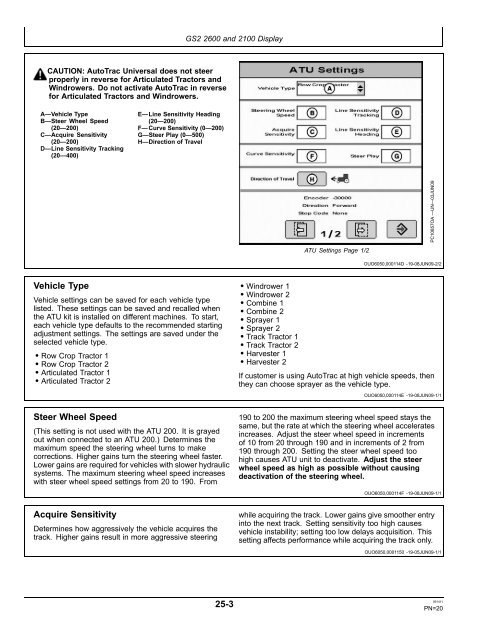AutoTrac Universal (ATU) - StellarSupport - John Deere
AutoTrac Universal (ATU) - StellarSupport - John Deere
AutoTrac Universal (ATU) - StellarSupport - John Deere
Create successful ePaper yourself
Turn your PDF publications into a flip-book with our unique Google optimized e-Paper software.
CAUTION: <strong>AutoTrac</strong> <strong>Universal</strong> does not steer<br />
properly in reverse for Articulated Tractors and<br />
Windrowers. Do not activate <strong>AutoTrac</strong> in reverse<br />
for Articulated Tractors and Windrowers.<br />
A—Vehicle Type<br />
B—Steer Wheel Speed<br />
(20—200)<br />
C—Acquire Sensitivity<br />
(20—200)<br />
D—Line Sensitivity Tracking<br />
(20—400)<br />
Vehicle Type<br />
E—Line Sensitivity Heading<br />
(20—200)<br />
F— Curve Sensitivity (0—200)<br />
G—Steer Play (0—500)<br />
H—Direction of Travel<br />
Vehicle settings can be saved for each vehicle type<br />
listed. These settings can be saved and recalled when<br />
the <strong>ATU</strong> kit is installed on different machines. To start,<br />
each vehicle type defaults to the recommended starting<br />
adjustment settings. The settings are saved under the<br />
selected vehicle type.<br />
• Row Crop Tractor 1<br />
• Row Crop Tractor 2<br />
• Articulated Tractor 1<br />
• Articulated Tractor 2<br />
Steer Wheel Speed<br />
(This setting is not used with the <strong>ATU</strong> 200. It is grayed<br />
out when connected to an <strong>ATU</strong> 200.) Determines the<br />
maximum speed the steering wheel turns to make<br />
corrections. Higher gains turn the steering wheel faster.<br />
Lower gains are required for vehicles with slower hydraulic<br />
systems. The maximum steering wheel speed increases<br />
with steer wheel speed settings from 20 to 190. From<br />
Acquire Sensitivity<br />
Determines how aggressively the vehicle acquires the<br />
track. Higher gains result in more aggressive steering<br />
GS2 2600 and 2100 Display<br />
25-3<br />
• Windrower 1<br />
• Windrower 2<br />
• Combine 1<br />
• Combine 2<br />
• Sprayer 1<br />
• Sprayer 2<br />
• Track Tractor 1<br />
• Track Tractor 2<br />
• Harvester 1<br />
• Harvester 2<br />
<strong>ATU</strong> Settings Page 1/2<br />
PC10857OA —UN—03JUN09<br />
OUO6050,000114D -19-08JUN09-2/2<br />
If customer is using <strong>AutoTrac</strong> at high vehicle speeds, then<br />
they can choose sprayer as the vehicle type.<br />
OUO6050,000114E -19-08JUN09-1/1<br />
190 to 200 the maximum steering wheel speed stays the<br />
same, but the rate at which the steering wheel accelerates<br />
increases. Adjust the steer wheel speed in increments<br />
of 10 from 20 through 190 and in increments of 2 from<br />
190 through 200. Setting the steer wheel speed too<br />
high causes <strong>ATU</strong> unit to deactivate. Adjust the steer<br />
wheel speed as high as possible without causing<br />
deactivation of the steering wheel.<br />
OUO6050,000114F -19-08JUN09-1/1<br />
while acquiring the track. Lower gains give smoother entry<br />
into the next track. Setting sensitivity too high causes<br />
vehicle instability; setting too low delays acquisition. This<br />
setting affects performance while acquiring the track only.<br />
OUO6050,0001150 -19-05JUN09-1/1<br />
091411<br />
PN=20