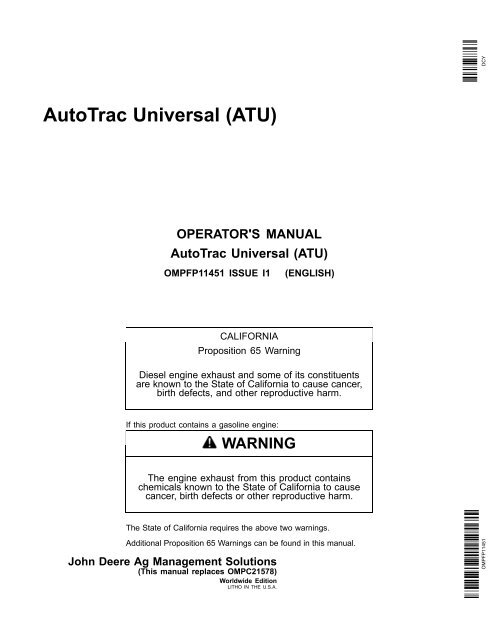AutoTrac Universal (ATU) - StellarSupport - John Deere
AutoTrac Universal (ATU) - StellarSupport - John Deere
AutoTrac Universal (ATU) - StellarSupport - John Deere
You also want an ePaper? Increase the reach of your titles
YUMPU automatically turns print PDFs into web optimized ePapers that Google loves.
<strong>AutoTrac</strong> <strong>Universal</strong> (<strong>ATU</strong>)<br />
OPERATOR'S MANUAL<br />
<strong>AutoTrac</strong> <strong>Universal</strong> (<strong>ATU</strong>)<br />
OMPFP11451 ISSUE I1 (ENGLISH)<br />
CALIFORNIA<br />
Proposition 65 Warning<br />
Diesel engine exhaust and some of its constituents<br />
are known to the State of California to cause cancer,<br />
birth defects, and other reproductive harm.<br />
If this product contains a gasoline engine:<br />
WARNING<br />
The engine exhaust from this product contains<br />
chemicals known to the State of California to cause<br />
cancer, birth defects or other reproductive harm.<br />
The State of California requires the above two warnings.<br />
Additional Proposition 65 Warnings can be found in this manual.<br />
<strong>John</strong> <strong>Deere</strong> Ag Management Solutions<br />
(This manual replaces OMPC21578)<br />
Worldwide Edition<br />
LITHO IN THE U.S.A.<br />
DCY<br />
OMPFP11451
Foreword<br />
WELCOME TO GREENSTAR system offered by <strong>John</strong><br />
<strong>Deere</strong>.<br />
READ THIS MANUAL carefully to learn how to operate and<br />
service your system correctly. Failure to do so could result<br />
in personal injury or equipment damage. This manual and<br />
safety signs on your machine may also be available in<br />
other languages. (See your <strong>John</strong> <strong>Deere</strong> dealer to order.)<br />
THIS MANUAL SHOULD BE CONSIDERED a permanent<br />
part of your system and should remain with the system<br />
when you sell it.<br />
MEASUREMENTS in this manual are given in both<br />
metric and customary U.S. unit equivalents. Use only<br />
correct replacement parts and fasteners. Metric and inch<br />
fasteners may require a specific metric or inch wrench.<br />
RIGHT-HAND AND LEFT-HAND sides are determined by<br />
facing in the direction of forward travel.<br />
KEEP A RECORD OF PRODUCT IDENTIFICATION<br />
NUMBERS (P.I.N.). Accurately record all the numbers to<br />
GREENSTAR is a trademark of <strong>Deere</strong> & Company<br />
www.<strong>StellarSupport</strong>.com<br />
Introduction<br />
help in tracing the components should it be stolen. Your<br />
dealer also needs these numbers when you order parts.<br />
File the identification numbers in a secure place off the<br />
machine.<br />
WARRANTY is provided as part of <strong>John</strong> <strong>Deere</strong>'s support<br />
program for customers who operate and maintain their<br />
equipment as described in this manual. The warranty is<br />
explained on the warranty certificate which you should<br />
have received from your dealer.<br />
This warranty provides you the assurance that <strong>John</strong><br />
<strong>Deere</strong> will back its products where defects appear within<br />
the warranty period. In some circumstances, <strong>John</strong> <strong>Deere</strong><br />
also provides field improvements, often without charge<br />
to the customer, even if the product is out of warranty.<br />
Should the equipment be abused, or modified to change<br />
its performance beyond the original factory specifications,<br />
the warranty will become void and field improvements<br />
may be denied.<br />
OUO6050,0000FA6 -19-12MAY09-1/1<br />
NOTE: Product functionality may not be fully represented in this document due to product changes occurring after the time of printing. Read the<br />
latest Operator's Manual and Quick Reference Guide prior to operation. To obtain a copy, see your dealer or visit www.<strong>StellarSupport</strong>.com<br />
Read This Manual<br />
Before operating display/software, familiarize yourself<br />
with components and procedures required for safe<br />
and proper operation.<br />
IMPORTANT: The following GreenStar components<br />
are not weather-proof and should only be used<br />
OUO6050,0000FB1 -19-10AUG10-1/1<br />
on vehicles equipped with a cab. Improper<br />
use may void warranty.<br />
• Original GreenStar Display and Mobile<br />
Processor<br />
• GreenStar Displays<br />
• <strong>AutoTrac</strong> <strong>Universal</strong> Steering Kit<br />
JS56696,0000491 -19-04JUN10-1/1<br />
091411<br />
PN=2
Contents<br />
Page<br />
Safety<br />
Recognize Safety Information ............................05-1<br />
Understand Signal Words...................................05-1<br />
Follow Safety Instructions...................................05-1<br />
Practice Safe Maintenance.................................05-2<br />
Handle Electronic Components and<br />
Brackets Safely ..............................................05-2<br />
Operate Guidance Systems Safely ....................05-3<br />
Use Seat Belt Properly .......................................05-3<br />
Operate <strong>AutoTrac</strong> <strong>Universal</strong> Safely ....................05-3<br />
Safety Signs<br />
<strong>AutoTrac</strong> Detected..............................................10-1<br />
<strong>AutoTrac</strong> <strong>Universal</strong><br />
Accuracy.............................................................15-1<br />
POWER REQUIREMENTS................................15-1<br />
General Information............................................15-2<br />
Necessary Conditions for Activating <strong>AutoTrac</strong> ...15-3<br />
Optimizing <strong>AutoTrac</strong> <strong>Universal</strong> Performance .....15-4<br />
Step 1: Optimize Steer Wheel Speed ................15-4<br />
Step 2: Optimize Acquire Sensitivity ..................15-4<br />
Step 3: Optimize Line Sensitivity........................15-5<br />
Curve Sensitivity.................................................15-5<br />
Steer Play...........................................................15-5<br />
Troubleshooting<br />
<strong>AutoTrac</strong> <strong>Universal</strong> .............................................20-1<br />
<strong>AutoTrac</strong> <strong>Universal</strong> Stop Codes .........................20-3<br />
GS2 2600 and 2100 Display<br />
Start-up Screen ..................................................25-1<br />
Enabling System.................................................25-1<br />
Activating System...............................................25-1<br />
Deactivating System...........................................25-2<br />
<strong>AutoTrac</strong><br />
<strong>AutoTrac</strong> <strong>Universal</strong> Steering Kit .....................25-2<br />
Vehicle Type .......................................................25-3<br />
Steer Wheel Speed ............................................25-3<br />
Acquire Sensitivity ..............................................25-3<br />
Line Sensitivity – Heading ..................................25-4<br />
Line Sensitivity – Tracking..................................25-4<br />
Curve Sensitivity.................................................25-4<br />
Steer Play...........................................................25-4<br />
Direction of Travel ..............................................25-4<br />
<strong>AutoTrac</strong> Settings, Page 2/2...............................25-5<br />
Page<br />
StarFire Height and Fore-Aft ..............................25-6<br />
Operator Presence .............................................25-6<br />
Steer Asymmetry................................................25-7<br />
Steering Asymmetry Value Calculation ..............25-7<br />
Diagnostic Readings...........................................25-8<br />
Homepage Layout ..............................................25-9<br />
Troubleshooting—GS2 2600/2100 Display<br />
Guidance Warnings ............................................30-1<br />
Trouble Code Pop-Up Boxes—Guidance<br />
Software ................................................30-2<br />
Trouble Code Pop-Up Boxes—<strong>ATU</strong> ...................30-3<br />
GS2 1800 Display<br />
Start-up Screen ..................................................35-1<br />
Enabling System.................................................35-1<br />
Activating System...............................................35-1<br />
Deactivating System...........................................35-2<br />
<strong>AutoTrac</strong> <strong>Universal</strong> Steering Kit .....................35-2<br />
Vehicle Type .......................................................35-4<br />
Steer Wheel Speed ............................................35-4<br />
Acquire Sensitivity ..............................................35-4<br />
Line Sensitivity – Heading ..................................35-4<br />
Line Sensitivity – Tracking..................................35-5<br />
Curve Sensitivity.................................................35-5<br />
Steer Play...........................................................35-5<br />
Direction of Travel ..............................................35-5<br />
<strong>AutoTrac</strong> Settings, Page 2..................................35-6<br />
Operator Presence .............................................35-6<br />
Steer Asymmetry................................................35-6<br />
Steering Asymmetry Value Calculation ..............35-7<br />
Diagnostic Readings...........................................35-8<br />
Troubleshooting—GS2 1800 Display<br />
Guidance Warnings ............................................40-1<br />
Trouble Code Pop-Up Boxes—Guidance<br />
Software ................................................40-2<br />
Trouble Code Pop-Up Boxes—<strong>ATU</strong> ...................40-3<br />
Original GreenStar Display<br />
Start-up Screen ..................................................45-1<br />
Enabling <strong>AutoTrac</strong> <strong>Universal</strong> ..............................45-2<br />
Activating System...............................................45-3<br />
Deactivating System...........................................45-4<br />
UNKNOWN DIRECTION OF TRAVEL<br />
MESSAGE .....................................................45-4<br />
Original Instructions. All information, illustrations and specifications in this<br />
manual are based on the latest information available at the time of publication.<br />
The right is reserved to make changes at any time without notice.<br />
i<br />
COPYRIGHT © 2011<br />
DEERE & COMPANY<br />
Moline, Illinois<br />
All rights reserved.<br />
A <strong>John</strong> <strong>Deere</strong> ILLUSTRUCTION ® Manual<br />
Continued on next page<br />
091411<br />
PN=1
Page<br />
<strong>AutoTrac</strong> <strong>Universal</strong> Steering Kit .....................45-5<br />
Vehicle Type .......................................................45-5<br />
Steer Wheel Speed ............................................45-5<br />
Acquire Sensitivity ..............................................45-6<br />
Line Sensitivity – Heading ..................................45-6<br />
Line Sensitivity – Tracking..................................45-6<br />
Curve Sensitivity.................................................45-6<br />
Setup, Page 2.....................................................45-7<br />
StarFire Height and Fore-Aft ..............................45-8<br />
Operator Presence .............................................45-8<br />
Steer Asymmetry................................................45-8<br />
Steering Asymmetry Value Calculation ..............45-9<br />
Steer Play...........................................................45-9<br />
<strong>ATU</strong> DIRECTION SWITCH BUTTON...............45-10<br />
Motor Test and <strong>AutoTrac</strong> Information ............... 45-11<br />
EC Declaration of Conformity...........................45-12<br />
Troubleshooting—Original GreenStar Display<br />
Warning Screens ................................................50-1<br />
Diagnostic Trouble Code List .............................50-2<br />
Display Diagnostic Trouble Code List.................50-3<br />
Original GreenStar Display.................................50-4<br />
Mobile Processor................................................50-4<br />
Position Receiver................................................50-5<br />
Fault Codes ........................................................50-6<br />
Warning Screens ................................................50-7<br />
Contents<br />
ii<br />
091411<br />
PN=2
Recognize Safety Information<br />
This is a safety-alert symbol. When you see this symbol<br />
on your machine or in this manual, be alert to the potential<br />
for personal injury.<br />
Follow recommended precautions and safe operating<br />
practices.<br />
Understand Signal Words<br />
A signal word—DANGER, WARNING, or CAUTION—is<br />
used with the safety-alert symbol. DANGER identifies the<br />
most serious hazards.<br />
DANGER or WARNING safety signs are located near<br />
specific hazards. General precautions are listed on<br />
CAUTION safety signs. CAUTION also calls attention to<br />
safety messages in this manual.<br />
Follow Safety Instructions<br />
Carefully read all safety messages in this manual and on<br />
your machine safety signs. Keep safety signs in good<br />
condition. Replace missing or damaged safety signs. Be<br />
sure new equipment components and repair parts include<br />
the current safety signs. Replacement safety signs are<br />
available from your <strong>John</strong> <strong>Deere</strong> dealer.<br />
There can be additional safety information contained on<br />
parts and components sourced from suppliers that is not<br />
reproduced in this operator's manual.<br />
Learn how to operate the machine and how to use controls<br />
properly. Do not let anyone operate without instruction.<br />
Keep your machine in proper working condition.<br />
Unauthorized modifications to the machine may impair the<br />
function and/or safety and affect machine life.<br />
Safety<br />
05-1<br />
T81389 —UN—07DEC88<br />
DX,ALERT -19-29SEP98-1/1<br />
TS187 —19—30SEP88<br />
DX,SIGNAL -19-03MAR93-1/1<br />
If you do not understand any part of this manual and need<br />
assistance, contact your <strong>John</strong> <strong>Deere</strong> dealer.<br />
TS201 —UN—23AUG88<br />
DX,READ -19-16JUN09-1/1<br />
091411<br />
PN=5
Practice Safe Maintenance<br />
Understand service procedure before doing work. Keep<br />
area clean and dry.<br />
Never lubricate, service, or adjust machine while it is<br />
moving. Keep hands, feet , and clothing from power-driven<br />
parts. Disengage all power and operate controls to relieve<br />
pressure. Lower equipment to the ground. Stop the<br />
engine. Remove the key. Allow machine to cool.<br />
Securely support any machine elements that must be<br />
raised for service work.<br />
Keep all parts in good condition and properly installed.<br />
Fix damage immediately. Replace worn or broken parts.<br />
Remove any buildup of grease, oil, or debris.<br />
On self-propelled equipment, disconnect battery ground<br />
cable (-) before making adjustments on electrical systems<br />
or welding on machine.<br />
On towed implements, disconnect wiring harnesses from<br />
tractor before servicing electrical system components or<br />
welding on machine.<br />
Handle Electronic Components and Brackets<br />
Safely<br />
Falling while installing or removing electronic components<br />
mounted on equipment can cause serious injury. Use a<br />
ladder or platform to easily reach each mounting location.<br />
Use sturdy and secure footholds and handholds. Do not<br />
install or remove components in wet or icy conditions.<br />
If installing or servicing a RTK base station on a tower or<br />
other tall structure, use a certified climber.<br />
If installing or servicing a global positioning receiver mast<br />
used on an implement, use proper lifting techniques and<br />
wear proper protective equipment. The mast is heavy and<br />
can be awkward to handle. Two people are required when<br />
mounting locations are not accessible from the ground<br />
or from a service platform.<br />
Safety<br />
05-2<br />
TS218 —UN—23AUG88<br />
DX,SERV -19-17FEB99-1/1<br />
TS249 —UN—23AUG88<br />
DX,WW,RECEIVER -19-24AUG10-1/1<br />
091411<br />
PN=6
Operate Guidance Systems Safely<br />
Do not use guidance systems on roadways. Always turn<br />
off (disable) guidance systems before entering a roadway.<br />
Do not attempt to turn on (activate) a guidance system<br />
while transporting on a roadway.<br />
Guidance systems are intended to aid the operator in<br />
performing field operations more efficiently. The operator<br />
is always responsible for the machine path.<br />
Guidance Systems include any application that automates<br />
vehicle steering. This includes, but may not be limited to,<br />
<strong>AutoTrac</strong>, iGuide, iTEC Pro, <strong>ATU</strong>, and RowSense.<br />
To prevent injury to the operator and bystanders:<br />
Use Seat Belt Properly<br />
Use a seat belt when you operate with a roll-over<br />
protective structure (ROPS) or cab to minimize chance of<br />
injury from an accident such as an overturn.<br />
Do not use a seat belt if operating without a ROPS or cab.<br />
Replace entire seat belt if mounting hardware, buckle,<br />
belt, or retractor show signs of damage.<br />
Inspect seat belt and mounting hardware at least<br />
once a year. Look for signs of loose hardware or belt<br />
damage, such as cuts, fraying, extreme or unusual wear,<br />
discoloration, or abrasion. Replace only with replacement<br />
parts approved for your machine. See your <strong>John</strong> <strong>Deere</strong><br />
dealer.<br />
Operate <strong>AutoTrac</strong> <strong>Universal</strong> Safely<br />
Use <strong>AutoTrac</strong> <strong>Universal</strong> only on approved vehicles – see<br />
www.<strong>StellarSupport</strong>.com for a list of approved vehicles.<br />
When initially setting up an <strong>ATU</strong> system, carefully optimize<br />
all settings for best performance. Incorrect settings will<br />
affect steering, possibly resulting in erratic or unexpected<br />
behavior while <strong>AutoTrac</strong> is active.<br />
<strong>ATU</strong> utilizes an operator presence system. If seat switch is<br />
selected, the external seat switch must be plugged into the<br />
Safety<br />
05-3<br />
• Never get on or off a moving vehicle.<br />
• Verify the machine, implement, and guidance system<br />
are set up correctly. If using iTEC Pro, verify accurate<br />
boundaries have been defined.<br />
• Remain alert and pay attention to the surrounding<br />
environment.<br />
• Take control of the steering wheel, when necessary, to<br />
avoid field hazards, bystanders, equipment, or other<br />
obstacles.<br />
• Stop operation if poor visibility conditions impair your<br />
ability to operate the machine or identify people or<br />
obstacles in the machine path.<br />
• Consider field conditions, visibility, and vehicle<br />
configuration when selecting vehicle speed.<br />
JS56696,0000970 -19-10MAY11-1/1<br />
TS205 —UN—23AUG88<br />
DX,ROPS1 -19-29OCT07-1/1<br />
<strong>AutoTrac</strong> <strong>Universal</strong> wiring harness. If the operator leaves<br />
the seat for more than 7 seconds, <strong>AutoTrac</strong> is deactivated.<br />
If activity monitor is selected, <strong>AutoTrac</strong> <strong>Universal</strong> requires<br />
operator activity every 7 minutes. The operator gets a<br />
time-out alert 15 seconds before <strong>AutoTrac</strong> is deactivated.<br />
In this case, pressing the resume switch resets the activity<br />
monitor timer.<br />
BA31779,0000231 -19-20JUL11-1/1<br />
091411<br />
PN=7
<strong>AutoTrac</strong> Detected<br />
This message occurs during start-up on vehicles with<br />
<strong>AutoTrac</strong> installed.<br />
Safety Signs<br />
10-1<br />
PC13157 —19—17FEB11<br />
BA31779,000023C -19-26JUL11-1/1<br />
091411<br />
PN=8
Accuracy<br />
IMPORTANT: The <strong>AutoTrac</strong> system relies on the GPS<br />
system operated by the government of the<br />
United States, which is solely responsible for<br />
its accuracy and maintenance. The system is<br />
subject to changes that could affect accuracy<br />
and performance of all GPS equipment.<br />
The overall <strong>AutoTrac</strong> system accuracy is dependent upon<br />
many variables. Equation looks like: <strong>AutoTrac</strong> System<br />
Accuracy = Signal accuracy + Vehicle Setup + Implement<br />
POWER REQUIREMENTS<br />
<strong>ATU</strong> 200 requires a steady power source with a voltage of<br />
12.5 VDC and a current around 4.0 amps while engaged.<br />
If there is inadequate current, <strong>ATU</strong> 200 disengages due<br />
to <strong>ATU</strong> Temperature exit code or Invalid SSU voltage exit<br />
code.<br />
To provide <strong>ATU</strong> 200 with a steady power source connect<br />
<strong>ATU</strong> 200 as follows:<br />
1. On a non-GreenStar Ready Machine, it is<br />
recommended that <strong>ATU</strong> 200 is powered using a<br />
PF90420 kit (<strong>Universal</strong> GreenStar Harness).<br />
2. On <strong>John</strong> <strong>Deere</strong> 50, 60, and 70 series GreenStar<br />
Ready Combines, if the <strong>ATU</strong> 200 is powered using<br />
the PF80976 Y—harness, we recommend providing<br />
power to <strong>ATU</strong> 200 as follows:<br />
The combine has a 6-pin CAN termination resistor<br />
in the headliner behind the visor. For power, use<br />
<strong>AutoTrac</strong> <strong>Universal</strong><br />
15-1<br />
Setup + Field and Soil Conditions. It is important that<br />
receiver has gone through warmup period upon start-up.<br />
Vehicle must be set up properly (ballasted according to<br />
vehicle operators manual). The implement is set up to<br />
run properly (wear parts such as shanks, shovels, and<br />
sweeps are in good working condition). You understand<br />
how field and soil conditions affect the system (loose soil<br />
requires more steering than firm soil, but firm soil can<br />
cause uneven draft loads).<br />
OUO6050,0001117 -19-08JUN09-1/1<br />
PF80906 or PF80921 if on a 50 series, and connect<br />
the terminator to it. Mate the 4-pin Deutsche connector<br />
from PF80906 or PF80921 to the 4-pin connectors<br />
on the PF80845 harness. Use RE67015 (order from<br />
JDParts) and connect it to the power strip and to<br />
PF80873 (order from JDParts). Mate 2-pin Deutsche<br />
connectors on PF80873 to the 2-pin Deutsche<br />
connectors on PF80845. Connect the 2-pin Deutsche<br />
connectors on PF80906 to get power to the display.<br />
3. On any other GreenStar ready <strong>John</strong> <strong>Deere</strong> Machine,<br />
always power the <strong>ATU</strong> 200 using the 2pin-4pin<br />
connectors as indicated the <strong>ATU</strong> 200 installation<br />
manual.<br />
NOTE: If the <strong>ATU</strong> 200 dis-engages with a temperature<br />
exit code, it takes approximately 20—30 minutes to<br />
cool down before the operator can re-engage.<br />
OUO6050,0001118 -19-08JUN09-1/1<br />
091411<br />
PN=9
General Information<br />
All operators must be familiar with <strong>AutoTrac</strong> system and<br />
operating characteristics before operation. The following<br />
is a suggested procedure for operator to become familiar<br />
with system:<br />
1. Read and understand Operators Manual for<br />
GreenStar2 Guidance—Parallel Tracking and<br />
<strong>AutoTrac</strong> assisted steering systems.<br />
2. Choose an open area free of hazards (for example<br />
ditches, buildings).<br />
3. Set Track Spacing to 92.0 m (300 ft.).<br />
4. Set a Track 0 (A—B Line).<br />
NOTE: Operate vehicle at a speed you are comfortable,<br />
recommend less than 8 km/h (5 mph).<br />
5. Enable <strong>AutoTrac</strong> on display by turning Steer ON.<br />
6. Press Resume switch to activate <strong>AutoTrac</strong>. (See<br />
Activating system later in this section).<br />
7. After driving a short distance, then turn steering wheel<br />
to turn vehicle off track to deactivate <strong>AutoTrac</strong>. (See<br />
Deactivating System later in this section).<br />
8. Practice Activating <strong>AutoTrac</strong> at different distances<br />
before and after crossing track and at different angles.<br />
Increase and decrease speeds to simulate different<br />
operating conditions.<br />
9. Reduce Track Spacing to acquire multiple tracks and<br />
continue practicing activating <strong>AutoTrac</strong> at different<br />
angles and varying speeds to understand how<br />
<strong>AutoTrac</strong> behaves under different conditions.<br />
Always be prepared to resume manual control if <strong>AutoTrac</strong><br />
does not perform expected maneuvers or machine course<br />
<strong>AutoTrac</strong> <strong>Universal</strong><br />
15-2<br />
must be changed to avoid injury or property damage.<br />
Operator can regain manual steering by turning steering<br />
wheel or Disabling <strong>AutoTrac</strong> by turning off Steer on<br />
display. It is recommended practice to be as close as<br />
possible to desired track before activating <strong>AutoTrac</strong> to<br />
ensures correct track and direction are acquired.<br />
The <strong>AutoTrac</strong> basic system is intended to be used as<br />
an assistance tool to mechanical markers on planters.<br />
Operator must evaluate overall system accuracy to<br />
determine specific field operations where assisted<br />
steering is used. This evaluation is necessary because<br />
accuracy required for various field operations differ<br />
depending on farming operation. Because <strong>AutoTrac</strong> uses<br />
StarFire differential correction network along with Global<br />
Positioning System (GPS), slight shifts in position occur<br />
over time.<br />
To operate <strong>AutoTrac</strong> operator must set track 0 (like<br />
parallel tracking) and all tracks are drawn parallel to track<br />
0 using track spacing.<br />
The <strong>AutoTrac</strong> system operating status can exist at four<br />
levels: INSTALLED, CONFIGURED, ENABLED, and<br />
ACTIVATED.<br />
After enabling <strong>AutoTrac</strong> (see Enabling <strong>AutoTrac</strong>),<br />
<strong>AutoTrac</strong> is activated by pressing resume switch<br />
on armrest (see Activating <strong>AutoTrac</strong>). To return to<br />
manual steering, operator must deactivate system (see<br />
Deactivating System).<br />
Track can be shifted left, right, or centered using shift<br />
track feature on display. (See Shift Track).<br />
OUO6050,0001119 -19-08JUN09-1/1<br />
091411<br />
PN=10
Necessary Conditions for Activating<br />
<strong>AutoTrac</strong><br />
Track No. 0<br />
Track<br />
Spacing<br />
Track No. 1-S<br />
40%<br />
40%<br />
Off-Track<br />
Lateral Error<br />
Track No. changes at 50%<br />
Once tractor is at end of row operator must turn system<br />
to next pass. By turning steering wheel, <strong>AutoTrac</strong> is<br />
deactivated. Operator must turn onto next track.<br />
<strong>AutoTrac</strong> can be activated by pressing resume switch only<br />
after following conditions are met:<br />
NOTE: Calibration procedure must be complete with a<br />
passing status before using <strong>AutoTrac</strong>.<br />
Once two pieces of the PIE are achieved, the operator<br />
can enable <strong>AutoTrac</strong> by selecting the Steer On icon.<br />
If two pieces of the PIE cannot be achieved, the operator<br />
cannot activate <strong>AutoTrac</strong>.<br />
• A diagnostic button is located next to the PIE icon.<br />
• If two pieces of the PIE cannot be achieved, select<br />
wrench icon to view <strong>AutoTrac</strong> Diagnostics.<br />
The Diagnostics page indicates what is needed for each<br />
of the four PIE pieces and the status of all requirements.<br />
<strong>AutoTrac</strong> does not become available until hydraulic<br />
temperature has reached pre set level (1 PIE piece only<br />
until warm). This issue does not provide any diagnostic<br />
code or show in the status menu.<br />
<strong>AutoTrac</strong> <strong>Universal</strong><br />
15-3<br />
80˚<br />
80˚<br />
Track Heading<br />
Error<br />
1. System is enabled (steering ON on RUN screen).<br />
2. The machine is within 40% of track spacing.<br />
3. Track heading is within 80° of track.<br />
PC11972 —UN—09APR09<br />
PC11971 —UN—09APR09<br />
PC11973 —UN—09APR09<br />
Steer On icon<br />
Pie Pieces<br />
<strong>AutoTrac</strong> Diagnostics Wrench<br />
PC7051 —19—04FEB02<br />
OUO6050,000111A -19-05JUN09-1/2<br />
OUO6050,000111A -19-05JUN09-2/2<br />
091411<br />
PN=11
Optimizing <strong>AutoTrac</strong> <strong>Universal</strong> Performance<br />
Optimizing <strong>AutoTrac</strong> <strong>Universal</strong> Performance<br />
There are six sensitivities that can be set to optimize the<br />
performance of <strong>AutoTrac</strong> <strong>Universal</strong>.<br />
Vehicle Type Steering<br />
Speed<br />
Acquire<br />
Sensitivity<br />
(Adjust in<br />
Increments<br />
of 5)<br />
Line<br />
Sensitivity -<br />
Tracking<br />
(Adjust in<br />
Increments<br />
of 20)<br />
Row Crop<br />
Tractor<br />
190 80 160 80<br />
Track<br />
Tractor<br />
190 80 160 80<br />
Articulated<br />
Tractor<br />
100 80 160 80<br />
Sprayer 190 80 160 80<br />
Combine 190 80 160 80<br />
Windrower 190 80 160 80<br />
Forage<br />
Harvester<br />
190 80 160 80<br />
Cotton<br />
Harvester<br />
190 80 160 80<br />
Recommended Starting Adjustments<br />
<strong>AutoTrac</strong> <strong>Universal</strong><br />
Line<br />
Sensitivity -<br />
Heading<br />
Step 1: Optimize Steer Wheel Speed<br />
• Tune speed by operating parallel to and 1.2 m (4 ft.)<br />
off of the A—B Line.<br />
• Engage <strong>AutoTrac</strong> <strong>Universal</strong> and observe performance.<br />
• Tune steer wheel speed down until the system no<br />
longer disengages while acquiring the line.<br />
Step 2: Optimize Acquire Sensitivity<br />
Acquire Sensitivity Too Low<br />
• Tune speed by operating parallel to and 1.2 m (4 ft.)<br />
off of the A—B Line.<br />
• Engage <strong>AutoTrac</strong> <strong>Universal</strong> and observe performance.<br />
• Tune Acquire Sensitivity until machine acquires the line<br />
smoothly.<br />
PC8797 —UN—21FEB06<br />
15-4<br />
When operating in curves, start with the curve sensitivity<br />
equal to the optimized acquire sensitivity.<br />
These recommended settings are a good starting point for<br />
most vehicles. Each setting can be adjusted to try and<br />
optimize performance. Readjust line sensitivity - heading<br />
and line sensitivity - tracking for best results. Increase or<br />
decrease settings to change aggressiveness as desired.<br />
If system is not responsive enough, increase sensitivity<br />
settings. If desired performance is not achieved, see<br />
TROUBLESHOOTING section for more detail.<br />
OUO6050,000111C -19-05JUN09-1/1<br />
• While tuning, adjust in increments of 10 between Steer<br />
wheel speeds 20 – 190 and in increments of 2 between<br />
190-200.<br />
• In general, optimum performance is achieved when<br />
steer wheel speed is set at higher settings.<br />
PC8999 —UN—08MAR06<br />
A—Desired Track—Broken<br />
Line<br />
Acquire Sensitivity Too High<br />
OUO6050,000111D -19-05JUN09-1/1<br />
B—Actual Track—Solid Line<br />
PC8796 —UN—21FEB06<br />
OUO6050,000111E -19-05JUN09-1/1<br />
091411<br />
PN=12
Step 3: Optimize Line Sensitivity<br />
Line Sensitivities Too Low<br />
A: Line Sensitivity—Tracking<br />
• Tune line sensitivity tracking while operating on the<br />
A—B line.<br />
• If machine wanders too far from the A—B line adjust<br />
line sensitivity – tracking higher.<br />
• If machine becomes unstable around A—B line adjust<br />
line sensitivity – tracking lower.<br />
B: Line Sensitivity—Heading<br />
• Tune line sensitivity heading while operating on the<br />
A—B line.<br />
• If the front of the machine wanders too far from the<br />
track direction adjust line sensitivity – heading higher.<br />
• If machine becomes unstable adjust line sensitivity –<br />
heading lower.<br />
Curve Sensitivity<br />
Curve Sensitivity Too Low<br />
• Tune Curve Sensitivity while operating in Curve Track<br />
• If vehicle turns outside of the curve adjust sensitivity<br />
higher<br />
• If vehicle turns inside of the curve adjust sensitivity lower.<br />
Steer Play<br />
• Steer Play is only used for vehicles that have excess<br />
play in the steering system.<br />
• If overall performance is unacceptable due to high play<br />
in the steering system, adjust steer-play setting higher<br />
until effects of loose steering system are minimized.<br />
<strong>AutoTrac</strong> <strong>Universal</strong><br />
PC8794 —UN—08MAR06<br />
PC8944 —UN—21FEB06<br />
15-5<br />
PC8999 —UN—08MAR06<br />
A—Desired Track—Broken<br />
Line<br />
Line Sensitivities Too High<br />
B—Actual Track—Solid Line<br />
NOTE: Line Sensitivities work together – If both are set too<br />
high the vehicle can become unstable. If both are set<br />
too low, the vehicle can wander around the A—B line<br />
PC8999 —UN—08MAR06<br />
A—Desired Track—Broken<br />
Line<br />
Curve Sensitivity Too High<br />
PC8795 —UN—08MAR06<br />
OUO6050,000111F -19-05JUN09-1/1<br />
B—Actual Track—Solid Line<br />
PC8943 —UN—21FEB06<br />
OUO6050,0001120 -19-02JUN09-1/1<br />
• If Steer Play is set too high, system can become<br />
unstable.<br />
Find the combination of values that works best for the<br />
vehicle.<br />
OUO6050,0001121 -19-05JUN09-1/1<br />
091411<br />
PN=13
<strong>AutoTrac</strong> <strong>Universal</strong><br />
Troubleshooting<br />
Symptom Problem Solution<br />
Tractor turns right or left<br />
unexpectedly when the resume<br />
switch is pressed and the vehicle is<br />
already lined up on the line.<br />
Encoder out of range when wheels<br />
are pointed forward<br />
<strong>ATU</strong> disengages Anti-rotation device too tight – causing<br />
misalignment of <strong>ATU</strong> with the steering<br />
shaft.<br />
Steering Wheel speed too high on a<br />
vehicle with high steering resistance.<br />
Looseness or rotation in the Steering<br />
console<br />
Steering Wheel turns hard after <strong>ATU</strong><br />
installed.<br />
Disengagement force set too low for a<br />
vehicle with high steering resistance.<br />
With front wheels pointed forward<br />
encoder is +/- 500. Drive forward with<br />
wheels pointed straight ahead until<br />
encoder is in limit.<br />
Reposition <strong>ATU</strong> so it slides easily on<br />
steering shaft then adjust anti-rotation<br />
device<br />
Lower Steering wheel speed<br />
Insert shims to take out play in<br />
Steering console<br />
Lubricate Steering Shaft where it goes<br />
through console<br />
Set disengagement force setting from<br />
normal to high.<br />
<strong>ATU</strong> unstable when entering track Acquire sensitivity too high Decrease acquire sensitivity<br />
<strong>ATU</strong> takes too long to enter next<br />
track<br />
<strong>ATU</strong> constantly weaves in the row StarFire Height or Fore-Aft not<br />
properly set<br />
Acquire sensitivity too low Increase acquire sensitivity<br />
StarFire Receiver not in front of or<br />
even with Fixed Axle (Even with or<br />
Behind for Articulated)<br />
Enter correct StarFire Height and<br />
Fore-Aft dimension<br />
Position StarFire in front of or even<br />
with Fixed Axle (Even with or Behind<br />
for Articulated)<br />
Line sensitivities incorrect. Optimize line sensitivities (See<br />
OPTIMIZING AUTOTRAC<br />
UNIVERSAL PERFORMANCE<br />
in Setup section.)<br />
StarFire mount direction in SETUP<br />
different from actual mount direction<br />
Correctly match TCM SETUP mount<br />
direction to actual mount direction<br />
Too much play in steering mechanism Check steering cylinder bushing;<br />
tie rod ends, and so on, for proper<br />
tolerance.<br />
<strong>ATU</strong> did not establish direction<br />
correctly<br />
Looseness or rotation in the Steering<br />
console<br />
20-1<br />
Increase steer-play<br />
Drive forward at a speed greater than<br />
1 mph and turn steering wheel greater<br />
than 45 degrees in one direction<br />
Insert shims to take out play in<br />
Steering console<br />
Continued on next page OUO6050,0001123 -19-08JUN09-1/2<br />
091411<br />
PN=14
Troubleshooting<br />
Symptom Problem Solution<br />
<strong>AutoTrac</strong> <strong>Universal</strong> does not<br />
engage. <strong>AutoTrac</strong> does not resume.<br />
<strong>AutoTrac</strong> <strong>Universal</strong> does not appear<br />
on INFO or SETUP screens<br />
Loose Soil Add Ballast<br />
Stop Code encountered See list of stop codes to find issue<br />
System not recognizing <strong>AutoTrac</strong><br />
<strong>Universal</strong> on CAN Bus line<br />
Ensure <strong>AutoTrac</strong> <strong>Universal</strong> is<br />
connected to GreenStar Harness and<br />
receiving power<br />
Check for blown fuses in <strong>ATU</strong> wiring<br />
harness<br />
Direction cannot be determined Old TCM Software Update TCM Software to newest<br />
software (Version 1.08 or greater)<br />
<strong>AutoTrac</strong> <strong>Universal</strong> drives inside<br />
curve<br />
<strong>AutoTrac</strong> <strong>Universal</strong> drives outside<br />
curve<br />
No differential Correction Establish differential correction<br />
No GPS Establish signal<br />
<strong>ATU</strong> did not establish direction<br />
correctly<br />
Drive forward at a speed greater than<br />
1 mph and turn steering wheel greater<br />
than 45 degrees in one direction<br />
Curve Sensitivity too high Lower curve sensitivity<br />
Curve Sensitivity too low Increase curve sensitivity<br />
20-2<br />
OUO6050,0001123 -19-08JUN09-2/2<br />
091411<br />
PN=15
<strong>AutoTrac</strong> <strong>Universal</strong> Stop Codes<br />
Troubleshooting<br />
FAULT CONDITION FAULT DESCRIPTION ALARM TEXT<br />
<strong>AutoTrac</strong> Deactivation Messages<br />
Text Message on Display<br />
Steering wheel has moved Steering Wheel Moved<br />
Wheel speed too slow Speed Too Slow<br />
Wheel speed too fast Speed Too Fast<br />
Incompatible gear selected Invalid Gear<br />
Track number changed Track number changed<br />
No dual frequency GPS Invalid GPS Signal<br />
SSU fault active SSU Fault<br />
Bad GSD messages Invalid Display messages<br />
No parallel tracking No Parallel Track Mode<br />
No KeyCard present No <strong>AutoTrac</strong> Activation<br />
Heading error too large Heading Error Too Large<br />
Lateral error too large Off - Track Error too large<br />
Seat switch open Out Of Seat<br />
Oil temperature too low Oil Temp Too Cold<br />
No TCM No TCM Corrections<br />
Invalid activation code Invalid SSU Activation<br />
Diagnostic mode has control of the valve SSU In Diagnostic Mode<br />
Combine header switch is not on Header Off<br />
Combine road-field switch is on Road Mode<br />
Voltage is not yet stable Invalid SSU Voltage<br />
<strong>AutoTrac</strong> active in reverse too long Reverse Time Out<br />
<strong>AutoTrac</strong> active below LOW_SPEED_THRESHOLD too long Vehicle too slow<br />
Curvature too high Curve Too Sharp<br />
Vehicle not traveling in a forward direction Vehicle not traveling in a forward direction<br />
The ELX line is low, indicating a shutdown Vehicle Shutting down<br />
SSU receiving bad gear data from either reverser Gear data error<br />
SSU receiving bad data from resume switch Resume Switch error<br />
key switch message is not sending valid data key switch error<br />
SPFH <strong>AutoTrac</strong>-Row Guidance switch is not on SPFH Auto Trac switch is not on<br />
SPFH Quick Stop Switch is on SPFH Quick Stop switch is on<br />
<strong>ATU</strong> Not Enabled <strong>ATU</strong> Not Enabled<br />
Acquiring Line <strong>ATU</strong> is Acquiring Line<br />
Tracking On Line <strong>ATU</strong> Tracking on Line<br />
Unknown Direction Unknown Vehicle Direction<br />
Row sensor transition to GPS too large Transition to GPS too large<br />
Row sensor out of row without GPS Out of Row<br />
Sensor coast time-out Sensor Coast Time Out<br />
Vehicle steering control unit receiving bad message sequence from<br />
GreenStar control unit Invalid Message Sequence<br />
Commanded track curvature unreasonable Curvature Error<br />
Current speed mismatch Speed Mismatch<br />
Present track curvature mismatch Curvature Mismatch<br />
Vehicle in park Vehicle in Park<br />
Auxiliary steering commands timed out Steering Message Timeout<br />
Auxiliary steering status timed out Steering Status Timeout<br />
Bad data from seat switch Seat Switch Error<br />
Unknown VIN VIN Data Error<br />
Unknown wheel base Wheel Base Data Error<br />
TCM info message timed out TCM Information Not present<br />
20-3<br />
Continued on next page OUO6050,0001124 -19-08JUN09-1/2<br />
091411<br />
PN=16
Troubleshooting<br />
Vehicle automation message timeout Automation Message Not present<br />
Vehicle roll and yaw rate message timeout TCM Yaw Rate Not Present<br />
Wheel based speed and direction message timeout Speed Data Not Present<br />
Track data timed out Track Data Not Present<br />
Unknown steering control unit failure Steering Controller Fault<br />
<strong>ATU</strong> temperature <strong>ATU</strong> Temperature Fault<br />
<strong>AutoTrac</strong> Active In Four Wheel Steer Too Long Four Wheel Steer Timeout<br />
Vehicle in Crab Steer Vehicle in Crab Steer<br />
20-4<br />
OUO6050,0001124 -19-08JUN09-2/2<br />
091411<br />
PN=17
Start-up Screen<br />
Each time a machine equipped with <strong>AutoTrac</strong> is<br />
started, this screen appears as a reminder of operator<br />
responsibilities when using <strong>AutoTrac</strong> steering system. To<br />
clear this screen press I AGREE.<br />
IMPORTANT: When starting machine with <strong>AutoTrac</strong><br />
installed and this start-up screen is not<br />
displayed, update <strong>AutoTrac</strong> software through<br />
www.<strong>StellarSupport</strong>.com.<br />
Enabling System<br />
Press STEER On-Off button to toggle between enable<br />
and disable <strong>AutoTrac</strong>.<br />
To enable system, all of the following criteria must be met:<br />
• <strong>AutoTrac</strong> activation is detected.<br />
Activating System<br />
CAUTION: While <strong>AutoTrac</strong> is activated, operator<br />
is responsible for steering at end of path<br />
and collision avoidance.<br />
Do not attempt to turn on (Activate) <strong>AutoTrac</strong><br />
system while transporting on a roadway.<br />
After system has been ENABLED, operator must manually<br />
change system to ACTIVATED status when steering<br />
assistance is desired.<br />
Press resume switch (A) to initiate assisted steering.<br />
In order to activate system following criteria must be met:<br />
• Vehicle speed is greater than 0.5 km/h (0.3 mph).<br />
• Forward vehicle speed is less than<br />
Tractor - 30 km/h (18.6 mph)<br />
Sprayer - 37 km/h (23 mph)<br />
Combine - 20 km/h (12.4 mph)<br />
• Reverse vehicle speed is less than 10 km/h (6.0 mph).<br />
• Vehicle within 45 degrees of desired track.<br />
• Operator is seated.<br />
• TCM is on.<br />
• In reverse <strong>AutoTrac</strong> remains activated for 45 seconds.<br />
After 45 seconds, the machine must be put in a forward<br />
gear before reverse activates again.<br />
GS2 2600 and 2100 Display<br />
25-1<br />
• Track 0 has been set up.<br />
• Tracking mode selected.<br />
• Proper operator presence mode selected.<br />
• TCM must be installed and turned on.<br />
• <strong>AutoTrac</strong> Controller Steering Kit is plugged in.<br />
A—Resume Switch<br />
PC13157 —19—17FEB11<br />
BA31779,000023F -19-26JUL11-1/1<br />
OUO6050,0001126 -19-05JUN09-1/1<br />
PC8700 —UN—11AUG05<br />
OUO6050,0001127 -19-05JUN09-1/1<br />
091411<br />
PN=18
Deactivating System<br />
CAUTION: Always turn off (Deactivate and Disable)<br />
<strong>AutoTrac</strong> system before entering a roadway.<br />
To turn off <strong>AutoTrac</strong> from GUIDANCE VIEW<br />
tab, toggle STEER ON and OFF button until<br />
STEER OFF is displayed.<br />
<strong>AutoTrac</strong> system can be made DEACTIVE by following<br />
methods:<br />
• Turning steering wheel.<br />
Set-up<br />
Press <strong>ATU</strong> SETTINGS button to set up <strong>ATU</strong>.<br />
A—View tab<br />
B—Guidance Settings tab<br />
C—ShiftTrack Settings tab<br />
D—<strong>ATU</strong> Settings button<br />
GS2 2600 and 2100 Display<br />
25-2<br />
• Slowing to speeds less than 0.5 km/h (0.3 mph).<br />
• Exceeding forward speed of<br />
Tractor - 30 km/h (18.6 mph)<br />
Sprayer - 37 km/h (23 mph)<br />
Combine - 20 km/h (12.4 mph)<br />
• Exceeding reverse speed of 10 km/h (6.0 mph).<br />
• Toggle STEER ON and OFF button until STEER OFF is<br />
displayed in GUIDANCE VIEW tab.<br />
• Operator out of seat for more than 5 seconds if using<br />
seat switch or no activity detected by operator presence<br />
monitor for 7 minutes.<br />
OUO6050,0001128 -19-05JUN09-1/1<br />
Continued on next page OUO6050,000114D -19-08JUN09-1/2<br />
PC10857OB —UN—04JUN09<br />
091411<br />
PN=19
CAUTION: <strong>AutoTrac</strong> <strong>Universal</strong> does not steer<br />
properly in reverse for Articulated Tractors and<br />
Windrowers. Do not activate <strong>AutoTrac</strong> in reverse<br />
for Articulated Tractors and Windrowers.<br />
A—Vehicle Type<br />
B—Steer Wheel Speed<br />
(20—200)<br />
C—Acquire Sensitivity<br />
(20—200)<br />
D—Line Sensitivity Tracking<br />
(20—400)<br />
Vehicle Type<br />
E—Line Sensitivity Heading<br />
(20—200)<br />
F— Curve Sensitivity (0—200)<br />
G—Steer Play (0—500)<br />
H—Direction of Travel<br />
Vehicle settings can be saved for each vehicle type<br />
listed. These settings can be saved and recalled when<br />
the <strong>ATU</strong> kit is installed on different machines. To start,<br />
each vehicle type defaults to the recommended starting<br />
adjustment settings. The settings are saved under the<br />
selected vehicle type.<br />
• Row Crop Tractor 1<br />
• Row Crop Tractor 2<br />
• Articulated Tractor 1<br />
• Articulated Tractor 2<br />
Steer Wheel Speed<br />
(This setting is not used with the <strong>ATU</strong> 200. It is grayed<br />
out when connected to an <strong>ATU</strong> 200.) Determines the<br />
maximum speed the steering wheel turns to make<br />
corrections. Higher gains turn the steering wheel faster.<br />
Lower gains are required for vehicles with slower hydraulic<br />
systems. The maximum steering wheel speed increases<br />
with steer wheel speed settings from 20 to 190. From<br />
Acquire Sensitivity<br />
Determines how aggressively the vehicle acquires the<br />
track. Higher gains result in more aggressive steering<br />
GS2 2600 and 2100 Display<br />
25-3<br />
• Windrower 1<br />
• Windrower 2<br />
• Combine 1<br />
• Combine 2<br />
• Sprayer 1<br />
• Sprayer 2<br />
• Track Tractor 1<br />
• Track Tractor 2<br />
• Harvester 1<br />
• Harvester 2<br />
<strong>ATU</strong> Settings Page 1/2<br />
PC10857OA —UN—03JUN09<br />
OUO6050,000114D -19-08JUN09-2/2<br />
If customer is using <strong>AutoTrac</strong> at high vehicle speeds, then<br />
they can choose sprayer as the vehicle type.<br />
OUO6050,000114E -19-08JUN09-1/1<br />
190 to 200 the maximum steering wheel speed stays the<br />
same, but the rate at which the steering wheel accelerates<br />
increases. Adjust the steer wheel speed in increments<br />
of 10 from 20 through 190 and in increments of 2 from<br />
190 through 200. Setting the steer wheel speed too<br />
high causes <strong>ATU</strong> unit to deactivate. Adjust the steer<br />
wheel speed as high as possible without causing<br />
deactivation of the steering wheel.<br />
OUO6050,000114F -19-08JUN09-1/1<br />
while acquiring the track. Lower gains give smoother entry<br />
into the next track. Setting sensitivity too high causes<br />
vehicle instability; setting too low delays acquisition. This<br />
setting affects performance while acquiring the track only.<br />
OUO6050,0001150 -19-05JUN09-1/1<br />
091411<br />
PN=20
Line Sensitivity – Heading<br />
Determines how aggressively <strong>ATU</strong> responds to heading<br />
errors while the vehicle is on the track. Heading error is<br />
the difference between the actual direction of the vehicle<br />
and the track direction. Setting this number higher causes<br />
the <strong>ATU</strong> to respond more aggressively to match the actual<br />
vehicle direction and track direction. Higher numbers<br />
result in more aggressive wheel motion. Lower numbers<br />
can result in reduced accuracy. This setting affects<br />
performance while on track only.<br />
Line Sensitivity – Tracking<br />
Determines how aggressively <strong>ATU</strong> responds to tracking<br />
errors while the vehicle is on the track. Tracking error<br />
is the distance between the location of the vehicle and<br />
the desired track. Setting this number higher causes the<br />
<strong>ATU</strong> to respond more aggressively to match the vehicle<br />
location to the desired track. Higher numbers result in<br />
more aggressive wheel motion. Lower gains can result in<br />
reduced accuracy. This setting affects performance while<br />
on track only.<br />
Curve Sensitivity<br />
Determines how aggressively <strong>ATU</strong> responds to a curve<br />
in the track. If the tractor is turning inside of the curve,<br />
Steer Play<br />
Some vehicles have excess play in their steering system<br />
which allows the steering wheel to be turned without<br />
change in the vehicle direction. This setting controls the<br />
distance that the steering wheel turns to take up this<br />
excess play. When the <strong>ATU</strong> is placed on a machine that<br />
Direction of Travel<br />
For <strong>ATU</strong> 200 (2.01G or newer software) and <strong>ATU</strong> (1.10G<br />
or newer software), an operator has the ability to change<br />
the direction of travel on the <strong>ATU</strong>.<br />
GS2 2600 and 2100 Display<br />
25-4<br />
A—Heading Error<br />
B—Tracking Error<br />
PC8994 —UN—07MAR06<br />
OUO6050,0001152 -19-05JUN09-1/1<br />
PC8993 —UN—09MAR06<br />
OUO6050,0001151 -19-05JUN09-1/1<br />
set the number lower. If the tractor is turning outside of<br />
the curve, set the number higher. This setting affects<br />
performance in curve track only.<br />
OUO6050,0001153 -19-05JUN09-1/1<br />
has excess play this setting is used. This number is set<br />
higher on vehicles which require greater steering wheel<br />
movement before the steering system responds. This<br />
setting is only used on vehicles with excess play in their<br />
steering system. This number is set to 0 on most vehicles<br />
except windrowers.<br />
OUO6050,0001154 -19-08JUN09-1/1<br />
NOTE: This option is not available for Articulated and<br />
Windrowers. This option is also not available<br />
if the <strong>ATU</strong> direction is unknown or if <strong>AutoTrac</strong><br />
is active and tracking.<br />
OUO6050,0001155 -19-08JUN09-1/1<br />
091411<br />
PN=21
<strong>AutoTrac</strong> Settings, Page 2/2<br />
NOTE: Be sure to complete setup information on<br />
both pages including StarFire height and fore<br />
and aft, on page 2 of the <strong>ATU</strong> Settings, before<br />
operating <strong>AutoTrac</strong> <strong>Universal</strong>.<br />
A—StarFire Height<br />
B—StarFire Fore/Aft<br />
C—Operator Presence<br />
D—Steer Asymmetry (50—200)<br />
GS2 2600 and 2100 Display<br />
25-5<br />
<strong>ATU</strong> Settings Page 2/2<br />
PC9468B —UN—23OCT06<br />
OUO6050,000117D -19-08JUN09-1/1<br />
091411<br />
PN=22
StarFire Height and Fore-Aft<br />
Fixed-Axle Machines<br />
(Row Crop, Sprayers)<br />
StarFire Height (in.) Enter the height of the StarFire<br />
receiver. Height is measured from the ground to the top<br />
of the dome.<br />
StarFire Fore-Aft (in.) Enter the Fore-Aft measurement<br />
(the distance from the fixed axle of the vehicle to the<br />
receiver). The fixed axle is the rear axle on a row-crop<br />
tractor and sprayer, or the front axle on an articulated<br />
tractor, windrower, combine, forage harvester, and cotton<br />
harvester. For track machines, this measurement is 0.<br />
The receiver must be at or in front of the fixed axle for<br />
all machines except articulated tractors. On articulated<br />
tractors, the receiver is behind the front axle.<br />
A—Height B—Fore-Aft<br />
Operator Presence<br />
Select a seat switch or operator activity monitor to detect<br />
operator presence.<br />
NOTE: When seat switch is chosen, the external seat<br />
switch must be plugged into the <strong>AutoTrac</strong> <strong>Universal</strong><br />
wiring harness. If operator leaves the seat for more<br />
that 7 seconds, <strong>AutoTrac</strong> is deactivated.<br />
GS2 2600 and 2100 Display<br />
PC8995 —UN—07MAR06<br />
25-6<br />
Articulated Machines<br />
Combines, Self-Propelled Forage Harvester, Windrower, Cotton Picker<br />
PC8996 —UN—07MAR06<br />
PC8997 —UN—07MAR06<br />
OUO6050,000112B -19-08JUN09-1/1<br />
NOTE: When activity monitor is chosen, <strong>AutoTrac</strong><br />
<strong>Universal</strong> looks for operator activity every 7<br />
minutes. Operator gets a time-out warning 15<br />
seconds before <strong>AutoTrac</strong> deactivates. Pressing<br />
resume resets activity monitor timer.<br />
OUO6050,0001156 -19-05JUN09-1/1<br />
091411<br />
PN=23
Steer Asymmetry<br />
In certain vehicles, the hydraulic steering system is<br />
configured in a manner in which the vehicle does not steer<br />
the same in each direction. The end result of this situation<br />
is that the vehicle consistently steers to one side of the<br />
A—B line. Steering Asymmetry is a value that can be<br />
Steering Asymmetry Value Calculation<br />
Determine if steering asymmetry exists by:<br />
1. Turn steering wheel to full left position<br />
2. Count steering wheel revolutions to turn full right<br />
3. Count steering wheel revolutions to turn full left<br />
4. If the number of revolutions right is not equal to the<br />
number of revolutions left, steering asymmetry is used.<br />
SA = Steer Asymmetry<br />
GS2 2600 and 2100 Display<br />
25-7<br />
changed to compensate for these differences in steering.<br />
Please refer to the platform-specific document for your<br />
vehicle for the appropriate Steering Asymmetry value.<br />
This document can be found at www.<strong>StellarSupport</strong>.com<br />
If your vehicle is not an asymmetric vehicle a value of 100<br />
is used for Steering Asymmetry.<br />
PC10857HR —UN—08DEC08<br />
Hydraulic steering cylinder inside diameter<br />
PC10857HS —UN—08DEC08<br />
Hydraulic steering cylinder rod diameter<br />
PC10857HP —UN—08DEC08<br />
If right is greater than left, use this formula<br />
PC10857HQ —UN—08DEC08<br />
If left is greater than right, use this formula<br />
OUO6050,0001157 -19-05JUN09-1/1<br />
OUO6050,0001158 -19-08JUN09-1/1<br />
091411<br />
PN=24
Diagnostic Readings<br />
A—View Drop-Down Menu<br />
B—Software Version<br />
C—Hardware Part Number<br />
D—Serial Number<br />
E—Mode Status<br />
F— Total Hours<br />
G—<strong>AutoTrac</strong> Hours<br />
H—Resume Switch Status<br />
I— Seat Switch Status<br />
J— Stop Code<br />
Read the latest Operator Manual before operation.<br />
To obtain a copy, see your dealer or visit<br />
www.<strong>StellarSupport</strong>.com.<br />
GS2 2600 and 2100 Display<br />
25-8<br />
K—Wheel Angle Sensor Type<br />
L— WAS Calibration<br />
M—Left WAS Calibration Number<br />
N—Right WAS Calibration<br />
Number<br />
O—Center WAS Calibration<br />
Number<br />
P—WAS Calibration Complete<br />
Status<br />
Q—Valve Calibration<br />
R—Left Valve Calibration Number<br />
S—Right Valve Calibration<br />
Number<br />
T— Valve Calibration Complete<br />
Status<br />
PC11970 —UN—09APR09<br />
OUO6050,000112C -19-05JUN09-1/1<br />
091411<br />
PN=25
Homepage Layout<br />
<strong>ATU</strong> information can be arranged on the homepage as<br />
a half-screen, quarter-screen, or in the softkey area.<br />
(See GreenStar2 Display—Basic Applications on how to<br />
change the layout of the homepage.)<br />
A—Steering Wheel Speed 1<br />
B—Acquire Sensitivity<br />
C—Line Sensitivity Tracking<br />
D—Line Sensitivity Heading<br />
1 This setting does not apply to <strong>ATU</strong> 200.<br />
E—Encoder<br />
F— Direction<br />
G—Stop Code<br />
GS2 2600 and 2100 Display<br />
25-9<br />
Half-Screen<br />
Quarter Screen<br />
SoftKey Area<br />
PC10857OI —UN—04JUN09<br />
PC10857OJ —UN—04JUN09<br />
PC10857OK —UN—04JUN09<br />
OUO6050,000112D -19-02JUN09-1/1<br />
091411<br />
PN=26
Guidance Warnings<br />
Troubleshooting—GS2 2600/2100 Display<br />
SSU Communication Error No communication with vehicle steering control unit (SSU). Check vehicle for diagnostic codes and contact<br />
your <strong>John</strong> <strong>Deere</strong> Dealer.<br />
Turn Predictor Turned On<br />
NOTE: It is normal for lost communication during reprogramming. Do not remove power during reprogramming.<br />
Turn predictor is turned ON. Use the check box to turn it OFF<br />
<strong>AutoTrac</strong> deactivated <strong>AutoTrac</strong> system deactivates when operator is out of seat for more than 5 seconds<br />
<strong>AutoTrac</strong> The operator is responsible for collision avoidance. Turn <strong>AutoTrac</strong> OFF before entering roadways.<br />
Data Card Problem! A data card must be inserted in the compact flash drive with the door closed to use the GreenStar2 Pro<br />
application.<br />
No Setup Data! Set up data for the GreenStar2 Pro application could not be found on the data card. The GreenStar2 Pro<br />
application is not available until a data card with setup data is inserted<br />
<strong>AutoTrac</strong> SSU Software<br />
Incompatible<br />
See your <strong>John</strong> <strong>Deere</strong> Dealer for SSU update.<br />
Communication Error Communication problem with control unit. Check connections to control unit.<br />
GPS Communication Problem No communication with GPS receiver. Check connections at GPS receiver.<br />
Tracking Inaccurate The GPS receiver must be set to report at the 5 Hz message output rate. Confirm settings on GPS receiver<br />
and change output to 5 Hz,<br />
Invalid Boundary An invalid boundary has been recorded. You can continue recording or clear the current boundary and start<br />
recording again.<br />
Activation Error Invalid activation code. Please reenter activation code.<br />
Invalid Filter All the fields that are required to be filled out based on the Totals Type Selected have not been filled out.<br />
Flags of Same Selection Selected the Flags of same name and mode.<br />
Name Already Exists The name you have entered exists in this list. Please enter a new name.<br />
Warnings<br />
GPS Communication Problem No communication with GPS receiver. Check connection at GPS receiver and perform operation again.<br />
Curve Track Memory Full Internal memory available for Curve Track is full. Data must be cleared to continue Curve Track Operation.<br />
Clear curved track data from system<br />
<strong>AutoTrac</strong> Disabled <strong>AutoTrac</strong> SF1 license cannot operate with current StarFire software. Update StarFire software to operate<br />
<strong>AutoTrac</strong>.<br />
<strong>AutoTrac</strong> Disabled <strong>AutoTrac</strong> SF1 license cannot operate while SF2 corrections are turned on. Turn SF2 corrections off to<br />
operate <strong>AutoTrac</strong>.<br />
License Problem No license available for the selected tracking mode. Previous tracking mode is selected.<br />
Duplicate Name Name exists. Select another name.<br />
Curve Track Recording Curve Track recording in progress. Cannot perform operation until recording is turned off.<br />
Circle Definition Problem There was an internal error during Circle definition. Redefine the circle.<br />
Circle Definition Problem Communication with GPS receiver was lost during circle definition. Redefine the circle once communication<br />
has been re-established.<br />
Circle Definition Problem Center point is too far. Select another center point.<br />
A—B Line Definition Problem There was an internal error during A—B line definition. Redefine the A—B line.<br />
A—B Line Definition Problem A timeout occurred during A—B line definition. Redefine the A—B line.<br />
A—B Line Definition Problem A and B points of the A—B line are too close. Perform operation again.<br />
Loss of GPS While Recording GPS has been lost while recording the boundary. Point logging resumes when the GPS signal returns.<br />
Boundary<br />
This can result in an inaccurate boundary.<br />
Data Card Full Unload and cleanup data card or insert new data card.<br />
Data Card 90% Full Unload and cleanup data card or insert new data card.<br />
No Memory No Memory available for Curve Track. Unload and cleanup data card or insert new data card.<br />
Low Memory Low Memory available for Curve Track. Unload and cleanup data card or insert new data card.<br />
No Memory No Memory available for Straight Track. Unload and cleanup data card or insert new data card.<br />
No Memory No Memory available for Circle Track. Unload and cleanup data card or insert new data card.<br />
Circle Definition Problem The distance from the vehicle to the center point is greater than 1.6 km (1 mi.). Select another center point<br />
or drive another circle.<br />
Zero All Totals You have decided to zero all totals for the selected filter.<br />
Incorrect RS232 Controller Model<br />
Selected<br />
The RS232 control unit model selected is incorrect. Please verify and reenter manufacturer and model number.<br />
Prescription Error Control unit is not setup to accept prescriptions.<br />
Prescription Error Control unit is set up to accept prescriptions. No control unit prescription has been selected.<br />
30-1<br />
Continued on next page OUO6050,000112E -19-08JUN09-1/2<br />
091411<br />
PN=27
Troubleshooting—GS2 2600/2100 Display<br />
Prescription Error Prescription rate is out of control unit range.<br />
Control unit Unit of Measure Error Control unit only operates when using metric units.<br />
Control unit Unit of Measure Error Control unit only operates when using English (US) units.<br />
Control unit Unit of Measure Error Control unit only operates when using metric or English (US) units.<br />
Control unit Operation Error Invalid operation selected for control unit.<br />
Prescription Warning Out of field prescription rate is now being applied.<br />
Prescription Warning Loss of GPS signal has occurred. Loss of GPS prescription rate is now being applied.<br />
Prescription Warning Control unit does not support selected prescription.<br />
Trouble Code Pop-Up Boxes—Guidance<br />
Software<br />
INFO<br />
FAULT CONDITION FAULT DESCRIPTION ALARM TEXT<br />
Issued once (at power up) the first time an SSU is detected, when<br />
an <strong>AutoTrac</strong> key is activated. (Any guidance mode with <strong>AutoTrac</strong><br />
key and AT capable SSU.)<br />
SF1 AT Key with old SF1 StarFire software.<br />
The operator attempts to switch to a tracking mode for which there<br />
is no valid license available.<br />
The operator attempts to perform an operation that requires a GPS<br />
signal (presses SetA, SetB, Curve Track recording, or Circle Track<br />
recording buttons).<br />
The GPS signal is lost during definition of a circle using the driving<br />
method.<br />
The operator inputs an A or B point that is too close to the other<br />
while defining an AB Line (can occur using A+B and Lat and Long<br />
methods).<br />
The operator defines a circle with the center point at a distance<br />
greater than 1.6 km (1 mi.) from the vehicle location. This warning<br />
can also occur if the operator selects a circle with a center point<br />
that is far away.<br />
OUO6050,000112E -19-08JUN09-2/2<br />
The operator is responsible for collision avoidance. Turn <strong>AutoTrac</strong> OFF before<br />
entering roadways.<br />
No communication with vehicle steering control unit (SSU). Check vehicle for<br />
diagnostic codes and contact your <strong>John</strong> <strong>Deere</strong> Dealer.<br />
Loss of SSU Communication for more than 1 second<br />
Within 5 seconds away of a gap in Curved Track data Gap in Guidance Path<br />
Within 5 seconds away from a curve of more than 30° between<br />
consecutive segments Approaching Sharp Curve<br />
The operator leaves the seat for more than 7 seconds while in a<br />
tracking mode that supports Turn Predictor and TP is off (valid<br />
SSU, AT license, and seat switch Turn predictor is turned ON. Uncheck the box to turn it OFF.<br />
<strong>AutoTrac</strong> SF1 license cannot operate while SF2 corrections are turned on.<br />
SF1 AT Key with SF2 corrections turned on.<br />
Turn SF2 corrections off to operate <strong>AutoTrac</strong>.<br />
<strong>AutoTrac</strong> SF1 license cannot operate with current StarFire software. Update<br />
StarFire software to operate <strong>AutoTrac</strong>.<br />
No License available for the selected tracking mode. Defaulting to previous<br />
tracking mode.<br />
No communication with GPS receiver. Check connection at GPS receiver<br />
and perform operation again.<br />
Communication with GPS receiver was lost during circle definition. Redefine<br />
the circle once GPS communication has been re-established.<br />
A and B points of the AB Line are too close. Must have 10 m (30 ft.) between<br />
point A and B. Perform operation again.<br />
The distance from the vehicle to the center point is greater than 1.6 km (1 mi.).<br />
Select another center point or drive another circle.<br />
A timeout (operator has not reached the minimum AutoB distance<br />
within 45 sec.) occurs during AB Line definition using the AutoB<br />
method. A timeout occurred during AB Line definition. Redefine the AB Line.<br />
The operator attempts to change the tracking mode while recording<br />
in Curve Track.<br />
Press clear all shifts button<br />
Incompatible <strong>AutoTrac</strong> SSU Software. <strong>AutoTrac</strong> Deactivated (SSU<br />
exit code)<br />
Curve Track recording in progress. Cannot perform operation until Curve<br />
Track recording is turned off.<br />
Clearing all shifts restores original guidance track locations for the current<br />
field. Are you sure you want to proceed?<br />
<strong>AutoTrac</strong> has detected a compatible SSU(Vehicle Controller) version. Contact<br />
your <strong>John</strong> <strong>Deere</strong> Dealer to obtain the latest software updates for your SSU in<br />
order to operate <strong>AutoTrac</strong>.<br />
30-2<br />
OUO6050,000112F -19-08JUN09-1/1<br />
091411<br />
PN=28
Trouble Code Pop-Up Boxes—<strong>ATU</strong><br />
CAUTION: Unknow Direction of Travel<br />
The system was not able to detect the vehicle direction of<br />
travel. Please select your direction of travel.<br />
If <strong>ATU</strong> cannot detect the direction once the operator<br />
changes Steer - On and Off button to ON, a pop-up<br />
message asks the operator to choose the direction of<br />
travel.<br />
CAUTION: SSU Communication Error<br />
No communication with vehicle steering control<br />
unit (SSU). Check vehicle for diagnostic codes<br />
and contact your <strong>John</strong> <strong>Deere</strong> Dealer.<br />
NOTE: It is normal for lost communication during<br />
reprogramming. Do not remove power<br />
during reprogramming.<br />
Troubleshooting—GS2 2600/2100 Display<br />
30-3<br />
UNKNOWN DIRECTION OF TRAVEL MESSAGE<br />
SSU Communication Error<br />
PC10857HJ —UN—10DEC08<br />
OUO6050,000114C -19-08JUN09-1/2<br />
PC10857HO —UN—10DEC08<br />
OUO6050,000114C -19-08JUN09-2/2<br />
091411<br />
PN=29
Start-up Screen<br />
Each time a machine equipped with <strong>AutoTrac</strong> is<br />
started, this screen appears as a reminder of operator<br />
responsibilities when using <strong>AutoTrac</strong> steering system. To<br />
clear this screen press I AGREE.<br />
IMPORTANT: When starting machine with <strong>AutoTrac</strong><br />
installed and this start-up screen is not<br />
displayed, update <strong>AutoTrac</strong> software through<br />
www.<strong>StellarSupport</strong>.com.<br />
Enabling System<br />
Press STEER ON and OFF button to toggle between<br />
enable and disable <strong>AutoTrac</strong>.<br />
To enable system, all of the following criteria must be met:<br />
• <strong>AutoTrac</strong> activation is detected.<br />
Activating System<br />
CAUTION: While <strong>AutoTrac</strong> is activated, operator<br />
is responsible for steering at end of path<br />
and collision avoidance.<br />
Do not attempt to turn on (Activate) <strong>AutoTrac</strong><br />
system while transporting on a roadway.<br />
After system has been ENABLED, operator must manually<br />
change system to ACTIVATED status when steering<br />
assistance is desired.<br />
Press resume switch (A) initiating assisted steering.<br />
In order to activate system following criteria must be met:<br />
• Vehicle speed is greater than 0.5 km/h (0.3 mph).<br />
• Forward vehicle speed is less than<br />
Tractor - 30 km/h (18.6 mph)<br />
Sprayer - 37 km/h (23 mph)<br />
Combine - 20 km/h (12.4 mph)<br />
• Reverse vehicle speed is less than 10 km/h (6.0 mph).<br />
• Vehicle within 45 degrees of desired track.<br />
• Operator is seated.<br />
• TCM is on.<br />
• In reverse <strong>AutoTrac</strong> remains activated for 45 seconds.<br />
After 45 seconds, the machine must be put in a forward<br />
gear before reverse activates again.<br />
GS2 1800 Display<br />
35-1<br />
• Track 0 has been set up.<br />
• Tracking mode selected.<br />
• Proper operator presence mode selected.<br />
• TCM must be installed and turned on.<br />
• <strong>AutoTrac</strong> Controller Steering Kit is plugged in.<br />
A—Resume Switch<br />
PC13157 —19—17FEB11<br />
BA31779,000023E -19-26JUL11-1/1<br />
OUO6050,000115A -19-05JUN09-1/1<br />
PC8700 —UN—11AUG05<br />
OUO6050,000115B -19-05JUN09-1/1<br />
091411<br />
PN=30
Deactivating System<br />
CAUTION: Always turn off (Deactivate and Disable)<br />
<strong>AutoTrac</strong> system before entering a roadway.<br />
To turn off <strong>AutoTrac</strong> from GUIDANCE VIEW<br />
tab, toggle STEER ON and OFF button until<br />
STEER OFF is displayed.<br />
<strong>AutoTrac</strong> system can be made DEACTIVE by following<br />
methods:<br />
• Turning steering wheel.<br />
Set-up<br />
Press <strong>ATU</strong> SETTINGS button (B) to set up <strong>ATU</strong>.<br />
GS2 1800 Display<br />
35-2<br />
• Slowing to speeds less than 0.5 km/h (0.3 mph).<br />
• Exceeding forward speed of<br />
Tractor - 30 km/h (18.6 mph)<br />
Sprayer - 37 km/h (23 mph)<br />
Combine - 20 km/h (12.4 mph)<br />
• Exceeding reverse speed of 10 km/h (6.0 mph).<br />
• Toggle STEER ON and OFF button until STEER OFF is<br />
displayed in GUIDANCE VIEW tab.<br />
• Operator out of seat for more than 5 seconds if using<br />
seat switch or no activity detected by operator presence<br />
monitor for 7 minutes.<br />
OUO6050,000115C -19-05JUN09-1/1<br />
Continued on next page OUO6050,000115D -19-08JUN09-1/3<br />
PC10857OC —UN—04JUN09<br />
091411<br />
PN=31
CAUTION: <strong>AutoTrac</strong> <strong>Universal</strong> does not steer<br />
properly in reverse for Articulated Tractors and<br />
Windrowers. Do not activate <strong>AutoTrac</strong> in reverse<br />
for Articulated Tractors and Windrowers.<br />
A—Vehicle Type<br />
B—Steer Wheel Speed<br />
(20—200)<br />
C—Acquire Sensitivity<br />
(20—200)<br />
D—Line Sensitivity Tracking<br />
(20—400)<br />
E—Line Sensitivity Heading<br />
(20—200)<br />
F— Curve Sensitivity (0—200)<br />
G—Steer Play (0—500)<br />
H—Direction of Travel<br />
GS2 1800 Display<br />
35-3<br />
PC10857JC —UN—13APR09<br />
PC10857JE —UN—13APR09<br />
PC10857JI —UN—13APR09<br />
PC10857OG —UN—04JUN09<br />
Menu Button<br />
GreenStar2 Pro Button<br />
Go!<br />
<strong>AutoTrac</strong> Settings<br />
<strong>ATU</strong> Settings<br />
OUO6050,000115D -19-08JUN09-2/3<br />
PC10857OE —UN—04JUN09<br />
OUO6050,000115D -19-08JUN09-3/3<br />
091411<br />
PN=32
Vehicle Type<br />
Vehicle settings can be saved for each vehicle type<br />
listed. These settings can be saved and recalled when<br />
the <strong>ATU</strong> kit is installed on different machines. To start,<br />
each vehicle type defaults to the recommended starting<br />
adjustment settings. The settings are saved under the<br />
selected vehicle type.<br />
• Row Crop Tractor 1<br />
• Row Crop Tractor 2<br />
• Articulated Tractor 1<br />
• Articulated Tractor 2<br />
Steer Wheel Speed<br />
(This setting is not used with the <strong>ATU</strong> 200. It is grayed<br />
out when connected to an <strong>ATU</strong> 200.) Determines the<br />
maximum speed the steering wheel turns to make<br />
corrections. Higher gains turn the steering wheel<br />
faster. Lower gains are required for vehicles with slower<br />
hydraulic systems. The maximum steering wheel speed<br />
increases with steer wheel speed settings from 20 to<br />
Acquire Sensitivity<br />
Determines how aggressively the vehicle acquires the<br />
track. Higher gains result in more aggressive steering<br />
Line Sensitivity – Heading<br />
Determines how aggressively <strong>ATU</strong> responds to heading<br />
errors while the vehicle is on the track. Heading error is<br />
the difference between the actual direction of the vehicle<br />
and the track direction. Setting this number higher causes<br />
the <strong>ATU</strong> to respond more aggressively to match the actual<br />
vehicle direction and track direction. Higher numbers<br />
result in more aggressive wheel motion. Lower numbers<br />
can result in reduced accuracy. This setting affects<br />
performance while on track only.<br />
GS2 1800 Display<br />
35-4<br />
• Windrower 1<br />
• Windrower 2<br />
• Combine 1<br />
• Combine 2<br />
• Sprayer 1<br />
• Sprayer 2<br />
• Track Tractor 1<br />
• Track Tractor 2<br />
• Harvester 1<br />
• Harvester 2<br />
If customer is using <strong>AutoTrac</strong> at high vehicle speeds, then<br />
they can choose sprayer as the vehicle type.<br />
OUO6050,000115E -19-05JUN09-1/1<br />
190. From 190 to 200 the maximum steering wheel<br />
speed stays the same, but the rate at which the steering<br />
wheel accelerates increases. The steer wheel speed is<br />
adjusted in increments of 10 from 20 through 190 and in<br />
increments of 2 from 190 through 200. Setting the steer<br />
wheel speed too high can cause <strong>ATU</strong> unit to deactivate.<br />
Adjust the steer wheel speed as high as possible<br />
without causing deactivation of the steering wheel.<br />
OUO6050,000115F -19-08JUN09-1/1<br />
while acquiring the track. Lower gains give smoother entry<br />
into the next track. Setting sensitivity too high can cause<br />
vehicle instability; setting too low delays acquisition. This<br />
setting affects performance while acquiring the track only.<br />
A—Heading Error<br />
OUO6050,0001160 -19-05JUN09-1/1<br />
PC8994 —UN—07MAR06<br />
OUO6050,0001162 -19-05JUN09-1/1<br />
091411<br />
PN=33
Line Sensitivity – Tracking<br />
Determines how aggressively <strong>ATU</strong> responds to tracking<br />
errors while the vehicle is on the track. Tracking error<br />
is the distance between the location of the vehicle and<br />
the desired track. Setting this number higher causes the<br />
<strong>ATU</strong> to respond more aggressively to match the vehicle<br />
location to the desired track. Higher numbers result in<br />
more aggressive wheel motion. Lower gains can result in<br />
reduced accuracy. This setting affects performance while<br />
on track only.<br />
Curve Sensitivity<br />
Determines how aggressively <strong>ATU</strong> responds to a curve<br />
in the track. If the tractor is turning inside of the curve,<br />
Steer Play<br />
Some vehicles have excess play in their steering system<br />
which allows the steering wheel to be turned without<br />
change in the vehicle direction. This setting controls the<br />
distance that the steering wheel turns to take up this<br />
excess play. When <strong>ATU</strong> is placed on a machine that<br />
Direction of Travel<br />
For <strong>ATU</strong> 200 (2.01G or newer software) and <strong>ATU</strong> (1.10G<br />
or newer software), an operator has the ability to change<br />
the direction of travel on the <strong>ATU</strong>.<br />
GS2 1800 Display<br />
35-5<br />
B—Tracking Error<br />
PC8993 —UN—09MAR06<br />
OUO6050,0001161 -19-05JUN09-1/1<br />
set this number lower. If the tractor is turning outside of<br />
the curve, set this number higher. This setting affects<br />
performance in curve track only.<br />
OUO6050,0001163 -19-05JUN09-1/1<br />
has excess play this setting is used. This number is set<br />
higher on vehicles which require greater steering wheel<br />
movement before the steering system responds. This<br />
setting is only used on vehicles with excess play in their<br />
steering system. This number is set to 0 on most vehicles<br />
except windrowers.<br />
OUO6050,0001164 -19-08JUN09-1/1<br />
NOTE: This option is not available for Articulated and<br />
Windrowers. This option is also not available<br />
if the <strong>ATU</strong> direction is unknown or if <strong>AutoTrac</strong><br />
is active and tracking.<br />
OUO6050,0001165 -19-08JUN09-1/1<br />
091411<br />
PN=34
<strong>AutoTrac</strong> Settings, Page 2<br />
NOTE: Be sure to complete setup information on both<br />
pages, before operating <strong>AutoTrac</strong> <strong>Universal</strong>.<br />
A—Operator Presence B—Asymmetric Steering Ratio<br />
Operator Presence<br />
Select a seat switch or operator activity monitor to detect<br />
operator presence.<br />
NOTE: When seat switch is chosen, the external seat<br />
switch must be plugged into the <strong>AutoTrac</strong> <strong>Universal</strong><br />
wiring harness. If operator leaves the seat for more<br />
that 7 seconds, <strong>AutoTrac</strong> is deactivated.<br />
Steer Asymmetry<br />
In certain vehicles, the hydraulic steering system is<br />
configured in a manner in which the vehicle does not steer<br />
the same in each direction. The end result of this situation<br />
is that the vehicle consistently steers to one side of the<br />
A—B line. Steering Asymmetry is a value that can be<br />
GS2 1800 Display<br />
35-6<br />
<strong>ATU</strong> Settings<br />
PC10857OF —UN—04JUN09<br />
OUO6050,000116F -19-05JUN09-1/1<br />
NOTE: When activity monitor is chosen, <strong>AutoTrac</strong><br />
<strong>Universal</strong> looks for operator activity every 7<br />
minutes. Operator gets a time-out warning 15<br />
seconds before <strong>AutoTrac</strong> deactivates. Pressing<br />
resume resets activity monitor timer.<br />
OUO6050,0001167 -19-05JUN09-1/1<br />
changed to compensate for these differences in steering.<br />
Please refer to the platform-specific document for your<br />
vehicle for the appropriate Steering Asymmetry value.<br />
This document can be found at www.<strong>StellarSupport</strong>.com<br />
If your vehicle is not an asymmetric vehicle a value of 100<br />
is used for Steering Asymmetry.<br />
OUO6050,0001168 -19-05JUN09-1/1<br />
091411<br />
PN=35
Steering Asymmetry Value Calculation<br />
Determine if steering asymmetry exists by:<br />
1. Turn steering wheel to full left position<br />
2. Count steering wheel revolutions to turn full right<br />
3. Count steering wheel revolutions to turn full left<br />
4. If the number of revolutions right is not equal to the<br />
number of revolutions left, steering asymmetry is used.<br />
SA = Steer Asymmetry<br />
GS2 1800 Display<br />
35-7<br />
PC10857HR —UN—08DEC08<br />
Hydraulic steering cylinder inside diameter<br />
PC10857HS —UN—08DEC08<br />
Hydraulic steering cylinder rod diameter<br />
PC10857HP —UN—08DEC08<br />
If right is greater than left, use this formula<br />
PC10857HQ —UN—08DEC08<br />
If left is greater than right, use this formula<br />
OUO6050,0001169 -19-08JUN09-1/1<br />
091411<br />
PN=36
Diagnostic Readings<br />
Read the latest Operator Manual before operation.<br />
To obtain a copy, see your dealer or visit<br />
www.<strong>StellarSupport</strong>.com.<br />
A—View Drop-Down Menu<br />
B—Software Version<br />
C—Hardware Part Number<br />
D—Serial Number<br />
E—Mode Status<br />
F— Total Hours<br />
G—<strong>AutoTrac</strong> Hours<br />
H—Resume Switch Status<br />
I— Seat Switch Status<br />
J— Encoder<br />
K—Direction<br />
L— Stop Code<br />
M—Test Motor<br />
GS2 1800 Display<br />
35-8<br />
GreenStar2 Pro - Diagnostic Readings<br />
PC10857JC —UN—13APR09<br />
PC10857JE —UN—13APR09<br />
PC10857JL —UN—13APR09<br />
Menu Button<br />
GreenStar2 Pro Button<br />
GreenStar Diagnostics<br />
PC10857OH —UN—04JUN09<br />
OUO6050,000116A -19-05JUN09-1/1<br />
091411<br />
PN=37
Guidance Warnings<br />
Troubleshooting—GS2 1800 Display<br />
SSU Communication Error No communication with vehicle steering control unit (SSU). Check vehicle for diagnostic codes and contact<br />
your <strong>John</strong> <strong>Deere</strong> Dealer.<br />
Turn Predictor Turned On<br />
NOTE: It is normal for lost communication during reprogramming. Do not remove power during reprogramming.<br />
Turn predictor is turned ON. Use the check box to turn it OFF<br />
<strong>AutoTrac</strong> deactivated <strong>AutoTrac</strong> system deactivates when operator is out of seat for more than 5 seconds<br />
<strong>AutoTrac</strong> The operator is responsible for collision avoidance. Turn <strong>AutoTrac</strong> OFF before entering roadways.<br />
Data Card Problem! A data card must be inserted in the compact flash drive with the door closed to use the GreenStar2 Pro<br />
application.<br />
No Setup Data! Set up data for the GreenStar2 Pro application could not be found on the data card. The GreenStar2 Pro<br />
application is not available until a data card with setup data is inserted<br />
<strong>AutoTrac</strong> SSU Software<br />
Incompatible<br />
See your <strong>John</strong> <strong>Deere</strong> Dealer for SSU update.<br />
Communication Error Communication problem with control unit. Check connections to control unit.<br />
GPS Communication Problem No communication with GPS receiver. Check connections at GPS receiver.<br />
Tracking Inaccurate The GPS receiver must be set to report at the 5 Hz message output rate. Confirm settings on GPS receiver<br />
and change output to 5 Hz,<br />
Invalid Boundary An invalid boundary has been recorded. You can continue recording or clear the current boundary and start<br />
recording again.<br />
Activation Error Invalid activation code. Please reenter activation code.<br />
Invalid Filter All the fields that are required to be filled out based on the Totals Type Selected have not been filled out.<br />
Flags of Same Selection Selected the Flags of same name and mode.<br />
Name Already Exists The name you have entered exists in this list. Please enter a new name.<br />
Warnings<br />
GPS Communication Problem No communication with GPS receiver. Check connection at GPS receiver and perform operation again.<br />
Curve Track Memory Full Internal memory available for Curve Track is full. Data must be cleared to continue Curve Track Operation.<br />
Clear curved track data from system<br />
<strong>AutoTrac</strong> Disabled <strong>AutoTrac</strong> SF1 license cannot operate with current StarFire software. Update StarFire software to operate<br />
<strong>AutoTrac</strong>.<br />
<strong>AutoTrac</strong> Disabled <strong>AutoTrac</strong> SF1 license cannot operate while SF2 corrections are turned on. Turn SF2 corrections off to<br />
operate <strong>AutoTrac</strong>.<br />
License Problem No license available for the selected tracking mode. Previous tracking mode is selected.<br />
Duplicate Name Name exists. Select another name.<br />
Curve Track Recording Curve Track recording in progress. Cannot perform operation until recording is turned off.<br />
Circle Definition Problem There was an internal error during Circle definition. Redefine the circle.<br />
Circle Definition Problem Communication with GPS receiver was lost during circle definition. Redefine the circle once communication<br />
has been re-established.<br />
Circle Definition Problem Center point is too far. Select another center point.<br />
A—B Line Definition Problem There was an internal error during A—B line definition. Redefine the A—B line.<br />
A—B Line Definition Problem A timeout occurred during A—B line definition. Redefine the A—B line.<br />
A—B Line Definition Problem A and B points of the A—B line are too close. Perform operation again.<br />
Loss of GPS While Recording GPS has been lost while recording the boundary. Point logging resumes when the GPS signal returns.<br />
Boundary<br />
This can result in an inaccurate boundary.<br />
Data Card Full Unload and cleanup data card or insert new data card.<br />
Data Card 90% Full Unload and cleanup data card or insert new data card.<br />
No Memory No Memory available for Curve Track. Unload and cleanup data card or insert new data card.<br />
Low Memory Low Memory available for Curve Track. Unload and cleanup data card or insert new data card.<br />
No Memory No Memory available for Straight Track. Unload and cleanup data card or insert new data card.<br />
No Memory No Memory available for Circle Track. Unload and cleanup data card or insert new data card.<br />
Circle Definition Problem The distance from the vehicle to the center point is greater than 1.6 km (1 mi.). Select another center point<br />
or drive another circle.<br />
Zero All Totals You have decided to zero all totals for the selected filter.<br />
Incorrect RS232 Controller Model<br />
Selected<br />
The RS232 control unit model selected is incorrect. Please verify and reenter manufacturer and model number.<br />
Prescription Error control unit is not setup to accept prescriptions.<br />
Prescription Error Control unit is set up to accept prescriptions. No control unit prescription has been selected.<br />
40-1<br />
Continued on next page OUO6050,000116C -19-05JUN09-1/2<br />
091411<br />
PN=38
Troubleshooting—GS2 1800 Display<br />
Prescription Error Prescription rate is out of control unit range.<br />
Control unit Unit of Measure Error Control unit only operates when using metric units.<br />
Control unit Unit of Measure Error Control unit only operates when using English (US) units.<br />
Control unit Unit of Measure Error Control unit only operates when using metric or English (US) units.<br />
Control unit Operation Error Invalid operation selected for control unit.<br />
Prescription Warning Out of field prescription rate is now being applied.<br />
Prescription Warning Loss of GPS signal has occurred. Loss of GPS prescription rate is now being applied.<br />
Prescription Warning Control unit does not support selected prescription.<br />
Trouble Code Pop-Up Boxes—Guidance<br />
Software<br />
INFO<br />
FAULT CONDITION FAULT DESCRIPTION ALARM TEXT<br />
Issued once (at power up) the first time an SSU is detected, when<br />
an <strong>AutoTrac</strong> key is activated. (Any guidance mode with <strong>AutoTrac</strong><br />
key and AT capable SSU.)<br />
SF1 AT Key with old SF1 StarFire software.<br />
The operator attempts to switch to a tracking mode for which there<br />
is no valid license available.<br />
The operator attempts to perform an operation that requires a GPS<br />
signal (presses SetA, SetB, Curve Track recording, or Circle Track<br />
recording buttons).<br />
The GPS signal is lost during definition of a circle using the driving<br />
method.<br />
The operator inputs an A or B point that is too close to the other<br />
while defining an AB Line (can occur using A+B and Lat and Long<br />
methods).<br />
The operator defines a circle with the center point at a distance<br />
greater than 1.6 km (1 mi.) from the vehicle location. This warning<br />
can also occur if the operator selects a circle with a center point<br />
that is far away.<br />
OUO6050,000116C -19-05JUN09-2/2<br />
The operator is responsible for collision avoidance. Turn <strong>AutoTrac</strong> OFF before<br />
entering roadways.<br />
No communication with vehicle steering control unit (SSU). Check vehicle for<br />
diagnostic codes and contact your <strong>John</strong> <strong>Deere</strong> Dealer.<br />
Loss of SSU Communication for more than 1 second<br />
Within 5 seconds away of a gap in Curved Track data Gap in Guidance Path<br />
Within 5 seconds away from a curve of more than 30° between<br />
consecutive segments Approaching Sharp Curve<br />
The operator leaves the seat for more than 7 seconds while in a<br />
tracking mode that supports Turn Predictor and TP is off (valid<br />
SSU, AT license, and seat switch Turn predictor is turned ON. Uncheck the box to turn it OFF.<br />
<strong>AutoTrac</strong> SF1 license cannot operate while SF2 corrections are turned on.<br />
SF1 AT Key with SF2 corrections turned on.<br />
Turn SF2 corrections off to operate <strong>AutoTrac</strong>.<br />
<strong>AutoTrac</strong> SF1 license cannot operate with current StarFire software. Update<br />
StarFire software to operate <strong>AutoTrac</strong>.<br />
No License available for the selected tracking mode. Defaulting to previous<br />
tracking mode.<br />
No communication with GPS receiver. Check connection at GPS receiver<br />
and perform operation again.<br />
Communication with GPS receiver was lost during circle definition. Redefine<br />
the circle once GPS communication has been re-established.<br />
A and B points of the AB Line are too close. Must have 10 m (30 ft.) between<br />
point A and B. Perform operation again.<br />
The distance from the vehicle to the center point is greater than 1.6 km (1 mi.).<br />
Select another center point or drive another circle.<br />
A timeout (operator has not reached the minimum AutoB distance<br />
within 45 sec.) occurs during AB Line definition using the AutoB<br />
method. A timeout occurred during AB Line definition. Redefine the AB Line.<br />
The operator attempts to change the tracking mode while recording<br />
in Curve Track.<br />
Press clear all shifts button<br />
Incompatible <strong>AutoTrac</strong> SSU Software. <strong>AutoTrac</strong> Deactivated (SSU<br />
exit code)<br />
Curve Track recording in progress. Cannot perform operation until Curve<br />
Track recording is turned off.<br />
Clearing all shifts restores original guidance track locations for the current<br />
field. Are you sure you want to proceed?<br />
<strong>AutoTrac</strong> has detected a compatible SSU(Vehicle Controller) version. Contact<br />
your <strong>John</strong> <strong>Deere</strong> Dealer to obtain the latest software updates for your SSU in<br />
order to operate <strong>AutoTrac</strong>.<br />
40-2<br />
OUO6050,000116D -19-08JUN09-1/1<br />
091411<br />
PN=39
Trouble Code Pop-Up Boxes—<strong>ATU</strong><br />
CAUTION: Unknow Direction of Travel<br />
The system was not able to detect the vehicle direction of<br />
travel. Please select your direction of travel.<br />
If <strong>ATU</strong> cannot detect the direction once the operator<br />
changes Steer - On and Off button to ON, a pop-up<br />
message asks the operator to choose the direction of<br />
travel.<br />
CAUTION: SSU Communication Error<br />
No communication with vehicle steering control<br />
unit (SSU). Check vehicle for diagnostic codes<br />
and contact your <strong>John</strong> <strong>Deere</strong> Dealer.<br />
NOTE: It is normal for lost communication during<br />
reprogramming. Do not remove power<br />
during reprogramming.<br />
Troubleshooting—GS2 1800 Display<br />
40-3<br />
Unknown Direction Of Travel Message<br />
SSU Communication Error<br />
PC10857OD —UN—04JUN09<br />
OUO6050,000116E -19-05JUN09-1/2<br />
PC10857HO —UN—10DEC08<br />
OUO6050,000116E -19-05JUN09-2/2<br />
091411<br />
PN=40
Start-up Screen<br />
Each time a machine equipped with <strong>AutoTrac</strong> is<br />
started, this screen appears as a reminder of operator<br />
responsibilities when using <strong>AutoTrac</strong> steering system. To<br />
clear this screen press letter button next to I AGREE .<br />
IMPORTANT: When starting machine with <strong>AutoTrac</strong><br />
installed and this start-up screen is not<br />
displayed, update <strong>AutoTrac</strong> software through<br />
www.<strong>StellarSupport</strong>.com.<br />
A—ID 238<br />
B—Caution<br />
C——<br />
D—The operator is responsible<br />
for collision avoidance.<br />
Original GreenStar Display<br />
E—Turn <strong>AutoTrac</strong> OFF Before<br />
Entering Roadways.<br />
F— —<br />
G—I Agree<br />
45-1<br />
PC9632 —UN—24OCT06<br />
OUO6050,000113B -19-05JUN09-1/1<br />
091411<br />
PN=41
Enabling <strong>AutoTrac</strong> <strong>Universal</strong><br />
The system is enabled when ON is shown next to STEER.<br />
The system is disabled when OFF is shown next to<br />
STEER. Press letter Button next to STEER to toggle<br />
between enable and disable <strong>AutoTrac</strong>.<br />
To enable system all of the following must be met:<br />
• <strong>AutoTrac</strong> KeyCard in Mobile Processor for Original<br />
GreenStar System<br />
• Tracking is on and has been set up<br />
• Operator presence mode selected<br />
• TCM installed, calibrated, and turned on<br />
• <strong>AutoTrac</strong> <strong>Universal</strong> Steering Kit harnesses are<br />
connected and powered up<br />
A——<br />
B——<br />
C——<br />
D——<br />
E—Steer<br />
F— 3D, SF2 Signal / Shift Track,<br />
Mark Point<br />
G—Return<br />
Original GreenStar Display<br />
45-2<br />
PC9633 —UN—24OCT06<br />
OUO6050,000113C -19-05JUN09-1/1<br />
091411<br />
PN=42
Activating System<br />
CAUTION: While <strong>AutoTrac</strong> is activated, operator<br />
is responsible for steering at end of path<br />
and collision avoidance.<br />
A—Resume Switch<br />
B——<br />
C——<br />
D——<br />
After system has been ENABLED, operator must<br />
manually change system to ACTIVE status when steering<br />
assistance is desired.<br />
Press resume switch (A) initiating assisted steering.<br />
In order to activate system following criteria must be met:<br />
• Vehicle speed is greater than 0.5 km/h (0.3 mph).<br />
• Forward vehicle speed is less than<br />
Tractor - 30 km/h (18.6 mph)<br />
Original GreenStar Display<br />
PC8700 —UN—11AUG05<br />
45-3<br />
Do not attempt to turn on (Activate) <strong>AutoTrac</strong><br />
system while transporting on a roadway.<br />
E—Steer<br />
F— 3D, SF2 Signal / Shift Track,<br />
Mark Point<br />
G—Return<br />
Sprayer - 37 km/h (23 mph)<br />
Combine - 22 km/h (13.6 mph)<br />
• Reverse vehicle speed is less than 10 km/h (6.0 mph).<br />
• Vehicle within 80° of desired track.<br />
• Operator is seated.<br />
• In reverse <strong>AutoTrac</strong> remains active for 45 seconds.<br />
After 45 seconds, the machine must be put in a forward<br />
gear before reverse activates again.<br />
• Machine within 40% of track spacing.<br />
• <strong>AutoTrac</strong> knows direction of travel.<br />
PC9626 —UN—24OCT06<br />
OUO6050,000113D -19-08JUN09-1/1<br />
091411<br />
PN=43
Deactivating System<br />
CAUTION: Always turn off (Deactivate and Disable)<br />
<strong>AutoTrac</strong> system before entering a roadway.<br />
<strong>AutoTrac</strong> system can be made DEACTIVE by following<br />
methods:<br />
• Turning steering wheel.<br />
• Slowing to speeds less than 0.5 km/h (0.3 mph) for<br />
more than 15 seconds.<br />
UNKNOWN DIRECTION OF TRAVEL<br />
MESSAGE<br />
When the operator changes Steer-On and Off button<br />
to ON on an <strong>ATU</strong> 200 or original <strong>ATU</strong> (1.07R or newer<br />
software), a new unknown direction of travel message<br />
appears if the <strong>ATU</strong> cannot detect direction .<br />
Original GreenStar Display<br />
45-4<br />
• Exceeding forward speed of<br />
Tractor - 30 km/h (18.6 mph)<br />
Sprayer - 37 km/h (23 mph)<br />
Combine - 20 km/h (12.4 mph)<br />
• Exceeding reverse speed of 10 km/h (6.0 mph).<br />
• Pressing letter button next to STEER on RUN screen.<br />
• Operator out of seat for more than 7 seconds if using<br />
seat switch or no activity detected by operator presence<br />
monitor for 7 minutes.<br />
• Operate in reverse for more than 45 seconds.<br />
On GSD4 or GSD4 emulation<br />
OUO6050,000113E -19-05JUN09-1/1<br />
PC10857HK —UN—08DEC08<br />
OUO6050,000113F -19-08JUN09-1/1<br />
091411<br />
PN=44
Setup<br />
SETUP - AUTOTRAC - PAGE 1<br />
CAUTION: <strong>AutoTrac</strong> <strong>Universal</strong> does not steer<br />
properly in reverse for Articulated Tractors and<br />
Windrowers. Do not activate <strong>AutoTrac</strong> in reverse<br />
for Articulated Tractors and Windrowers.<br />
NOTE: Set StarFire height and fore and aft before<br />
adjusting other settings.<br />
A—Vehicle Type<br />
B—Steer Wheel Speed<br />
C—Acquire Sensitivity<br />
D—Line Sensitivity Tracking<br />
Vehicle Type<br />
E—Line Sensitivity Heading<br />
F— Curve Sensitivity<br />
G—Return<br />
Vehicle settings can be saved for each vehicle type<br />
listed. These settings can be saved and recalled when<br />
the <strong>ATU</strong> kit is installed on different machines. To start,<br />
each vehicle type defaults to the recommended starting<br />
adjustment settings. The settings are saved under the<br />
selected vehicle type.<br />
• Row Crop Tractor 1<br />
• Row Crop Tractor 2<br />
• Articulated Tractor 1<br />
• Articulated Tractor 2<br />
• Windrower 1<br />
Steer Wheel Speed<br />
(This setting does not apply to <strong>ATU</strong> 200) Determines<br />
the maximum speed the steering wheel turns to make<br />
corrections. Higher gains turn the steering wheel<br />
faster. Lower gains are required for vehicles with slower<br />
hydraulic systems. The maximum steering wheel speed<br />
increases with steer wheel speed settings from 20 to<br />
190. From 190 to 200 the maximum steering wheel<br />
Original GreenStar Display<br />
45-5<br />
• Windrower 2<br />
• Combine 1<br />
• Combine 2<br />
• Sprayer 1<br />
• Sprayer 2<br />
• Track Tractor 1<br />
• Track Tractor 2<br />
• Harvester 1<br />
• Harvester 2<br />
PC9619 —UN—24OCT06<br />
OUO6050,0001171 -19-08JUN09-1/1<br />
If customer is using <strong>AutoTrac</strong> at high vehicle speeds, then<br />
they can choose sprayer as the vehicle type<br />
OUO6050,0001172 -19-05JUN09-1/1<br />
speed stays the same, but the rate at which the steering<br />
wheel accelerates increases. The steer wheel speed is<br />
adjusted in increments of 10 from 20 through 190 and in<br />
increments of 2 from 190 through 200. Setting the steer<br />
wheel speed too high can cause <strong>ATU</strong> unit to deactivate.<br />
Adjust the steer wheel speed as high as possible<br />
without causing deactivation of the steering wheel.<br />
OUO6050,0001173 -19-08JUN09-1/1<br />
091411<br />
PN=45
Acquire Sensitivity<br />
Determines how aggressively the vehicle acquires the<br />
track. Higher gains result in more aggressive steering<br />
Line Sensitivity – Heading<br />
Line Sensitivity – Heading determines how aggressively<br />
<strong>ATU</strong> responds to heading errors while the vehicle is on the<br />
track. Heading error is the difference between the actual<br />
direction of the vehicle and the track direction. Setting<br />
this number higher causes the <strong>ATU</strong> to respond more<br />
aggressively to match the actual vehicle direction and track<br />
direction. Higher numbers result in more aggressive wheel<br />
motion. Lower numbers can result in reduced accuracy.<br />
This setting affects performance while on track only.<br />
Line Sensitivity – Tracking<br />
Line Sensitivity – Tracking determines how aggressively<br />
<strong>ATU</strong> responds to tracking errors while the vehicle is on the<br />
track. Tracking error is the distance between the location<br />
of the vehicle and the desired track. Setting this number<br />
higher causes the <strong>ATU</strong> to respond more aggressively to<br />
match the vehicle location to the desired track. Higher<br />
numbers result in more aggressive wheel motion. Lower<br />
gains can result in reduced accuracy. This setting affects<br />
performance while on track only.<br />
Curve Sensitivity<br />
Curve Sensitivity determines how aggressively <strong>ATU</strong><br />
responds to a curve in the track. If the tractor is turning<br />
Original GreenStar Display<br />
45-6<br />
while acquiring the track. Lower gains give smoother entry<br />
into the next track. Setting sensitivity too high can cause<br />
vehicle instability; setting too low delays acquisition. This<br />
setting affects performance while acquiring the track only<br />
A—Heading Error<br />
B—Tracking Error<br />
OUO6050,0001174 -19-05JUN09-1/1<br />
PC8994 —UN—07MAR06<br />
OUO6050,0001176 -19-05JUN09-1/1<br />
PC8993 —UN—09MAR06<br />
OUO6050,0001175 -19-05JUN09-1/1<br />
inside of the curve, set this number lower. If the tractor is<br />
turning outside of the curve, set this number higher. This<br />
setting affects performance in curve track only.<br />
OUO6050,0001177 -19-05JUN09-1/1<br />
091411<br />
PN=46
Setup, Page 2<br />
A—StarFire Height<br />
B—StarFire Fore-Aft<br />
C—Operator Presence Activity<br />
Monitor<br />
D—Steer Asymmetry (50—200)<br />
E—Steer Play (0—500)<br />
F— —<br />
G—Setup (Return)<br />
Original GreenStar Display<br />
45-7<br />
PC9383 —UN—10OCT06<br />
OUO6050,0001179 -19-04JUN09-1/1<br />
091411<br />
PN=47
StarFire Height and Fore-Aft<br />
Fixed-Axle Machines<br />
(Row Crop, Sprayers)<br />
SETUP - AUTOTRAC - PAGE 2<br />
StarFire Height (in.) Enter the height of the StarFire<br />
receiver. Height is measured from the ground to the top<br />
of the dome.<br />
StarFire Fore-Aft (in.) Enter the Fore-Aft measurement.<br />
This is the distance from the fixed axle of the vehicle to<br />
the receiver. The fixed axle is the rear axle on a row-crop<br />
tractor and sprayer or the front axle on an articulated<br />
tractor, windrower, combine, forage harvester, and cotton<br />
harvester. For track machines, this measurement is 0.<br />
The receiver must be at or in front of the fixed axle for all<br />
machines except articulated tractors where the receiver is<br />
behind the front axle.<br />
A—Height B—Fore-Aft<br />
Operator Presence<br />
Operator Presence selects a seat switch or operator<br />
activity monitor to detect operator presence.<br />
Steer Asymmetry<br />
Steer Asymmetry in certain vehicles, the hydraulic steering<br />
system is configured in a manner in which the vehicle does<br />
not steer the same in each direction. The end result of this<br />
situation is that the vehicle consistently steers to one side<br />
of the A—B line. Steering Asymmetry is a value that can be<br />
Original GreenStar Display<br />
PC8995 —UN—07MAR06<br />
45-8<br />
Articulated Machines<br />
Combines, Self-Propelled Forage Harvester, Windrower, Cotton Picker<br />
PC8996 —UN—07MAR06<br />
PC8997 —UN—07MAR06<br />
OUO6050,0001178 -19-08JUN09-1/1<br />
OUO6050,000117A -19-08JUN09-1/1<br />
changed to compensate for these differences in steering.<br />
Please refer to the platform-specific document for your<br />
vehicle for the appropriate Steering Asymmetry value.<br />
This document can be found at www.<strong>StellarSupport</strong>.com<br />
If your vehicle is not an asymmetric vehicle a value of 100<br />
is used for Steering Asymmetry.<br />
OUO6050,000117B -19-05JUN09-1/1<br />
091411<br />
PN=48
Steering Asymmetry Value Calculation<br />
Determine if steering asymmetry exists by:<br />
1. Turn steering wheel to full left position<br />
2. Count steering wheel revolutions to turn full right<br />
3. Count steering wheel revolutions to turn full left<br />
4. If the number of revolutions right is not equal to the<br />
number of revolutions left, steering asymmetry is used.<br />
SA = Steer Asymmetry<br />
Steer Play<br />
Some vehicles can have excess play in their steering<br />
system which allows the steering wheel to be turned<br />
without change in the vehicle direction. This setting<br />
controls the distance that the steering wheel turns to take<br />
up this excess play. When the <strong>ATU</strong> is placed on a machine<br />
Original GreenStar Display<br />
45-9<br />
PC10857HR —UN—08DEC08<br />
Hydraulic steering cylinder inside diameter<br />
PC10857HS —UN—08DEC08<br />
Hydraulic steering cylinder rod diameter<br />
PC10857HP —UN—08DEC08<br />
If right is greater than left, use this formula<br />
PC10857HQ —UN—08DEC08<br />
If left is greater than right, use this formula<br />
OUO6050,000117C -19-08JUN09-1/1<br />
that has excess play this setting is used. This number<br />
is set higher on vehicles which require greater steering<br />
wheel movement before the steering system responds.<br />
This setting is only used on vehicles with excess play in<br />
their steering system. This number is set to 0 on most<br />
vehicles except windrowers.<br />
OUO6050,0001170 -19-05JUN09-1/1<br />
091411<br />
PN=49
<strong>ATU</strong> DIRECTION SWITCH BUTTON<br />
For <strong>ATU</strong> 200 (2.01G or newer software) and <strong>ATU</strong> (1.10G<br />
or newer software), an operator has the ability to change<br />
the direction of travel on the <strong>ATU</strong>.<br />
NOTE: This option is not available for Articulated and<br />
Windrowers. This option is also not available<br />
if the <strong>ATU</strong> direction is unknown or if <strong>AutoTrac</strong><br />
is active and tracking.<br />
NOTE: On the GSD4, Test Motor Left and Test<br />
Motor Right buttons have been moved from<br />
<strong>AutoTrac</strong>—Info—Page 1 to <strong>AutoTrac</strong>—Info—Page 2.<br />
Original GreenStar Display<br />
45-10<br />
GSD4 (Under Info - <strong>AutoTrac</strong> - Page 1)<br />
PC10857HM —UN—08DEC08<br />
OUO6050,0001140 -19-08JUN09-1/1<br />
091411<br />
PN=50
Motor Test and <strong>AutoTrac</strong> Information<br />
• Software Version – Version of <strong>AutoTrac</strong> <strong>Universal</strong><br />
software<br />
• Hardware Version - Hardware Version Number<br />
• Serial Number Serial number of the <strong>AutoTrac</strong> <strong>Universal</strong><br />
• Mode Status of <strong>AutoTrac</strong>: Disabled, Enabled, or Active<br />
• Total Hours Hours the system has been powered up<br />
• <strong>AutoTrac</strong> Hours Number of hours <strong>AutoTrac</strong> has been<br />
activated<br />
• Resume Switch Shows Resume Switch state. It<br />
changes from OFF to ON when resume switch is<br />
pressed.<br />
• Seat Switch Shows OFF and ON.<br />
• Encoder Represents the location of the steering wheel.<br />
IMPORTANT: Encoder is within +/- 500 when<br />
front wheels are straight ahead for proper<br />
performance. If wheels are straight and<br />
encoder is outside this range, drive straight<br />
until encoder is within these settings.<br />
• Direction Indicates vehicle direction determined by<br />
<strong>AutoTrac</strong> <strong>Universal</strong>.<br />
IMPORTANT: Operator must drive at least 1.6 km/h<br />
(1 mph) and turn steering wheel 45° in one<br />
direction with at least SF1 signal. Direction<br />
is determined within 3 seconds.<br />
• Stop code Indicates why the system is not working<br />
or why <strong>AutoTrac</strong> deactivated. (See AUTOTRAC<br />
UNIVERSAL STOP CODES in Troubleshooting section.)<br />
• Test Motor Left By pressing the “E” button the <strong>AutoTrac</strong><br />
<strong>Universal</strong> motor turns the steering wheel to the left.<br />
Used to test the motor to make sure it is working.<br />
• Test Motor Right By pressing the “F” button the<br />
<strong>AutoTrac</strong> <strong>Universal</strong> motor turns the steering wheel to the<br />
right. Used to test the motor to make sure it is working.<br />
Original GreenStar Display<br />
45-11<br />
A—Software Version, Hardware<br />
Version, Serial Number<br />
B—Mode, Total Hours,<br />
<strong>AutoTrac</strong> Hours<br />
C—Resume Switch, Seat<br />
Switch, Encoder<br />
D—Direction, Stop Code<br />
INFO AUTOTRAC PAGE 2<br />
E—Test Monitor Left<br />
F— Test Monitor Right<br />
G—Return<br />
PC10857HN —UN—08DEC08<br />
OUO6050,0001142 -19-05JUN09-1/1<br />
091411<br />
PN=51
EC Declaration of Conformity<br />
Original GreenStar Display<br />
<strong>Deere</strong> & Company<br />
Moline, Illinois U.S.A.<br />
The person named below declares that<br />
Product: <strong>AutoTrac</strong> <strong>Universal</strong><br />
fulfills all relevant provisions and essential requirements of the following directives:<br />
Directive Number Certification Method<br />
Electromagnetic Compatibility Directive 2004/108/EC Annex II of the Directive<br />
Name and address of the person in the European Community authorized to compile the technical construction file:<br />
Brigitte Birk<br />
<strong>Deere</strong> & Company European Office<br />
<strong>John</strong> <strong>Deere</strong> Strasse 70<br />
Mannheim, Germany D-68163<br />
EUConformity@johndeere.com<br />
Place of declaration: Kaiserslautern, Germany Name: <strong>John</strong> H. Leinart<br />
Date of declaration: 15 September, 2009 Title: Engineering Manager, Ag Management Solutions<br />
Manufacturing unit: <strong>John</strong> <strong>Deere</strong> Intelligent Solutions Group<br />
DXCE01 —UN—28APR09<br />
45-12<br />
BA31779,0000246 -19-28JUL11-1/1<br />
091411<br />
PN=52
Warning Screens<br />
Troubleshooting—Original GreenStar Display<br />
Warning screens and alarms provide operator alerts<br />
to monitor system operational problems. Each screen<br />
displays a Diagnostic Trouble Code (DTC) on upper right<br />
corner (D), keyword strings (E) and text strings (F). (See<br />
DIAGNOSTIC TROUBLE CODE LISTS to get specific<br />
operational problem and recommended corrective action.)<br />
Each diagnostic trouble code has a priority. Priority of<br />
diagnostic trouble code is by relevant icon (A), (B) or (C)<br />
displayed:<br />
• Icon (A) belongs to FULL PAGE CAUTION screens.<br />
Cautions are displayed at bottom of RUN screens or<br />
as a FULL screen if display is NOT on a RUN screen.<br />
Audible alarm sounds at highest level.<br />
NOTE: When caution screen appears, corrective action<br />
must be taken before continuing operation.<br />
• Icon (B) belongs to FULL PAGE WARNING screens. A<br />
full page warning overrides any other display function<br />
in progress.<br />
NOTE: The RUN, SETUP, and INFO buttons are<br />
NOT active during this display.<br />
If a CAUTION or ADVISORY alarm is in progress<br />
when a FULL PAGE WARNING occurs, that alarm is<br />
interrupted and FULL PAGE WARNING alarm sounds.<br />
NOTE: When warning screen appears, corrective action<br />
is taken before continuing operation.<br />
• Icon (C) belongs to FULL PAGE INFO screens.<br />
A—Full page caution icon<br />
B—Full page warning icon<br />
C—Full page INFO icon<br />
D—Diagnostic Trouble Code<br />
(DTC)<br />
E—Keyword strings<br />
F— Text strings<br />
50-1<br />
STOP<br />
ZX026095<br />
A<br />
B C<br />
i<br />
ZX026095 —UN—19JUN01<br />
PC8757 —UN—08SEP05<br />
OUO6050,0001143 -19-08JUN09-1/1<br />
091411<br />
PN=53
Diagnostic Trouble Code List<br />
Trouble<br />
Code<br />
Troubleshooting—Original GreenStar Display<br />
Key Word Strings Text Strings Description or Reason Comments<br />
100 PC Card Error PC Data Card Error. An error has<br />
been detected. Error code is 02-02-00.<br />
Please check PC Card.<br />
155 PC Card Warning KeyCard has been removed. Please<br />
reinsert KeyCard.<br />
200 CAN Bus Problem The following Device(s) are no longer<br />
communicating with display. Check<br />
indicated device(s) and CAN Bus<br />
wiring.<br />
201 CAN Bus Problem Two Devices are requesting same RUN<br />
screen section. Perform RUN PAGE<br />
LAYOUT to correct conflict.<br />
210 CAN Bus Problem Too many devices are attempting to<br />
communicate with display. Remove 1<br />
or more devices.<br />
211 CAN Bus Problem CAN Bus communications overload.<br />
Reset display or turn power off and<br />
then back on.<br />
213 Internal error A failure has been detected in the<br />
internal memory of the display.<br />
230 Display Address<br />
Change<br />
You are about to change address of<br />
display. Selection of wrong address<br />
causes loss of communication with<br />
implements.<br />
232 CAN Bus Problem No Primary GreenStar Display<br />
detected. All systems require a primary<br />
display.<br />
233 Language<br />
Selection Problem<br />
The following device(s) do not support<br />
selected language. They continue to<br />
use previously selected language.<br />
259 KeyCard Warning Product reprogramming Error. A PRP<br />
file specified in a BIN file is missing on<br />
card.<br />
301 Warning StarFire Network Problem. Please<br />
stand by.<br />
302 Warning Receiver Not Receiving on Alternate<br />
Frequency.<br />
PC Data Card or KeyCard has a<br />
problem<br />
KeyCard is not accessed by Mobile<br />
Processor<br />
Communication problem between<br />
display and one or several other<br />
devices.<br />
Cycle power. If trouble code 100<br />
appears again then contact your<br />
dealer<br />
Check KeyCard insertion<br />
Contact your dealer<br />
Display conflict. Perform RUN PAGE LAYOUT<br />
Attempted to logon more than 8<br />
devices to CAN Bus.<br />
Display keys pushed too rapidly. Cycle power<br />
Disconnect unnecessary device<br />
Internal problem with display. Cycle power. If trouble code<br />
213 appears again then replace<br />
display.<br />
Device address change. Make sure to set Display to<br />
PRIMARY display address<br />
Wrong Display address used (that is,<br />
AUX1).<br />
The system shows which component(s)<br />
do not have language loaded that is<br />
selected.<br />
Program error while programming<br />
from Parallel Tracking system<br />
to Yield Mapping System using<br />
SETUP/KeyCard/YIELD MAPPING<br />
sequence.<br />
Receiver is not receiving correction<br />
messages from StarFire network.<br />
The receiver is not locked onto a<br />
differential signal<br />
Set Display to PRIMARY display<br />
address<br />
Load all necessary languages to<br />
each component of system, then<br />
select desired system language<br />
Use INFO/KeyCard/PROG.<br />
TARGET sequence to<br />
reprogrammed system to Yield<br />
Mapping<br />
Contact your dealer<br />
Switch to default frequency<br />
303 Warning GPS Corrections License has Expired. Renew License Renew license or use grace<br />
periods, if available<br />
304 Warning Corrected GPS Position is not<br />
Available.<br />
Differential correction has been lost Wait until differential correction<br />
has been recovered<br />
305 Warning GPS Position is not Available. Signal is lost Wait until signal has been<br />
recovered<br />
306 Warning Update StarFire GPS Software. Please<br />
stand by.<br />
50-2<br />
New StarFire software loading process Wait until programming has<br />
completed<br />
OUO6050,0001144 -19-05JUN09-1/1<br />
091411<br />
PN=54
Display Diagnostic Trouble Code List<br />
Trouble<br />
Code<br />
Troubleshooting—Original GreenStar Display<br />
Problem Description or Reason Comments<br />
20 Implement disconnected. A previously logged on implement has been<br />
disconnected from CAN Bus.<br />
21 Display conflict. An implement has attempted to write to a RUN<br />
page display section it has not previously<br />
been allocated.<br />
30 Too many devices on CAN Bus. Attempted to logon more than 8 implements<br />
to CAN Bus.<br />
Check all component connectors for<br />
proper engagement.<br />
Make a RUN Page Layout<br />
Disconnect unnecessary implements.<br />
31 Display overload. Display keys pushed too rapidly. Cycle power.<br />
33 Memory failure. Internal problem with display. Cycle power. If trouble code 33<br />
appears again then replace display.<br />
40 No GPS Communication Loss of communication with position receiver. Check connection with position<br />
receiver. Contact your dealer.<br />
41 No GPS Differential Loss of differential signal. Contact you dealer.<br />
44 No KeyCard Installed No KeyCard installed in mobile processor Insert a KeyCard in mobile processor.<br />
45 1 Hz GPS Operation 1 Hz GPS Operation<br />
46 No GPS Signal Position receiver is not receiving a GPS signal. Signal has been lost or position<br />
receiver is not functioning. Make sure<br />
that position receiver is not blocked.<br />
47 Display is not functioning Device address has been changed. See you dealer.<br />
48 Device Address changed Set device address to auto.<br />
49 No primary display address on CAN Bus. Set display address to primary.<br />
50 No SSU Communication Loss of CCD Communication to steering<br />
control unit<br />
See you dealer.<br />
51 Operator alertness check.<br />
52 More than one display with a primary address<br />
on bus.<br />
Set parallel tracking display to auxiliary.<br />
53 An AUX address detected CCD active. CCD<br />
is only active on the primary display.<br />
See your dealer.<br />
54 Auto-detect layer disagrees with operator<br />
selected CAN layer.<br />
Set display CAN Bus layer to auto.<br />
60 FLASH Erase failed. Erasing of Curve track memory failed See your dealer.<br />
61 FLASH write failed A write to Curve track memory failed See your dealer.<br />
110 CAN Bus problem. Communication problem with CAN Bus. Check CAN Bus wiring harness and<br />
terminators. Contact your dealer.<br />
111 CCD bus problem. CCD bus hardware or wiring errors. Check CCD wiring between digital tach<br />
and display. Contact your dealer<br />
112 Display conflict RUN Page Layout. Two or more devices are requesting same<br />
screen allocation.<br />
Make a RUN Page Layout<br />
115 CAN Bus address conflict Two or more devices are requesting same<br />
CAN address.<br />
See your dealer.<br />
126 <strong>AutoTrac</strong> disabled. Using a version of mobile processor<br />
application code that is not using secure CAN.<br />
See your dealer.<br />
50-3<br />
OUO6050,0001145 -19-05JUN09-1/1<br />
091411<br />
PN=55
Original GreenStar Display<br />
Troubleshooting—Original GreenStar Display<br />
Symptom Problem Solution<br />
Display is blank. No power. Check harness connections at display.<br />
Display audible alarm does not<br />
sound.<br />
Display is locked up on a certain<br />
page.<br />
Dual display is not operating<br />
properly.<br />
Out of contrast or insufficient<br />
backlighting.<br />
Adjust contrast.<br />
Change backlighting level.<br />
Possible failed alarm. See your <strong>John</strong> <strong>Deere</strong> dealer.<br />
Communication problem. Turn key switch OFF and ON.<br />
Incorrect display address. Make sure Parallel Tracking display is<br />
set to auxiliary 1 and main display is<br />
set to primary.<br />
If using a single display make sure<br />
that address is set to primary.<br />
Parallel Tracking system is slow or<br />
sluggish.<br />
Incorrect update rate. Make sure receiver is set to 5 Hz.<br />
Display does not work properly. Incorrect display software. See your <strong>John</strong> <strong>Deere</strong> dealer for<br />
display upgrade kit PF90091.<br />
Mobile Processor<br />
Symptom Problem Solution<br />
OUO6050,0001146 -19-08JUN09-1/1<br />
KeyCard does not fit in slot. KeyCard is backward. Align arrow on KeyCard with arrow on<br />
mobile processor.<br />
System locks up during<br />
reprogramming.<br />
Incorrect message from display. Turn key switch off. Disconnect wiring<br />
harness from mobile processor. Turn<br />
on key switch and reconnect mobile<br />
processor wiring harness.<br />
Reprogramming continues.<br />
50-4<br />
OUO6050,0001147 -19-05JUN09-1/1<br />
091411<br />
PN=56
Position Receiver<br />
Troubleshooting—Original GreenStar Display<br />
Symptom Problem Solution<br />
No differential correction. Differential license has expired. Contact GreenStar software support.<br />
To acquire latest version of software,<br />
visit www.<strong>StellarSupport</strong>.com or<br />
contact your <strong>John</strong> <strong>Deere</strong> dealer.<br />
Interference with two-way radio. Relocate two-way radio antenna<br />
at least 2 m (6.5 ft.) from position<br />
receiver.<br />
50-5<br />
OUO6050,0001148 -19-03JUN09-1/1<br />
091411<br />
PN=57
Fault Codes<br />
IMPORTANT: To determine if fault code conditions<br />
are still active, manually clear all fault codes<br />
and see if any fault codes appear.<br />
Troubleshooting—Original GreenStar Display<br />
Stored fault codes indicate that a problem has been<br />
detected. Stored fault codes remain in memory until they<br />
cleared by the operator. It is possible that fault condition<br />
is no longer active.<br />
Fault Code Description Problem Solution<br />
523319.18 Low switched voltage TCM detected low voltage on key<br />
switched power supply.<br />
523792.18 Low unswitched voltage TCM has detected low voltage on<br />
unswitched battery power supply.<br />
523792.1 No unswitched voltage TCM has detected no voltage on<br />
unswitched battery power supply.<br />
TCM is unable to save setup<br />
changes when key is turned off.<br />
2028.12 No StarFire communication The TCM has lost communication<br />
with receiver<br />
523773.3 StarFire CAN voltage out of range StarFire CAN High signal voltage is<br />
out of range high.<br />
523773.4 StarFire CAN voltage out of range StarFire CAN High signal voltage is<br />
out of range low.<br />
523774.3 StarFire CAN voltage out of range StarFire CAN Low signal voltage is<br />
out of range high.<br />
523774.4 StarFire CAN voltage out of range StarFire CAN Low signal voltage is<br />
out of range low.<br />
956.16 Roll Sensor out of range Internal Roll Sensor is out of normal<br />
operating range. TCM cannot<br />
correct position for roll angles.<br />
2146.14 Temp Sensor out of range Internal Temperature Sensor is out<br />
of normal operating range.<br />
523309.7 Yaw Sensor not responding Internal Yaw Sensor is not<br />
responding. TCM cannot<br />
523309.16 Yaw Sensor out of range<br />
compensate for terrain changes.<br />
Internal Yaw Sensor is out of normal<br />
operating range. TCM cannot<br />
compensate for terrain changes.<br />
523310.2 Memory Error An internal memory error has<br />
occurred.<br />
523442.31 No Fore and Aft setting Fore and Aft setting has not been<br />
entered for this vehicle. Go to<br />
SETUP - TCM screen.<br />
523441.31 No StarFire Height setting The StarFire Height setting has not<br />
been entered for this vehicle. Go to<br />
SETUP - TCM screen.<br />
2146.13 TCM not calibrated TCM has not been calibrated for<br />
this vehicle. Please go to SETUP -<br />
TCM screen to calibrate.<br />
523572.31 Unsafe Shutdown-parameters not<br />
stored<br />
50-6<br />
TCM was unable to save setup<br />
changes when key was turned<br />
off. Must have unswitched battery<br />
voltage after key off to save<br />
changes.<br />
Check switched battery voltage,<br />
check grounds, check harness.<br />
Contact dealer if problem persists.<br />
Check unswitched battery voltage,<br />
check grounds, check harness.<br />
Contact dealer if problem persists.<br />
Check unswitched battery voltage,<br />
check grounds, check fuses.<br />
Contact your <strong>John</strong> <strong>Deere</strong> dealer.<br />
Check TCM harness to ensure<br />
proper connection between receiver<br />
and TCM. Check CAN voltages.<br />
Contact your <strong>John</strong> <strong>Deere</strong> dealer.<br />
Check TCM harness to ensure<br />
proper connection between<br />
receiver and TCM. Check CAN<br />
StarFire voltages. Contact your<br />
<strong>John</strong> <strong>Deere</strong> dealer.<br />
Check TCM harness to ensure<br />
proper connection between<br />
Receiver and TCM. Check CAN<br />
voltages. Contact your <strong>John</strong> <strong>Deere</strong><br />
dealer.<br />
Check TCM harness to ensure<br />
proper connection between<br />
receiver and TCM. Check CAN<br />
voltages. Contact dealer.<br />
Check TCM harness to ensure<br />
proper connection between receiver<br />
and TCM. Check CAN voltage.<br />
Contact your <strong>John</strong> <strong>Deere</strong> dealer.<br />
Contact your <strong>John</strong> <strong>Deere</strong> dealer.<br />
Contact your <strong>John</strong> <strong>Deere</strong> dealer.<br />
Contact your <strong>John</strong> <strong>Deere</strong> dealer.<br />
Contact your <strong>John</strong> <strong>Deere</strong> dealer.<br />
Contact your <strong>John</strong> <strong>Deere</strong> dealer.<br />
See FORE and AFT in TCM or<br />
StarFire iTC section.<br />
See HEIGHT in TCM or StarFire<br />
iTC section.<br />
See CALIBRATE in TCM or<br />
StarFire iTC section.<br />
With the key off, check unswitched<br />
battery voltage at TCM. Check<br />
harness. Contact <strong>John</strong> <strong>Deere</strong><br />
dealer.<br />
OUO6050,0001149 -19-08JUN09-1/1<br />
091411<br />
PN=58
Warning Screens<br />
Warning Screens<br />
Warning screens and alarms alert operator to monitor<br />
system operational problems.<br />
NOTE: When a warning screen appears, corrective action<br />
is taken before continuing operation.<br />
Warning and alarms do NOT prevent machine from<br />
starting, operating, or recording data.<br />
Each warning screen displays a specific operational<br />
problem and recommended corrective action.<br />
Full Page Warning Screens<br />
NOTE: The RUN, SETUP, and INFO keys do not<br />
become active during this display.<br />
Troubleshooting—Original GreenStar Display<br />
Full page warning override any other display function in<br />
progress.<br />
Audible alarm sound at highest level. If a CAUTION or<br />
ADVISORY alarm is in progress when a full page warning<br />
occurs, that alarm is interrupted and full page warning<br />
alarm sounds.<br />
Full Page Caution Screens<br />
Symptom Problem Solution<br />
KeyCard error warning screen. Mobile processor does not recognize<br />
KeyCard in slot.<br />
Communication problem warning<br />
screen.<br />
Cautions are displayed at bottom of RUN screens or as a<br />
full screen if not a RUN screen.<br />
Verify that KeyCard is securely in slot<br />
and black eject button is popped up).<br />
Data network communication problem. Cycle power, if problem persists see<br />
your <strong>John</strong> <strong>Deere</strong> dealer.<br />
Program not found warning screen. Programs are not found on KeyCard. Verify that programs are in correct<br />
directory on KeyCard.<br />
No communication screen. Position receiver communication<br />
problem.<br />
Battery voltage low. Battery voltage too low at mobile<br />
processor.<br />
Battery voltage low at mobile<br />
processor.<br />
Check all connections indicated on<br />
screen.<br />
Cycle power, if problem persists see<br />
your <strong>John</strong> <strong>Deere</strong> dealer.<br />
Check battery voltage.<br />
Check machine fuses. Replace as<br />
needed.<br />
If problem persists, see your <strong>John</strong><br />
<strong>Deere</strong> dealer.<br />
Battery voltage too low. Check battery voltage.<br />
50-7<br />
Check machine fuses. Replace as<br />
needed.<br />
Check system ground.<br />
If problem persists, see your <strong>John</strong><br />
<strong>Deere</strong> dealer.<br />
OUO6050,000114A -19-08JUN09-1/1<br />
091411<br />
PN=59
Troubleshooting—Original GreenStar Display<br />
50-8<br />
091411<br />
PN=60
A<br />
Index<br />
Page<br />
<strong>AutoTrac</strong><br />
Activating System .......................................... 25-1, 35-1<br />
Combine<br />
Start-Up Screen................................................... 45-1<br />
Deactivating System ...................................... 25-2, 35-2<br />
Enabling System............................................ 25-1, 35-1<br />
Tractor<br />
Activating System................................................ 45-3<br />
Conditions for Activation...................................... 15-3<br />
Deactivating System............................................ 45-4<br />
Enabling System ................................................. 45-2<br />
<strong>AutoTrac</strong> Controller<br />
Accuracy ................................................................. 15-1<br />
General Information ................................................ 15-2<br />
<strong>AutoTrac</strong> <strong>Universal</strong><br />
Troubleshooting ...................................................... 20-1<br />
C<br />
Combine<br />
<strong>AutoTrac</strong><br />
Start-Up Screen................................. 25-1, 35-1, 45-1<br />
D<br />
Diagnostic Readings<br />
<strong>AutoTrac</strong> Controller........................................ 25-8, 35-8<br />
Diagnostic Trouble Codes<br />
Display .................................................................... 50-3<br />
Parallel Tracking ..................................................... 50-2<br />
Display<br />
Diagnostic Trouble Codes....................................... 50-3<br />
Troubleshooting ...................................................... 50-4<br />
F<br />
Fault Codes ................................................................ 50-6<br />
G<br />
Guidance Warnings ........................................... 30-1, 40-1<br />
M<br />
Mobile Processor<br />
Troubleshooting ...................................................... 50-4<br />
P<br />
Parallel Tracking<br />
Diagnostic Trouble Codes....................................... 50-2<br />
R<br />
Receiver<br />
Troubleshooting ...................................................... 50-5<br />
Index-1<br />
S<br />
Page<br />
Start-Up Screen<br />
<strong>AutoTrac</strong><br />
Combine.............................................................. 45-1<br />
T<br />
Tractor<br />
<strong>AutoTrac</strong><br />
Activating System................................................ 45-3<br />
Conditions for Activation...................................... 15-3<br />
Deactivating System............................................ 45-4<br />
Enabling System ................................................. 45-2<br />
Troubleshooting<br />
<strong>AutoTrac</strong> <strong>Universal</strong> ................................................. 20-1<br />
Display .................................................................... 50-4<br />
Diagnostic Trouble Codes ................................... 50-3<br />
Fault Codes............................................................. 50-6<br />
Mobile Processor .................................................... 50-4<br />
Parallel Tracking<br />
Diagnostic Trouble Codes ................................... 50-2<br />
Receiver.................................................................. 50-5<br />
Warning Screens ........................................... 50-1, 50-7<br />
W<br />
Warning Screens<br />
Troubleshooting ............................................. 50-1, 50-7<br />
Warnings<br />
Guidance........................................................ 30-1, 40-1<br />
091411<br />
PN=1
Index<br />
Index-2<br />
091411<br />
PN=2
Technical Information<br />
<strong>John</strong> <strong>Deere</strong> Service Literature Available<br />
Technical information can be purchased from <strong>John</strong> <strong>Deere</strong>.<br />
Some of this information is available in electronic media,<br />
such as CD-ROM disks, and in printed form. There are<br />
many ways to order. Contact your <strong>John</strong> <strong>Deere</strong> dealer.<br />
Call 1-800-522-7448 to order using a credit card. Search<br />
online from http://www.<strong>John</strong><strong>Deere</strong>.com. Please have<br />
available the model number, serial number, and name of<br />
the product.<br />
Available information includes:<br />
• PARTS CATALOGS list service parts available for your<br />
machine with exploded view illustrations to help you<br />
identify the correct parts. It is also useful in assembling<br />
and disassembling.<br />
• OPERATOR’S MANUALS providing safety, operating,<br />
maintenance, and service information. These manuals<br />
and safety signs on your machine may also be available<br />
in other languages.<br />
• OPERATOR’S VIDEO TAPES showing highlights of<br />
safety, operating, maintenance, and service information.<br />
These tapes may be available in multiple languages<br />
and formats.<br />
• TECHNICAL MANUALS outlining service information<br />
for your machine. Included are specifications, illustrated<br />
assembly and disassembly procedures, hydraulic oil<br />
flow diagrams, and wiring diagrams. Some products<br />
have separate manuals for repair and diagnostic<br />
information. Some components, such as engines, are<br />
available in separate component technical manuals<br />
• FUNDAMENTAL MANUALS detailing basic information<br />
regardless of manufacturer:<br />
- Agricultural Primer series covers technology in farming<br />
and ranching, featuring subjects like computers, the<br />
Internet, and precision farming.<br />
- Farm Business Management series examines<br />
“real-world” problems and offers practical solutions<br />
in the areas of marketing, financing, equipment<br />
selection, and compliance.<br />
- Fundamentals of Services manuals show you how to<br />
repair and maintain off-road equipment.<br />
- Fundamentals of Machine Operation manuals<br />
explain machine capacities and adjustments, how to<br />
improve machine performance, and how to eliminate<br />
unnecessary field operations.<br />
SLIT-1<br />
TS189 —UN—17JAN89<br />
TS191 —UN—02DEC88<br />
TS224 —UN—17JAN89<br />
TS1663 —UN—10OCT97<br />
DX,SERVLIT -19-31JUL03-1/1<br />
091411<br />
PN=63
<strong>John</strong> <strong>Deere</strong> Service Literature Available<br />
SLIT-2<br />
091411<br />
PN=64
<strong>John</strong> <strong>Deere</strong> Is At Your Service<br />
<strong>John</strong> <strong>Deere</strong> Service Keeps You On Job<br />
CUSTOMER SATISFACTION is important to <strong>John</strong> <strong>Deere</strong>.<br />
Our dealers strive to provide you with prompt, efficient<br />
parts and service:<br />
–Maintenance and service parts to support your<br />
equipment.<br />
–Trained service technicians and the necessary diagnostic<br />
and repair tools to service your equipment.<br />
CUSTOMER SATISFACTION PROBLEM RESOLUTION<br />
PROCESS<br />
Your <strong>John</strong> <strong>Deere</strong> dealer is dedicated to supporting your<br />
equipment and resolving any problem you may experience.<br />
1. When contacting your dealer, be prepared with the<br />
following information:<br />
–Machine model and product identification number<br />
–Date of purchase<br />
–Nature of problem<br />
IBC-1<br />
2. Discuss problem with dealer service manager.<br />
3. If unable to resolve, explain problem to dealership<br />
manager and request assistance.<br />
4. If you have a persistent problem your dealership is<br />
unable to resolve, ask your dealer to contact <strong>John</strong> <strong>Deere</strong><br />
for assistance. Or contact the Ag Customer Assistance<br />
Center at 1-866-99DEERE (866-993-3373) or e-mail us at<br />
www.deere.com/en_US/ag/contactus/.<br />
TS201 —UN—23AUG88<br />
DX,IBC,2 -19-02APR02-1/1<br />
091411<br />
PN=65
<strong>John</strong> <strong>Deere</strong> Service Keeps You On Job<br />
IBC-2<br />
091411<br />
PN=66
<strong>John</strong> <strong>Deere</strong> Service Keeps You On Job<br />
IBC-3<br />
091411<br />
PN=67
<strong>John</strong> <strong>Deere</strong> Service Keeps You On Job<br />
IBC-4<br />
091411<br />
PN=68