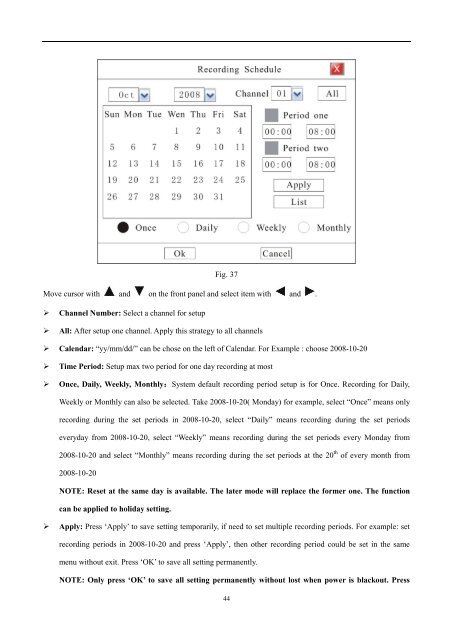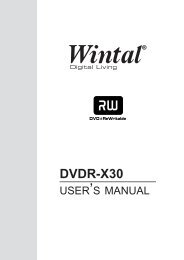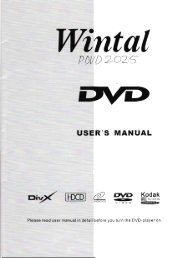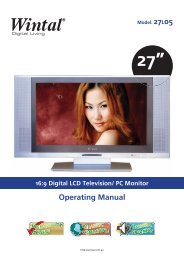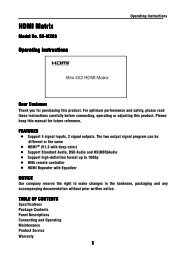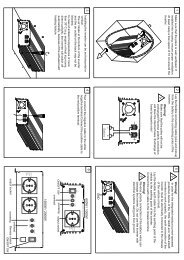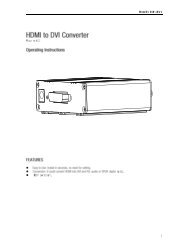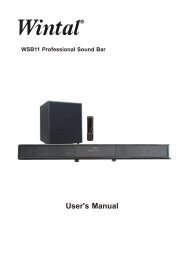Stand alone Multi- channel Digital Video Recorder - Wintal
Stand alone Multi- channel Digital Video Recorder - Wintal
Stand alone Multi- channel Digital Video Recorder - Wintal
You also want an ePaper? Increase the reach of your titles
YUMPU automatically turns print PDFs into web optimized ePapers that Google loves.
Fig. 37<br />
Move cursor with and on the front panel and select item with and .<br />
Channel Number: Select a <strong>channel</strong> for setup<br />
All: After setup one <strong>channel</strong>. Apply this strategy to all <strong>channel</strong>s<br />
Calendar: ―yy/mm/dd/‖ can be chose on the left of Calendar. For Example : choose 2008-10-20<br />
Time Period: Setup max two period for one day recording at most<br />
Once, Daily, Weekly, Monthly:System default recording period setup is for Once. Recording for Daily,<br />
Weekly or Monthly can also be selected. Take 2008-10-20( Monday) for example, select ―Once‖ means only<br />
recording during the set periods in 2008-10-20, select ―Daily‖ means recording during the set periods<br />
everyday from 2008-10-20, select ―Weekly‖ means recording during the set periods every Monday from<br />
2008-10-20 and select ―Monthly‖ means recording during the set periods at the 20 th of every month from<br />
2008-10-20<br />
NOTE: Reset at the same day is available. The later mode will replace the former one. The function<br />
can be applied to holiday setting.<br />
Apply: Press ‗Apply‘ to save setting temporarily, if need to set multiple recording periods. For example: set<br />
recording periods in 2008-10-20 and press ‗Apply‘, then other recording period could be set in the same<br />
menu without exit. Press ‗OK‘ to save all setting permanently.<br />
NOTE: Only press „OK‟ to save all setting permanently without lost when power is blackout. Press<br />
44