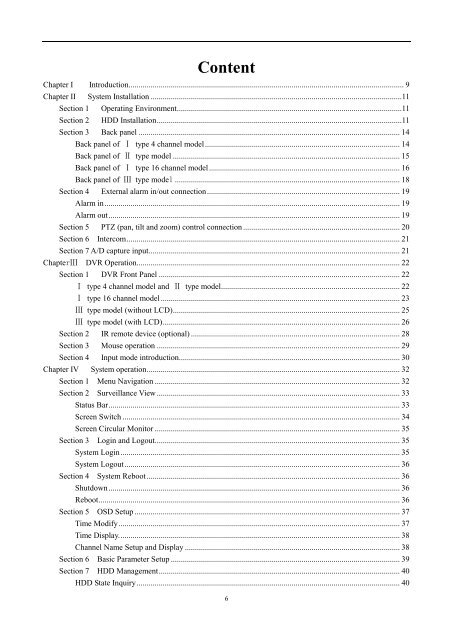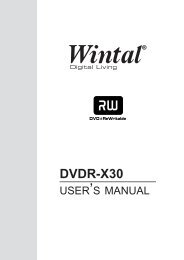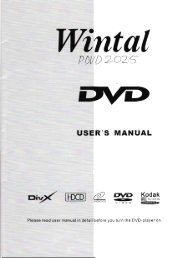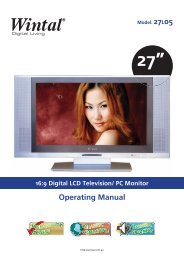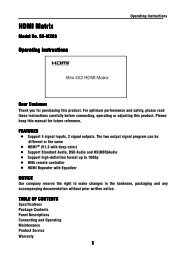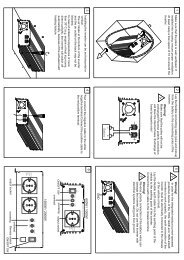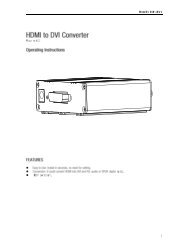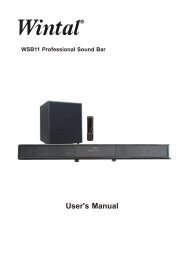Stand alone Multi- channel Digital Video Recorder - Wintal
Stand alone Multi- channel Digital Video Recorder - Wintal
Stand alone Multi- channel Digital Video Recorder - Wintal
You also want an ePaper? Increase the reach of your titles
YUMPU automatically turns print PDFs into web optimized ePapers that Google loves.
Content<br />
Chapter I Introduction......................................................................................................................................... 9<br />
Chapter II System Installation .............................................................................................................................11<br />
Section 1 Operating Environment ................................................................................................................11<br />
Section 2 HDD Installation ..........................................................................................................................11<br />
Section 3 Back panel .................................................................................................................................. 14<br />
Back panel of Ⅰ type 4 <strong>channel</strong> model ................................................................................................. 14<br />
Back panel of Ⅱ type model ................................................................................................................. 15<br />
Back panel of Ⅰ type 16 <strong>channel</strong> model ............................................................................................... 16<br />
Back panel of Ⅲ type model ................................................................................................................ 18<br />
Section 4 External alarm in/out connection ................................................................................................ 19<br />
Alarm in ................................................................................................................................................... 19<br />
Alarm out ................................................................................................................................................. 19<br />
Section 5 PTZ (pan, tilt and zoom) control connection .............................................................................. 20<br />
Section 6 Intercom ........................................................................................................................................ 21<br />
Section 7 A/D capture input ............................................................................................................................. 21<br />
ChapterⅢ DVR Operation ................................................................................................................................... 22<br />
Section 1 DVR Front Panel ........................................................................................................................ 22<br />
Ⅰ type 4 <strong>channel</strong> model and Ⅱ type model ......................................................................................... 22<br />
Ⅰ type 16 <strong>channel</strong> model ....................................................................................................................... 23<br />
Ⅲ type model (without LCD) ................................................................................................................. 25<br />
Ⅲ type model (with LCD) ...................................................................................................................... 26<br />
Section 2 IR remote device (optional) ........................................................................................................ 28<br />
Section 3 Mouse operation ......................................................................................................................... 29<br />
Section 4 Input mode introduction .............................................................................................................. 30<br />
Chapter IV System operation .............................................................................................................................. 32<br />
Section 1 Menu Navigation .......................................................................................................................... 32<br />
Section 2 Surveillance View ......................................................................................................................... 33<br />
Status Bar ................................................................................................................................................. 33<br />
Screen Switch .......................................................................................................................................... 34<br />
Screen Circular Monitor .......................................................................................................................... 35<br />
Section 3 Login and Logout.......................................................................................................................... 35<br />
System Login ........................................................................................................................................... 35<br />
System Logout ......................................................................................................................................... 36<br />
Section 4 System Reboot .............................................................................................................................. 36<br />
Shutdown ................................................................................................................................................. 36<br />
Reboot ...................................................................................................................................................... 36<br />
Section 5 OSD Setup .................................................................................................................................... 37<br />
Time Modify ............................................................................................................................................ 37<br />
Time Display. ........................................................................................................................................... 38<br />
Channel Name Setup and Display ........................................................................................................... 38<br />
Section 6 Basic Parameter Setup .................................................................................................................. 39<br />
Section 7 HDD Management ........................................................................................................................ 40<br />
HDD State Inquiry ................................................................................................................................... 40<br />
6