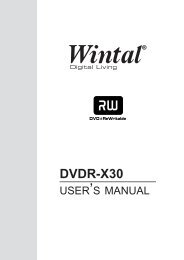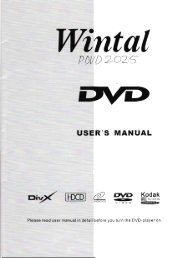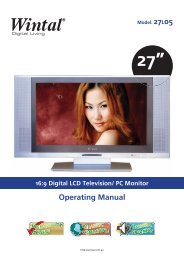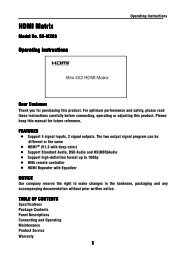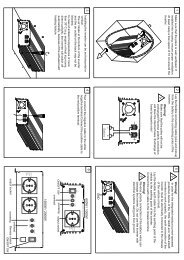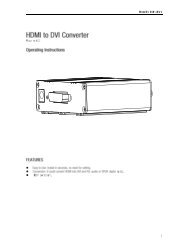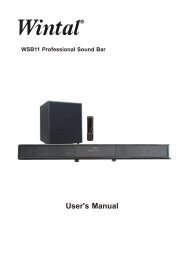Stand alone Multi- channel Digital Video Recorder - Wintal
Stand alone Multi- channel Digital Video Recorder - Wintal
Stand alone Multi- channel Digital Video Recorder - Wintal
You also want an ePaper? Increase the reach of your titles
YUMPU automatically turns print PDFs into web optimized ePapers that Google loves.
Check information of current firmware version.<br />
User Information<br />
Fig. 63<br />
Enter ―Main Menu-Information-Online‖ as shown in Fig.64.<br />
Fig. 64<br />
List box: Display the remote user name, State and IP address. Use and key to move the cursor. If<br />
user presses ‗Enter‘ key on one item in list box, affirmation dialog box will appear. When user selects ‗Enter‘,<br />
the system will terminate the remote user.<br />
You can turn pages to look over by selecting ‗Previous‘ and ‗Next‘.<br />
Section 17 System Update<br />
Method 1: You can update system through DVR_WEB Internet or Netclient. About the DVR_WEB setting<br />
please refer ―ChapterⅤ‖.<br />
Method 2: You can use this function to upgrade the firmware.<br />
(1)Create a file with a name of ―update‖ in the USB storage, and copy the firmware file to this directory and<br />
rename it with special file name.<br />
DVR Model Ⅰ type 4<br />
<strong>channel</strong> model<br />
Ⅱ type 4<br />
<strong>channel</strong> model<br />
64<br />
Ⅱ type 8<br />
<strong>channel</strong> model<br />
Ⅲ type model<br />
Ⅰ type 16<br />
<strong>channel</strong> model<br />
File name dvr404d.img dvr404db.img dvr408db.img dvr404a.img dvr416d.img<br />
Then insert eternal device into USB port of DVR after modification.