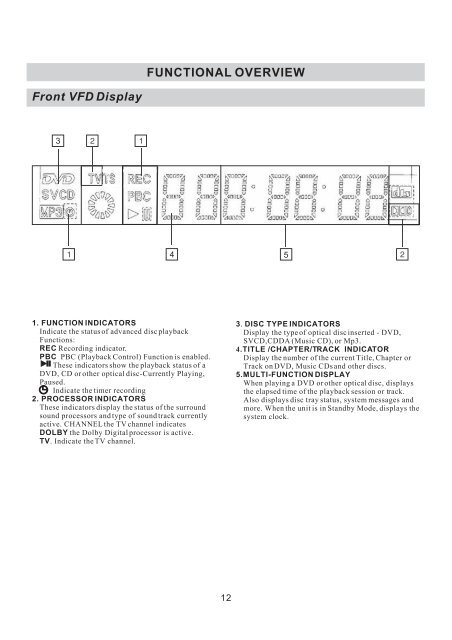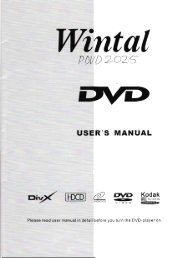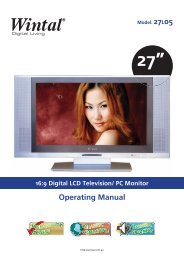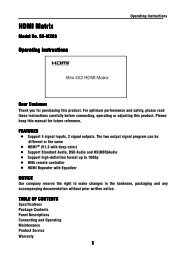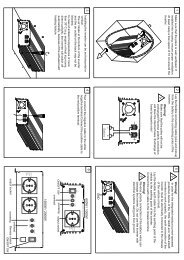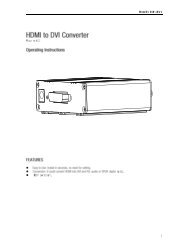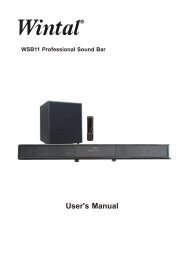Create successful ePaper yourself
Turn your PDF publications into a flip-book with our unique Google optimized e-Paper software.
Front VFD Display<br />
1. FUNCTION INDICATORS<br />
Indicate the status of advanced disc playback<br />
Functions:<br />
REC Recording indicator.<br />
PBC PBC (Playback Control) Function is enabled.<br />
These indicators show the playback status of a<br />
DVD, CD or other optical disc-Currently Playing,<br />
Paused.<br />
Indicate the timer recording<br />
2. PROCESSOR INDICATORS<br />
These indicators display the status of the surround<br />
sound processors and type of sound track currently<br />
active. CHANNEL the TV channel indicates<br />
DOLBY the Dolby Digital processor is active.<br />
TV. Indicate the TV channel.<br />
FUNCTIONAL OVERVIEW<br />
12<br />
3. DISC TYPE INDICATORS<br />
Display the type of optical disc inserted - DVD,<br />
SVCD,CDDA (Music CD), or Mp3.<br />
4.TITLE /CHAPTER/TRACK INDICATOR<br />
Display the number of the current Title, Chapter or<br />
Track on DVD, Music CDs and other discs.<br />
5.MULTI-FUNCTION DISPLAY<br />
When playing a DVD or other optical disc, displays<br />
the elapsed time of the playback session or track.<br />
Also displays disc tray status, system messages and<br />
more. When the unit is in Standby Mode, displays the<br />
system clock.