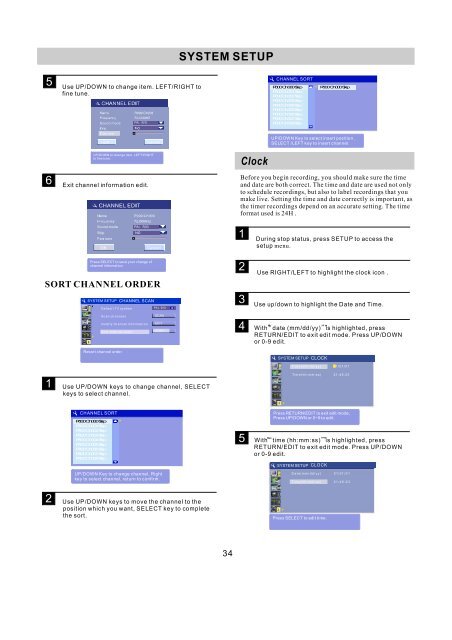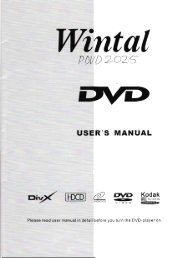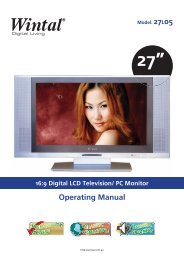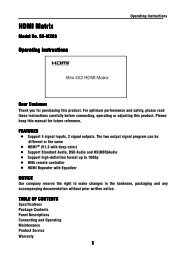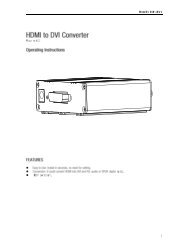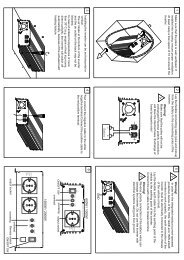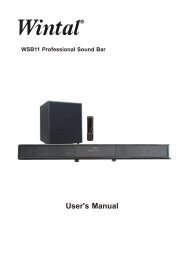You also want an ePaper? Increase the reach of your titles
YUMPU automatically turns print PDFs into web optimized ePapers that Google loves.
5 Use UP/DOWN to change item. LEFT/RIGHT to<br />
fine tune.<br />
1 Use UP/DOWN keys to change channel, SELECT<br />
keys to select channel.<br />
CHANNEL SORT<br />
P000 Ch000 Skip<br />
P000 Ch001 Skip<br />
P000 Ch002 Skip<br />
P000 Ch003 Skip<br />
P000 Ch004 Skip<br />
P000 Ch005 Skip<br />
P000 Ch006 Skip<br />
P000 Ch007 Skip<br />
P000 Ch008 Skip<br />
UP/DOWN to change item, LEFT/RIGHT<br />
to fine tune.<br />
6 Exit channel information edit.<br />
Press SELECT to save your change of<br />
channel information.<br />
SORT CHANNEL ORDER<br />
SYSTEM SETUP CHANNEL SCAN<br />
Default TV system<br />
Scan channels<br />
modify channel information<br />
Sort channel order<br />
Resort channel order<br />
PAL B/G<br />
SCAN<br />
2 Use UP/DOWN keys to move the channel to the<br />
position which you want, SELECT key to complete<br />
the sort.<br />
EDIT<br />
SORT<br />
UP/DOWN Key to change channel, Right<br />
key to select channel, return to confirm.<br />
SYSTEM SETUP<br />
34<br />
Clock<br />
Before you begin recording, you should make sure the time<br />
and date are both correct. The time and date are used not only<br />
to schedule recordings, but also to label recordings that you<br />
make live. Setting the time and date correctly is important, as<br />
the timer recordings depend on an accurate setting. The time<br />
format used is 24H .<br />
1 During stop status, press SETUP to access the<br />
setup menu.<br />
2 Use RIGHT/LEFT to highlight the clock icon .<br />
3 Use up/down to highlight the Date and Time.<br />
4<br />
5<br />
CHANNEL SORT<br />
P000 Ch000Skip<br />
P000 Ch001Skip<br />
P000 Ch002Skip<br />
P000 Ch003Skip<br />
P000 Ch004Skip<br />
P000 Ch005Skip<br />
P000 Ch006Skip<br />
P000 Ch007Skip<br />
P000 Ch008Skip<br />
UP/DOWN Key to select insert position ,<br />
SELECT /LEFT key to insert channel.<br />
With “ date (mm/dd/yy) ”<br />
is highlighted, press<br />
RETURN/EDIT to exit edit mode. Press UP/DOWN<br />
or 0-9 edit.<br />
SYSTEM SETUP CLOCK<br />
Date(mm/dd/yy)<br />
Time(hh:mm:ss)<br />
With “ time (hh:mm:ss) ”<br />
is highlighted, press<br />
RETURN/EDIT to exit edit mode. Press UP/DOWN<br />
or 0-9 edit.<br />
SYSTEM SETUP CLOCK<br />
Date(mm/dd/ yy)<br />
Time(hh:mm:ss)<br />
Press SELECT to edit time.<br />
P000 Ch000Skip<br />
01/01/01<br />
21:45:23<br />
Press RETURN/EDIT to exit edit mode,<br />
Press UP/DOWN or 0~9 to edit.<br />
01/01/01<br />
21:45:23