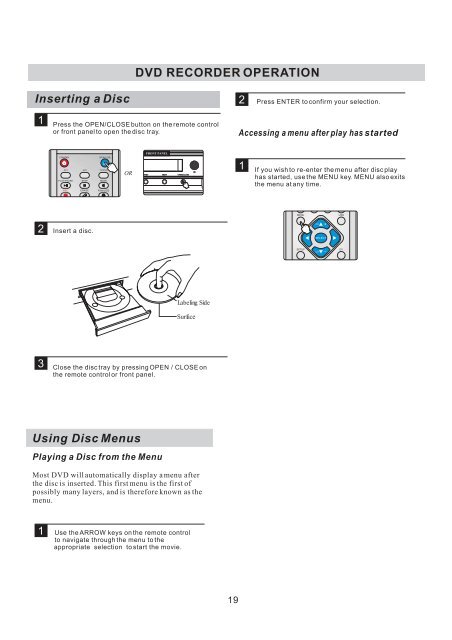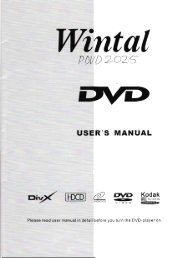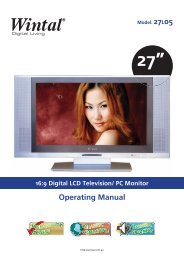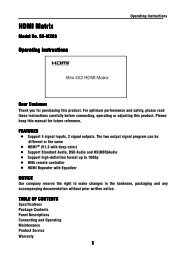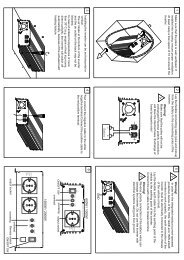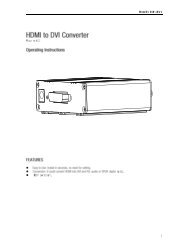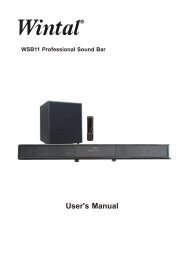You also want an ePaper? Increase the reach of your titles
YUMPU automatically turns print PDFs into web optimized ePapers that Google loves.
Inserting a Disc<br />
2<br />
1<br />
2<br />
2<br />
Press the OPEN/CLOSE button on the remote control<br />
or front panel to open the disc tray.<br />
Insert a disc.<br />
OR<br />
FRONT PANEL<br />
Labeling Side<br />
Surface<br />
3 Close the disc tray by pressing OPEN / CLOSE on<br />
the remote control or front panel.<br />
3<br />
Using Disc Menus<br />
Playing a Disc from the Menu<br />
Most DVD will automatically display a menu after<br />
the disc is inserted. This first menu is the first of<br />
possibly many layers, and is therefore known as the<br />
menu.<br />
1<br />
Use the ARROW keys on the remote control<br />
to navigate through the menu to the<br />
appropriate selection to start the movie.<br />
DVD RECORDER OPERATION<br />
19<br />
2<br />
Press ENTER to confirm your selection.<br />
Accessing a menu after play has started<br />
1<br />
If you wish to re-enter the menu after disc play<br />
has started, use the MENU key. MENU also exits<br />
the menu at any time.