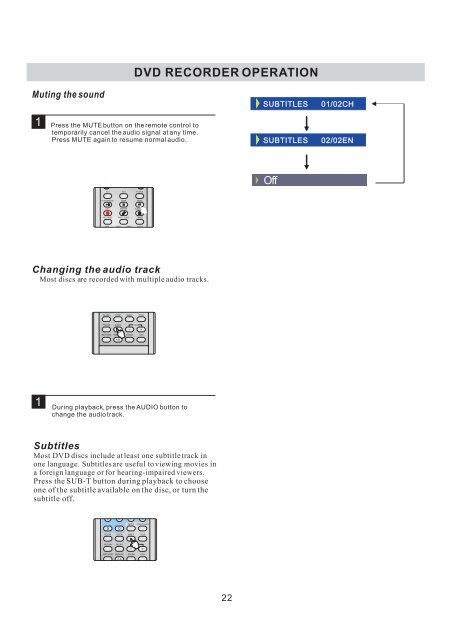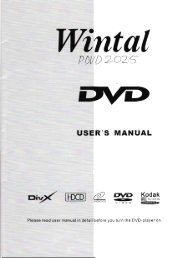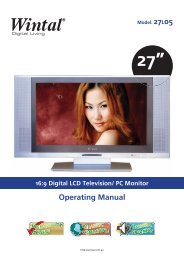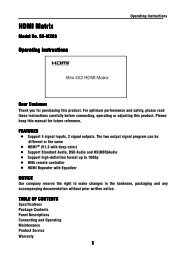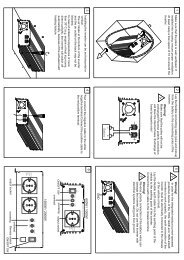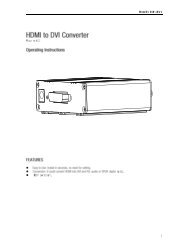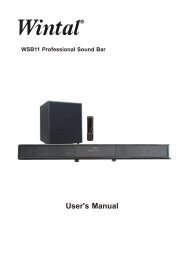Create successful ePaper yourself
Turn your PDF publications into a flip-book with our unique Google optimized e-Paper software.
Muting the sound<br />
1 Press the MUTE button on the remote control to<br />
temporarily cancel the audio signal at any time.<br />
Press MUTE again to resume normal audio.<br />
Changing the audio track<br />
Most discs are recorded with multiple audio tracks.<br />
1 During playback, press the AUDIO button to<br />
change the audio track.<br />
Subtitles<br />
Most DVD discs include at least one subtitle track in<br />
one language. Subtitles are useful to viewing movies in<br />
a foreign language or for hearing-impaired viewers.<br />
Press the SUB-T button during playback to choose<br />
one of the subtitle available on the disc, or turn the<br />
subtitle off.<br />
DVD RECORDER OPERATION<br />
22<br />
SUBTITLES 01/02CH<br />
SUBTITLES 02/02EN<br />
Off