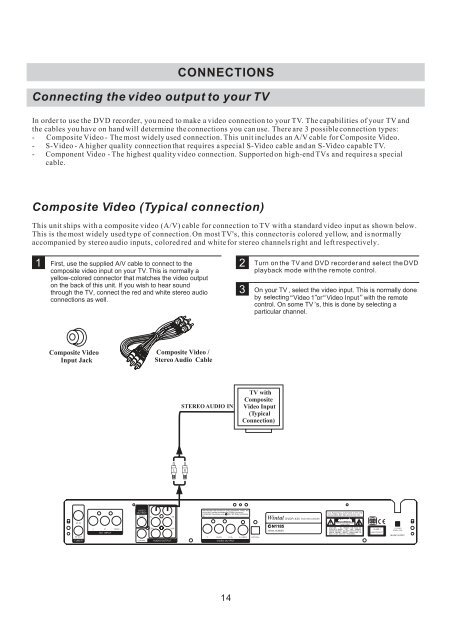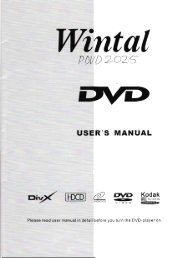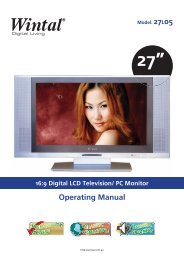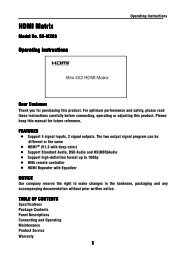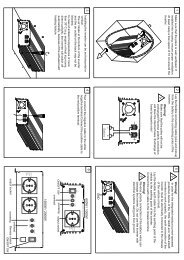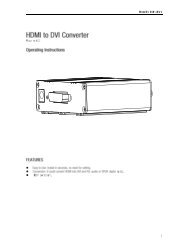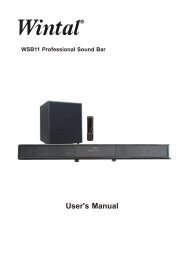Create successful ePaper yourself
Turn your PDF publications into a flip-book with our unique Google optimized e-Paper software.
CONNECTIONS<br />
Connecting the video output to your TV<br />
In order to use the DVD recorder, you need to make a video connection to your TV. The capabilities of your TV and<br />
the cables you have on hand will determine the connections you can use. There are 3 possible connection types:<br />
- Composite Video - The most widely used connection. This unit includes an A/V cable for Composite Video.<br />
- S-Video - A higher quality connection that requires a special S-Video cable and an S-Video capable TV.<br />
- Component Video - The highest quality video connection. Supported on high-end TVs and requires a special<br />
cable.<br />
Composite Video (Typical connection)<br />
This unit ships with a composite video (A/V) cable for connection to TV with a standard video input as shown below.<br />
This is the most widely used type of connection. On most TV's, this connector is colored yellow, and is normally<br />
accompanied by stereo audio inputs, colored red and white for stereo channels right and left respectively.<br />
1 First, use the supplied A/V cable to connect to the 2<br />
composite video input on your TV. This is normally a<br />
yellow-colored connector that matches the video output<br />
on the back of this unit. If you wish to hear sound<br />
through the TV, connect the red and white stereo audio<br />
connections as well.<br />
Composite Video<br />
Input Jack<br />
Composite Video /<br />
Stereo Audio Cable<br />
L<br />
STEREO AUDIO IN<br />
R<br />
14<br />
3<br />
Turn on the TV and DVD recorder and select the DVD<br />
playback mode with the remote control.<br />
On your TV , select the video input. This is normally done<br />
by selecting Video 1<br />
,<br />
or Video Input with the remote<br />
control. On some TV s, this is done by selecting a<br />
particular channel.<br />
TV with<br />
Composite<br />
Video Input<br />
(Typical<br />
Connection)