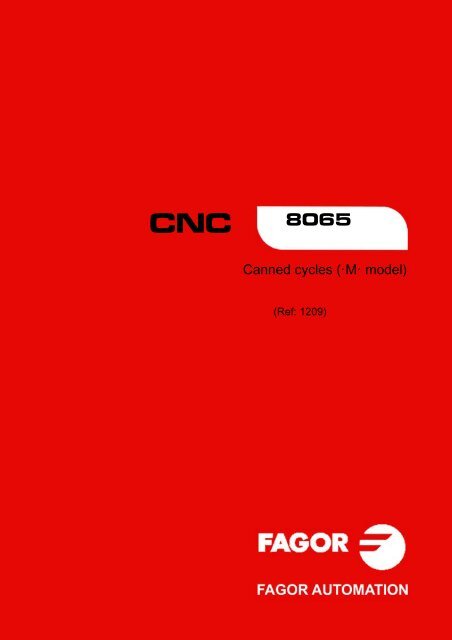4 - Fagor Automation
4 - Fagor Automation
4 - Fagor Automation
You also want an ePaper? Increase the reach of your titles
YUMPU automatically turns print PDFs into web optimized ePapers that Google loves.
CNC<br />
8065<br />
Canned cycles (·M· model)<br />
(Ref: 1209)
All rights reserved. No part of this documentation may be transmitted,<br />
transcribed, stored in a backup device or translated into another language<br />
without <strong>Fagor</strong> <strong>Automation</strong>’s consent. Unauthorized copying or distributing of this<br />
software is prohibited.<br />
The information described in this manual may be changed due to technical<br />
modifications. <strong>Fagor</strong> <strong>Automation</strong> reserves the right to make any changes to the<br />
contents of this manual without prior notice.<br />
All the trade marks appearing in the manual belong to the corresponding owners.<br />
The use of these marks by third parties for their own purpose could violate the<br />
rights of the owners.<br />
MACHINE SAFETY<br />
It is up to the machine manufacturer to make sure that the safety of the machine<br />
is enabled in order to prevent personal injury and damage to the CNC or to the<br />
products connected to it. On start-up and while validating CNC parameters, it<br />
checks the status of the following safety elements. If any of them is disabled, the<br />
CNC shows a warning message.<br />
Feedback alarm for analog axes.<br />
Software limits for analog and sercos linear axes.<br />
Following error monitoring for analog and sercos axes (except the spindle)<br />
both at the CNC and at the drives.<br />
Tendency test on analog axes.<br />
FAGOR AUTOMATION shall not be held responsible for any personal injuries or<br />
physical damage caused or suffered by the CNC resulting from any of the safety<br />
elements being disabled.<br />
HARDWARE EXPANSIONS<br />
FAGOR AUTOMATION shall not be held responsible for any personal injuries or<br />
physical damage caused or suffered by the CNC resulting from any hardware<br />
manipulation by personnel unauthorized by <strong>Fagor</strong> <strong>Automation</strong>.<br />
If the CNC hardware is modified by personnel unauthorized by <strong>Fagor</strong> <strong>Automation</strong>,<br />
it will no longer be under warranty.<br />
COMPUTER VIRUSES<br />
FAGOR AUTOMATION guarantees that the software installed contains no<br />
computer viruses. It is up to the user to keep the unit virus free in order to<br />
guarantee its proper operation.<br />
Computer viruses at the CNC may cause it to malfunction. An antivirus software<br />
is highly recommended if the CNC is connected directly to another PC, it is part<br />
of a computer network or floppy disks or other computer media is used to transmit<br />
data.<br />
FAGOR AUTOMATION shall not be held responsible for any personal injuries or<br />
physical damage caused or suffered by the CNC due a computer virus in the<br />
system.<br />
If a computer virus is found in the system, the unit will no longer be under warranty.<br />
It is possible that CNC can execute more functions than those described in its<br />
associated documentation; however, <strong>Fagor</strong> <strong>Automation</strong> does not guarantee the<br />
validity of those applications. Therefore, except under the express permission<br />
from <strong>Fagor</strong> <strong>Automation</strong>, any CNC application that is not described in the<br />
documentation must be considered as "impossible". In any case, <strong>Fagor</strong><br />
<strong>Automation</strong> shall not be held responsible for any personal injuries or physical<br />
damage caused or suffered by the CNC if it is used in any way other than as<br />
explained in the related documentation.<br />
The content of this manual and its validity for the product described here has been<br />
verified. Even so, involuntary errors are possible, thus no absolute match is<br />
guaranteed. Anyway, the contents of the manual is periodically checked making<br />
and including the necessary corrections in a future edition. We appreciate your<br />
suggestions for improvement.<br />
The examples described in this manual are for learning purposes. Before using<br />
them in industrial applications, they must be properly adapted making sure that<br />
the safety regulations are fully met.
Canned cycles (·M· model)<br />
INDEX<br />
About the product ......................................................................................................................... 5<br />
Declaration of conformity .............................................................................................................. 9<br />
Version history ............................................................................................................................ 11<br />
Safety conditions ........................................................................................................................ 13<br />
Warranty terms ........................................................................................................................... 17<br />
Material returning terms.............................................................................................................. 19<br />
CNC maintenance ...................................................................................................................... 21<br />
CHAPTER 1 MILLING CANNED CYCLES.<br />
1.1 General concepts........................................................................................................... 23<br />
1.1.1 Definition, Influence zone and cancellation of a canned cycle................................... 25<br />
1.1.2 Starting plane and reference plane. ........................................................................... 26<br />
1.1.3 Programming the canned cycles................................................................................ 27<br />
1.1.4 Programming a canned cycle in different planes. ...................................................... 28<br />
1.1.5 Modifying the parameters of a canned cycle.............................................................. 30<br />
1.2 G81. Drilling canned cycle ............................................................................................. 32<br />
1.2.1 Programming example ............................................................................................... 33<br />
1.3 G82. Drilling canned cycle with variable peck................................................................ 34<br />
1.3.1 Programming example ............................................................................................... 37<br />
1.4 G83. Deep-hole drilling canned cycle with constant peck.............................................. 38<br />
1.4.1 Programming example ............................................................................................... 40<br />
1.5 G84. Tapping canned cycle ........................................................................................... 41<br />
1.5.1 Programming example ............................................................................................... 43<br />
1.6 G85. Reaming canned cycle.......................................................................................... 44<br />
1.6.1 Programming example ............................................................................................... 45<br />
1.7 G86. Boring canned cycle.............................................................................................. 46<br />
1.7.1 Programming example ............................................................................................... 48<br />
1.8 G87. Rectangular pocket canned cycle. ........................................................................ 49<br />
1.8.1 Programming example ............................................................................................... 52<br />
1.9 G88. Circular pocket canned cycle ................................................................................ 53<br />
1.9.1 Programming example ............................................................................................... 56<br />
1.10 G210. Bore milling canned cycle ................................................................................... 57<br />
1.11 G211. Inside thread milling cycle ................................................................................... 59<br />
1.12 G212. Outside thread milling cycle ................................................................................ 62<br />
CHAPTER 2 MULTIPLE MACHINING<br />
CHAPTER 3 CYCLE EDITOR<br />
2.1 G160. Multiple machining in straight line ....................................................................... 66<br />
2.1.1 Programming example ............................................................................................... 68<br />
2.2 G161. Multiple machining in rectangular pattern ........................................................... 69<br />
2.2.1 Programming example ............................................................................................... 71<br />
2.3 G162. Multiple machining in grid pattern ....................................................................... 72<br />
2.3.1 Programming example ............................................................................................... 74<br />
2.4 G163. Multiple machining in a full circle......................................................................... 75<br />
2.4.1 Programming example ............................................................................................... 77<br />
2.5 G164. Multiple machining in arc pattern ........................................................................ 78<br />
2.5.1 Programming example ............................................................................................... 80<br />
2.6 G165. Multiple machining in a chord pattern ................................................................. 81<br />
2.6.1 Programming example ............................................................................................... 82<br />
3.1 Configuring the cycle editor. ......................................................................................... 85<br />
3.2 Teach-in mode. ............................................................................................................. 86<br />
3.3 Selecting data, profiles and icons .................................................................................. 87<br />
3.4 Simulate a canned cycle. ............................................................................................... 88<br />
CHAPTER 4 CANNED CYCLES OF THE EDITOR<br />
4.1 Canned cycles available in the editor. ........................................................................... 91<br />
4.1.1 G functions associated with the execution of the cycles............................................ 92<br />
4.1.2 Work planes and shifting of the machining operations............................................... 93<br />
4.1.3 Value applied when the value of a parameter is 0 ..................................................... 95<br />
4.1.4 Associate a multiple machining operation with a canned cycle ................................. 96<br />
CNC 8065<br />
(REF: 1209)<br />
·3·
CNC 8065<br />
(REF: 1209)<br />
·4·<br />
Canned cycles (·M· model)<br />
4.2 Center punching. ........................................................................................................... 97<br />
4.2.1 Basic operation. ......................................................................................................... 99<br />
4.3 Drilling.......................................................................................................................... 100<br />
4.3.1 Basic operation. ....................................................................................................... 101<br />
4.4 Deep hole drilling. ........................................................................................................ 102<br />
4.4.1 Basic operation. ....................................................................................................... 103<br />
4.5 Bore milling. ................................................................................................................. 104<br />
4.5.1 Basic operation. ....................................................................................................... 106<br />
4.6 Tapping........................................................................................................................ 107<br />
4.6.1 Basic operation. ....................................................................................................... 109<br />
4.7 Thread milling. ............................................................................................................. 110<br />
4.7.1 Basic operation. ....................................................................................................... 112<br />
4.8 Reaming ...................................................................................................................... 113<br />
4.8.1 Basic operation. ....................................................................................................... 114<br />
4.9 Boring. ......................................................................................................................... 115<br />
4.9.1 Basic operation. ....................................................................................................... 116<br />
4.10 Boring with spindle orientation..................................................................................... 117<br />
4.10.1 Basic operation. ....................................................................................................... 119<br />
4.11 Simple rectangular pocket. .......................................................................................... 120<br />
4.11.1 Basic operation. ....................................................................................................... 123<br />
4.12 Rectangular pocket with rounding. .............................................................................. 124<br />
4.12.1 Basic operation. ....................................................................................................... 128<br />
4.13 Circular pocket............................................................................................................. 129<br />
4.13.1 Basic operation. ....................................................................................................... 133<br />
4.14 Pre-emptied circular pocket. ........................................................................................ 134<br />
4.14.1 Basic operation. ....................................................................................................... 137<br />
4.15 2D profile pocket.......................................................................................................... 139<br />
4.15.1 Executable pocket file .............................................................................................. 143<br />
4.15.2 Basic operation. ....................................................................................................... 144<br />
4.15.3 Examples of how to define 2D profiles..................................................................... 145<br />
4.16 '3D profile pocket with islands...................................................................................... 148<br />
4.16.1 Executable pocket file .............................................................................................. 154<br />
4.16.2 Basic operation. ....................................................................................................... 155<br />
4.16.3 Examples of how to define 3D profiles..................................................................... 156<br />
4.17 Rectangular boss......................................................................................................... 159<br />
4.17.1 Basic operation. ....................................................................................................... 163<br />
4.18 Circular boss................................................................................................................ 164<br />
4.18.1 Basic operation. ....................................................................................................... 167<br />
4.19 Surface milling. ............................................................................................................ 168<br />
4.19.1 Basic operation. ....................................................................................................... 171<br />
4.20 Point-to-point profile milling. ........................................................................................ 172<br />
4.20.1 Basic operation. ....................................................................................................... 175<br />
4.21 Free profile milling. ...................................................................................................... 176<br />
4.21.1 Basic operation. ....................................................................................................... 179<br />
4.22 Slot milling. .................................................................................................................. 180<br />
4.22.1 Basic operation. ....................................................................................................... 184<br />
4.23 Multiple machining in straight line................................................................................ 186<br />
4.24 Multiple machining in arc pattern. ................................................................................ 187<br />
4.25 Multiple machining in rectangular pattern. ................................................................... 189<br />
4.26 Multiple machining in grid pattern. ............................................................................... 190<br />
4.27 Random multiple machining. ....................................................................................... 191
Canned cycles (·M· model)<br />
ABOUT THE PRODUCT<br />
BASIC CHARACTERISTICS.<br />
Basic characteristics. ·M· ·T·<br />
PC-based system. Open system<br />
Operating system. Windows XP<br />
Number of axes. 3 to 28<br />
Number of spindles. 1 to 4<br />
Number of tool magazines. 1 to 4<br />
Number of execution channels. 1 to 4<br />
Number of handwheels. 1 to 12<br />
Type of servo system. Analog / Digital Sercos / Digital Mechatrolink<br />
Communications. RS485 / RS422 / RS232<br />
Ethernet<br />
Integrated PLC.<br />
PLC execution time.<br />
Digital inputs / Digital outputs.<br />
Marks / Registers.<br />
Timers / Counters.<br />
Symbols.<br />
< 1ms/K<br />
1024 / 1024<br />
8192 / 1024<br />
512 / 256<br />
Unlimited<br />
Block processing time. < 1 ms<br />
Remote modules. RIOW RIO5 RIO70<br />
Communication with the remote modules. CANopen CANopen CANfagor<br />
Digital inputs per module. 8 16 or 32 16<br />
Digital outputs per module. 8 24 or 48 16<br />
Analog inputs per module. 4 4 8<br />
Analog outputs per module. 4 4 4<br />
Inputs for PT100 temperature sensors. 2 2 - - -<br />
Feedback inputs. - - - - - - 4<br />
Differential TTL<br />
Sinusoidal 1 Vpp<br />
Customizing.<br />
PC-based open system, fully customizable.<br />
INI configuration files.<br />
FGUIM visual configuration tool.<br />
Visual Basic®, Visual C++®, etc.<br />
Internal databases in Microsoft® Access.<br />
OPC compatible interface<br />
CNC 8065<br />
(REF: 1209)<br />
·5·
CNC 8065<br />
(REF: 1209)<br />
·6·<br />
SOFTWARE OPTIONS.<br />
Canned cycles (·M· model)<br />
Bear in mind that some of the features described in this manual depend on the software options that are<br />
installed. The information of the following table is informative only; when purchasing the software options,<br />
only the information provided in the ordering handbook is valid.<br />
Software options (·M· model).<br />
Open system.<br />
Access to the administrator mode.<br />
8065 M 8065 M Power<br />
Basic Pack 1 Basic Pack 1<br />
- - - - - - Option Option<br />
Number of execution channels 1 1 1 1 to 4<br />
Number of axes 3 to 6 5 to 8 5 to 12 8 to 28<br />
Number of spindles 1 1 to 2 1 to 4 1 to 4<br />
Number of tool magazines 1 1 1 to 2 1 to 4<br />
Limited to 4 interpolated axes Option Option Option Option<br />
IEC 61131 language - - - Option Option Option<br />
HD graphics Option Option Standard Standard<br />
Conversational IIP Option Option Option Option<br />
Dual-purpose machines (M-T) - - - - - - Option Standard<br />
"C" axis Standard Standard Standard Standard<br />
Dynamic RTCP - - - Option Option Standard<br />
HSSA machining system. Standard Standard Standard Standard<br />
Probing canned cycles Option Standard Standard Standard<br />
Tandem axes - - - Option Standard Standard<br />
Synchronism and cams - - - - - - Option Standard<br />
Tangential control - - - Standard Standard Standard<br />
Volumetric compensation (up to 10 m³). - - - - - - Option Option<br />
Volumetric compensation (more than 10 m³). - - - - - - Option Option
Canned cycles (·M· model)<br />
Software options (·T· model).<br />
Open system.<br />
Access to the administrator mode.<br />
8065 T 8065 T Power<br />
Basic Pack 1 Basic Pack 1<br />
- - - - - - Option Option<br />
Number of execution channels 1 1 to 2 1 to 2 1 to 4<br />
Number of axes 3 to 5 5 to 7 5 to 12 8 to 28<br />
Number of spindles 2 2 3 to 4 3 to 4<br />
Number of tool magazines 1 1 to 2 1 to 2 1 to 4<br />
Limited to 4 interpolated axes Option Option Option Option<br />
IEC 61131 language - - - Option Option Option<br />
HD graphics Option Option Standard Standard<br />
Conversational IIP Option Option Option Option<br />
Dual-purpose machines (T-M) - - - - - - Option Standard<br />
"C" axis Option Standard Standard Standard<br />
Dynamic RTCP - - - - - - Option Standard<br />
HSSA machining system. Option Standard Standard Standard<br />
Probing canned cycles Option Standard Standard Standard<br />
Tandem axes - - - Option Standard Standard<br />
Synchronism and cams - - - Option Option Standard<br />
Tangential control - - - - - - Option Standard<br />
Volumetric compensation (up to 10 m³). - - - - - - Option Option<br />
Volumetric compensation (more than 10 m³). - - - - - - Option Option<br />
CNC 8065<br />
(REF: 1209)<br />
·7·
Canned cycles (·M· model)<br />
DECLARATION OF CONFORMITY<br />
The manufacturer:<br />
<strong>Fagor</strong> <strong>Automation</strong> S. Coop.<br />
Barrio de San Andrés Nº 19, C.P.20500, Mondragón -Guipúzcoa- (Spain).<br />
Declares:<br />
The manufacturer declares under their exclusive responsibility the conformity of the product:<br />
8065 CNC<br />
Consisting of the following modules and accessories:<br />
8065-M-ICU<br />
8065-T-ICU<br />
MONITOR-LCD-10, MONITOR-LCD-15<br />
HORIZONTAL-KEYB, VERTICAL-KEYB, OP-PANEL<br />
BATTERY<br />
Remote Modules RIOW, RIO5, RIO70<br />
Note.Some additional characters may follow the model references indicated above. They all comply with the<br />
directives listed here. However, compliance may be verified on the label of the unit itself.<br />
Referred to by this declaration with following directives:<br />
Low-voltage regulations.<br />
EN 60204-1: 2006 Electrical equipment on machines — Part1. General requirements.<br />
Regulation on electromagnetic compatibility.<br />
EN 61131-2: 2007 PLC — Part 2. Equipment requirements and tests.<br />
According to the European Community Directives 2006/95/EC on Low Voltage and 2004/108/EC<br />
on Electromagnetic Compatibility and their updates.<br />
In Mondragón, October 1st 2011.<br />
CNC 8065<br />
(REF: 1209)<br />
·9·
Canned cycles (·M· model)<br />
VERSION HISTORY<br />
Here is a list of the features added to each manual reference.<br />
Ref. 1103<br />
First version.<br />
Ref. 1201<br />
Software V04.22<br />
Cycle editor. The [DEL] key deletes a profile from the list.<br />
Cycles of the editor. The table to define the points of the profile admits 25 Point-to-point profile milling.<br />
points.<br />
Cycles of the editor. New icon to delete all the points of the table. Point-to-point profile milling.<br />
Ref. 1209<br />
Software V04.24<br />
Cycles of the editor. The starting point of the pocket may be in its center. Simple rectangular pocket.<br />
Rectangular pocket with rounding.<br />
CNC 8065<br />
(REF: 1209)<br />
·11·
Canned cycles (·M· model)<br />
SAFETY CONDITIONS<br />
Read the following safety measures in order to prevent harming people or damage to this product and those<br />
products connected to it. <strong>Fagor</strong> <strong>Automation</strong> shall not be held responsible of any physical damage or<br />
defective unit resulting from not complying with these basic safety regulations.<br />
Before start-up, verify that the machine that integrates this CNC meets the 89/392/CEE Directive.<br />
PRECAUTIONS BEFORE CLEANING THE UNIT<br />
If the CNC does not turn on when actuating the start-up switch, verify the connections.<br />
Do not get into the inside of the unit. Only personnel authorized by <strong>Fagor</strong> <strong>Automation</strong> may manipulate the<br />
inside of this unit.<br />
Do not handle the connectors with the unit<br />
connected to AC power.<br />
Before manipulating the connectors (inputs/outputs, feedback, etc.)<br />
make sure that the unit is not connected to AC power.<br />
PRECAUTIONS DURING REPAIR<br />
In case of a malfunction or failure, disconnect it and call the technical service.<br />
Do not get into the inside of the unit. Only personnel authorized by <strong>Fagor</strong> <strong>Automation</strong> may manipulate the<br />
inside of this unit.<br />
Do not handle the connectors with the unit<br />
connected to AC power.<br />
Before manipulating the connectors (inputs/outputs, feedback, etc.)<br />
make sure that the unit is not connected to AC power.<br />
PRECAUTIONS AGAINST PERSONAL DAMAGE<br />
Interconnection of modules. Use the connection cables provided with the unit.<br />
Use proper cables. To prevent risks, use the proper cables for mains, Sercos and Bus<br />
CAN recommended for this unit.<br />
In order to avoid electrical shock at the central unit, use the proper<br />
power (mains) cable. Use 3-wire power cables (one for ground<br />
connection).<br />
Avoid electrical overloads. In order to avoid electrical discharges and fire hazards, do not apply<br />
electrical voltage outside the range selected on the rear panel of the<br />
central unit.<br />
Ground connection. In order to avoid electrical discharges, connect the ground terminals<br />
of all the modules to the main ground terminal. Before connecting the<br />
inputs and outputs of this unit, make sure that all the grounding<br />
connections are properly made.<br />
In order to avoid electrical shock, before turning the unit on verify that<br />
the ground connection is properly made.<br />
Do not work in humid environments. In order to avoid electrical discharges, always work under 90% of<br />
relative humidity (non-condensing) and 45 ºC (113 ºF).<br />
Do not work in explosive environments. In order to avoid risks or damages, do no work in explosive<br />
environments.<br />
CNC 8065<br />
(REF: 1209)<br />
·13·
CNC 8065<br />
(REF: 1209)<br />
·14·<br />
PRECAUTIONS AGAINST PRODUCT DAMAGE<br />
PROTECTIONS OF THE UNIT ITSELF<br />
Canned cycles (·M· model)<br />
Working environment. This unit is ready to be used in industrial environments complying with<br />
the directives and regulations effective in the European Community.<br />
<strong>Fagor</strong> <strong>Automation</strong> shall not be held responsible for any damage<br />
suffered or caused by the CNC when installed in other environments<br />
(residential or homes).<br />
Install the unit in the right place. It is recommended, whenever possible, to install the CNC away from<br />
coolants, chemical product, blows, etc. that could damage it.<br />
This unit complies with the European directives on electromagnetic<br />
compatibility. Nevertheless, it is recommended to keep it away from<br />
sources of electromagnetic disturbance such as:<br />
Powerful loads connected to the same AC power line as this<br />
equipment.<br />
Nearby portable transmitters (Radio-telephones, Ham radio<br />
transmitters).<br />
Nearby radio/TV transmitters.<br />
Nearby arc welding machines.<br />
Nearby High Voltage power lines.<br />
Enclosures. The manufacturer is responsible of assuring that the enclosure<br />
involving the equipment meets all the currently effective directives of<br />
the European Community.<br />
Avoid disturbances coming from the<br />
machine.<br />
The machine must have all the interference generating elements<br />
(relay coils, contactors, motors, etc.) uncoupled.<br />
Use the proper power supply. Use an external regulated 24 Vdc power supply for the keyboard and<br />
the remote modules.<br />
Grounding of the power supply. The zero volt point of the external power supply must be connected<br />
to the main ground point of the machine.<br />
Analog inputs and outputs connection. Use shielded cables connecting all their meshes to the corresponding<br />
pin.<br />
Ambient conditions. The storage temperature must be between +5 ºC and +45 ºC (41 ºF<br />
and 113 ºF).<br />
The storage temperature must be between -25 ºC and 70 ºC (-13 ºF<br />
and 158 ºF).<br />
Central unit enclosure. Make sure that the needed gap is kept between the central unit and<br />
each wall of the enclosure.<br />
Use a DC fan to improve enclosure ventilation.<br />
Main AC power switch. This switch must be easy to access and at a distance between 0.7 and<br />
1.7 m (2.3 and 5.6 ft) off the floor.<br />
Remote modules. All the digital inputs and outputs have galvanic isolation via<br />
optocouplers between the CNC circuitry and the outside.
Canned cycles (·M· model)<br />
Symbols that may appear on the manual.<br />
i<br />
SAFETY SYMBOLS<br />
Danger or prohibition symbol.<br />
It indicates actions or operations that may hurt people or damage products.<br />
Warning symbol.<br />
It indicates situations that certain operations could cause and the suggested actions to prevent them.<br />
Obligation symbol.<br />
It indicates actions and operations that must be carried out.<br />
Information symbol.<br />
It indicates notes, warnings and advises.<br />
Symbols that the product may carry.<br />
Ground protection symbol.<br />
It indicates that that point must be under voltage.<br />
CNC 8065<br />
(REF: 1209)<br />
·15·
Canned cycles (·M· model)<br />
WARRANTY TERMS<br />
INITIAL WARRANTY<br />
All products manufactured or marketed by FAGOR carry a 12-month warranty for the end user which could<br />
be controlled by the our service network by means of the warranty control system established by FAGOR<br />
for this purpose.<br />
In order to prevent the possibility of having the time period from the time a product leaves our warehouse<br />
until the end user actually receives it run against this 12-month warranty, FAGOR has set up a warranty<br />
control system based on having the manufacturer or agent inform FAGOR of the destination, identification<br />
and on-machine installation date, by filling out the document accompanying each FAGOR product in the<br />
warranty envelope. This system, besides assuring a full year of warranty to the end user, enables our service<br />
network to know about FAGOR equipment coming from other countries into their area of responsibility.<br />
The warranty starting date will be the one appearing as the installation date on the above mentioned<br />
document. FAGOR offers the manufacturer or agent 12 months to sell and install the product. This means<br />
that the warranty starting date may be up to one year after the product has left our warehouse so long as<br />
the warranty control sheet has been sent back to us. This translates into the extension of warranty period<br />
to two years since the product left our warehouse. If this sheet has not been sent to us, the warranty period<br />
ends 15 months from when the product left our warehouse.<br />
This warranty covers all costs of material and labour involved in repairs at FAGOR carried out to correct<br />
malfunctions in the equipment. FAGOR undertakes to repair or replace their products within the period from<br />
the moment manufacture begins until 8 years after the date on which it disappears from the catalogue.<br />
It is entirely up to FAGOR to determine whether the repair is or not under warranty.<br />
EXCLUDING CLAUSES<br />
Repairs will be carried out on our premises. Therefore, all expenses incurred as a result of trips made by<br />
technical personnel to carry out equipment repairs, despite these being within the above-mentioned period<br />
of warranty, are not covered by the warranty.<br />
Said warranty will be applied whenever the equipment has been installed in accordance with instructions,<br />
has not be mistreated, has not been damaged by accident or by negligence and has not been tampered<br />
with by personnel not authorised by FAGOR. If, once servicing or repairs have been made, the cause of<br />
the malfunction cannot be attributed to said elements, the customer is obliged to cover the expenses<br />
incurred, in accordance with the tariffs in force.<br />
Other warranties, implicit or explicit, are not covered and FAGOR AUTOMATION cannot be held responsible<br />
for other damages which may occur.<br />
CNC 8065<br />
(REF: 1209)<br />
·17·
CNC 8065<br />
(REF: 1209)<br />
·18·<br />
WARRANTY ON REPAIRS<br />
Canned cycles (·M· model)<br />
In a similar way to the initial warranty, FAGOR offers a warranty on standard repairs according to the<br />
following conditions:<br />
PERIOD 12 months.<br />
CONCEPT Covers parts and labor for repairs (or replacements) at the<br />
network's own facilities.<br />
EXCLUDING CLAUSES The same as those applied regarding the chapter on initial<br />
warranty. If the repair is carried out within the warranty period, the<br />
warranty extension has no effect.<br />
When the customer does not choose the standard repair and just the faulty material has been replaced,<br />
the warranty will cover just the replaced parts or components within 12 months.<br />
For sold parts the warranty is 12 moths length.<br />
SERVICE CONTRACTS<br />
The SERVICE CONTRACT is available for the distributor or manufacturer who buys and installs our CNC<br />
systems.
Canned cycles (·M· model)<br />
MATERIAL RETURNING TERMS<br />
When sending the central nit or the remote modules, pack them in its original package and packaging<br />
material. If the original packaging material is not available, pack it as follows:<br />
1 Get a cardboard box whose three inside dimensions are at least 15 cm (6 inches) larger than those<br />
of the unit. The cardboard being used to make the box must have a resistance of 170 Kg (375 lb.).<br />
2 Attach a label indicating the owner of the unit, person to contact, type of unit and serial number. In case<br />
of malfunction also indicate symptom and a brief description of the problem.<br />
3 Wrap the unit in a polyethylene roll or similar material to protect it. When sending a central unit with<br />
monitor, protect especially the screen.<br />
4 Pad the unit inside the cardboard box with poly-utherane foam on all sides.<br />
5 Seal the cardboard box with packing tape or industrial staples.<br />
CNC 8065<br />
(REF: 1209)<br />
·19·
Canned cycles (·M· model)<br />
CNC MAINTENANCE<br />
CLEANING<br />
The accumulated dirt inside the unit may act as a screen preventing the proper dissipation of the heat<br />
generated by the internal circuitry which could result in a harmful overheating of the unit and, consequently,<br />
possible malfunctions. Accumulated dirt can sometimes act as an electrical conductor and short-circuit the<br />
internal circuitry, especially under high humidity conditions.<br />
To clean the operator panel and the monitor, a smooth cloth should be used which has been dipped into<br />
de-ionized water and /or non abrasive dish-washer soap (liquid, never powder) or 75º alcohol. Do not use<br />
highly compressed air to clean the unit because it could generate electrostatic discharges.<br />
The plastics used on the front panel are resistant to grease and mineral oils, bases and bleach, dissolved<br />
detergents and alcohol. Avoid the action of solvents such as chlorine hydrocarbons, venzole, esters and<br />
ether which can damage the plastics used to make the unit’s front panel.<br />
PRECAUTIONS BEFORE CLEANING THE UNIT<br />
<strong>Fagor</strong> <strong>Automation</strong> shall not be held responsible for any material or physical damage derived from the<br />
violation of these basic safety requirements.<br />
Do not handle the connectors with the unit connected to AC power. Before handling these connectors<br />
(I/O, feedback, etc.), make sure that the unit is not connected to main AC power.<br />
Do not get into the inside of the unit. Only personnel authorized by <strong>Fagor</strong> <strong>Automation</strong> may manipulate<br />
the inside of this unit.<br />
If the CNC does not turn on when actuating the start-up switch, verify the connections.<br />
CNC 8065<br />
(REF: 1209)<br />
·21·
MILLING CANNED CYCLES.<br />
1.1 General concepts<br />
1<br />
Some canned cycles are edited in ISO code (described in this chapter) and others are<br />
generated in conversational mode (described in chapter "4 Canned cycles of the editor")<br />
The canned cycles edited in ISO code are defined using a "G" function and its relevant<br />
parameters.<br />
G81 Drilling canned cycle.<br />
G82 Drilling canned cycle with variable peck (drilling step).<br />
G83 Deep hole drilling canned cycle with constant peck (drilling step).<br />
G84 Tapping canned cycle.<br />
G85 Reaming canned cycle.<br />
G86 Boring canned cycle.<br />
G87 Rectangular pocket canned cycle.<br />
G88 Circular pocket canned cycle.<br />
G210 Bore milling canned cycle<br />
G211 Inside thread milling canned cycle.<br />
G212 Outside thread milling canned cycle.<br />
Other functions related to canned cycles:<br />
G80 Canned cycle cancellation.<br />
G98 The tool, after the canned cycle is done, returns to the starting plane.<br />
G99 The tool, after the canned cycle is done, returns to the reference plane.<br />
Machining cycles may be executed in any plane. The penetration is carried out along the<br />
longitudinal axis, selected with function G20 or with the instruction "#TOOL AX", or when<br />
missing, along the axis perpendicular to the active plane.<br />
Combined (dual-purpose) machines Milling and turning canned<br />
cycles available at the same CNC.<br />
On dual-purpose machines, those where milling and turning operations may be carried out,<br />
the CNC offers the possibility to run canned cycles of both machines. Since both types of<br />
canned cycles share the same ·G· functions, the user can select which cycles to execute.<br />
By default, it executes the cycles of the software installed.<br />
CNC 8065<br />
(REF: 1209)<br />
·23·
1.<br />
MILLING CANNED CYCLES.<br />
General concepts<br />
CNC 8065<br />
(REF: 1209)<br />
·24·<br />
On a mill model CNC (milling software installed).<br />
Canned cycles (·M· model)<br />
By default, it will execute the milling canned cycles. To execute the turning canned cycles,<br />
use the following instructions:<br />
#LATHECY ON - To activate the turning canned cycles.<br />
#LATHECY OFF - To deactivate the turning canned cycles.<br />
G81 ··· Drilling canned cycle.<br />
#LATHECY ON Activates the turning canned cycles.<br />
G81 ···<br />
G87 ···<br />
#LATHECY OFF Deactivates the turning canned cycles.<br />
On a lathe model CNC (lathe software installed).<br />
By default, it will execute the turning canned cycles. To execute the milling canned cycles,<br />
use the following instructions:<br />
#MILLCY ON - To activate the milling canned cycles.<br />
#MILLCY OFF - To deactivate the milling canned cycles.<br />
G81 ··· Turning canned cycle with straight sections.<br />
#MILLCY ON Activates the milling canned cycles.<br />
G81 ···<br />
G86 ···<br />
#MILLCY OFF Deactivates the milling canned cycles.
Canned cycles (·M· model)<br />
1.1.1 Definition, Influence zone and cancellation of a canned cycle.<br />
Definition of a canned cycle.<br />
The canned cycles are defined using the relevant "G" function and its associated parameters.<br />
The canned cycle may be defined anywhere in the program, in the main program as well as<br />
in a subroutine.<br />
Executing a canned cycle does not change the history of the previous "G" functions and<br />
maintains the spindle turning direction. If it is stopped, it starts clockwise (M03).<br />
Influence zone of a canned cycle<br />
The canned cycle is modal. Once a canned cycle has been defined, by program or MDI/MDA,<br />
it stays active until its cancellation is programmed or until one the conditions that cancels<br />
it occurs.<br />
While the canned cycle is active, all the blocks that are programmed are under the influence<br />
of that canned cycle. If inside the influence zone of the canned cycle, a motion block is<br />
executed, the CNC makes the programmed move and then executes the machining<br />
operation corresponding to the canned cycle. If there is a motionless block inside the<br />
influence zone of a canned cycle, the CNC does not repeat the active canned cycle.<br />
If inside the influence zone of a canned cycle, a motion block is program containing a number<br />
of repetitions (NR command), the CNC executes the programmed movement and the canned<br />
cycle the programmed number of times. If the number of repetitions is zero, NR0, the CNC<br />
will only execute the programmed movement.<br />
G99 G81 Z2 I-20<br />
Definition and execution of the drilling canned cycle.<br />
G90 G01 X85<br />
Move to point X85 and drill a new hole.<br />
G91 Y85 NR3<br />
The CNC repeats the movement and the drilling three times.<br />
G90 G01 X0 NR0<br />
Move to point X0 without drilling.<br />
Canned cycle cancellation<br />
A cycle is cancelled as follows.<br />
Function G80, which can be programmed in any block.<br />
After defining a new canned cycle. The new canned cycle cancels and replaces any other<br />
cycle that may be active.<br />
After executing M02, M30 or after an emergency or reset.<br />
When doing a home search using function G74.<br />
Selecting another longitudinal axis, with G20 or with #TOOL AX.<br />
Selecting a new work plane.<br />
1.<br />
MILLING CANNED CYCLES.<br />
General concepts<br />
CNC 8065<br />
(REF: 1209)<br />
·25·
1.<br />
MILLING CANNED CYCLES.<br />
General concepts<br />
CNC 8065<br />
(REF: 1209)<br />
·26·<br />
1.1.2 Starting plane and reference plane.<br />
Canned cycles (·M· model)<br />
There are two coordinates in the machining cycles along the longitudinal axis that are<br />
described next because they are important:<br />
Starting plane (Zi). Tool coordinate (position) when defining the cycle.<br />
Reference plane (Z). This plane is programmed in the cycle and represents a part<br />
approaching coordinate. This plane may be programmed in absolute or incremental<br />
coordinates, in which case, it will be referred to the reference plane.<br />
Functions G98 and G99 indicate where the tool returns after machining. Both functions are<br />
modal and G98 is assumed by default. These function may be used in the canned cycle<br />
calling block and in the blocks that are under its influence.<br />
G98 Return (withdraw) to the starting plane (Zi).<br />
G99 Return (withdraw) to the reference plane (Z).<br />
G99 G1 X0 Y0 (Movement)<br />
G81 Z I K (Defines and executes the drilling canned cycle)<br />
X1 Y1 (Move and drill)<br />
X2 Y2 (Move and drill)<br />
G98 X3 Y3 (Move and drill)<br />
G80 (Canned cycle cancellation)
Canned cycles (·M· model)<br />
1.1.3 Programming the canned cycles.<br />
As a general rule, the structure of a canned cycle defining block is the following.<br />
[G functions] G8x [Machining point] cycle parameters [F S T D M]<br />
First program the G functions, where the G function calling the cycle must be the last one.<br />
Then, the machining point may be programmed (except the longitudinal axis), both in Polar<br />
coordinates and Cartesian coordinates. After defining the point, define the parameters<br />
corresponding to the canned cycle and finally the desired complementary functions F S T<br />
D M.<br />
N10 G99 G1 G81 X60 Y0 Z2 I-20 F1000 S2000 M4<br />
It is also possible to add the definition of the canned cycle (calling function and parameters)<br />
at the end of any block.<br />
N10 G99 G1 X60 Y0 F1000 S2000 M4 G81 Z2 I-20<br />
Define a canned cycle in the influence zone of another canned cycle.<br />
Here are two examples for defining a canned cycle in the influence zone of another active<br />
cycle.<br />
1st example. Block N20 cancels the active canned cycle and block N40 activates the second<br />
canned cycle. If block N20 is not programmed, block N30 repeats the canned cycle defined<br />
in block N10.<br />
G00 G90 Z25<br />
(Starting plane; Z25).<br />
N10 G81 Z2 I-20<br />
(Canned cycle definition).<br />
N15 X160 Y50 F3000<br />
(Movement to point X60 Y0 and drilling).<br />
(Withdraw to the reference plane; Z2).<br />
N20 G80<br />
(Canned cycle cancellation).<br />
N30 G1 X200 Y200<br />
(Movement to X200 Y200).<br />
N40 G83 Z2 I-2 J5<br />
(Canned cycle definition).<br />
N50 X220<br />
(Drilling).<br />
(Withdraw to the reference plane; Z2).<br />
N60 M30<br />
2nd example. The active canned cycle defined in N10 is canceled when defining a new one<br />
in N30. When executing block N30, it first moves the axes to X200 Y200 and then it executes<br />
the canned cycle G83.<br />
G00 G90 Z25<br />
(Starting plane; Z25).<br />
N10 G81 Z2 I-20<br />
(Canned cycle definition).<br />
N15 X160 Y50 F3000<br />
(Movement to point X60 Y0 and drilling).<br />
(Withdraw to the reference plane; Z2).<br />
N30 G1 X200 Y200 G83 Z2 I-2 J5<br />
(Movement to X200 Y200).<br />
(Drilling).<br />
(Withdraw to the reference plane; Z2).<br />
N50 X220<br />
(Movement to point X220 and drilling).<br />
(Withdraw to the reference plane; Z2).<br />
N60 M30<br />
1.<br />
MILLING CANNED CYCLES.<br />
General concepts<br />
CNC 8065<br />
(REF: 1209)<br />
·27·
1.<br />
MILLING CANNED CYCLES.<br />
General concepts<br />
CNC 8065<br />
(REF: 1209)<br />
·28·<br />
1.1.4 Programming a canned cycle in different planes.<br />
Canned cycles (·M· model)<br />
The programming format is always the same, it does not depend on the work plane. The<br />
following examples show how to drill in both axes of the XY plane in both directions; X axis<br />
as abscissa axis and Y axis as ordinate axis<br />
Function G81 defines the drilling canned cycle. The call parameters have the following<br />
meaning.<br />
X/Y/Z Reference coordinate along the longitudinal axis.<br />
I Drilling depth.<br />
K Dwell at the bottom.<br />
For each type of machine and machining operation the tool's longitudinal axis must be<br />
selected using the #TOO AX instruction so the CNC knows the machining direction.<br />
In the following examples, the part surface has a 0 coordinate, the holes are 8 mm deep and<br />
the reference coordinate is 2 mm above the surface.<br />
Example 1:<br />
G19<br />
#TOOL AX [X+]<br />
G1 X25 F1000 S1000 M3<br />
G81 X2 I-8 K1<br />
Example 2:<br />
G19<br />
#TOOL AX [X-]<br />
G1 X-25 F1000 S1000 M3<br />
G81 X-2 I8 K1
Canned cycles (·M· model)<br />
Example 3:<br />
G18<br />
#TOOL AX [Y-]<br />
G1 Y25 F1000 S1000 M3<br />
G81 Y2 I-8 K1<br />
Example 4:<br />
G18<br />
#TOOL AX [Y+]<br />
G1 Y-25 F1000 S1000 M3<br />
G81 Y-2 I8 K1<br />
If working in the U V plane and the tool is located on the longitudinal axis X2, it is programmed<br />
as follows:<br />
#SET AX [U,V,X2]<br />
#TOOL AX [X2+]<br />
G1 X2=25 F1000 S1000<br />
G81 X2=2 I-8 K1<br />
1.<br />
MILLING CANNED CYCLES.<br />
General concepts<br />
CNC 8065<br />
(REF: 1209)<br />
·29·
1.<br />
MILLING CANNED CYCLES.<br />
General concepts<br />
CNC 8065<br />
(REF: 1209)<br />
·30·<br />
1.1.5 Modifying the parameters of a canned cycle.<br />
Canned cycles (·M· model)<br />
Inside the influence zone of a canned cycle, it is possible to modify one or several parameters<br />
of the cycle without having to redefine it. After modifying the parameters, the CNC keeps the<br />
canned cycle active and carries out the machining operations with the updated parameters.<br />
The parameters of the cycle are modified with the V.C.A variable for parameter ·A", V.C.B<br />
for parameter ·B· and so on. The values of these variables are defined in absolute coordinates<br />
with respect to part zero.<br />
Here are two programming examples where the work plane is XY (X as abscissa axis and<br />
Y as ordinate axis) and Z as longitudinal axis.<br />
T1 M6<br />
G00 G90 X0 Y0 Z60 F1000<br />
Starting point.<br />
G99 G91 X15 Y25 G81 Z-28 I-14<br />
Drilling canned cycle. Drilling A.<br />
G98 G90 X25<br />
Drilling canned cycle. Drilling B.<br />
V.C.Z=52 V.C.I=40<br />
New reference plane and machining penetration.<br />
G99 X35<br />
Drilling canned cycle. Drilling C.<br />
G98 X45<br />
Drilling canned cycle. Drilling D.<br />
V.C.Z=32 V.C.I=18<br />
New reference plane and machining penetration.<br />
G99 X55<br />
Drilling canned cycle. Drilling E.<br />
G98 X65<br />
Drilling canned cycle. Drilling F.<br />
M30
Canned cycles (·M· model)<br />
T1 M6<br />
G00 G90 X0 Y0 Z60 F1000<br />
Starting point.<br />
G99 X15 Y25 G81 Z32 I18<br />
Drilling canned cycle. Drilling A.<br />
G98 X25<br />
Drilling canned cycle. Drilling B.<br />
V.C.Z=52<br />
New reference plane and machining penetration.<br />
G99 X35<br />
Drilling canned cycle. Drilling C.<br />
G98 X45<br />
Drilling canned cycle. Drilling D.<br />
V.C.Z=32<br />
New reference plane and machining penetration.<br />
G99 X55<br />
Drilling canned cycle. Drilling E.<br />
G98 X65<br />
Drilling canned cycle. Drilling F.<br />
M30<br />
1.<br />
MILLING CANNED CYCLES.<br />
General concepts<br />
CNC 8065<br />
(REF: 1209)<br />
·31·
1.<br />
MILLING CANNED CYCLES.<br />
CNC 8065<br />
(REF: 1209)<br />
·32·<br />
G81. Drilling canned cycle<br />
1.2 G81. Drilling canned cycle<br />
Programming format in Cartesian coordinates:<br />
Parameter definition:<br />
G81 Z I K A<br />
Canned cycles (·M· model)<br />
Z Reference plane.<br />
In G90, coordinate referred to part zero.<br />
In G91, coordinate referred to starting plane (Zi).<br />
If not programmed, it assumes as reference plane the current position of the tool (Z=Zi).<br />
I Drilling depth.<br />
In G90, coordinate referred to part zero.<br />
In G91, coordinate referred to reference plane (Z).<br />
K Delay, in seconds, between the drilling and the withdrawal movement.<br />
If not programmed, it assumes K0.<br />
A Spindle behavior when going into the hole and coming out of it.<br />
A0: The tool goes into the hole and comes out turning.<br />
A1: The tool goes into the hole turning and comes out stopped.<br />
If not programmed, it assumes a value of A0.<br />
Basic operation:<br />
1 If the spindle was previously running, it maintains the turning direction. If it is stopped,<br />
it starts clockwise (M03).<br />
2 Rapid movement (G0) of the longitudinal axis from the starting plane (Zi) to the reference<br />
plane (Z).<br />
3 Drill the hole. Movement of the longitudinal axis at work feedrate, to the bottom of the<br />
hole programmed in "I".<br />
4 Dwell, in seconds, if it has been programmed.<br />
5 Rapid withdrawal (G0) to the starting plane (Zi) if function G98 is active or to the reference<br />
plane (Z) if function G99 is active. The spindle will come out turning or stopped depending<br />
on parameter "A".
Canned cycles (·M· model)<br />
1.2.1 Programming example<br />
Absolute programming:<br />
T1 D1 M6<br />
S1000 M3 M8 M41<br />
G0 G90 X0 Y0 Z25 F200<br />
N10 G99 X15 Y15 G81 Z2 I-20<br />
N20 X85<br />
N30 Y85<br />
N40 G98 X15<br />
M30<br />
Incremental programming:<br />
T1 D1 M6<br />
S1000 M3 M8 M41<br />
G0 G90 X0 Y0 Z25 F200<br />
N10 G99 G91 X15 Y15 G81 Z-23 I-22<br />
N20 X70<br />
N30 Y70<br />
N40 G98 X-70<br />
M30<br />
1.<br />
MILLING CANNED CYCLES.<br />
G81. Drilling canned cycle<br />
CNC 8065<br />
(REF: 1209)<br />
·33·
1.<br />
MILLING CANNED CYCLES.<br />
CNC 8065<br />
(REF: 1209)<br />
·34·<br />
G82. Drilling canned cycle with variable peck<br />
1.3 G82. Drilling canned cycle with variable peck<br />
Programming format in Cartesian coordinates:<br />
Parameter definition:<br />
G82 Z I D B H C J K R L A<br />
Canned cycles (·M· model)<br />
Z Reference plane.<br />
In G90, coordinate referred to part zero.<br />
In G91, coordinate referred to starting plane (Zi).<br />
If not programmed, it assumes as reference plane the current position of the tool (Z=Zi).<br />
I Drilling depth.<br />
In G90, coordinate referred to part zero.<br />
In G91, coordinate referred to reference plane (Z).<br />
D Distance between the reference plane and the part surface.<br />
If not programmed, it assumes a value of 0.<br />
B Drilling peck (step).<br />
All the pecks have this value, except the last one that is adjusted to<br />
the total depth.<br />
H Distance or coordinate it returns to, in rapid (G0), after each drilling<br />
step.<br />
"J" other than 0 means the distance and "J=0" indicates the relief<br />
coordinate or absolute coordinate it withdraws to.<br />
If not programmed, it returns to the reference plane.<br />
C Approach coordinate.<br />
It defines the rapid approach (G0) distance of the longitudinal axis<br />
from the previous drilling peck to carry out a new drilling peck.<br />
If not programmed, it assumes 1 mm.<br />
It issues an error message if "C=0" is programmed.<br />
J It defines after how many drilling pecks the tool returns in rapid (G0) to the reference plane (Z).<br />
With "J" greater than 1, after each peck, the tool returns the distance indicated by "H" and every<br />
"J" pecks to the reference plane (Z).<br />
With "J=1", it returns to the reference plane (Z) after each peck.<br />
If "J" is not programmed or "J=0" is programmed, it returns to the relief coordinate indicated<br />
by "H" after each peck.
Canned cycles (·M· model)<br />
K Dwell, in seconds, at the bottom of the hole.<br />
If not defined, it assumes a value of 0.<br />
R Factor that increases or reduces the drilling peck (step) "B".<br />
The first peck will be "B", the second "RB", the third "R(RB)" and so on.<br />
If it is not programmed or "R=0" is programmed, it assumes "R=1". With "R=1", all the drilling<br />
pecks will have the value of "B".<br />
L Minimum value for the drilling peck. It is used with "R" values other than 1. If not programmed<br />
or programmed with a 0 value, it assumes 1 mm.<br />
A Spindle behavior when going into the hole and coming out of it.<br />
A0: The tool goes into the hole and comes out turning.<br />
A1: The tool goes into the hole turning and comes out stopped.<br />
If not programmed, it assumes a value of A0.<br />
Basic operation:<br />
1 If the spindle was previously running, it maintains the turning direction. If it is stopped,<br />
it starts clockwise (M03).<br />
2 Rapid movement (G0) of the longitudinal axis from the starting plane (Zi) to the reference<br />
plane (Z).<br />
3 First drilling penetration, at work feedrate. The distance indicated by "B", from the part<br />
surface.<br />
4 Drilling loop until reaching the total drilling depth programmed in "I".<br />
Rapid withdrawal (G0).<br />
With "J=1", it returns to the reference plane (Z) after each peck.<br />
If "J" is not programmed or "J=0" is programmed, it returns to the relief coordinate<br />
indicated by "H" after each peck.<br />
With "J" greater than 1, after each peck, the tool returns the distance indicated by "H"<br />
and every "J" pecks to the reference plane (Z).<br />
Rapid approach (G0) to a distance "C" or up to 1 mm from the previous drilling step<br />
(peck).<br />
New drilling peck, at work feedrate. The distance indicated by "B" and "R".<br />
1.<br />
MILLING CANNED CYCLES.<br />
G82. Drilling canned cycle with variable peck<br />
CNC 8065<br />
(REF: 1209)<br />
·35·
1.<br />
MILLING CANNED CYCLES.<br />
CNC 8065<br />
(REF: 1209)<br />
·36·<br />
G82. Drilling canned cycle with variable peck<br />
Canned cycles (·M· model)<br />
5 Dwell at the bottom of the hole. The time indicated by "K" in seconds.<br />
6 Rapid withdrawal (G0) to the starting plane (Zi) if function G98 is active or to the reference<br />
plane (Z) if function G99 is active. The spindle will come out turning or stopped depending<br />
on parameter "A".
Canned cycles (·M· model)<br />
1.3.1 Programming example<br />
Absolute programming:<br />
T2 D1 M6<br />
S1000 M3 M8 M41<br />
G0 G90 X0 Y0 Z25 F200<br />
N10 G99 X15 Y15<br />
G82 Z1 I-20 D1 B4 H3 C1 J3 K1 R0.8 L3<br />
N20 X45 Y45<br />
N30 G98 X85 Y85<br />
M30<br />
Incremental programming:<br />
T2 D1 M6<br />
S1000 M3 M8 M41<br />
G0 G90 X0 Y0 Z25 F200<br />
N10 G99 G91 X15 Y15<br />
G82 Z-24 I-21 D1 B4 H3 C1 J3 K1 R0.8 L3<br />
N20 X30 Y30<br />
N30 G98 X40 Y40<br />
M30<br />
1.<br />
MILLING CANNED CYCLES.<br />
G82. Drilling canned cycle with variable peck<br />
CNC 8065<br />
(REF: 1209)<br />
·37·
1.<br />
MILLING CANNED CYCLES.<br />
CNC 8065<br />
(REF: 1209)<br />
·38·<br />
G83. Deep-hole drilling canned cycle with constant peck<br />
Canned cycles (·M· model)<br />
1.4 G83. Deep-hole drilling canned cycle with constant peck<br />
Programming format in Cartesian coordinates:<br />
Parameter definition:<br />
G83 Z I J B K<br />
Z Reference plane.<br />
In G90, coordinate referred to part zero.<br />
In G91, coordinate referred to starting plane (Zi).<br />
If not programmed, it assumes as reference plane the current position of the tool (Z=Zi).<br />
I Drilling peck (step).<br />
The sign indicates the machining direction. Positive towards plus coordinate and negative<br />
towards minus. In the figure "I-".<br />
J Number of pecks required by the drilling operation.<br />
B Rapid withdraw (G0) distance after each drilling step.<br />
If not programmed, it returns to the reference plane.<br />
K Dwell, in seconds, at the bottom of the hole.<br />
If not defined, it assumes a value of 0.<br />
Basic operation:<br />
1 If the spindle was previously running, it maintains the turning direction. If it is stopped,<br />
it starts clockwise (M03).<br />
2 Rapid movement (G0) of the longitudinal axis from the starting plane (Zi) to the reference<br />
plane (Z).<br />
3 Drilling loop. The following steps are repeated "J" times.<br />
Drilling peck, at work feedrate. The distance indicated by "I".<br />
Rapid withdrawal (G0). The "B" distance or to the reference plane.<br />
Rapid approach (G0) up to 1 mm from the previous drilling step (peck).
Canned cycles (·M· model)<br />
4 Dwell at the bottom of the hole. The time indicated by "K" in seconds.<br />
5 Rapid withdrawal (G0) to the starting plane (Zi) if function G98 is active or to the reference<br />
plane (Z) if function G99 is active.<br />
1.<br />
MILLING CANNED CYCLES.<br />
G83. Deep-hole drilling canned cycle with constant peck<br />
CNC 8065<br />
(REF: 1209)<br />
·39·
1.<br />
MILLING CANNED CYCLES.<br />
CNC 8065<br />
·40·<br />
G83. Deep-hole drilling canned cycle with constant peck<br />
(REF: 1209)<br />
1.4.1 Programming example<br />
Absolute programming:<br />
T3 D1 M6<br />
S1000 M3 M8 M41<br />
G0 G90 X0 Y0 Z25 F200<br />
N10 G99 X15 Y15<br />
G83 Z2 I-5 J4 B3 K1<br />
N20 X85<br />
N30 Y85<br />
N40 X15<br />
N50 G98 X50 Y50<br />
M30<br />
Canned cycles (·M· model)<br />
Incremental programming:<br />
T3 D1 M6<br />
S1000 M3 M8 M41<br />
G0 G90 X0 Y0 Z25 F200<br />
N10 G99 G91 X15 Y15<br />
G83 Z-23 I-5 J4 B3 K1<br />
N20 X70<br />
N30 Y70<br />
N40 X-70<br />
N50 G98 X35 Y-35<br />
M30
Canned cycles (·M· model)<br />
1.5 G84. Tapping canned cycle<br />
Both tapping with a clutch and rigid tapping are possible. For rigid tapping, the spindle must<br />
have a motor-drive system and a spindle encoder.<br />
Programming format in Cartesian coordinates:<br />
G84 Z I K R J<br />
Parameter definition:<br />
Z Reference plane.<br />
In G90, coordinate referred to part zero.<br />
In G91, coordinate referred to starting plane (Zi).<br />
If not programmed, it assumes as reference plane the current position of the tool (Z=Zi).<br />
I Tap depth.<br />
In G90, coordinate referred to part zero.<br />
In G91, coordinate referred to reference plane (Z).<br />
K Delay, in seconds, between the tapping and the withdrawal movement.<br />
If not programmed, it assumes K0.<br />
R Type of tapping.<br />
R0: normal tapping.<br />
R1: rigid tapping.<br />
J Withdrawal feedrate factor.<br />
When rigid tapping, the returning feedrate will be J times the tapping feedrate. When not<br />
programmed or programmed J1, they will both be the same.<br />
Basic operation:<br />
1 If the spindle was previously running, it maintains the turning direction. If it is stopped,<br />
it starts clockwise (M03).<br />
2 Rapid movement (G0) of the longitudinal axis from the starting plane (Zi) to the reference<br />
plane (Z).<br />
3 Tapping. It is executed at 100% of the feedrate "F" and spindle speed "S" programmed.<br />
Tapping cannot be interrupted.<br />
4 If "K" other than 0, spindle stop (M05) and dwell.<br />
5 Reverse the spindle turning direction.<br />
Withdrawal, exit the tap, to the reference plane. At 100% of the feedrate "F" and spindle<br />
speed "S" programmed. The thread exit cannot be interrupted.<br />
1.<br />
MILLING CANNED CYCLES.<br />
G84. Tapping canned cycle<br />
CNC 8065<br />
(REF: 1209)<br />
·41·
1.<br />
MILLING CANNED CYCLES.<br />
CNC 8065<br />
(REF: 1209)<br />
·42·<br />
G84. Tapping canned cycle<br />
6 Depending on the type of tap programmed.<br />
7 If function G98 is active, rapid withdraw to the starting plane (Zi).<br />
Canned cycles (·M· model)<br />
R=0 Reverse the spindle turning direction restoring the initial turning direction.<br />
R=1 Spindle orientation (M19).
Canned cycles (·M· model)<br />
1.5.1 Programming example<br />
Absolute programming:<br />
T4 D1 M6<br />
S1000 M3 M8 M41<br />
G0 G90 X0 Y0 Z25 F200<br />
N10 G99 X40 Y40 G84 Z2 I-20 K1 R0<br />
N20 X100 Y100<br />
N30 X160 Y160<br />
N40 G98 X500 Y500<br />
M30<br />
Incremental programming:<br />
T4 D1 M6<br />
S1000 M3 M8 M41<br />
G0 G90 X0 Y0 Z25 F200<br />
N10 G99 G91 X40 Y40 G84 Z-23 I-22 K1 R0<br />
$FOR P0=1,2,1<br />
X60 Y60<br />
$ENDFOR<br />
G98 X340 Y340<br />
M30<br />
1.<br />
MILLING CANNED CYCLES.<br />
G84. Tapping canned cycle<br />
CNC 8065<br />
(REF: 1209)<br />
·43·
1.<br />
MILLING CANNED CYCLES.<br />
CNC 8065<br />
(REF: 1209)<br />
·44·<br />
G85. Reaming canned cycle<br />
1.6 G85. Reaming canned cycle<br />
Programming format in Cartesian coordinates:<br />
Parameter definition:<br />
G85 Z I K<br />
Canned cycles (·M· model)<br />
Z Reference plane.<br />
In G90, coordinate referred to part zero.<br />
In G91, coordinate referred to starting plane (Zi).<br />
If not programmed, it assumes as reference plane the current position of the tool (Z=Zi).<br />
I Reaming depth.<br />
In G90, coordinate referred to part zero.<br />
In G91, coordinate referred to reference plane (Z).<br />
K Delay, in seconds, between the reaming and the withdrawal movement.<br />
If not programmed, it assumes K0.<br />
Basic operation:<br />
1 If the spindle was previously running, it maintains the turning direction. If it is stopped,<br />
it starts clockwise (M03).<br />
2 Rapid movement (G0) of the longitudinal axis from the starting plane (Zi) to the reference<br />
plane (Z).<br />
3 Reaming the hole. Movement of the longitudinal axis at work feedrate, to the bottom of<br />
the hole programmed in "I".<br />
4 Dwell, in seconds, if it has been programmed.<br />
5 Withdrawal, at work feedrate (G01) up to the reference plane (Z).<br />
6 If function G98 is active, rapid withdraw to the starting plane (Zi).
Canned cycles (·M· model)<br />
1.6.1 Programming example<br />
Absolute programming:<br />
T5 D1 M6<br />
S1000 M3 M8 M41<br />
G0 G90 X0 Y0 Z25 F200<br />
N10 G99 X15 Y15 G85 Z2 I-20<br />
N20 X85<br />
N30 Y85<br />
N40 G98 X15<br />
M30<br />
Incremental programming:<br />
T5 D1 M6<br />
S1000 M3 M8 M41<br />
G0 G90 X0 Y0 Z25 F200<br />
N10 G99 G91 X15 Y15 G85 Z-23 I-22<br />
N20 X70<br />
N30 Y70<br />
N40 G98 X-70<br />
M30<br />
1.<br />
MILLING CANNED CYCLES.<br />
G85. Reaming canned cycle<br />
CNC 8065<br />
(REF: 1209)<br />
·45·
1.<br />
MILLING CANNED CYCLES.<br />
CNC 8065<br />
(REF: 1209)<br />
·46·<br />
G86. Boring canned cycle<br />
1.7 G86. Boring canned cycle<br />
Programming format in Cartesian coordinates:<br />
Parameter definition:<br />
G86 Z I K R A Q D E<br />
Canned cycles (·M· model)<br />
Z Reference plane.<br />
In G90, coordinate referred to part zero.<br />
In G91, coordinate referred to starting plane (Zi).<br />
If not programmed, it assumes as reference plane the current position of the tool (Z=Zi).<br />
I Boring depth.<br />
In G90, coordinate referred to part zero.<br />
In G91, coordinate referred to reference plane (Z).<br />
K Delay, in seconds, between the boring and the withdrawal movement.<br />
If not programmed, it assumes K0.<br />
R Type of withdrawal, when parameter A not programmed.<br />
R0: Rapid withdrawal (G0) with the spindle stopped.<br />
R1: Withdraw at work feedrate (G1).<br />
If not programmed, it assumes a value of R0.<br />
A Spindle behavior when going into the hole and coming out of it.<br />
A0: The tool goes into the hole turning and comes out stopped.<br />
A1: The tool goes into the hole stopped and comes out turning.<br />
If not programmed, the tool goes into the hole and comes out turning. When programming A0<br />
or A1, define the spindle stop with parameters "Q", "D" and "E".<br />
Q Spindle position, in degrees, to separate the cutter from the wall of the hole.<br />
When programming A0 or A1, this parameter sets the tool orientation and parameters "D" and<br />
"E" set the distance the tool withdraws off (away from) the walls of the hole.<br />
D Distance to withdraw the cutter off the wall of the hole along the abscissa axis.<br />
Bear in mind the orientation of the spindle to define the moving direction; with the wrong<br />
direction, the tool may collide with the hole instead of moving away from it.<br />
The cycle takes this parameter into consideration only when parameter "Q" has been<br />
programmed.
Canned cycles (·M· model)<br />
E Distance to withdraw the cutter off the wall of the hole along the ordinate axis.<br />
Bear in mind the orientation of the spindle to define the moving direction; with the wrong<br />
direction, the tool may collide with the hole instead of moving away from it.<br />
The cycle takes this parameter into consideration only when parameter "Q" has been<br />
programmed.<br />
Basic operation:<br />
1 Depending on parameter "A", spindle start or stop.<br />
If the spindle must go in turning and it is already turning, it maintains its turning<br />
direction. If the spindle is stopped, it starts clockwise (M03).<br />
If the spindle must go in stopped and it is already turning, it stops.<br />
2 Rapid movement (G0) of the longitudinal axis from the starting plane (Zi) to the reference<br />
plane (Z).<br />
3 Depending on parameter "A", the spindle will go into the hole and come out of it either<br />
turning or stopped.<br />
If the spindle must go in turning, hole boring. Movement of the longitudinal axis at<br />
work feedrate, to the bottom of the hole programmed in "I".<br />
If the spindle must go in stopped, the tool is oriented in the position set by parameter<br />
"Q" and moves off the wall the distance programmed in parameters "D" and "E".<br />
Movement of the longitudinal axis at work feedrate, to the bottom of the hole<br />
programmed in "I". The spindle approaches the wall of the hole the distance<br />
programmed in parameters "D" and "E".<br />
4 Dwell, in seconds, if it has been programmed.<br />
5 Depending on parameter "A", the spindle will come out of the hole and come out of it either<br />
turning or stopped.<br />
not A If not programmed, withdrawal to the starting plane (Zi) if function G98 is active<br />
or to the reference plane (Z) if function G99 is active. The withdrawal is done in<br />
rapid (G0) and the spindle stopped when programmed "R=0" or at work feedrate<br />
(G01) and the spindle running when programmed "R=1".<br />
A0 Stop the spindle. The tool is oriented in the position set by parameter "Q" and<br />
moves off the wall the distance programmed in parameters "D" and "E".<br />
Withdrawal to the starting plane (Zi) if function G98 is active or to the reference<br />
plane (Z) if function G99 is active. The spindle approaches the wall of the hole<br />
the distance programmed in parameters "D" and "E".<br />
A1 The spindle starts in the same direction as it was turning before. Withdrawal to<br />
the starting plane (Zi) if function G98 is active or to the reference plane (Z) if<br />
function G99 is active.<br />
6 If the spindle is stopped, it will start in the same direction as it was turning before.<br />
1.<br />
MILLING CANNED CYCLES.<br />
G86. Boring canned cycle<br />
CNC 8065<br />
(REF: 1209)<br />
·47·
1.<br />
MILLING CANNED CYCLES.<br />
CNC 8065<br />
·48·<br />
G86. Boring canned cycle<br />
(REF: 1209)<br />
1.7.1 Programming example<br />
Absolute programming with R=0:<br />
T6 D1 M6<br />
S1000 M3 M8 M41<br />
G0 G90 X0 Y0 Z25 F200<br />
N10 G99 X15 Y15 G86 Z2 I-20 K3 R0<br />
N20 X45 Y45<br />
N30 G98 X85 Y85<br />
M30<br />
Canned cycles (·M· model)<br />
Incremental programming with R=1:<br />
T6 D1 M6<br />
S1000 M3 M8 M41<br />
G0 G90 X0 Y0 Z25 F200<br />
N10 G99 G91 X15 Y15 G86 Z-23 I-22 K3 R1<br />
N20 X30 Y30<br />
N30 G98 X40 Y40<br />
M30
Canned cycles (·M· model)<br />
1.8 G87. Rectangular pocket canned cycle.<br />
Programming format in Cartesian coordinates:<br />
Parameter definition:<br />
G87 Z I D A J K M Q B C L H V<br />
Z Reference plane.<br />
In G90, coordinate referred to part zero.<br />
In G91, coordinate referred to starting plane (Zi).<br />
If not programmed, it assumes as reference plane the current position of the tool (Z=Zi).<br />
I Pocket depth.<br />
In G90, coordinate referred to part zero.<br />
In G91, coordinate referred to reference plane (Z).<br />
D Distance between the reference plane and the part surface. If not programmed, it assumes<br />
a value of 1 mm.<br />
A Angle, in degrees, between the pocket and the abscissa axis. If not programmed, it assumes<br />
a value of 0.<br />
J Half length of the pocket.<br />
The sign indicates the pocket machining direction:<br />
(J+) clockwise, (J-) counterclockwise.<br />
K Half width of the pocket.<br />
M Type of corner. (0) square, (1) rounded, (2) chamfered. If not programmed, it assumes a value<br />
of 0.<br />
Q Rounding radius or chamfer size.<br />
1.<br />
MILLING CANNED CYCLES.<br />
G87. Rectangular pocket canned cycle.<br />
CNC 8065<br />
(REF: 1209)<br />
·49·
1.<br />
MILLING CANNED CYCLES.<br />
CNC 8065<br />
(REF: 1209)<br />
·50·<br />
G87. Rectangular pocket canned cycle.<br />
Canned cycles (·M· model)<br />
B Depth of pass.<br />
If programmed with a positive sign (B+), the cycle recalculates the step so all the penetrations<br />
are identical with the same value as or smaller than the one programmed.<br />
If programmed with a negative sign (B-), the pocket is machined with the given pass (step)<br />
except the last pass that machines the rest.<br />
C Milling pass or width.<br />
If not programmed or programmed with a 0 value, it assumes a value of 3/4 of the diameter<br />
of the selected tool.<br />
If it is the same as parameter "J" or "K" (half length/half width of the pocket) it only runs the<br />
finishing pass.<br />
If programmed with a value greater than the tool diameter, the CNC issues the relevant error<br />
message.<br />
L Finishing pass.<br />
If not programmed or programmed with a 0 value, it does not run the finishing pass.<br />
H Feedrate for the finishing pass. If not programmed or programmed with a 0 value, it is carried<br />
out at the roughing feedrate.<br />
V Tool penetrating feedrate. If not programmed or programmed with a 0 value, it is carried out<br />
at 50% of the feedrate in the plane.<br />
Basic operation:<br />
1 If the spindle was previously running, it maintains the turning direction. If it is stopped,<br />
it starts clockwise (M03).<br />
2 Rapid movement (G0) of the longitudinal axis from the starting plane (Zi) to the reference<br />
plane (Z).
Canned cycles (·M· model)<br />
3 Rapid movement (G0) of the longitudinal axis up to 1 mm off the part surface.<br />
The movement permits, as in the case of the figure, a fast approach to the machining<br />
surface when the safety coordinate (Z) is far away from the surface.<br />
4 Penetration. The longitudinal axis penetrates into the part the distance indicated by "B"<br />
and at the feedrate indicated by "V".<br />
5 Milling of the pocket surface at work feedrate in the passes defined by "C" up to a distance<br />
"L" (finishing pass) from the pocket wall. It is carried out in the direction indicated by<br />
parameter "J".<br />
6 Finishing milling, "L" amount, at the work feedrate defined by "H".<br />
In order to obtain good part finish when machining the pocket walls, the finishing passes<br />
are carried out with tangential entry and exit.<br />
7 Rapid withdrawal (G0) to the center of the pocket, 1 mm off the machined surface.<br />
8 New milling surfaces until reaching the total depth of the pocket.<br />
Penetration, at the feedrate indicated in "F" up to a distance "B" from the previous<br />
surface.<br />
Milling of the new surface following the steps indicated in points 5, 6 and 7.<br />
9 Withdrawal to the starting plane (Zi) if function G98 is active or to the reference plane<br />
(Z) if function G99 is active.<br />
1.<br />
MILLING CANNED CYCLES.<br />
G87. Rectangular pocket canned cycle.<br />
CNC 8065<br />
(REF: 1209)<br />
·51·
1.<br />
MILLING CANNED CYCLES.<br />
CNC 8065<br />
(REF: 1209)<br />
·52·<br />
G87. Rectangular pocket canned cycle.<br />
1.8.1 Programming example<br />
Canned cycles (·M· model)<br />
To machine a 80x40 pocket centered at (X60, Y35) and rotated 15º. The pocket surface is<br />
at Z0 and it is to be emptied down to Z-20. The reference plane is at Z2.<br />
G90 G0 X60 Y35<br />
G87 Z2 I-20 D2 A15 J40 K20 ·····<br />
The pocket corners are to be rounded with a 10 mm radius.<br />
G87 Z2 I-20 D2 A15 J40 K20 M1 Q10 ·····<br />
The penetrating pass is 5 mm and it is carried out at a feedrate of 50 mm/min.<br />
G87 Z2 I-20 D2 A15 J40 K20 M1 Q10 B5 ····· V50<br />
The milling is carried out with a 5 mm wide roughing pass and at a feedrate of 800 mm/min.<br />
Since the milling feedrate must be selected before the execution of the cycle, it is defined<br />
in the previous block.<br />
G90 G0 X60 Y35 F800<br />
G87 Z2 I-20 D2 A15 J40 K20 M1 Q10 B5 C5 ····· V50<br />
It will leave a finishing stock of 1 mm that will be machined at a feedrate of 300 mm/min.<br />
G87 Z2 I-20 D2 A15 J40 K20 M1 Q10 B5 C5 L1 H300 V50<br />
We now show how to execute a pocket and repeated in several positions (X200 Y135) and<br />
(X350 Y235).<br />
Absolute programming:<br />
T7 D1 M6<br />
G0 G90 X0 Y0 Z25 S1000 M3 M8 M41 F800<br />
N10 G99 X60 Y35<br />
G87 Z2 I-20 D2 A15 J40 K20 M1 Q10 B5 C5 L1 H300 V50<br />
N20 X200 Y135<br />
N30 G98 X350 Y235<br />
M30<br />
Incremental programming:<br />
T7 D1 M6<br />
G0 G90 X0 Y0 Z25 S1000 M3 M8 M41 F800<br />
N10 G99 G91 X60 Y35<br />
G87 Z-23 I-45 D2 A15 J40 K20 M1 Q10 B5 C5 L1 H300 V50<br />
N20 X140 Y100<br />
N30 G98 X150 Y100<br />
M30
Canned cycles (·M· model)<br />
1.9 G88. Circular pocket canned cycle<br />
Programming format in Cartesian coordinates:<br />
Parameter definition:<br />
G88 Z I D J B C L H V<br />
Z Reference plane.<br />
In G90, coordinate referred to part zero.<br />
In G91, coordinate referred to starting plane (Zi).<br />
If not programmed, it assumes as reference plane the current position of the tool (Z=Zi).<br />
I Pocket depth.<br />
In G90, coordinate referred to part zero.<br />
In G91, coordinate referred to reference plane (Z).<br />
D Distance between the reference plane and the part surface. If not programmed, it assumes<br />
a value of 1 mm.<br />
J Pocket radius.<br />
The sign indicates the pocket machining direction:<br />
(J+) clockwise, (J-) counterclockwise.<br />
B Depth of pass.<br />
If programmed with a positive sign (B+), the cycle recalculates the step so all the penetrations<br />
are identical with the same value as or smaller than the one programmed.<br />
If programmed with a negative sign (B-), the pocket is machined with the given pass (step)<br />
except the last pass that machines the rest.<br />
1.<br />
MILLING CANNED CYCLES.<br />
G88. Circular pocket canned cycle<br />
CNC 8065<br />
(REF: 1209)<br />
·53·
1.<br />
MILLING CANNED CYCLES.<br />
CNC 8065<br />
(REF: 1209)<br />
·54·<br />
G88. Circular pocket canned cycle<br />
Canned cycles (·M· model)<br />
C Milling pass or width.<br />
If not programmed or programmed with a 0 value, it assumes a value of 3/4 of the diameter<br />
of the selected tool.<br />
If it is the same as parameter "J" (pocket radius), it only runs the finishing pass.<br />
If programmed with a value greater than the tool diameter, the CNC issues the relevant error<br />
message.<br />
L Finishing pass.<br />
If not programmed or programmed with a 0 value, it does not run the finishing pass.<br />
H Feedrate for the finishing pass. If not programmed or programmed with a 0 value, it is carried<br />
out at the roughing feedrate.<br />
V Tool penetrating feedrate. If not programmed or programmed with a 0 value, it is carried out<br />
at 50% of the feedrate in the plane.<br />
Basic operation:<br />
1 If the spindle was previously running, it maintains the turning direction. If it is stopped,<br />
it starts clockwise (M03).<br />
2 Rapid movement (G0) of the longitudinal axis from the starting plane (Zi) to the reference<br />
plane (Z).<br />
3 Rapid movement (G0) of the longitudinal axis up to 1 mm off the part surface.<br />
The movement permits, as in the case of the figure, a fast approach to the machining<br />
surface when the safety coordinate (Z) is far away from the surface.
Canned cycles (·M· model)<br />
4 Penetration. The longitudinal axis penetrates into the part the distance indicated by "B"<br />
and at the feedrate indicated by "V".<br />
5 Milling of the pocket surface at work feedrate in the passes defined by "C" up to a distance<br />
"L" (finishing pass) from the pocket wall.<br />
It is carried out in the direction indicated by parameter "J".<br />
6 Finishing milling, "L" amount, at the work feedrate defined by "H".<br />
In order to obtain good part finish when machining the pocket walls, the finishing passes<br />
are carried out with tangential entry and exit.<br />
7 Rapid withdrawal (G0) to the center of the pocket, 1 mm off the machined surface.<br />
8 New milling surfaces until reaching the total depth of the pocket.<br />
Penetration, at the feedrate indicated in "F" up to a distance "B" from the previous<br />
surface.<br />
Milling of the new surface following the steps indicated in points 5, 6 and 7.<br />
9 Withdrawal to the starting plane (Zi) if function G98 is active or to the reference plane<br />
(Z) if function G99 is active.<br />
1.<br />
MILLING CANNED CYCLES.<br />
G88. Circular pocket canned cycle<br />
CNC 8065<br />
(REF: 1209)<br />
·55·
1.<br />
MILLING CANNED CYCLES.<br />
CNC 8065<br />
(REF: 1209)<br />
·56·<br />
G88. Circular pocket canned cycle<br />
1.9.1 Programming example<br />
Canned cycles (·M· model)<br />
To machine a 20 mm radius pocket centered in (X60, Y60). The pocket surface is at Z25 and<br />
it is to be emptied down to Z10. The reference plane is at Z35.<br />
G90 G0 X60 Y60<br />
G88 Z35 I10 D10 J20 ·····<br />
The penetrating pass is 5 mm and it is carried out at a feedrate of 50 mm/min.<br />
G88 Z35 I10 D10 J20 B5 ····· V50<br />
The milling is carried out with a 5 mm wide roughing pass and at a feedrate of 800 mm/min.<br />
Since the milling feedrate must be selected before the execution of the cycle, it is defined<br />
in the previous block.<br />
G90 G0 X60 Y60 F800<br />
G88 Z35 I10 D10 J20 B5 C5 ····· V50<br />
It will leave a finishing stock of 1 mm that will be machined at a feedrate of 300 mm/min.<br />
G88 Z35 I10 D10 J20 B5 C5 L1 H300 V50<br />
We now show how to execute a pocket and repeated in several positions (X200 Y135) and<br />
(X350 Y235).<br />
Absolute programming:<br />
T8 D1 M6<br />
G0 G90 X0 Y0 Z45 S1000 M3 M8 M41 F800<br />
N10 G99 X60 Y60<br />
G88 Z35 I10 D10 J20 B5 C5 L1 H300 V50<br />
N20 X200 Y135<br />
N30 G98 X350 Y235<br />
M30<br />
Incremental programming:<br />
T8 D1 M6<br />
G0 G90 X0 Y0 Z45 S1000 M3 M8 M41 F800<br />
N10 G99 G91 X60 Y60<br />
G87 Z-10 I-35 D10 J20 B5 C5 L1 H300 V50<br />
N20 X140 Y75<br />
N30 G98 X150 Y100<br />
M30
Canned cycles (·M· model)<br />
1.10 G210. Bore milling canned cycle<br />
This cycle may be used to increase the diameter of a hole through a helical movement of<br />
the tool. Besides this, if the tool allows it, it is also possible to mill a hole without having to<br />
drill it first.<br />
Programming format in Cartesian coordinates:<br />
G210 Z D I J K B<br />
I<br />
Parameter definition:<br />
Z Reference plane.<br />
Defines the reference plane coordinate. It may be programmed either in absolute or<br />
incremental coordinates, in which case it will be referred to the starting plane.<br />
If not programmed, it assumes as reference plane the current position of the tool.<br />
D Safety distance.<br />
Defines the distance between the reference plane and the surface of the part where the milling<br />
is to be done. If not programmed, it assumes 0.<br />
I Machining depth.<br />
Defines the machining depth. It may be programmed either in absolute or incremental<br />
coordinates, in which case it will be referred to the reference plane.<br />
J Hole diameter.<br />
Defines the nominal diameter of the hole. The sign indicates the direction of the helical path<br />
associated with the machining of the hole (positive if clockwise and negative if<br />
counterclockwise).<br />
If not programmed or programmed with a value smaller than the diameter of the active tool,<br />
the CNC issues the relevant error message.<br />
K Pre-hole diameter.<br />
Starting with a hole previously drilled, this parameter defines the diameter of that hole. If not<br />
programmed or programmed with a 0 value, it means that no hole has been previously drilled.<br />
The tool must meet the following conditions:<br />
The tool radius must be smaller than J/2.<br />
The tool radius must be equal to or greater than (J-K)/4.<br />
If these two conditions are not met, the CNC issues the corresponding error message.<br />
B Penetration step.<br />
It defines the penetration step when machining the hole.<br />
With a positive sign, it will mill the bottom of the hole.<br />
With a negative sign, it will not mill the bottom of the hole.<br />
K<br />
J<br />
D<br />
Z<br />
G00<br />
G01<br />
M03<br />
M04<br />
G98<br />
G99<br />
1.<br />
MILLING CANNED CYCLES.<br />
G210. Bore milling canned cycle<br />
CNC 8065<br />
(REF: 1209)<br />
·57·
1.<br />
MILLING CANNED CYCLES.<br />
CNC 8065<br />
(REF: 1209)<br />
·58·<br />
G210. Bore milling canned cycle<br />
Canned cycles (·M· model)<br />
Basic operation<br />
1 Rapid movement to the center of the hole (X, Y).<br />
2 Rapid movement to the reference plane (Z).<br />
3 Rapid movement to the tangential entry coordinate along the longitudinal axis.<br />
4 Tangential entry to the helical path of the drilling.<br />
5 Helical movement, with the pitch given by parameter B and in the direction given by<br />
parameter J, down to the bottom of the hole.<br />
6 Milling of the bottom of the hole (this step is only carried out if parameter B has a positive<br />
sign).<br />
7 Tangential exit movement to the helical path of the drilling to the center of the hole.<br />
8 Rapid movement to the reference plane (G99) or to the starting plane (G98).
Canned cycles (·M· model)<br />
1.11 G211. Inside thread milling cycle<br />
This cycle may be used to make an inside thread through a helical movement of the tool.<br />
Working in Cartesian coordinates, the basic structure of the block is as follows:<br />
G211 Z D I J K B C L A E Q<br />
B<br />
K<br />
L<br />
A<br />
I<br />
Parameter definition:<br />
Z Reference plane.<br />
Defines the reference plane coordinate. It may be programmed either in absolute or<br />
incremental coordinates, in which case it will be referred to the starting plane.<br />
D Safety distance.<br />
Defines the distance between the reference plane and the surface of the part where the milling<br />
is to be done. If not programmed, it assumes 0.<br />
I Machining depth.<br />
Defines the threading depth. It may be programmed either in absolute or incremental<br />
coordinates, in which case it will be referred to the reference plane.<br />
J Thread diameter.<br />
Defines the nominal diameter of the thread The sign indicates the machining direction of the<br />
thread (positive if clockwise and negative if counterclockwise).<br />
K Thread depth.<br />
It defines the distance between the crest and the root of the thread.<br />
J<br />
B Thread pitch.<br />
Defines the thread pitch.<br />
With a positive sign, the direction of the thread pitch is from the surface of the part to the<br />
bottom.<br />
With a negative sign, the direction of the thread pitch is from the bottom to the surface of<br />
the part.<br />
C Type of threading<br />
Defines the type of tapping to be carried out. This parameter depends on the type of tool being<br />
used.<br />
When programming C= 0, the threading will be done in a single pass.<br />
When programming C=1, it will make one thread per each pass (single-edge cutter).<br />
When programming C=n (where n is the number of cutting edges of the cutter), it will make<br />
n threads per each pass.<br />
If not programmed, a value of C=1 is assumed.<br />
Z<br />
D<br />
G00<br />
G01<br />
M03<br />
M04<br />
G98<br />
G99<br />
1.<br />
MILLING CANNED CYCLES.<br />
G211. Inside thread milling cycle<br />
CNC 8065<br />
(REF: 1209)<br />
·59·
1.<br />
MILLING CANNED CYCLES.<br />
CNC 8065<br />
(REF: 1209)<br />
·60·<br />
G211. Inside thread milling cycle<br />
C=0 C=1 C>1<br />
Canned cycles (·M· model)<br />
L Finishing stock.<br />
It defines the finishing stock at the bottom of the thread. If not programmed, a value of 0 is<br />
assumed.<br />
A Maximum penetration step.<br />
Defines the maximum penetrating pass of the thread. If not programmed or programmed with<br />
a 0 value, it will run a single pass up to the finishing stock.<br />
E Approach distance.<br />
Approach distance to the thread entry. If not programmed, it will enter the thread from the center<br />
of the hole.<br />
Q Thread entry (start) angle.<br />
Angle (in degrees) of the segment formed by the center of the hole and the thread entry point<br />
with respect to the abscissa axis. If not programmed, a value of 0 is assumed.<br />
Basic operation<br />
1 Rapid movement to the center of the hole (X, Y).<br />
2 Rapid movement to the reference plane (Z).<br />
3 Rapid movement of the plane axes to the thread entry point (it only makes this movement<br />
if parameter E has been programmed).<br />
4 Rapid movement to the thread entry point coordinate along the longitudinal axis.<br />
5 Thread entry with a helical movement tangent to the first helical threading path.<br />
6 Making the thread according to the value of parameter C.<br />
C=0 Helical movement, in the direction indicated in parameter J, to the bottom of<br />
the thread (the movement will only be one revolution). Then, helical thread<br />
exiting movement, tangent to the previous helical path. If parameter E has not<br />
been programmed, the exit point will correspond with the coordinates of the<br />
hole center.<br />
It must be borne in mind that in the exit tangent to the helical path, the exit<br />
point will exceed the coordinate of the bottom of the thread along the<br />
longitudinal axis.<br />
C=1 Helical movement, with the pitch and direction given in parameter J, to the<br />
bottom of the thread. Then, helical thread exiting movement, tangent to the<br />
previous helical path. If parameter E has not been programmed, the exit point<br />
will correspond with the coordinates of the hole center.<br />
It must be borne in mind that in the exit tangent to the helical path, the exit<br />
point will exceed the coordinate of the bottom of the thread along the<br />
longitudinal axis.<br />
C=n Threading loop until reaching the bottom of the thread.<br />
Helical movement, with the pitch and direction given in parameter J, (the<br />
movement will be one revolution).<br />
Helical thread exiting movement, tangent to the previous helical path. If<br />
parameter E has not been programmed, the exit point will correspond with<br />
the coordinates of the hole center.<br />
Rapid movement to the thread entry point of the next threading path. Rapid<br />
movement to the Z coordinate of the thread entry point of the next<br />
threading path.<br />
It must be borne in mind that in the last helical exit, the exit point will exceed<br />
the coordinate of the bottom of the thread along the longitudinal axis.
Canned cycles (·M· model)<br />
7 Rapid movement to the center of the hole (X, Y).<br />
8 Rapid movement to the thread entry coordinate along the longitudinal axis.<br />
9 Repetition of steps 3 to 8 until reaching the depth of the finishing stock.<br />
10 Repetition of steps 3 to 8 until reaching the bottom of the thread.<br />
11 Rapid movement to the reference plane (G99) or to the starting plane (G98).<br />
1.<br />
MILLING CANNED CYCLES.<br />
G211. Inside thread milling cycle<br />
CNC 8065<br />
(REF: 1209)<br />
·61·
1.<br />
MILLING CANNED CYCLES.<br />
CNC 8065<br />
(REF: 1209)<br />
·62·<br />
G212. Outside thread milling cycle<br />
1.12 G212. Outside thread milling cycle<br />
Canned cycles (·M· model)<br />
This cycle may be used to make an outside thread through a helical movement of the tool.<br />
Working in Cartesian coordinates, the basic structure of the block is as follows:<br />
G212 Z D I J K B C L A E Q<br />
L<br />
K<br />
B<br />
Parameter definition:<br />
Z Reference plane.<br />
Defines the reference plane coordinate. It may be programmed either in absolute or<br />
incremental coordinates, in which case it will be referred to the starting plane.<br />
If not programmed, it assumes as reference plane the current position of the tool.<br />
D Safety distance.<br />
Defines the distance between the reference plane and the surface of the part where the milling<br />
is to be done. If not programmed, it assumes 0.<br />
I Machining depth.<br />
Defines the threading depth. It may be programmed either in absolute or incremental<br />
coordinates, in which case it will be referred to the reference plane.<br />
J Thread diameter.<br />
Defines the nominal diameter of the thread The sign indicates the machining direction of the<br />
thread (positive if clockwise and negative if counterclockwise).<br />
K Thread depth.<br />
It defines the distance between the crest and the root of the thread.<br />
J<br />
D<br />
B Thread pitch.<br />
Defines the thread pitch.<br />
With a positive sign, the direction of the thread pitch is from the surface of the part to the<br />
bottom.<br />
With a negative sign, the direction of the thread pitch is from the bottom to the surface of<br />
the part.<br />
C Type of tapping.<br />
Defines the type of tapping to be carried out. This parameter depends on the type of tool being<br />
used.<br />
When programming C= 0, the threading will be done in a single pass.<br />
When programming C=1, it will make one thread per each pass (single-edge cutter).<br />
When programming C=n (where n is the number of cutting edges of the cutter), it will make<br />
n threads per each pass.<br />
If not programmed, a value of C=1 is assumed.<br />
I<br />
Z<br />
G00<br />
G01<br />
G98<br />
G99<br />
M03<br />
M04
Canned cycles (·M· model)<br />
L Finishing stock.<br />
It defines the finishing stock at the bottom of the thread. If not programmed, a value of 0 is<br />
assumed.<br />
A Maximum penetration step.<br />
Defines the maximum penetrating pass of the thread. If not programmed or programmed with<br />
a 0 value, it will run a single pass up to the finishing stock.<br />
E Approach distance.<br />
Approach distance to the thread entry.<br />
C=0 C=1 C>1<br />
Q Thread entry (start) angle.<br />
Angle (in degrees) of the segment formed by the center of the hole and the thread entry point<br />
with respect to the abscissa axis. If not programmed, a value of 0 is assumed.<br />
Basic operation<br />
1 Rapid movement to the center of the hole (X, Y).<br />
2 Rapid movement to the reference plane (Z).<br />
3 Rapid movement of the plane axes to the thread entry point (it only makes this movement<br />
if parameter E has been programmed).<br />
4 Rapid movement to the thread entry point coordinate along the longitudinal axis.<br />
5 Rapid movement to the thread entry point (movement interpolated in 3 axes).<br />
6 Thread entry with a helical movement tangent to the first helical threading path.<br />
7 Making the thread according to the value of parameter C.<br />
C=0 Helical movement, in the direction indicated in parameter J, to the bottom of<br />
the thread (the movement will only be one revolution). Then, helical thread<br />
exiting movement, tangent to the previous helical path.<br />
It must be borne in mind that in the exit tangent to the helical path, the exit<br />
point will exceed the coordinate of the bottom of the thread along the<br />
longitudinal axis.<br />
C=1 Helical movement, with the pitch and direction given in parameter J, to the<br />
bottom of the thread. Then, helical thread exiting movement, tangent to the<br />
previous helical path.<br />
It must be borne in mind that in the exit tangent to the helical path, the exit<br />
point will exceed the coordinate of the bottom of the thread along the<br />
longitudinal axis.<br />
C=n Threading loop until reaching the bottom of the thread.<br />
Helical movement, with the pitch and direction given in parameter J, (the<br />
movement will be one revolution).<br />
Helical thread exiting movement, tangent to the previous helical path.<br />
Rapid movement to the Z coordinate of the thread entry point of the next<br />
threading path.<br />
It must be borne in mind that in the last helical exit, the exit point will exceed<br />
the coordinate of the bottom of the thread along the longitudinal axis.<br />
8 Rapid movement to the reference plane (G99).<br />
9 Repetition of steps 3 to 8 until reaching the depth of the finishing stock.<br />
10 Repetition of steps 3 to 8 until reaching the bottom of the thread.<br />
11 Rapid movement to the reference plane (G99) or to the starting plane (G98).<br />
1.<br />
MILLING CANNED CYCLES.<br />
G212. Outside thread milling cycle<br />
CNC 8065<br />
(REF: 1209)<br />
·63·
1.<br />
MILLING CANNED CYCLES.<br />
CNC 8065<br />
·64·<br />
G212. Outside thread milling cycle<br />
(REF: 1209)<br />
12 Rapid movement to the center of the hole (X, Y).<br />
Canned cycles (·M· model)
MULTIPLE MACHINING<br />
2<br />
The programmer selects the type of machining that could be any canned cycle.<br />
Programming<br />
The machining paths are defined by the following functions:<br />
G160 Multiple machining in a straight line.<br />
G161 Multiple machining in a parallelogram pattern.<br />
G162 Multiple machining in a grid pattern.<br />
G163 Multiple machining in a full circle.<br />
G164 Multiple machining in an arc.<br />
G165 Machining programmed with an arc-chord.<br />
These functions may be executed in any work plane and must be defined every time they<br />
are used because they not modal.<br />
The machining operation to be repeated MUST BE active. In other words, these functions<br />
will only make sense if they are under the influence (affected by) a canned cycle.<br />
Follow these steps to carry out a multiple machining operation:<br />
1 Move the tool to the first point where the multiple machining will take place.<br />
2 Define the canned cycle to be repeated at all the points.<br />
3 Define the multiple machining operation to be carried out.<br />
Considerations<br />
All the machining operations programmed with these functions are carried out under the<br />
same working conditions (T, D, F, S) that were selected when the canned cycle was defined.<br />
Once the programmed multiple machining has been executed, the program will restore the<br />
history that it had before starting the machining operation, the canned cycle will even remain<br />
active. F now being the feedrate for the feedrate programmed for the canned cycle.<br />
Likewise, the tool will be positioned at the last point where the programmed machining<br />
operation was carried out.<br />
A detailed description is given of the multiple machining operations assuming in all of them<br />
that the work plane is formed by the X and Y axis.<br />
CNC 8065<br />
(REF: 1209)<br />
·65·
2.<br />
MULTIPLE MACHINING<br />
CNC 8065<br />
(REF: 1209)<br />
·66·<br />
G160. Multiple machining in straight line<br />
2.1 G160. Multiple machining in straight line<br />
Canned cycles (·M· model)<br />
The programming format for this cycle is. When defining the machining operation, only use<br />
two parameters of the group "X", "I" and "K".<br />
G160 A X I K P Q R S T U V<br />
A Angle, in degrees of the machining path with respect to the abscissa axis.<br />
If not programmed, a value of A = 0 is assumed.<br />
When defining the machining operation, only two of parameters "X", "I" and "K" are required.<br />
X Length of the machining path.<br />
I Step between machining operations.<br />
K Total number of machining operations in the section, including that of the machining definition<br />
point.<br />
X I X K I K<br />
When selecting the "X-I" format, bear in mind that the resulting number of machining<br />
operations must be an integer, otherwise, the CNC will issue the relevant error message.<br />
P,Q,R,S,T,U,V These parameters are optional and are used to indicate at which points or between<br />
which points of the ones programmed the machining operation will NOT be carried<br />
out. If these parameters are not programmed, the CNC executes the machining<br />
operation at all the points of the programmed path.<br />
Thus, programming "P7" means that no machining operation takes place at point 7.<br />
Programming "Q10.013" means that no machining takes place at points 10, 11, 12 and<br />
13.<br />
When defining a set of points (Q10.013), bear in mind that the last point must be defined<br />
with three digits because, for example, "Q10.13" is the same as programming "Q10.130".<br />
The programming order for these parameters is "P" "Q" "R" "S" "T" "U" "V" and the<br />
numbering sequence for the points assigned to them must also be respected; In other<br />
words, the numbering sequence of the points assigned to "Q" must be greater than the<br />
one of those assigned to "P" and smaller than the one for those assigned to "R".<br />
Example of proper programming: P5.006 Q12.015 R20.022<br />
Example of wrong programming: P5.006 Q20.022 R12.015
Canned cycles (·M· model)<br />
Basic operation<br />
Multiple machining is executed as follows:<br />
1 The multiple machining calculates the next programmed point to machine.<br />
2 Rapid movement (G00) to that point.<br />
3 The multiple machining will execute the selected canned cycle after the movement.<br />
4 The CNC will repeat steps 1-2-3 until completing the programmed multiple machining<br />
operation.<br />
After completing the multiple machining, the tool will remain positioned at the last point<br />
of the programmed path where the machining operation took place.<br />
2.<br />
MULTIPLE MACHINING<br />
G160. Multiple machining in straight line<br />
CNC 8065<br />
(REF: 1209)<br />
·67·
2.<br />
MULTIPLE MACHINING<br />
CNC 8065<br />
·68·<br />
G160. Multiple machining in straight line<br />
(REF: 1209)<br />
2.1.1 Programming example<br />
Canned cycles (·M· model)<br />
Programming example assuming that the work plane is formed by the X and Y axes, that<br />
the Z axis is the longitudinal axis and that the starting point is X0 Y0 Z0:<br />
G00 G91 X200 Y300 F100 S500<br />
G98 G81 Z-8 I-22<br />
G160 A30 X1200 I100 P2.003 Q6 R12<br />
G80<br />
G90 X0 Y0<br />
M30<br />
Multiple machining may also be defined as follows:<br />
G160 A30 X1200 K13 P2.003 Q6 R12<br />
G160 A30 I100 K13 P2.003 Q6 R12
Canned cycles (·M· model)<br />
2.2 G161. Multiple machining in rectangular pattern<br />
The programming format for this cycle is. When defining the machining operation, only use<br />
two parameters of the group "X", "I" and "K" and two of the group "Y", "J", "D".<br />
G161 A B X I K Y J D P Q R S T U V<br />
A Angle, in degrees of the machining path with respect to the abscissa axis.<br />
If not programmed, a value of A = 0 is assumed.<br />
B Angle between both machining paths.<br />
If not programmed, a value of B = 90 is assumed.<br />
When defining the length of the parallelogram, only two of parameters "X", "I" and "K" are<br />
required.<br />
X Length of the parallelogram.<br />
I Step between machining operations along the path.<br />
K Total number of machining operations along the path, including that of the machining definition<br />
point.<br />
X I X K I K<br />
When selecting the "X-I" format, bear in mind that the resulting number of machining<br />
operations must be an integer, otherwise, the CNC will issue the relevant error message.<br />
When defining the width of the parallelogram, only two of parameters "Y", "J" and "D" are<br />
required.<br />
Y Width of the parallelogram.<br />
J Step between machining operations along the path.<br />
D Total number of machining operations along the path, including that of the machining definition<br />
point.<br />
2.<br />
MULTIPLE MACHINING<br />
G161. Multiple machining in rectangular pattern<br />
CNC 8065<br />
(REF: 1209)<br />
·69·
2.<br />
MULTIPLE MACHINING<br />
CNC 8065<br />
(REF: 1209)<br />
·70·<br />
G161. Multiple machining in rectangular pattern<br />
Y J Y D J D<br />
Canned cycles (·M· model)<br />
When selecting the "Y-J" format, bear in mind that the resulting number of machining<br />
operations must be an integer, otherwise, the CNC will issue the relevant error message.<br />
P,Q,R,S,T,U,V These parameters are optional and are used to indicate at which points or between<br />
which points of the ones programmed the machining operation will NOT be carried<br />
out. If these parameters are not programmed, the CNC executes the machining<br />
operation at all the points of the programmed path.<br />
Thus, programming "P7" means that no machining operation takes place at point 7.<br />
Programming "Q10.013" means that no machining takes place at points 10, 11, 12 and<br />
13.<br />
When defining a set of points (Q10.013), bear in mind that the last point must be defined<br />
with three digits because, for example, "Q10.13" is the same as programming "Q10.130".<br />
The programming order for these parameters is "P" "Q" "R" "S" "T" "U" "V" and the<br />
numbering sequence for the points assigned to them must also be respected; In other<br />
words, the numbering sequence of the points assigned to "Q" must be greater than the<br />
one of those assigned to "P" and smaller than the one for those assigned to "R".<br />
Example of proper programming: P5.006 Q12.015 R20.022<br />
Example of wrong programming: P5.006 Q20.022 R12.015<br />
Basic operation<br />
Multiple machining is executed as follows:<br />
1 The multiple machining calculates the next programmed point to machine.<br />
2 Rapid movement (G00) to that point.<br />
3 The multiple machining will execute the selected canned cycle after the movement.<br />
4 The CNC will repeat steps 1-2-3 until completing the programmed multiple machining<br />
operation.<br />
After completing the multiple machining, the tool will remain positioned at the last point of<br />
the programmed path where the machining operation took place.
Canned cycles (·M· model)<br />
2.2.1 Programming example<br />
Programming example assuming that the work plane is formed by the X and Y axes, that<br />
the Z axis is the longitudinal axis and that the starting point is X0 Y0 Z0:<br />
G00 G91 X100 Y150 F100 S500<br />
G98 G81 Z-8 I-22<br />
G161 A30 X700 I100 Y180 J60 P2.005 Q9.011<br />
G80<br />
G90 X0 Y0<br />
M30<br />
Multiple machining may also be defined as follows:<br />
G161 A30 X700 K8 J60 D4 P2.005 Q9.011<br />
G161 A30 I100 K8 Y180 D4 P2.005 Q9.011<br />
2.<br />
MULTIPLE MACHINING<br />
G161. Multiple machining in rectangular pattern<br />
CNC 8065<br />
(REF: 1209)<br />
·71·
2.<br />
MULTIPLE MACHINING<br />
CNC 8065<br />
·72·<br />
G162. Multiple machining in grid pattern<br />
(REF: 1209)<br />
2.3 G162. Multiple machining in grid pattern<br />
Canned cycles (·M· model)<br />
The programming format for this cycle is. When defining the machining operation, only use<br />
two parameters of the group "X", "I" and "K" and two of the group "Y", "J", "D".<br />
G162 A B X I K Y J D P Q R S T U V<br />
A Angle, in degrees of the machining path with respect to the abscissa axis.<br />
If not programmed, a value of A = 0 is assumed.<br />
B Angle between both machining paths.<br />
If not programmed, a value of B = 90 is assumed.<br />
When defining the length of the grid only two of parameters "X", "I" and "K" are required.<br />
X Length of the grid.<br />
I Step between machining operations along the path.<br />
K Total number of machining operations along the path, including that of the machining definition<br />
point.<br />
X I X K I K<br />
When selecting the "X-I" format, bear in mind that the resulting number of machining<br />
operations must be an integer, otherwise, the CNC will issue the relevant error message.<br />
When defining the width of the grid, only two of parameters "Y", "J" and "D" are required.<br />
Y Width of the grid.<br />
J Step between machining operations along the path.<br />
D Total number of machining operations along the path, including that of the machining<br />
definition point.
Canned cycles (·M· model)<br />
Y J Y D J D<br />
When selecting the "Y-J" format, bear in mind that the resulting number of machining<br />
operations must be an integer, otherwise, the CNC will issue the relevant error message.<br />
P,Q,R,S,T,U,V These parameters are optional and are used to indicate at which points or between<br />
which points of the ones programmed the machining operation will NOT be carried<br />
out. If these parameters are not programmed, the CNC executes the machining<br />
operation at all the points of the programmed path.<br />
Thus, programming "P7" means that no machining operation takes place at point 7.<br />
Programming "Q10.013" means that no machining takes place at points 10, 11, 12 and<br />
13.<br />
When defining a set of points (Q10.013), bear in mind that the last point must be defined<br />
with three digits because, for example, "Q10.13" is the same as programming "Q10.130".<br />
The programming order for these parameters is "P" "Q" "R" "S" "T" "U" "V" and the<br />
numbering sequence for the points assigned to them must also be respected; In other<br />
words, the numbering sequence of the points assigned to "Q" must be greater than the<br />
one of those assigned to "P" and smaller than the one for those assigned to "R".<br />
Example of proper programming: P5.006 Q12.015 R20.022<br />
Example of wrong programming: P5.006 Q20.022 R12.015<br />
Basic operation<br />
Multiple machining is executed as follows:<br />
1 The multiple machining calculates the next programmed point to machine.<br />
2 Rapid movement (G00) to that point.<br />
3 The multiple machining will execute the selected canned cycle after the movement.<br />
4 The CNC will repeat steps 1-2-3 until completing the programmed multiple machining<br />
operation.<br />
After completing the multiple machining, the tool will remain positioned at the last point<br />
of the programmed path where the machining operation took place.<br />
2.<br />
MULTIPLE MACHINING<br />
G162. Multiple machining in grid pattern<br />
CNC 8065<br />
(REF: 1209)<br />
·73·
2.<br />
MULTIPLE MACHINING<br />
CNC 8065<br />
·74·<br />
G162. Multiple machining in grid pattern<br />
(REF: 1209)<br />
2.3.1 Programming example<br />
Canned cycles (·M· model)<br />
Programming example assuming that the work plane is formed by the X and Y axes, that<br />
the Z axis is the longitudinal axis and that the starting point is X0 Y0 Z0:<br />
G00 G91 X100 Y150 F100 S500<br />
G98 G81 Z-8 I-22<br />
G162 X700 I100 Y180 J60 P2.005 Q9.011 R15.019<br />
G80<br />
G90 X0 Y0<br />
M30<br />
Multiple machining may also be defined as follows:<br />
G162 X700 K8 J60 D4 P2.005 Q9.011 R15.019<br />
G162 I100 K8 Y180 D4 P2.005 Q9.011 R15.019
Canned cycles (·M· model)<br />
2.4 G163. Multiple machining in a full circle<br />
The programming format for this cycle is. When defining the machining operation, only use<br />
one parameter of the group "I" and "K".<br />
G163 X Y I K C F P Q R S T U V<br />
Parameters "X" and "Y" define the center of the circle, same as "I" and "J" in circular<br />
interpolations (G02, G03).<br />
X Distance from the starting point to the center along the abscissa axis.<br />
Y Distance from the starting point to the center along the ordinate axis.<br />
When defining the machining operation, only one of parameters "I" and "K" is required. If the<br />
angular step is programmed, bear in mind that the total angular movement must be 360º,<br />
otherwise, the CNC will issue the relevant error message.<br />
I Angular step between machining operations.<br />
When the movement between points is done in G00 or G01, the sign indicates the direction:<br />
"I+" counterclockwise and "I-" clockwise.<br />
K Total number of machining operations including that of the machining definition point.<br />
When the movement between points is done in G00 or G01, the machining operation is carried<br />
out counterclockwise.<br />
C It indicates how it will move between the machining points. If not programmed, a value of C<br />
= 0 is assumed.<br />
C=0 In rapid (G00).<br />
C=1 Linear interpolation (G01).<br />
C=2 In clockwise circular interpolation (G02).<br />
C=3 In counterclockwise circular interpolation (G03).<br />
F Feedrate for the movement between points. It will only be valid for "C" values other than zero.<br />
P,Q,R,S,T,U,V These parameters are optional and are used to indicate at which points or between<br />
which points of the ones programmed the machining operation will NOT be carried<br />
out. If these parameters are not programmed, the CNC executes the machining<br />
operation at all the points of the programmed path.<br />
Thus, programming "P7" means that no machining operation takes place at point 7.<br />
Programming "Q10.013" means that no machining takes place at points 10, 11, 12 and<br />
13.<br />
When defining a set of points (Q10.013), bear in mind that the last point must be defined<br />
with three digits because, for example, "Q10.13" is the same as programming "Q10.130".<br />
The programming order for these parameters is "P" "Q" "R" "S" "T" "U" "V" and the<br />
numbering sequence for the points assigned to them must also be respected; In other<br />
words, the numbering sequence of the points assigned to "Q" must be greater than the<br />
one of those assigned to "P" and smaller than the one for those assigned to "R".<br />
Example of proper programming: P5.006 Q12.015 R20.022<br />
Example of wrong programming: P5.006 Q20.022 R12.015<br />
2.<br />
MULTIPLE MACHINING<br />
G163. Multiple machining in a full circle<br />
CNC 8065<br />
(REF: 1209)<br />
·75·
2.<br />
MULTIPLE MACHINING<br />
CNC 8065<br />
(REF: 1209)<br />
·76·<br />
G163. Multiple machining in a full circle<br />
Basic operation<br />
Canned cycles (·M· model)<br />
Multiple machining is executed as follows:<br />
1 The multiple machining calculates the next programmed point to machine.<br />
2 Movement to that point at the feedrate programmed with "C" (G00, G01, G02 or G03).<br />
3 The multiple machining will execute the selected canned cycle after the movement.<br />
4 The CNC will repeat steps 1-2-3 until completing the programmed multiple machining<br />
operation.<br />
After completing the multiple machining, the tool will remain positioned at the last point<br />
of the programmed path where the machining operation took place.
Canned cycles (·M· model)<br />
2.4.1 Programming example<br />
Programming example assuming that the work plane is formed by the X and Y axes, that<br />
the Z axis is the longitudinal axis and that the starting point is X0 Y0 Z0:<br />
G00 G91 X280 Y130 F100 S500<br />
G98 G81 Z-8 I-22<br />
G163 X200 Y200 I30 C1 F200 P2.004 Q8<br />
G80<br />
G90 X0 Y0<br />
M30<br />
Multiple machining may also be defined as follows:<br />
G163 X200 Y200 K12 C1 F200 P2.004 Q8<br />
2.<br />
MULTIPLE MACHINING<br />
G163. Multiple machining in a full circle<br />
CNC 8065<br />
(REF: 1209)<br />
·77·
2.<br />
MULTIPLE MACHINING<br />
CNC 8065<br />
(REF: 1209)<br />
·78·<br />
G164. Multiple machining in arc pattern<br />
2.5 G164. Multiple machining in arc pattern<br />
Canned cycles (·M· model)<br />
The programming format for this cycle is. When defining the machining operation, only use<br />
one parameter of the group "I" and "K".<br />
G164 X Y B I K C F P Q R S T U V<br />
Parameters "X" and "Y" define the center of the circle, same as "I" and "J" in circular<br />
interpolations (G02, G03).<br />
X Distance from the starting point to the center along the abscissa axis.<br />
Y Distance from the starting point to the center along the ordinate axis.<br />
B Angular distance in degrees of the machining path.<br />
When defining the machining operation, only one of parameters "I" and "K" is required. If the<br />
angular step is programmed, bear in mind that the total angular movement must be the<br />
programmed angular distance "B", otherwise, the CNC will issue the relevant error message.<br />
I Angular step between machining operations.<br />
When the movement between points is done in G00 or G01, the sign indicates the direction:<br />
"I+" counterclockwise and "I-" clockwise.<br />
K Total number of machining operations including that of the machining definition point.<br />
When the movement between points is done in G00 or G01, the machining operation is carried<br />
out counterclockwise.<br />
C It indicates how it will move between the machining points. If not programmed, a value of C<br />
= 0 is assumed.<br />
C=0 In rapid (G00).<br />
C=1 Linear interpolation (G01).<br />
C=2 In clockwise circular interpolation (G02).<br />
C=3 In counterclockwise circular interpolation (G03).<br />
F Feedrate for the movement between points. It will only be valid for "C" values other than zero.<br />
P,Q,R,S,T,U,V These parameters are optional and are used to indicate at which points or between<br />
which points of the ones programmed the machining operation will NOT be carried<br />
out. If these parameters are not programmed, the CNC executes the machining<br />
operation at all the points of the programmed path.<br />
Thus, programming "P7" means that no machining operation takes place at point 7.<br />
Programming "Q10.013" means that no machining takes place at points 10, 11, 12 and<br />
13.<br />
When defining a set of points (Q10.013), bear in mind that the last point must be defined<br />
with three digits because, for example, "Q10.13" is the same as programming "Q10.130".<br />
The programming order for these parameters is "P" "Q" "R" "S" "T" "U" "V" and the<br />
numbering sequence for the points assigned to them must also be respected; In other<br />
words, the numbering sequence of the points assigned to "Q" must be greater than the<br />
one of those assigned to "P" and smaller than the one for those assigned to "R".<br />
Example of proper programming: P5.006 Q12.015 R20.022<br />
Example of wrong programming: P5.006 Q20.022 R12.015
Canned cycles (·M· model)<br />
Basic operation<br />
Multiple machining is executed as follows:<br />
1 The multiple machining calculates the next programmed point to machine.<br />
2 Movement to that point at the feedrate programmed with "C" (G00, G01, G02 or G03).<br />
3 The multiple machining will execute the selected canned cycle after the movement.<br />
4 The CNC will repeat steps 1-2-3 until completing the programmed multiple machining<br />
operation.<br />
After completing the multiple machining, the tool will remain positioned at the last point<br />
of the programmed path where the machining operation took place.<br />
2.<br />
MULTIPLE MACHINING<br />
G164. Multiple machining in arc pattern<br />
CNC 8065<br />
(REF: 1209)<br />
·79·
2.<br />
MULTIPLE MACHINING<br />
CNC 8065<br />
·80·<br />
G164. Multiple machining in arc pattern<br />
(REF: 1209)<br />
2.5.1 Programming example<br />
Canned cycles (·M· model)<br />
Programming example assuming that the work plane is formed by the X and Y axes, that<br />
the Z axis is the longitudinal axis and that the starting point is X0 Y0 Z0:<br />
G00 G91 X280 Y130 F100 S500<br />
G98 G81 Z-8 I-22<br />
G164 X200 Y200 B225 I45 C3 F200 P2<br />
G80<br />
G90 X0 Y0<br />
M30<br />
Multiple machining may also be defined as follows:<br />
G164 X200 Y200 B225 K6 C3 F200 P2
Canned cycles (·M· model)<br />
2.6 G165. Multiple machining in a chord pattern<br />
With this function, it is possible to execute the active machining operation at the point<br />
programmed with an arch chord. The cycle will only execute one machining operation will<br />
be executed and its programming format is: When defining the machining operation, only<br />
use one parameter of the group "A" and "I".<br />
G165 X Y A I C F<br />
Parameters "X" and "Y" define the center of the circle, same as "I" and "J" in circular<br />
interpolations (G02, G03).<br />
X Distance from the starting point to the center along the abscissa axis.<br />
Y Distance from the starting point to the center along the ordinate axis.<br />
When defining the machining operation, only one of parameters "A" and "I" is required.<br />
A Angle, in degrees of the perpendicular bisector of the chord with respect to the abscissa axis.<br />
I Length of the chord.<br />
When the movement between points is done in G00 or G01, the sign indicates the direction:<br />
"I+" counterclockwise and "I-" clockwise.<br />
C It indicates how it will move between the machining points. If not programmed, a value of C<br />
= 0 is assumed.<br />
C=0 In rapid (G00).<br />
C=1 Linear interpolation (G01).<br />
C=2 In clockwise circular interpolation (G02).<br />
C=3 In counterclockwise circular interpolation (G03).<br />
F Feedrate for the movement between points. It will only be valid for "C" values other than zero.<br />
Basic operation<br />
Multiple machining is executed as follows:<br />
1 The multiple machining calculates the programmed point to machine.<br />
2 Movement to that point at the feedrate programmed with "C" (G00, G01, G02 or G03).<br />
3 The multiple machining will execute the selected canned cycle after the movement.<br />
After the multiple machining, the tool will remain positioned at the programmed point.<br />
2.<br />
MULTIPLE MACHINING<br />
G165. Multiple machining in a chord pattern<br />
CNC 8065<br />
(REF: 1209)<br />
·81·
2.<br />
MULTIPLE MACHINING<br />
CNC 8065<br />
·82·<br />
G165. Multiple machining in a chord pattern<br />
(REF: 1209)<br />
2.6.1 Programming example<br />
Canned cycles (·M· model)<br />
Programming example assuming that the work plane is formed by the X and Y axes, that<br />
the Z axis is the longitudinal axis and that the starting point is X0 Y0 Z0:<br />
G00 G91 X890 Y500 F100 S500<br />
G98 G81 Z-8 I-22<br />
G165 X-280 Y-40 A60 C1 F200<br />
G80<br />
G90 X0 Y0<br />
M30<br />
Multiple machining may also be defined as follows:<br />
G165 X-280 Y-40 I430 C1 F200
CYCLE EDITOR<br />
3<br />
The cycle editor is accessed from the EDISIMU mode, either directly from the softkey menu<br />
or by selecting a canned cycle in the part-program and pressing [RECALL]. When selecting<br />
a canned cycle, the editor displays the window for defining that canned cycle. Besides editing<br />
the cycles, with the cycle editor it is also possible to simulate the cycle graphically even if<br />
it is not included in the part-program.<br />
A<br />
B<br />
C<br />
A Area for editing and simulating canned cycles.<br />
B Teach-in mode.<br />
C Softkey menu for selecting various cycles, activating the teach-in mode and configuring<br />
the cycle editor.<br />
D Softkey menu to simulate the cycle selected at the editor.<br />
Select the machining cycles.<br />
The machining cycles integrated into the cycle editor are grouped as follows. When pressing<br />
one of these softkeys, the editor shows the cycle of that group used last. When pressing the<br />
same softkey again, the menu shows all the cycles of the group.<br />
Z axis machining.<br />
Center punching, drilling, deep hole drilling, bore milling, tapping, thread<br />
milling, reaming, boring, boring with spindle orientation.<br />
Pockets / Bosses.<br />
Simple rectangular pocket, rectangular pocket with rounding, circular<br />
pocket and pre-emptied circular pocket, rectangular boss and circular<br />
boss.<br />
2D/3D profile pockets.<br />
2D profile pocket and 3D profile pocket with islands.<br />
Roughing.<br />
Point-to-point profile milling, free profile milling, surface milling and slot<br />
milling.<br />
D<br />
CNC 8065<br />
(REF: 1209)<br />
·83·
3.<br />
CYCLE EDITOR<br />
CNC 8065<br />
(REF: 1209)<br />
·84·<br />
Multiple machining.<br />
Activating the Teach-in mode.<br />
Configuring the cycle editor.<br />
Accessing the probing cycles.<br />
Canned cycles (·M· model)<br />
Points in line, points in arc, points in a rectangular pattern, points in a grid<br />
pattern, points in a random pattern (several points defined by the user).<br />
The "+" softkey shows the softkey to activate the teach-in mode that allows<br />
jogging the axes of the machine and entering the actual (real) position of<br />
the axes into the data. See "3.2 Teach-in mode." on page 86.<br />
The "+" softkey shows the softkey to configure some of the options of the<br />
cycles of the editor.<br />
The "+" softkey shows the softkey to access the probing cycles or those<br />
of the lathe mode (if available).
Canned cycles (·M· model)<br />
3.1 Configuring the cycle editor.<br />
The "+" softkey shows the softkey to configure some of the options of the<br />
cycles of the editor.<br />
Programming M functions in each operation.<br />
Enable the programming of M functions in the canned cycles, to execute them before each<br />
machining operation. This permits, for example, to execute subroutines associated with M<br />
functions before the various operations.<br />
Being this option active, the editor offers in each operation of the cycle the option to edit up<br />
to 4 M functions. To execute only some of them, define them first and leave the rest of the<br />
data unprogrammed.<br />
On the cycle screens, the display must be activated in order to see and define<br />
the M function data; otherwise, the data will not be displayed.<br />
Programming the next tool.<br />
Enable the capability to program the next tool (the one that will be executed after the cycle)<br />
in the cycles. When it is a random magazine, it prepares the tool while the cycle is being<br />
executed, hence reducing the machining time.<br />
On the cycle screens, the display must be activated in order to see and define<br />
the next tool; otherwise, the data will not be displayed.<br />
Programming the part surface approach distance.<br />
Activate the possibility to program the part surface approach distance. This option is available<br />
for the center punching, drilling, threading, reaming and boring cycles.<br />
Select axis configuration.<br />
This option is enabled. The cycles show parameter ·Dp· for<br />
programming the part surface approach distance.<br />
This option is disabled. The cycles assume an approach distance of<br />
1 mm.<br />
Setting an axis configuration for the cycle editor. The defined axis<br />
configuration is only good for making it easier to edit the cycle, because<br />
it shows the data related to coordinates and plans according to the<br />
selected axis configuration.<br />
The canned cycles have no work plane associated with them, they are<br />
executed in the current active work plane.<br />
3.<br />
CYCLE EDITOR<br />
Configuring the cycle editor.<br />
CNC 8065<br />
(REF: 1209)<br />
·85·
3.<br />
CYCLE EDITOR<br />
CNC 8065<br />
(REF: 1209)<br />
·86·<br />
Teach-in mode.<br />
3.2 Teach-in mode.<br />
Canned cycles (·M· model)<br />
The "+" softkey shows the softkey to activate the teach-in mode that allows<br />
jogging the axes of the machine and entering the actual (real) position of<br />
the axes into the data. The reset of the data must be edited manually.<br />
Being this mode active, the bottom of the cycle editor shows a window with the actual axis<br />
position and the active machining conditions. The information in the window cannot be<br />
configured, it is not conditioned by the configuration made in the EDISIMU mode for the<br />
teach-in mode.<br />
When teach-in mode is active, it is possible to keep editing the data of the axes directly from<br />
the keyboard or they may be assigned the actual position of the axes. Both editing methods<br />
may be used indistinctly, even while defining a cycle. To assign the position of its axis to a<br />
data, proceed as follows:<br />
1 Select one of the data with the cursor.<br />
2 Move the axes to the desired position using the jog keys, the handwheels or the MDI/MDA<br />
mode.<br />
3 Press the [RECALL] key. The editor enters the actual position of the corresponding axis<br />
into the selected data.
Canned cycles (·M· model)<br />
3.3 Selecting data, profiles and icons<br />
Data selection.<br />
To enter or modify a data, it must be selected; i.e. it must have the editing focus on it.<br />
The parameters of the cycles may be selected with the [] [] [] [] keys or with the direct<br />
access keys. The first data of each group may also be selected by pressing the page-up and<br />
page-down keys.<br />
The direct access keys correspond to the name of the parameters; [F] for feedrates, [T] for<br />
tools, etc. Every time the same key is pressed, it selects the next data of the same type.<br />
Data entry.<br />
Place the cursor in the corresponding window, key in the desired value and press [ENTER].<br />
If [ENTER] is not pressed, the new value will not be assumed.<br />
If the Teach-in mode is selected, the current position of the machine may be associated with<br />
a coordinate. Place the cursor in the relevant window and press the [RECALL] key.<br />
For the X axis parameters, it will take the coordinate of the first axis of the channel where<br />
the edit-simulation mode is active. For the Y axis parameters, the coordinate of the second<br />
axis and for the Z axis parameters, the coordinate of the third one.<br />
Changing the state of an icon.<br />
Place the cursor on the desired icon and press the space bar.<br />
Select - Define a profile.<br />
To select or modify a profile, the corresponding data must be selected; i.e. it must have the<br />
editing focus on it.<br />
To select an existing profile, press the [] key to expand the list of defined profiles and<br />
select one or type its name.<br />
To define a new profile, write the desired name and press the [RECALL] key to access<br />
the profile editor.<br />
To modify an existing profile, select it from the list or write its desired name and press<br />
the [RECALL] key to access the profile editor.<br />
To delete a profile, press the [] key to expand (drop) the list of profiles and select one.<br />
Press the [DEL] key to delete it.<br />
3.<br />
CYCLE EDITOR<br />
Selecting data, profiles and icons<br />
CNC 8065<br />
(REF: 1209)<br />
·87·
3.<br />
CYCLE EDITOR<br />
CNC 8065<br />
·88·<br />
Simulate a canned cycle.<br />
(REF: 1209)<br />
3.4 Simulate a canned cycle.<br />
i<br />
Canned cycles (·M· model)<br />
With the canned cycle editor, it is possible to simulate the cycle being edited without having<br />
to simulate the whole part-program. During simulation, the editor allows viewing and editing<br />
another canned cycle and also returning to the program editor.<br />
If the cycle editor is included in the automatic operating mode, it will not be possible to simulate a cycle.<br />
Simulating a cycle<br />
Pressing the [START] icon begins the simulation of the cycle that is being edited. The<br />
simulation may be interrupted with the [STOP] icon or canceled with the [RESET] icon.<br />
START STOP RESET<br />
The simulation graphics is always superimposed on the help graphics of the main cycle. If<br />
the cycle has a positioning associated with it, the graphics is superimposed on the main<br />
cycle; in the case of a 2D pocket with drilling, on the pocket.<br />
Once the simulation has started, it is maintained until the cycle is over or the [RESET] icon<br />
is pressed. Even when changing cycles or returning to the program editor during simulation,<br />
the previous cycle is still in effect during the simulation.<br />
Cycle simulation window<br />
The graphics window (in simulation) is activated by pressing the [START] icon and is<br />
canceled by pressing the [RESET] icon. This window is placed over the cycle help graphics;<br />
it may be expanded to full screen (or shrunk again) using the key combination [CTRL]+[G].<br />
The lower left corner of the window indicates the name of the cycle and the simulation<br />
channel, which will be the channel of the program editor from which the cycle editor has been<br />
called.<br />
Configuring the graphic environment<br />
When activating or selecting the graphics window, the horizontal softkey menu shows the<br />
available graphic options. For further information on the graphic options, see the chapter on<br />
the edit-simulation mode of the operation manual.<br />
Some graphic options can also be edited manually. The editing area is only shown when the<br />
window is expanded ([CTRL]+[G]).<br />
The simulated graphics are maintained until erased; i.e. starting to simulate a new cycle does<br />
not erase the previous graphics.<br />
Best area for displaying the graphics<br />
The display area may be established from the softkey menu associated with the simulation<br />
graphics window or may be left up to the CNC to periodically calculate the best area.<br />
While the graphics window is visible, the key combination [CTRL]+[D] activates the<br />
calculation of the best area. From that moment on and until quitting the cycle editor, the CNC<br />
periodically calculates the best display are for the graphics. When quitting the graphics, it<br />
will assume as the new display area the one calculated last.<br />
Window for simulation and data editing<br />
While the graphics window is selected, it may be switched to the cycle parameter area using<br />
the direct access keys. If the parameter belongs to a positioning cycle, firs press [CTRL]+[F2]<br />
(window change)
Canned cycles (·M· model)<br />
If the cycle is simulated at full screen, the cycle editor may also be accessed by pressing<br />
the [ESC] key. To select the graphics window again, use the key combination [CTRL]+[G]<br />
or [SHIFT]+[G] or [G].<br />
The horizontal softkey menu will show the graphic options when the graphics window has<br />
the focus and those of the cycle editor if otherwise.<br />
The simulation in progress is not interrupted while editing data. If the cycle data is changed<br />
during simulation, they will be assumed for the next simulation of the cycle; i.e. after<br />
RESETting the simulation in progress once it has finished or after a STOP and RESET to<br />
abort it.<br />
Summary of the hotkeys while simulating a cycle.<br />
[CTRL] + [F2] In the parameter window, it toggles between the cycle parameters and the positioning<br />
parameters.<br />
[CTRL]+[G] It selects the graphics window.<br />
It shrinks or expands the graphics window.<br />
It shows the dialog area for the graphics data.<br />
[CTRL]+[D] It activates the periodic calculation of the best display area.<br />
[SHIFT]+[G]<br />
[G]<br />
It shows the graphics window when a simulation is running and the parameter editing<br />
window is active.<br />
[ESC] If the graphics are shown at full screen, it shows the cycle editor screen.<br />
3.<br />
CYCLE EDITOR<br />
Simulate a canned cycle.<br />
CNC 8065<br />
(REF: 1209)<br />
·89·
3.<br />
CYCLE EDITOR<br />
CNC 8065<br />
·90·<br />
Simulate a canned cycle.<br />
(REF: 1209)<br />
Canned cycles (·M· model)
CANNED CYCLES OF THE EDITOR<br />
4.1 Canned cycles available in the editor.<br />
4<br />
The machining cycles integrated into the cycle editor are grouped as follows. When pressing<br />
one of these softkeys, the editor shows the cycle of that group used last. When pressing the<br />
same softkey again, the menu shows all the cycles of the group.<br />
Z axis machining.<br />
Center punching, drilling, deep hole drilling, bore milling, tapping, thread<br />
milling, reaming, boring, boring with spindle orientation.<br />
Pockets / Bosses.<br />
Simple rectangular pocket, rectangular pocket with rounding, circular<br />
pocket and pre-emptied circular pocket, rectangular boss and circular<br />
boss.<br />
2D/3D profile pockets.<br />
2D profile pocket and 3D profile pocket with islands.<br />
Roughing.<br />
Point-to-point profile milling, free profile milling, surface milling and slot<br />
milling.<br />
Multiple machining.<br />
Points in line, points in arc, points in a rectangular pattern, points in a grid<br />
pattern, points in a random pattern (several points defined by the user).<br />
Multiple machining may be associated with canned cycles so it can be<br />
repeated in several points.<br />
CNC 8065<br />
(REF: 1209)<br />
·91·
4.<br />
CANNED CYCLES OF THE EDITOR<br />
CNC 8065<br />
·92·<br />
Canned cycles available in the editor.<br />
(REF: 1209)<br />
4.1.1 G functions associated with the execution of the cycles.<br />
Canned cycles (·M· model)<br />
While executing these canned cycles, the CNC shows the following "G" functions in the<br />
window for active functions.<br />
Function. Canned cycle.<br />
G281 Center punching.<br />
G282 Drilling.<br />
G283 Deep hole drilling.<br />
G284 Tapping.<br />
G285 Reaming.<br />
G286 Boring.<br />
G287 Rectangular pocket with rounding.<br />
G288 Circular pocket.<br />
G289 Simple rectangular pocket.<br />
G290 Surface milling.<br />
G291 Rectangular boss.<br />
G292 Circular boss.<br />
G293 Point-to-point profile milling.<br />
G294 Free profile milling.<br />
G295 Slot milling.<br />
G296 Pre-emptied circular pocket.<br />
G297 Boring with spindle orientation.<br />
G298 Bore milling.<br />
G299 Thread milling.
Canned cycles (·M· model)<br />
4.1.2 Work planes and shifting of the machining operations.<br />
The canned cycles have no work plane associated with them, they are executed in the current<br />
active work plane. To make defining the cycle easier, the editor may be set with an axis<br />
configuration that will be good to show the data of the editor. Depending on this configuration,<br />
the planes along the longitudinal axis may be called, for example, Xs, Ys or Zs.<br />
Work planes along the longitudinal axis.<br />
These are the four work planes available in all operations (assuming the Z axis as<br />
longitudinal).<br />
Starting plane or tool position when calling the cycle Zi). It is not necessary to define this<br />
plane.<br />
Safety plane, for the first approach to the part and to move the tool between machining<br />
operations. This plane is defined by parameter Zs of the cycle.<br />
Plane to approach to the part, for a rapid approach to the part before starting machining.<br />
The cycle sets this plane 1 mm off the part. Depending on the configuration of the editor,<br />
in Z axis machining operations (center punching, drilling, etc.) this plane may be defined<br />
with parameter Dp.<br />
Part surface. The part surface is defined by parameter Z of the cycle.<br />
Machining direction.<br />
The machining direction is set by the position of the part surface (Z) and of the safety plane<br />
(Zs). If they are both the same, the direction is set by the sign of total machining depth<br />
(parameter P). If Z=Zs and P>0 machining in the negative direction of the longitudinal axis<br />
(Z-), if Z=Zs and P
4.<br />
CANNED CYCLES OF THE EDITOR<br />
CNC 8065<br />
(REF: 1209)<br />
·94·<br />
Canned cycles available in the editor.<br />
Movments in the work planes.<br />
Canned cycles (·M· model)<br />
When beginning to execute the cycle, the tool moves in rapid (G0) from the starting plane<br />
(Zi) to the safety plane (Zs).<br />
If the starting plane is above the safety plane (left figure), it first moves in the plane and<br />
then along the longitudinal axis Z.<br />
If the starting plane is under the safety plane (right figure), it first moves along the<br />
longitudinal axis and then in the plane.<br />
Then, the tool moves in rapid (G0) to the approach plane and finally at working feedrate to<br />
carry out the machining operation. Once the machining operation has concluded, the tool<br />
returns to the safety plane (Zs). If the cycle has a multiple machining associated to it, the<br />
tool moves along the safety plane (Zs), up to the next point to be machined.<br />
The approach plane permits, as in the case of the figure, a fast approach to the machining<br />
surface when the safety plane (Zs) is far away from the part surface.
Canned cycles (·M· model)<br />
4.1.3 Value applied when the value of a parameter is 0<br />
Penetration step I=0:<br />
When programming I=0, it assumes as step the cutting length assigned to the tool in the tool<br />
table.<br />
An error will be issued if the table value is also 0.<br />
Penetration feedrate Fz=0:<br />
When programming Fz=0, the roughing and finishing penetration takes place at half the<br />
milling feedrate "F" selected for each operation.<br />
Penetration angles β=0 and θ=0:<br />
In both cases, when programming 0, it takes the value assigned to the table in the tool table.<br />
If the table value is also 0, it penetrates vertically, without inclination, 90° angle.<br />
Finishing passes or number of penetrations N=0:<br />
When programming N=0, it carries out the least amount of passes possible, considering the<br />
cutting length assigned to the tool in the tool table.<br />
In pockets and bosses (except in 2D and 3D pockets), if the table value is also 0, it checks<br />
the roughing and finishing tools. If it is the same, the wall finishing is carried out with tangential<br />
entry and exit at each penetration after the roughing operation.<br />
An error will be issued if they are different.<br />
4.<br />
CANNED CYCLES OF THE EDITOR<br />
Canned cycles available in the editor.<br />
CNC 8065<br />
(REF: 1209)<br />
·95·
4.<br />
CANNED CYCLES OF THE EDITOR<br />
CNC 8065<br />
(REF: 1209)<br />
·96·<br />
Canned cycles available in the editor.<br />
Canned cycles (·M· model)<br />
4.1.4 Associate a multiple machining operation with a canned cycle<br />
FOCUS<br />
At the cycle editor, a multiple machining operation may be associated with the following<br />
cycles:<br />
Center punching, drilling, deep hole drilling, bore milling, tapping, thread milling,<br />
reaming, boring, boring with spindle orientation.<br />
Simple rectangular pocket, rectangular pocket with rounding, circular pocket and preemptied<br />
circular pocket.<br />
Rectangular boss and circular boss.<br />
How to select multiple machining.<br />
To associate multiple machining to a cycle, first select and define a<br />
machining cycle from those allowed. Then, without quitting the editing of<br />
the cycle, press the softkey associated with multiple machining and select<br />
one of them.<br />
The next figure shows the drilling cycle (top) with a multiple linear machining operation<br />
associated with it (bottom). To edit the data of the canned cycle or of the multiple machining<br />
operation, select the relevant window using the [FOCUS] key.<br />
When the canned cycle takes up the whole screen, the multiple machining operation is superimposed<br />
on it as shown in the figure. In these cases, while editing the cycle data, the top<br />
window is shifted automatically to show the data.
Canned cycles (·M· model)<br />
4.2 Center punching.<br />
Geometric parameters:<br />
X, Y Machining point.<br />
Z Part surface coordinate.<br />
Zs Safety plane coordinate.<br />
Dp Part surface approach distance.<br />
The editor will only show this data if the user has configured the editor to allow it. If this option<br />
is not enabled, the cycle assumes an approach distance of 1 mm.<br />
Depth programming type (icon).<br />
P Total depth.<br />
Programming the total depth.<br />
Programming the angle and the diameter.<br />
α Center-punching angle.<br />
φ Center-punching diameter.<br />
With Z=Zs the machining direction is always towards Z(-)<br />
Machining parameters:<br />
F Feedrate.<br />
S Spindle speed.<br />
T Tool.<br />
D Tool offset.<br />
t Dwell at the bottom, in seconds.<br />
Spindle turning direction (icon).<br />
Clockwise.<br />
Counterclockwise.<br />
Programming of M functions.<br />
Activating or deactivating the execution of M functions before machining. The cycle allows<br />
editing up to 4 M functions. To execute only some of them, define them first and leave the<br />
rest of the data unprogrammed.<br />
The editor will only show this option if the user has configured the editor to allow<br />
programming M functions.<br />
4.<br />
CANNED CYCLES OF THE EDITOR<br />
Center punching.<br />
CNC 8065<br />
(REF: 1209)<br />
·97·
4.<br />
CANNED CYCLES OF THE EDITOR<br />
Center punching.<br />
CNC 8065<br />
(REF: 1209)<br />
·98·<br />
Next tool.<br />
Canned cycles (·M· model)<br />
Activating or deactivating the preparation of the next tool.<br />
The editor will only show this option if the user has configured the editor to allow<br />
programming the next tool.
Canned cycles (·M· model)<br />
4.2.1 Basic operation.<br />
1 It starts the spindle in the requested direction.<br />
2 Rapid movement (G0), up to the XY point and the safety plane (Zs). Depending on the<br />
starting plane, it first moves in XY and then in Z or vice versa.<br />
3 Rapid movement (G0) up to the approach plane.<br />
4 Penetration at feedrate "F".<br />
5 Dwell "t".<br />
6 Rapid withdrawal (G0) up to the safety plane (Zs).<br />
If it has a multiple machining operation associated with it, it executes the following steps as<br />
often as necessary:<br />
7 Rapid movement (G0) to the next point.<br />
8 Repeats steps 3, 4, 5, 6.<br />
4.<br />
CANNED CYCLES OF THE EDITOR<br />
Center punching.<br />
CNC 8065<br />
(REF: 1209)<br />
·99·
4.<br />
CANNED CYCLES OF THE EDITOR<br />
Drilling.<br />
CNC 8065<br />
(REF: 1209)<br />
·100·<br />
4.3 Drilling.<br />
Geometric parameters:<br />
X, Y Machining point.<br />
Z Part surface coordinate.<br />
Zs Safety plane coordinate.<br />
Machining parameters:<br />
Spindle turning direction (icon).<br />
Clockwise.<br />
Programming of M functions.<br />
Next tool.<br />
Canned cycles (·M· model)<br />
Dp Part surface approach distance.<br />
The editor will only show this data if the user has configured the editor to allow it. If this option<br />
is not enabled, the cycle assumes an approach distance of 1 mm.<br />
P Total depth.<br />
I Penetration step. The drilling takes place with the given step, except the last step that machines<br />
the rest.<br />
Zr Relief coordinate it returns to, in rapid (G0), after each drilling step.<br />
If it has not reached the "Zr" coordinate, it returns to the approach plane.<br />
F Feedrate.<br />
S Spindle speed.<br />
T Tool.<br />
D Tool offset.<br />
t Dwell at the bottom, in seconds.<br />
Counterclockwise.<br />
Activating or deactivating the execution of M functions before machining. The cycle allows<br />
editing up to 4 M functions. To execute only some of them, define them first and leave the<br />
rest of the data unprogrammed.<br />
The editor will only show this option if the user has configured the editor to allow<br />
programming M functions.<br />
Activating or deactivating the preparation of the next tool.<br />
The editor will only show this option if the user has configured the editor to allow<br />
programming the next tool.
Canned cycles (·M· model)<br />
4.3.1 Basic operation.<br />
1 It starts the spindle in the requested direction.<br />
2 Rapid movement (G0), up to the XY point and the safety plane (Zs). Depending on the<br />
starting plane, it first moves in XY and then in Z or vice versa.<br />
3 Rapid movement (G0) up to the approach plane.<br />
4 It penetrates the distance "I" at the feedrate "F".<br />
5 Drilling loop until reaching the total depth "P".<br />
First, rapid withdrawal (G0) up to the relief coordinate Zr. If it has not reached the "Zr"<br />
coordinate yet, the tool returns to the approach plane. Then, rapid approach (G0) up to<br />
1 mm from the previous drilling step (peck). Finally, "I" distance penetration at feedrate<br />
"F".<br />
6 Dwell "t".<br />
7 Rapid withdrawal (G0) up to the safety plane (Zs).<br />
If it has a multiple machining operation associated with it, it executes the following steps as<br />
often as necessary:<br />
8 Rapid movement (G0) to the next point.<br />
9 Drills a new hole, steps 3, 4, 5, 6, 7.<br />
4.<br />
CANNED CYCLES OF THE EDITOR<br />
Drilling.<br />
CNC 8065<br />
(REF: 1209)<br />
·101·
4.<br />
CANNED CYCLES OF THE EDITOR<br />
Deep hole drilling.<br />
CNC 8065<br />
(REF: 1209)<br />
·102·<br />
4.4 Deep hole drilling.<br />
Geometric parameters:<br />
X, Y Machining point.<br />
Z Part surface coordinate.<br />
Zs Safety plane coordinate.<br />
Machining parameters:<br />
Spindle turning direction (icon).<br />
Clockwise.<br />
Programming of M functions.<br />
Next tool.<br />
Canned cycles (·M· model)<br />
Dp Part surface approach distance.<br />
The editor will only show this data if the user has configured the editor to allow it. If this option<br />
is not enabled, the cycle assumes an approach distance of 1 mm.<br />
P Total depth.<br />
I Penetration step. The drilling takes place with the given step, except the last step that machines<br />
the rest.<br />
B Relief distance (it withdraws), in rapid (G0), after each drilling step. If set to ·0· (zero), the tool<br />
returns to the approach plane located 1 mm off the surface.<br />
F Feedrate.<br />
S Spindle speed.<br />
T Tool.<br />
D Tool offset.<br />
t Dwell at the bottom, in seconds.<br />
Counterclockwise.<br />
Activating or deactivating the execution of M functions before machining. The cycle allows<br />
editing up to 4 M functions. To execute only some of them, define them first and leave the<br />
rest of the data unprogrammed.<br />
The editor will only show this option if the user has configured the editor to allow<br />
programming M functions.<br />
Activating or deactivating the preparation of the next tool.<br />
The editor will only show this option if the user has configured the editor to allow<br />
programming the next tool.
Canned cycles (·M· model)<br />
4.4.1 Basic operation.<br />
1 It starts the spindle in the requested direction.<br />
2 Rapid movement (G0), up to the XY point and the safety plane (Zs). Depending on the<br />
starting plane, it first moves in XY and then in Z or vice versa.<br />
3 Rapid movement (G0) up to the approach plane.<br />
4 It penetrates the distance "I" at the feedrate "F".<br />
5 Drilling loop until reaching the total depth "P".<br />
First, rapid withdrawal (G0) a relief distance "B". If B=0, return to the approach plane<br />
located 1 mm off the surface. Then, rapid approach (G0) up to 1 mm from the previous<br />
drilling step (peck). If B=0, approach to the previous machining step. Finally, "I" distance<br />
penetration at feedrate "F".<br />
6 Dwell "t".<br />
7 Rapid withdrawal (G0) up to the safety plane (Zs).<br />
If it has a multiple machining operation associated with it, it executes the following steps as<br />
often as necessary:<br />
8 Rapid movement (G0) to the next point.<br />
9 Repeats steps 3, 4, 5, 6, 7.<br />
4.<br />
CANNED CYCLES OF THE EDITOR<br />
Deep hole drilling.<br />
CNC 8065<br />
(REF: 1209)<br />
·103·
4.<br />
CANNED CYCLES OF THE EDITOR<br />
Bore milling.<br />
CNC 8065<br />
(REF: 1209)<br />
·104·<br />
4.5 Bore milling.<br />
Canned cycles (·M· model)<br />
This cycle may be used to increase the diameter of a hole through a helical movement of<br />
the tool. Besides this, if the tool allows it, it is also possible to mill a hole without having to<br />
drill it first.<br />
Geometric parameters:<br />
Machining direction.<br />
Bottom milling.<br />
X, Y Machining point.<br />
Z Part surface coordinate.<br />
Zs Safety plane coordinate.<br />
P Total depth.<br />
Machining parameters:<br />
Defines the direction of the helical drilling path.<br />
It defines whether the bottom of the hole (blind hole) is milled or not (through hole).<br />
Dp Part surface approach distance.<br />
The editor will only show this data if the user has configured the editor to allow it. If this option<br />
is not enabled, the cycle assumes an approach distance of 1 mm.<br />
φ Hole diameter.<br />
φK Pre-hole diameter.<br />
Starting with a hole previously drilled, this parameter defines the diameter of that hole. If not<br />
programmed or programmed with a 0 value, it means that no hole has been previously drilled.<br />
The tool must meet the following conditions:<br />
The tool radius must be smaller than J/2.<br />
The tool radius must be equal to or greater than (J-K)/4.<br />
If these two conditions are not met, the CNC issues the corresponding error message.<br />
B Helical penetration step.<br />
F Feedrate.<br />
S Spindle speed.<br />
T Tool.<br />
D Tool offset.
Canned cycles (·M· model)<br />
Spindle turning direction (icon).<br />
Programming of M functions.<br />
Next tool.<br />
Clockwise.<br />
Counterclockwise.<br />
Activating or deactivating the execution of M functions before machining. The cycle allows<br />
editing up to 4 M functions. To execute only some of them, define them first and leave the<br />
rest of the data unprogrammed.<br />
The editor will only show this option if the user has configured the editor to allow<br />
programming M functions.<br />
Activating or deactivating the preparation of the next tool.<br />
The editor will only show this option if the user has configured the editor to allow<br />
programming the next tool.<br />
4.<br />
CANNED CYCLES OF THE EDITOR<br />
Bore milling.<br />
CNC 8065<br />
(REF: 1209)<br />
·105·
4.<br />
CANNED CYCLES OF THE EDITOR<br />
Bore milling.<br />
CNC 8065<br />
(REF: 1209)<br />
·106·<br />
4.5.1 Basic operation.<br />
Canned cycles (·M· model)<br />
1 Rapid movement to the center of the hole (X, Y).<br />
2 Rapid movement to the reference plane (Z).<br />
3 Rapid movement to the tangential entry coordinate along the longitudinal axis.<br />
4 Tangential entry to the helical path of the drilling.<br />
5 Helical movement, with the pitch given by parameter B and in the direction given by the<br />
icon, down to the bottom of the hole.<br />
6 Milling of the bottom of the hole (this step is only carried out if parameter B has a positive<br />
sign).<br />
7 Tangential exit movement to the helical path of the drilling to the center of the hole.<br />
8 Rapid movement to the reference plane (G99) or to the starting plane (G98).
Canned cycles (·M· model)<br />
4.6 Tapping.<br />
Geometric parameters:<br />
X, Y Machining point.<br />
Z Part surface coordinate.<br />
Zs Safety plane coordinate.<br />
Dp Part surface approach distance.<br />
The editor will only show this data if the user has configured the editor to allow it. If this option<br />
is not enabled, the cycle assumes an approach distance of 1 mm.<br />
P Total depth.<br />
Kf Feedrate factor for the exit.<br />
Rigid tapping allows a rapid exit from the tap maintaining always the synchronism between the<br />
feedrate and the speed. The withdrawal feedrate is multiplied by this factor (Kf) and the speed<br />
adapts to the new feedrate.<br />
Type of tapping (icon).<br />
Machining parameters:<br />
F Feedrate.<br />
Tapping with a clutch.<br />
Rigid tapping.<br />
S Spindle speed.<br />
T Tool.<br />
D Tool offset.<br />
t Dwell at the bottom, in seconds.<br />
Spindle turning direction (icon).<br />
Clockwise.<br />
Counterclockwise.<br />
Type of feedrate (icon).<br />
In mm/min or (inch/min)<br />
In mm/turn.<br />
4.<br />
CANNED CYCLES OF THE EDITOR<br />
Tapping.<br />
CNC 8065<br />
(REF: 1209)<br />
·107·
4.<br />
CANNED CYCLES OF THE EDITOR<br />
Tapping.<br />
CNC 8065<br />
(REF: 1209)<br />
·108·<br />
Programming of M functions.<br />
Next tool.<br />
Canned cycles (·M· model)<br />
Activating or deactivating the execution of M functions before machining. The cycle allows<br />
editing up to 4 M functions. To execute only some of them, define them first and leave the<br />
rest of the data unprogrammed.<br />
The editor will only show this option if the user has configured the editor to allow<br />
programming M functions.<br />
Activating or deactivating the preparation of the next tool.<br />
The editor will only show this option if the user has configured the editor to allow<br />
programming the next tool.
Canned cycles (·M· model)<br />
4.6.1 Basic operation.<br />
1 If rigid tapping, it orients the spindle (M19).<br />
If tapping with clutch, it starts the spindle in the requested direction.<br />
2 Rapid movement (G0), up to the XY point and the safety plane (Zs). Depending on the<br />
starting plane, it first moves in XY and then in Z or vice versa.<br />
3 Rapid movement (G0) up to the approach plane.<br />
4 Tapping. It is executed at 100% of the feedrate "F" and spindle speed "S" programmed.<br />
Tapping with a clutch cannot be interrupted. In rigid tapping, the feedrate override<br />
percentage may be changed and even stopped (0% override).<br />
5 If "t" other than 0, spindle stop (M05) and dwell.<br />
6 If tapping with a clutch, it reverses the spindle turning direction.<br />
7 Withdrawal, exit the tap, to the approach plane.<br />
At 100% of the feedrate "F" and spindle speed "S" programmed. The thread exit cannot<br />
be interrupted when tapping with a clutch. In rigid tapping, the feedrate override<br />
percentage may be changed and even stopped (0% override).<br />
8 If tapping with a clutch, it reverses the spindle turning direction (restores the initial one).<br />
9 Rapid withdrawal (G0) up to the safety plane (Zs).<br />
If it has a multiple machining operation associated with it, it executes the following steps as<br />
often as necessary:<br />
10 Rapid movement (G0) to the next point.<br />
11 Repeats steps 3, 4, 5, 6, 7, 8, 9.<br />
4.<br />
CANNED CYCLES OF THE EDITOR<br />
Tapping.<br />
CNC 8065<br />
(REF: 1209)<br />
·109·
4.<br />
CANNED CYCLES OF THE EDITOR<br />
Thread milling.<br />
CNC 8065<br />
(REF: 1209)<br />
·110·<br />
4.7 Thread milling.<br />
Inside thread milling: outside thread milling:<br />
B<br />
K<br />
Geometric parameters:<br />
Type of tapping.<br />
Machining direction.<br />
Thread machining direction.<br />
Type of tapping.<br />
X, Y Machining point.<br />
Z Part surface coordinate.<br />
Zs Safety plane coordinate.<br />
P Total depth.<br />
Canned cycles (·M· model)<br />
Defines the type of threading to be carried out (inside or outside).<br />
Defines the direction of the helical drilling path.<br />
It defines the thread cutting direction (from the part surface down to the bottom<br />
of the thread or from the bottom up to the part surface).<br />
It depends on the type of tool being used.<br />
Dp Part surface approach distance.<br />
The editor will only show this data if the user has configured the editor to allow it. If this option<br />
is not enabled, the cycle assumes an approach distance of 1 mm.<br />
φ Thread diameter.<br />
K Thread depth.<br />
B Thread pitch.<br />
Ds Approach distance.<br />
δ<br />
Δ<br />
φ<br />
Zs<br />
P<br />
α Thread entry (start) angle.<br />
Angle (in degrees) of the segment formed by the center of the hole and the thread entry point<br />
with respect to the abscissa axis.<br />
N Number of cutter edges<br />
It defines the number of cutting edges of the cutter (only when machining with a cutter of n<br />
edges).<br />
δ<br />
K<br />
B<br />
φ<br />
Zs<br />
P
Canned cycles (·M· model)<br />
Machining parameters:<br />
Δ Thread penetration step.<br />
δ Finishing stock.<br />
F Feedrate.<br />
S Spindle speed.<br />
T Tool.<br />
D Tool offset.<br />
Spindle turning direction (icon).<br />
Clockwise.<br />
Programming of M functions.<br />
Next tool.<br />
Counterclockwise.<br />
Activating or deactivating the execution of M functions before machining. The cycle allows<br />
editing up to 4 M functions. To execute only some of them, define them first and leave the<br />
rest of the data unprogrammed.<br />
The editor will only show this option if the user has configured the editor to allow<br />
programming M functions.<br />
Activating or deactivating the preparation of the next tool.<br />
The editor will only show this option if the user has configured the editor to allow<br />
programming the next tool.<br />
4.<br />
CANNED CYCLES OF THE EDITOR<br />
Thread milling.<br />
CNC 8065<br />
(REF: 1209)<br />
·111·
4.<br />
CANNED CYCLES OF THE EDITOR<br />
Thread milling.<br />
CNC 8065<br />
(REF: 1209)<br />
·112·<br />
4.7.1 Basic operation.<br />
Canned cycles (·M· model)<br />
1 Rapid movement to the center of the hole (X, Y).<br />
2 Rapid movement to the reference plane (Z).<br />
3 Rapid movement of the plane axes to the thread entry point.<br />
4 Rapid movement to the thread entry point coordinate along the longitudinal axis.<br />
5 Thread entry with a helical movement tangent to the first helical threading path.<br />
6 Making the thread according to the selected tool type:<br />
(1) Helical movement, in the direction indicated, to the bottom of the thread (the movement<br />
will only be one revolution).<br />
(2) Helical thread exiting movement, tangent to the previous helical path.<br />
It must be borne in mind that in the exit tangent to the helical path, the exit point will<br />
exceed the coordinate of the bottom of the thread along the longitudinal axis.<br />
(1) Helical movement, with the pitch and direction given, to the bottom of the thread.<br />
(2) Helical thread exiting movement, tangent to the previous helical path.<br />
It must be borne in mind that in the exit tangent to the helical path, the exit point will<br />
exceed the coordinate of the bottom of the thread along the longitudinal axis.<br />
(1) Helical movement, with the pitch and direction given (the movement will be one<br />
revolution).<br />
(2) Helical thread exiting movement, tangent to the previous helical path.<br />
(3) Rapid movement to the thread entry point of the next threading path.<br />
(4) Rapid movement to the Z coordinate of the thread entry point of the next threading<br />
path.<br />
(5) Repetition of the previous 3 steps until reaching the bottom of the thread. It must be<br />
borne in mind that in the last helical exit, the exit point will exceed the coordinate of<br />
the bottom of the thread along the longitudinal axis.<br />
7 Rapid movement to the center of the hole (X, Y).<br />
8 Rapid movement to the thread entry coordinate along the longitudinal axis.<br />
9 Repetition of steps 3 to 8 until reaching the depth of the finishing stock.<br />
10 Repetition of steps 3 to 8 until reaching the bottom of the thread.<br />
11 Rapid movement to the reference plane (G99) or to the starting plane (G98).
Canned cycles (·M· model)<br />
4.8 Reaming<br />
Geometric parameters:<br />
X, Y Machining point.<br />
Z Part surface coordinate.<br />
Zs Safety plane coordinate.<br />
Dp Part surface approach distance.<br />
The editor will only show this data if the user has configured the editor to allow it. If this option<br />
is not enabled, the cycle assumes an approach distance of 1 mm.<br />
P Total depth.<br />
Machining parameters:<br />
F Feedrate.<br />
S Spindle speed.<br />
T Tool.<br />
D Tool offset.<br />
t Dwell at the bottom, in seconds.<br />
Spindle turning direction (icon).<br />
Clockwise.<br />
Programming of M functions.<br />
Next tool.<br />
Counterclockwise.<br />
Activating or deactivating the execution of M functions before machining. The cycle allows<br />
editing up to 4 M functions. To execute only some of them, define them first and leave the<br />
rest of the data unprogrammed.<br />
The editor will only show this option if the user has configured the editor to allow<br />
programming M functions.<br />
Activating or deactivating the preparation of the next tool.<br />
The editor will only show this option if the user has configured the editor to allow<br />
programming the next tool.<br />
4.<br />
CANNED CYCLES OF THE EDITOR<br />
Reaming<br />
CNC 8065<br />
(REF: 1209)<br />
·113·
4.<br />
CANNED CYCLES OF THE EDITOR<br />
Reaming<br />
CNC 8065<br />
(REF: 1209)<br />
·114·<br />
4.8.1 Basic operation.<br />
Canned cycles (·M· model)<br />
1 It starts the spindle in the requested direction.<br />
2 Rapid movement (G0), up to the XY point and the safety plane (Zs). Depending on the<br />
starting plane, it first moves in XY and then in Z or vice versa.<br />
3 Rapid movement (G0) up to the approach plane.<br />
4 Penetration at feedrate "F".<br />
5 Dwell "t".<br />
6 Withdrawal, at feedrate "F", to the approach plane.<br />
7 Rapid movement (G0) up to the safety plane (Zs).<br />
If it has a multiple machining operation associated with it, it executes the following steps as<br />
often as necessary:<br />
8 Rapid movement (G0) to the next point.<br />
9 Repeats steps 3, 4, 5, 6, 7.
Canned cycles (·M· model)<br />
4.9 Boring.<br />
Geometric parameters:<br />
X, Y Machining point.<br />
Z Part surface coordinate.<br />
Zs Safety plane coordinate.<br />
Dp Part surface approach distance.<br />
The editor will only show this data if the user has configured the editor to allow it. If this option<br />
is not enabled, the cycle assumes an approach distance of 1 mm.<br />
P Total depth.<br />
Machining parameters:<br />
F Feedrate.<br />
S Spindle speed.<br />
T Tool.<br />
D Tool offset.<br />
t Dwell at the bottom, in seconds.<br />
Withdrawal direction (icon).<br />
Spindle turning direction (icon).<br />
Programming of M functions.<br />
Next tool.<br />
At feedrate "F" and the spindle turning.<br />
In rapid (G0) with the spindle stopped.<br />
Clockwise.<br />
Counterclockwise.<br />
Activating or deactivating the execution of M functions before machining. The cycle allows<br />
editing up to 4 M functions. To execute only some of them, define them first and leave the<br />
rest of the data unprogrammed.<br />
The editor will only show this option if the user has configured the editor to allow<br />
programming M functions.<br />
Activating or deactivating the preparation of the next tool.<br />
The editor will only show this option if the user has configured the editor to allow<br />
programming the next tool.<br />
4.<br />
CANNED CYCLES OF THE EDITOR<br />
Boring.<br />
CNC 8065<br />
(REF: 1209)<br />
·115·
4.<br />
CANNED CYCLES OF THE EDITOR<br />
Boring.<br />
CNC 8065<br />
(REF: 1209)<br />
·116·<br />
4.9.1 Basic operation.<br />
Canned cycles (·M· model)<br />
1 It starts the spindle in the requested direction.<br />
2 Rapid movement (G0), up to the XY point and the safety plane (Zs). Depending on the<br />
starting plane, it first moves in XY and then in Z or vice versa.<br />
3 Rapid movement (G0) up to the approach plane.<br />
4 Penetration at feedrate "F".<br />
5 Dwell "t".<br />
6 Withdrawal.<br />
It withdraws at feedrate "F" to the approach plane (at 1 mm above the<br />
surface "Z") and then in rapid (G0) to the safety plane Zs.<br />
Spindle stop. It withdraws in rapid (G0) to the safety plane Zs and then<br />
starts the spindle in the direction it was turning.<br />
If it has a multiple machining operation associated with it, it executes the following steps as<br />
often as necessary:<br />
7 Rapid movement (G0) to the next point.<br />
8 Repeats steps 3, 4, 5, 6, 7.
Canned cycles (·M· model)<br />
4.10 Boring with spindle orientation.<br />
Geometric parameters:<br />
X, Y Machining point.<br />
Z Part surface coordinate.<br />
Zs Safety plane coordinate.<br />
Dp Part surface approach distance.<br />
The editor will only show this data if the user has configured the editor to allow it. If this option<br />
is not enabled, the cycle assumes an approach distance of 1 mm.<br />
P Total depth.<br />
β Spindle position, in degrees, for the withdrawal.<br />
Δx, Δy Distance the tool must move to get the cutter off the wall before withdrawing.<br />
The following example shows how to use parameters β, Δx and Δy. The spindle rest position<br />
(I0 position) is at -30º with respect to the X axis.<br />
Machining parameters:<br />
F Feedrate.<br />
S Spindle speed.<br />
T Tool.<br />
D Tool offset.<br />
t Dwell at the bottom, in seconds.<br />
Spindle turning direction (icon).<br />
Clockwise.<br />
Counterclockwise.<br />
4.<br />
CANNED CYCLES OF THE EDITOR<br />
Boring with spindle orientation.<br />
CNC 8065<br />
(REF: 1209)<br />
·117·
4.<br />
CANNED CYCLES OF THE EDITOR<br />
CNC 8065<br />
·118·<br />
Boring with spindle orientation.<br />
(REF: 1209)<br />
Programming of M functions.<br />
Next tool.<br />
Canned cycles (·M· model)<br />
Activating or deactivating the execution of M functions before machining. The cycle allows<br />
editing up to 4 M functions. To execute only some of them, define them first and leave the<br />
rest of the data unprogrammed.<br />
The editor will only show this option if the user has configured the editor to allow<br />
programming M functions.<br />
Activating or deactivating the preparation of the next tool.<br />
The editor will only show this option if the user has configured the editor to allow<br />
programming the next tool.
Canned cycles (·M· model)<br />
4.10.1 Basic operation.<br />
1 It starts the spindle in the requested direction.<br />
2 Rapid movement (G0), up to the XY point and the safety plane (Zs). Depending on the<br />
starting plane, it first moves in XY and then in Z or vice versa.<br />
3 Rapid movement (G0) up to the approach plane.<br />
4 Penetration at feedrate "F".<br />
5 Dwell "t".<br />
6 The spindle stops and the tool is oriented in the "β" position (M19).<br />
7 It gets the cutter off the wall. It moves the distance indicated by "Δx, Δy".<br />
8 Rapid withdrawal (G0) up to the approach plane.<br />
9 The tool returns to its position (XY) and starts the spindle in the direction it was turning.<br />
10 Rapid movement (G0) up to the safety plane (Zs).<br />
If it has a multiple machining operation associated with it, it executes the following steps as<br />
often as necessary:<br />
11 Rapid movement (G0) to the next point.<br />
12 Repeats steps 3, 4, 5, 6, 7, 8, 9, 10.<br />
4.<br />
CANNED CYCLES OF THE EDITOR<br />
Boring with spindle orientation.<br />
CNC 8065<br />
(REF: 1209)<br />
·119·
4.<br />
CANNED CYCLES OF THE EDITOR<br />
Simple rectangular pocket.<br />
CNC 8065<br />
(REF: 1209)<br />
·120·<br />
4.11 Simple rectangular pocket.<br />
Canned cycles (·M· model)<br />
The way the roughing and finishing blocks of this cycle are joined will be the one previously<br />
set by the user with the instructions #HSC, G5, G50 or G7. We recommend to use #HSC<br />
or G5 controlling the shape of the corner with the instruction #ROUNDPAR.<br />
Geometric parameters:<br />
X, Y Coordinates of the starting point of the pocket.<br />
Starting point of the pocket (icon).<br />
Starting point at one corner of the pocket.<br />
Starting point at the center of the pocket.<br />
L, H Pocket dimensions.<br />
When the starting point of the pocket is one of its corners, the sign indicates the<br />
orientation with respect to the XY point.<br />
Z Part surface coordinate.<br />
Zs Safety plane coordinate.<br />
P Total depth.<br />
Machining parameters:<br />
Δ Maximum milling pass or width.<br />
The cycle recalculates the pass so that all the passes are identical, with the same value as<br />
or smaller than the one programmed. If programmed with a 0 value, it assumes a value of 3/4<br />
of the diameter of the selected tool.<br />
δ Finishing stock on the side walls.
Canned cycles (·M· model)<br />
I Penetration step.<br />
If programmed with a positive sign (I+), the cycle recalculates the step so all the<br />
penetrations are identical with the same value as or smaller than the one programmed.<br />
If programmed with a negative sign (I-), the pocket is machined with the given pass (step)<br />
except the last pass that machines the rest.<br />
In either case, the cycle limits the step to the cutting length assigned to the tool in the tool table.<br />
Fz Penetration feedrate.<br />
F Surface milling feedrate.<br />
S Spindle speed.<br />
T Tool.<br />
D Tool offset.<br />
Spindle turning direction (icon).<br />
Clockwise.<br />
Counterclockwise.<br />
Machining direction (icon).<br />
Clockwise.<br />
Counterclockwise.<br />
Programming of M functions.<br />
Activating or deactivating the execution of M functions before machining. The cycle allows<br />
editing up to 4 M functions. To execute only some of them, define them first and leave the<br />
rest of the data unprogrammed.<br />
The editor will only show this option if the user has configured the editor to allow<br />
programming M functions.<br />
4.<br />
CANNED CYCLES OF THE EDITOR<br />
Simple rectangular pocket.<br />
CNC 8065<br />
(REF: 1209)<br />
·121·
4.<br />
CANNED CYCLES OF THE EDITOR<br />
Simple rectangular pocket.<br />
CNC 8065<br />
(REF: 1209)<br />
·122·<br />
Next tool.<br />
Canned cycles (·M· model)<br />
Activating or deactivating the preparation of the next tool.<br />
The editor will only show this option if the user has configured the editor to allow<br />
programming the next tool.
Canned cycles (·M· model)<br />
4.11.1 Basic operation.<br />
1 It starts the spindle in the requested direction.<br />
2 Rapid movement (G0) to the center of the pocket and the safety plane (Zs). Depending<br />
on the starting plane, it first moves in XY and then in Z or vice versa.<br />
3 Rapid movement (G0) up to the approach plane.<br />
4 First penetration, the "Fz" feedrate, the amount "I".<br />
5 Milling of the pocket surface.<br />
Roughing is carried out at feedrate "F" with the passes defined by "Δ" and up to a distance<br />
"δ" from the pocket wall. The finishing pass "δ" is carried out with tangential entry and<br />
exit and at feedrate "F".<br />
6 Rapid withdrawal (G0) to the center of the pocket in the approach plane.<br />
7 New milling surfaces until reaching the total depth of the pocket.<br />
Penetration, at the feedrate indicated in "Fz" up to a distance "I" from the previous surface.<br />
Milling of the new surface following the steps indicated in points 5 and 6.<br />
8 Rapid withdrawal (G0) up to the safety plane (Zs).<br />
If it has a multiple machining operation associated with it, it executes the following steps as<br />
often as necessary:<br />
9 Rapid movement (G0) to the next point.<br />
10 Repeats steps 3, 4, 5, 6, 7, 8.<br />
4.<br />
CANNED CYCLES OF THE EDITOR<br />
Simple rectangular pocket.<br />
CNC 8065<br />
(REF: 1209)<br />
·123·
4.<br />
CANNED CYCLES OF THE EDITOR<br />
CNC 8065<br />
(REF: 1209)<br />
·124·<br />
Rectangular pocket with rounding.<br />
4.12 Rectangular pocket with rounding.<br />
Canned cycles (·M· model)<br />
The way the roughing and finishing blocks of this cycle are joined will be the one previously<br />
set by the user with the instructions #HSC, G5, G50 or G7. We recommend to use #HSC<br />
or G5 controlling the shape of the corner with the instruction #ROUNDPAR.<br />
Geometric parameters:<br />
X, Y Coordinates of the starting point of the pocket.<br />
Starting point of the pocket (icon).<br />
Starting point at one corner of the pocket.<br />
Starting point at the center of the pocket.<br />
L, H Pocket dimensions.<br />
When the starting point of the pocket is one of its corners, the sign indicates the<br />
orientation with respect to the XY point.<br />
Z Part surface coordinate.<br />
Zs Safety plane coordinate.<br />
P Total depth.<br />
α Angle, in degrees, between the pocket and the abscissa axis. The turn is carried out on the<br />
defined corner, X,Y point.
Canned cycles (·M· model)<br />
Type of corner (icon).<br />
Square corner with icon.<br />
Rounded corner with icon.<br />
Chamfered corner with icon.<br />
r Rounding radius or chamfer size.<br />
Roughing parameters:<br />
The roughing operation empties the pocket leaving the following finishing stocks. Both stocks<br />
are defined as finishing parameters.<br />
δ Finishing stock on the side walls.<br />
δz Finishing stock at the bottom of the pocket.<br />
The roughing operation defining parameters are:<br />
Δ Maximum milling pass or width.<br />
The cycle recalculates the pass so that all the passes are identical, with the same value as<br />
or smaller than the one programmed. If programmed with a 0 value, it assumes a value of 3/4<br />
of the diameter of the selected tool.<br />
I Penetration step.<br />
If programmed with a positive sign (I+), the cycle recalculates the step so all the<br />
penetrations are identical with the same value as or smaller than the one programmed.<br />
If programmed with a negative sign (I-), the pocket is machined with the given pass (step)<br />
except the last pass that machines the rest.<br />
In either case, the cycle limits the step to the cutting length assigned to the tool in the tool table.<br />
Fz Penetration feedrate.<br />
β Penetrating angle.<br />
The penetration is carried out in zigzag, starting and ending at the center of the pocket.<br />
If defined with a value greater than the one assigned to the tool in the tool table, it assumes<br />
the table value.<br />
4.<br />
CANNED CYCLES OF THE EDITOR<br />
Rectangular pocket with rounding.<br />
CNC 8065<br />
(REF: 1209)<br />
·125·
4.<br />
CANNED CYCLES OF THE EDITOR<br />
CNC 8065<br />
(REF: 1209)<br />
·126·<br />
Rectangular pocket with rounding.<br />
F Surface milling feedrate.<br />
S Spindle speed.<br />
T Roughing tool.<br />
If programmed T=0, there is no roughing.<br />
Spindle turning direction (icon).<br />
Clockwise.<br />
Counterclockwise.<br />
Machining direction (icon).<br />
Clockwise.<br />
Counterclockwise.<br />
Programming of M functions.<br />
Finishing parameters:<br />
Canned cycles (·M· model)<br />
Activating or deactivating the execution of M functions before machining. The cycle allows<br />
editing up to 4 M functions. To execute only some of them, define them first and leave the<br />
rest of the data unprogrammed.<br />
The editor will only show this option if the user has configured the editor to allow<br />
programming M functions.<br />
The finishing operation is carried out in two stages. First, it machines the bottom of the pocket<br />
and then the side walls, with tangential entry and exit.<br />
The finishing operation defining parameters are:<br />
δ Finishing stock on the side walls.<br />
δz Finishing stock at the bottom of the pocket.<br />
Δ Milling pass or width at the bottom of the pocket.<br />
The cycle recalculates the pass so that all the passes are identical, with the same value as<br />
or smaller than the one programmed. If programmed with a 0 value, it assumes a value of 3/4<br />
of the diameter of the selected tool.<br />
N Number of penetration passes (steps) for the side finishing. If the resulting step is greater than<br />
the cutting length assigned to the table in the tool table, the step will be limited to that value.
Canned cycles (·M· model)<br />
θ Penetrating angle.<br />
The penetration is carried out at the feedrate set by roughing parameter "Fz" starting and<br />
ending at the center of the pocket. If defined with a value greater than the one assigned to the<br />
tool in the tool table, it assumes the table value.<br />
F Surface and side milling feedrate.<br />
S Spindle speed.<br />
T Finishing tool.<br />
If programmed T=0, there is no finishing.<br />
D Tool offset.<br />
Spindle turning direction (icon).<br />
Clockwise.<br />
Machining direction (icon).<br />
Programming of M functions.<br />
Next tool.<br />
Counterclockwise.<br />
Clockwise.<br />
Counterclockwise.<br />
Activating or deactivating the execution of M functions before machining. The cycle allows<br />
editing up to 4 M functions. To execute only some of them, define them first and leave the<br />
rest of the data unprogrammed.<br />
The editor will only show this option if the user has configured the editor to allow<br />
programming M functions.<br />
Activating or deactivating the preparation of the next tool.<br />
The editor will only show this option if the user has configured the editor to allow<br />
programming the next tool.<br />
4.<br />
CANNED CYCLES OF THE EDITOR<br />
Rectangular pocket with rounding.<br />
CNC 8065<br />
(REF: 1209)<br />
·127·
4.<br />
CANNED CYCLES OF THE EDITOR<br />
CNC 8065<br />
(REF: 1209)<br />
·128·<br />
Rectangular pocket with rounding.<br />
4.12.1 Basic operation.<br />
Canned cycles (·M· model)<br />
1 It selects the roughing tool and starts the spindle in the requested direction.<br />
2 Rapid movement (G0) up to the safety plane (Zs) positioning at the center of the pocket.<br />
Depending on the tool position, it first moves in XY and then in Z or vice versa.<br />
3 Rapid movement (G0) up to the approach plane.<br />
4 Roughing operation. It is carried out in layers, until reaching the total depth minus the<br />
finishing stock at the bottom "δz".<br />
First, penetration "I" at feedrate "Fz" at an angle "β". Then, milling of the pocket surface<br />
up to a distance "δ" from the pocket wall. It is carried out at feedrate "F" and, if necessary,<br />
it recalculates the pass (Δ) so all the passes are identical. And last, rapid withdrawal (G0)<br />
to the center of the pocket, 1 mm off the machined surface.<br />
5 Rapid withdrawal (G0) up to the safety plane (Zs).<br />
6 It selects the finishing tool and it approaches in rapid (G0) down to 1 mm from the<br />
roughed-out bottom.<br />
7 Finishing of the bottom of the pocket.<br />
Penetration at feedrate "Fz" at an angle "θ". Milling of the bottom of the pocket up to a<br />
distance "δ" from the pocket wall. It is carried out at finishing feedrate "F" and, if necessary,<br />
it recalculates the finishing pass (Δ) so all the passes are identical.<br />
8 Withdrawal, in rapid (G0), to the center of the pocket in the approach plane (1 mm off<br />
the "Z" surface).<br />
9 Finishing of the side walls. The finishing operation is carried out in "N" passes at the<br />
finishing feedrate "F" and with tangential entry and exit.<br />
10 Rapid withdrawal (G0) to the center of the pocket in the safety plane (Zs).<br />
If it has a multiple machining operation associated with it, it executes the following steps as<br />
often as necessary:<br />
11 Rapid movement (G0) to the next point.<br />
12 Repeats steps 3, 4, 5, 6, 7, 8, 9, 10.
Canned cycles (·M· model)<br />
4.13 Circular pocket.<br />
Geometric parameters:<br />
Xc, Yc Center of the pocket.<br />
R Pocket radius.<br />
Z Part surface coordinate.<br />
Zs Safety plane coordinate.<br />
P Total depth.<br />
Roughing parameters:<br />
The roughing operation empties the pocket leaving the following finishing stocks. Both stocks<br />
are defined as finishing parameters.<br />
δ Finishing stock on the side walls.<br />
δz Finishing stock at the bottom of the pocket.<br />
The roughing operation defining parameters are:<br />
Δ Maximum milling pass or width.<br />
The cycle recalculates the pass so that all the passes are identical, with the same value as<br />
or smaller than the one programmed. If programmed with a 0 value, it assumes a value of 3/4<br />
of the diameter of the selected tool.<br />
I Penetration step.<br />
If programmed with a positive sign (I+), the cycle recalculates the step so all the<br />
penetrations are identical with the same value as or smaller than the one programmed.<br />
If programmed with a negative sign (I-), the pocket is machined with the given pass (step)<br />
except the last pass that machines the rest.<br />
In either case, the cycle limits the step to the cutting length assigned to the tool in the tool table.<br />
Fz Penetration feedrate.<br />
4.<br />
CANNED CYCLES OF THE EDITOR<br />
Circular pocket.<br />
CNC 8065<br />
(REF: 1209)<br />
·129·
4.<br />
CANNED CYCLES OF THE EDITOR<br />
Circular pocket.<br />
CNC 8065<br />
(REF: 1209)<br />
·130·<br />
Spindle turning direction (icon).<br />
Clockwise.<br />
Machining direction (icon).<br />
Programming of M functions.<br />
Finishing parameters:<br />
Canned cycles (·M· model)<br />
β Penetrating angle.<br />
The penetration is carried out along a helical path, starting and ending at the center of the<br />
pocket. If defined with a value greater than the one assigned to the tool in the tool table, it<br />
assumes the table value.<br />
F Surface milling feedrate.<br />
S Spindle speed.<br />
T Roughing tool.<br />
If programmed T=0, there is no roughing.<br />
D Tool offset.<br />
Counterclockwise.<br />
Clockwise.<br />
Counterclockwise.<br />
Activating or deactivating the execution of M functions before machining. The cycle allows<br />
editing up to 4 M functions. To execute only some of them, define them first and leave the<br />
rest of the data unprogrammed.<br />
The editor will only show this option if the user has configured the editor to allow<br />
programming M functions.<br />
The finishing operation is carried out in two stages. First, it machines the bottom of the pocket<br />
and then the side walls, with tangential entry and exit.
Canned cycles (·M· model)<br />
The finishing operation defining parameters are:<br />
δ Finishing stock on the side walls.<br />
δz Finishing stock at the bottom of the pocket.<br />
Δ Milling pass or width at the bottom of the pocket.<br />
The cycle recalculates the pass so that all the passes are identical, with the same value as<br />
or smaller than the one programmed. If programmed with a 0 value, it assumes a value of 3/4<br />
of the diameter of the selected tool.<br />
N Number of penetration passes (steps) for the side finishing. If the resulting step is greater than<br />
the cutting length assigned to the table in the tool table, the step will be limited to that value.<br />
θ Penetrating angle.<br />
The penetration is carried out along a helical path at the feedrate set by roughing parameter<br />
"Fz" starting and ending at the center of the pocket. If defined with a value greater than the<br />
one assigned to the tool in the tool table, it assumes the table value.<br />
F Surface and side milling feedrate.<br />
S Spindle speed.<br />
T Finishing tool.<br />
If programmed T=0, there is no finishing.<br />
D Tool offset.<br />
Spindle turning direction (icon).<br />
Clockwise.<br />
Counterclockwise.<br />
4.<br />
CANNED CYCLES OF THE EDITOR<br />
Circular pocket.<br />
CNC 8065<br />
(REF: 1209)<br />
·131·
4.<br />
CANNED CYCLES OF THE EDITOR<br />
Circular pocket.<br />
CNC 8065<br />
(REF: 1209)<br />
·132·<br />
Machining direction (icon).<br />
Programming of M functions.<br />
Next tool.<br />
Clockwise.<br />
Counterclockwise.<br />
Canned cycles (·M· model)<br />
Activating or deactivating the execution of M functions before machining. The cycle allows<br />
editing up to 4 M functions. To execute only some of them, define them first and leave the<br />
rest of the data unprogrammed.<br />
The editor will only show this option if the user has configured the editor to allow<br />
programming M functions.<br />
Activating or deactivating the preparation of the next tool.<br />
The editor will only show this option if the user has configured the editor to allow<br />
programming the next tool.
Canned cycles (·M· model)<br />
4.13.1 Basic operation.<br />
1 It selects the roughing tool and starts the spindle in the requested direction.<br />
2 Rapid movement (G0) to the center of the pocket and the safety plane (Zs). Depending<br />
on the starting plane, it first moves in XY and then in Z or vice versa.<br />
3 Rapid movement (G0) up to the approach plane.<br />
4 Roughing operation.<br />
It is carried out in layers, until reaching the total depth minus the finishing stock at the<br />
bottom "δz".<br />
First, penetration "I" at feedrate "Fz" at an angle "β". Then, milling of the pocket surface<br />
up to a distance "δ" from the pocket wall. It is carried out at feedrate "F" and, if necessary,<br />
it recalculates the pass (Δ) so all the passes are identical. And last, rapid withdrawal (G0)<br />
to the center of the pocket, 1 mm off the machined surface.<br />
5 Rapid withdrawal (G0) up to the safety plane (Zs).<br />
6 It selects the finishing tool and it approaches in rapid (G0) down to 1 mm from the<br />
roughed-out bottom.<br />
7 Finishing of the bottom of the pocket.<br />
Penetration at feedrate "Fz" at an angle "θ". Milling of the bottom of the pocket up to a<br />
distance "δ" from the pocket wall. It is carried out at finishing feedrate "F" and, if necessary,<br />
it recalculates the finishing pass (Δ) so all the passes are identical.<br />
8 Rapid withdrawal (G0) to the center of the pocket in the approach plane.<br />
9 Finishing of the side walls. The finishing operation is carried out in "N" passes at the<br />
finishing feedrate "F" and with tangential entry and exit.<br />
10 Rapid withdrawal (G0) to the center of the pocket in the safety plane (Zs).<br />
If it has a multiple machining operation associated with it, it executes the following steps as<br />
often as necessary:<br />
11 Rapid movement (G0) to the next point.<br />
12 Repeats steps 3, 4, 5, 6, 7, 8, 9, 10.<br />
4.<br />
CANNED CYCLES OF THE EDITOR<br />
Circular pocket.<br />
CNC 8065<br />
(REF: 1209)<br />
·133·
4.<br />
CANNED CYCLES OF THE EDITOR<br />
CNC 8065<br />
(REF: 1209)<br />
·134·<br />
Pre-emptied circular pocket.<br />
4.14 Pre-emptied circular pocket.<br />
Geometric parameters:<br />
Xc, Yc Center of the pocket.<br />
R Pocket radius.<br />
r Pre-emptying radius.<br />
Z Part surface coordinate.<br />
Zs Safety plane coordinate.<br />
P Total depth.<br />
Roughing parameters:<br />
Canned cycles (·M· model)<br />
The roughing operation empties the pocket leaving the following finishing stocks. Both stocks<br />
are defined as finishing parameters.<br />
δ Finishing stock on the side walls.<br />
δz Finishing stock at the bottom of the pocket.<br />
The roughing operation defining parameters are:<br />
Δ Maximum milling pass or width.<br />
The cycle recalculates the pass so that all the passes are identical, with the same value as<br />
or smaller than the one programmed. If programmed with a 0 value, it assumes a value of 3/4<br />
of the diameter of the selected tool.<br />
I Penetration step.<br />
If programmed with a positive sign (I+), the cycle recalculates the step so all the<br />
penetrations are identical with the same value as or smaller than the one programmed.<br />
If programmed with a negative sign (I-), the pocket is machined with the given pass (step)<br />
except the last pass that machines the rest.<br />
In either case, the cycle limits the step to the cutting length assigned to the tool in the tool table.
Canned cycles (·M· model)<br />
F Surface milling feedrate.<br />
S Spindle speed.<br />
T Roughing tool.<br />
If programmed T=0, there is no roughing.<br />
D Tool offset.<br />
Spindle turning direction (icon).<br />
Clockwise.<br />
Counterclockwise.<br />
Machining direction (icon).<br />
Clockwise.<br />
Counterclockwise.<br />
Programming of M functions.<br />
Activating or deactivating the execution of M functions before machining. The cycle allows<br />
editing up to 4 M functions. To execute only some of them, define them first and leave the<br />
rest of the data unprogrammed.<br />
The editor will only show this option if the user has configured the editor to allow<br />
programming M functions.<br />
Finishing parameters:<br />
The finishing operation is carried out in two stages. First, it machines the bottom of the pocket<br />
and then the side walls, with tangential entry and exit.<br />
The finishing operation defining parameters are:<br />
δ Finishing stock on the side walls.<br />
δz Finishing stock at the bottom of the pocket.<br />
Δ Milling pass or width at the bottom of the pocket.<br />
The cycle recalculates the pass so that all the passes are identical, with the same value as<br />
or smaller than the one programmed. If programmed with a 0 value, it assumes a value of 3/4<br />
of the diameter of the selected tool.<br />
N Number of penetration passes (steps) for the side finishing. If the resulting step is greater than<br />
the cutting length assigned to the table in the tool table, the step will be limited to that value.<br />
Fz Penetration feedrate.<br />
θ Penetrating angle.<br />
The penetration is carried out along a helical path at the feedrate set by finishing parameter<br />
"Fz" starting and ending at the center of the pocket. If defined with a value greater than the<br />
one assigned to the tool in the tool table, it assumes the table value.<br />
4.<br />
CANNED CYCLES OF THE EDITOR<br />
Pre-emptied circular pocket.<br />
CNC 8065<br />
(REF: 1209)<br />
·135·
4.<br />
CANNED CYCLES OF THE EDITOR<br />
CNC 8065<br />
(REF: 1209)<br />
·136·<br />
Pre-emptied circular pocket.<br />
F Surface and side milling feedrate.<br />
S Spindle speed.<br />
T Finishing tool.<br />
If programmed T=0, there is no finishing.<br />
D Tool offset.<br />
Spindle turning direction (icon).<br />
Clockwise.<br />
Machining direction (icon).<br />
Programming of M functions.<br />
Next tool.<br />
Counterclockwise.<br />
Clockwise.<br />
Counterclockwise.<br />
Canned cycles (·M· model)<br />
Activating or deactivating the execution of M functions before machining. The cycle allows<br />
editing up to 4 M functions. To execute only some of them, define them first and leave the<br />
rest of the data unprogrammed.<br />
The editor will only show this option if the user has configured the editor to allow<br />
programming M functions.<br />
Activating or deactivating the preparation of the next tool.<br />
The editor will only show this option if the user has configured the editor to allow<br />
programming the next tool.
Canned cycles (·M· model)<br />
4.14.1 Basic operation.<br />
1 It selects the roughing tool and starts the spindle in the requested direction.<br />
2 Rapid movement (G0) to the center of the pocket and the safety plane (Zs). Depending<br />
on the starting plane, it first moves in XY and then in Z or vice versa.<br />
3 Rapid movement (G0) up to the approach plane.<br />
4 Roughing operation. It is carried out in layers, until reaching the total depth minus the<br />
finishing stock at the bottom "δz".<br />
First, "I" penetration and approach to the pre-emptied side with tangential entry. Then,<br />
milling of the pocket surface up to a distance "δ" from the pocket wall. It is carried out<br />
at feedrate "F" and, if necessary, it recalculates the pass (Δ) so all the passes are identical.<br />
And last, rapid withdrawal (G0) to the center of the pocket, 1 mm off the machined surface.<br />
5 Rapid withdrawal (G0) up to the safety plane (Zs).<br />
6 It selects the finishing tool and it approaches in rapid (G0) down to 1 mm from the<br />
roughed-out bottom.<br />
7 Finishing of the bottom of the pocket.<br />
Penetration at feedrate "Fz" at an angle "θ". Milling of the bottom of the pocket up to a<br />
distance "δ" from the pocket wall. It is carried out at finishing feedrate "F" and, if necessary,<br />
it recalculates the finishing pass (Δ) so all the passes are identical.<br />
8 Withdrawal, in rapid (G0), to the center of the pocket in the approach plane (1 mm off<br />
the "Z" surface).<br />
9 Finishing of the side walls. The finishing operation is carried out in "N" passes at the<br />
finishing feedrate "F" and with tangential entry and exit.<br />
10 Rapid withdrawal (G0) to the center of the pocket in the safety plane (Zs).<br />
4.<br />
CANNED CYCLES OF THE EDITOR<br />
Pre-emptied circular pocket.<br />
CNC 8065<br />
(REF: 1209)<br />
·137·
4.<br />
CANNED CYCLES OF THE EDITOR<br />
CNC 8065<br />
(REF: 1209)<br />
·138·<br />
Pre-emptied circular pocket.<br />
Canned cycles (·M· model)<br />
If it has a multiple machining operation associated with it, it executes the following steps as<br />
often as necessary:<br />
11 Rapid movement (G0) to the next point.<br />
12 Repeats steps 3, 4, 5, 6, 7, 8, 9, 10.
Canned cycles (·M· model)<br />
4.15 2D profile pocket.<br />
A pocket consists of an outside contour and a number of inside contours called islands. All<br />
the walls of 2D pockets are vertical.<br />
It is recommended to previously define the #ROUNDPAR instruction in order to obtain a good<br />
finish because the finishing passes are carried out in G05.<br />
Geometric parameters:<br />
The composition of the pocket and the profile in the plane is stored in \ Cnc8070\ Users\<br />
Profile.<br />
pocket.P2D Pocket composition.<br />
profile.PXY Plane profile.<br />
P.2D Name of the 2D pocket.<br />
Once the pocket configuration has been validated, the CNC associates the geometry of the<br />
pocket to its name.<br />
P.XY Name of the plane profile.<br />
The profile must indicate the pocket's outside contour and those of the islands.<br />
Z Part surface coordinate.<br />
Zs Safety plane coordinate.<br />
P Total depth.<br />
4.<br />
CANNED CYCLES OF THE EDITOR<br />
2D profile pocket.<br />
CNC 8065<br />
(REF: 1209)<br />
·139·
4.<br />
CANNED CYCLES OF THE EDITOR<br />
2D profile pocket.<br />
CNC 8065<br />
(REF: 1209)<br />
·140·<br />
Drilling (icon).<br />
Canned cycles (·M· model)<br />
Press the "Drilling" softkey to access the drilling cycle and after defining it, press the "End"<br />
softkey to return to the 2D pocket cycle.<br />
The diameter of the drilling tool must not exceed the radius of the roughing tool: or that<br />
of the roughing at the bottom if there is no roughing operation.<br />
The cycle calculates the drilling point depending on the programmed profile and the<br />
roughing tool.<br />
Roughing parameters:<br />
It indicates whether drilling(a) takes place before machining the pocket or<br />
not. It should be used when the roughing tool cannot machine downwards.<br />
The roughing operation empties the pocket leaving the following finishing stocks. Both stocks<br />
are defined as finishing parameters.<br />
δ Finishing stock on the side walls.<br />
δz Finishing stock at the bottom of the pocket.<br />
The roughing operation defining parameters are:<br />
Δ Maximum milling pass or width.<br />
The cycle recalculates the pass so that all the passes are identical, with the same value as<br />
or smaller than the one programmed. If programmed with a 0 value, it assumes a value of 3/4<br />
of the diameter of the selected tool.<br />
I Penetration step.<br />
If programmed with a positive sign (I+), the cycle recalculates the step so all the<br />
penetrations are identical with the same value as or smaller than the one programmed.<br />
If programmed with a negative sign (I-), the pocket is machined with the given pass (step)<br />
except the last pass that machines the rest.<br />
In either case, the cycle limits the step to the cutting length assigned to the tool in the tool table.<br />
Fz Penetration feedrate.<br />
β Penetrating angle.<br />
The penetration is carried out maintaining this angle until the corresponding depth is reached.<br />
If defined with a value greater than the one assigned to the tool in the tool table, it assumes<br />
the table value.<br />
F Surface milling feedrate.<br />
S Spindle speed.
Canned cycles (·M· model)<br />
T Roughing tool.<br />
If programmed T=0, there is no roughing.<br />
Spindle turning direction (icon).<br />
Clockwise.<br />
Counterclockwise.<br />
Programming of M functions.<br />
Activating or deactivating the execution of M functions before machining. The cycle allows<br />
editing up to 4 M functions. To execute only some of them, define them first and leave the<br />
rest of the data unprogrammed.<br />
The editor will only show this option if the user has configured the editor to allow<br />
programming M functions.<br />
Finishing parameters:<br />
The finishing operation is carried out in two stages. First, it machines the bottom of the pocket<br />
and then the side walls, with tangential entry and exit.<br />
The finishing operation defining parameters are:<br />
δ Finishing stock on the side walls.<br />
δz Finishing stock at the bottom of the pocket.<br />
Δ Milling pass or width at the bottom of the pocket.<br />
The cycle recalculates the pass so that all the passes are identical, with the same value as<br />
or smaller than the one programmed. If programmed with a 0 value, it assumes a value of 3/4<br />
of the diameter of the selected tool.<br />
N Number of penetration passes (steps) for the side finishing.<br />
When programming a 0 value, it carries out the least amount of passes possible, considering<br />
the cutting length assigned to the tool in the tool table.<br />
θ Penetrating angle.<br />
The penetration is carried out at the feedrate set by roughing parameter "Fz" maintaining this<br />
angle until reaching the corresponding depth. If defined with a value greater than the one<br />
assigned to the tool in the tool table, it assumes the table value.<br />
4.<br />
CANNED CYCLES OF THE EDITOR<br />
2D profile pocket.<br />
CNC 8065<br />
(REF: 1209)<br />
·141·
4.<br />
CANNED CYCLES OF THE EDITOR<br />
2D profile pocket.<br />
CNC 8065<br />
(REF: 1209)<br />
·142·<br />
F Surface and side milling feedrate.<br />
S Spindle speed.<br />
T Finishing tool.<br />
If programmed T=0, there is no finishing.<br />
D Tool offset.<br />
Spindle turning direction (icon).<br />
Clockwise.<br />
Programming of M functions.<br />
Next tool.<br />
Counterclockwise.<br />
Canned cycles (·M· model)<br />
Activating or deactivating the execution of M functions before machining. The cycle allows<br />
editing up to 4 M functions. To execute only some of them, define them first and leave the<br />
rest of the data unprogrammed.<br />
The editor will only show this option if the user has configured the editor to allow<br />
programming M functions.<br />
Activating or deactivating the preparation of the next tool.<br />
The editor will only show this option if the user has configured the editor to allow<br />
programming the next tool.
Canned cycles (·M· model)<br />
4.15.1 Executable pocket file<br />
i<br />
To simulate or execute this type of pockets, the CNC uses an executable file with geometry<br />
information. This file is generated the first time the pocket is simulated or executed. If from<br />
the editor, any data of the pocket geometry or the used tool, is modified, the CNC will generate<br />
this file again.<br />
In versions prior to V2.00, the user generated the executable file from the editor before inserting the<br />
cycle. From version V2.00 on, it is no longer necessary, the CNC is in charge of generating the<br />
executable file when necessary.<br />
The executable files are stored in the directory CNC8070 \Users \Pocket with the name of<br />
the pocket (parameter P.2D) and the extension C2D. These files must not be deleted, moved<br />
to another location or tampered with in any way. If when executing or simulating the pocket,<br />
the CNC cannot find these files, it will generate them.<br />
Overall, a 2D pocket consists of the following files.<br />
pocket.P2D Pocket composition.<br />
profile.PXY Plane profile.<br />
pocket.C2D Executable file.<br />
The executable file is also updated after a software update and when executing or simulating<br />
a pocket,<br />
4.<br />
CANNED CYCLES OF THE EDITOR<br />
2D profile pocket.<br />
CNC 8065<br />
(REF: 1209)<br />
·143·
4.<br />
CANNED CYCLES OF THE EDITOR<br />
2D profile pocket.<br />
CNC 8065<br />
(REF: 1209)<br />
·144·<br />
4.15.2 Basic operation.<br />
Canned cycles (·M· model)<br />
The CNC calculates the initial coordinate depending on the geometry of the pocket and the<br />
tool radius.<br />
1 Drilling operation. Only if it has been programmed.<br />
2 It selects the roughing tool and starts the spindle in the requested direction.<br />
3 Rapid movement (G0) to the roughing starting point and the safety plane (Zs). Depending<br />
on the starting plane, it first moves in XY and then in Z or vice versa.<br />
4 Rapid movement (G0) up to the approach plane.<br />
5 Roughing operation. It is carried out in layers, until reaching the total depth minus the<br />
finishing stock at the bottom "δz".<br />
First, penetration "I" at feedrate "Fz" at an angle "β". Then, milling of the pocket surface<br />
up to a distance "δ" from the pocket wall. It is carried out at feedrate "F" and, if necessary,<br />
it recalculates the pass (Δ) so all the passes are identical.<br />
The pocket is machined following paths concentric to the profile, in the same direction<br />
as the outside profile was defined. The islands are machined in the opposite direction.<br />
And last, rapid withdrawal (G0) up to 1 mm off the machined surface.<br />
6 Rapid withdrawal (G0) up to the safety plane (Zs).<br />
7 It selects the finishing tool and it approaches in rapid (G0) down to 1 mm from the<br />
roughed-out bottom.<br />
8 Finishing of the bottom of the pocket.<br />
First, penetration at feedrate "Fz" at an angle "θ". Then, milling of the bottom of the pocket<br />
up to a distance "δ" from the pocket wall. It is carried out at feedrate "F" and, if necessary,<br />
it recalculates the pass (Δ) so all the passes are identical.<br />
The pocket is machined following paths concentric to the profile, in the same direction<br />
as the outside profile was defined. The islands are machined in the opposite direction.<br />
9 Rapid withdrawal (G0) up to the approach plane.<br />
10 Finishing of the side walls. The finishing operation is carried out in "N" passes at the<br />
finishing feedrate "F" and with tangential entry and exit. The cycle executes the outside<br />
profile in the same direction that was defined and the islands in the opposite direction.<br />
11 Rapid withdrawal (G0) up to the safety plane (Zs).
Canned cycles (·M· model)<br />
4.15.3 Examples of how to define 2D profiles<br />
Profile P.XY FAGOR 101 [RECALL]<br />
Configuration:<br />
Abscissa axis: X Ordinate axis: Y<br />
Autozoom: Yes Validate<br />
Profile:<br />
Starting point X 20 Y -8 Validate<br />
Straight X 20 Y -40 Validate<br />
Straight X 145 Y -40 Validate<br />
Straight X 145 Y -25 Validate<br />
Clockwise arc Xf 145 Yf 25 R 25 Validate<br />
Straight X 145 Y 40 Validate<br />
Straight X 20 Y 40 Validate<br />
Straight X 20 Y 8 Validate<br />
Straight X 55 Y 8 Validate<br />
Straight X 55 Y -8 Validate<br />
Straight X 20 Y -8 Validate<br />
Corners<br />
Chamfer<br />
Select the lower left corner [ENTER]<br />
Chamfer 15 [ENTER]<br />
Select the upper left corner [ENTER]<br />
Chamfer 15 [ENTER]<br />
End:<br />
Save profile<br />
[ESC]<br />
4.<br />
CANNED CYCLES OF THE EDITOR<br />
2D profile pocket.<br />
CNC 8065<br />
(REF: 1209)<br />
·145·
4.<br />
CANNED CYCLES OF THE EDITOR<br />
2D profile pocket.<br />
CNC 8065<br />
(REF: 1209)<br />
·146·<br />
Profile P.XY FAGOR 102 [RECALL]<br />
Configuration:<br />
Abscissa axis: X Ordinate axis: Y<br />
Autozoom: Yes Validate<br />
Profile (outside profile):<br />
Starting point X 20 Y 0 Validate<br />
Straight X 20 Y -40 Validate<br />
Straight X 145 Y -40 Validate<br />
Straight X 145 Y 40 Validate<br />
Straight X 20 Y 40 Validate<br />
Straight X 20 Y 0 Validate<br />
Corners<br />
Chamfer<br />
Select the lower left corner [ENTER]<br />
Chamfer 15 [ENTER]<br />
Select the lower right corner [ENTER]<br />
Chamfer 15 [ENTER]<br />
Select the upper right corner [ENTER]<br />
Chamfer 15 [ENTER]<br />
Select the upper left corner [ENTER]<br />
Chamfer 15 [ENTER]<br />
Canned cycles (·M· model)<br />
[ESC]
Canned cycles (·M· model)<br />
New profile (island):<br />
Starting point X 115 Y -25 Validate<br />
Straight X 115 Y 0 Validate<br />
Clockwise arc Xf 90 Yf 25<br />
End:<br />
Save profile<br />
Xc 115 Yc 25 R 25 Validate<br />
Straight X 50 Y 25 Validate<br />
Straight X 50 Y 0 Validate<br />
Clockwise arc Xf 75 Yf -25<br />
Xc 50 Yc -25 R 25 Validate<br />
Straight X 115 Y -25 Validate<br />
4.<br />
CANNED CYCLES OF THE EDITOR<br />
2D profile pocket.<br />
CNC 8065<br />
(REF: 1209)<br />
·147·
4.<br />
CANNED CYCLES OF THE EDITOR<br />
CNC 8065<br />
(REF: 1209)<br />
·148·<br />
'3D profile pocket with islands.<br />
4.16 '3D profile pocket with islands.<br />
Canned cycles (·M· model)<br />
A pocket consists of an outside contour and a number of inside contours called islands.<br />
As opposed to 2D pockets, whose walls are vertical, 3D pockets may be defined with a depth<br />
profile different for each contour (up to a maximum of 4 different ones).<br />
The surface profile defines all the contours, the outside one and the inside ones (islands).<br />
The first 4 contours defined in the surface profile may be assigned their own depth profiles.<br />
The rest of the profiles will be vertical.<br />
The 3D pocket of the figure has 2 contours with "vertical profile" (C and E) and 4 contours<br />
with "non-vertical profile" (A, B, D and F).<br />
Since only 4 contours may be defined with "non-vertical profile", contours A, B, D, F must<br />
be defined first and contours C, E at the end.<br />
It is recommended to previously define the #ROUNDPAR instruction in order to obtain a good<br />
finish because the finishing passes are carried out in G05.<br />
Geometric parameters:<br />
The composition of the pocket and the plane and depth profiles are stored in \ Cnc8070\ Users\ Profile.<br />
pocket.P3D Pocket composition.<br />
profile.PXY Plane profile.<br />
profile.PXZ Depth profile.<br />
P.3D Name of the 3D pocket.<br />
Once the pocket configuration has been validated, the CNC associates the geometry of the<br />
pocket to its name (surface profile and depth profiles).
Canned cycles (·M· model)<br />
P.XY Name of the surface profile or plane profile.<br />
It must indicate all the contours.<br />
For the outside contour, the one for the surface (1).<br />
For the islands, the one for the base (2).<br />
All the contours must be closed and must not intersect themselves.<br />
Remember that the order in which the contours are defined is very important.<br />
P.Z1 P.Z2 P.Z3 P.Z4<br />
Name of the depth profiles.<br />
They corresponds to the first 4 contours defined in the surface profile, the number<br />
indicates the order.<br />
To define the depth profile, use one of the axis of the plane and the perpendicular axis.<br />
Use the same point to define the beginning of the contour and the beginning of the<br />
depth contour.<br />
For the outside contour, one for the surface (1).<br />
For the islands, one for the base (2).<br />
All the profiles must be open and without direction changes along their travel (not<br />
zigzagging).<br />
Vertical depth profiles for the outside contour and for the islands that reach the surface<br />
plane need not be programmed.<br />
The figure shows three programming examples.<br />
4.<br />
CANNED CYCLES OF THE EDITOR<br />
'3D profile pocket with islands.<br />
CNC 8065<br />
(REF: 1209)<br />
·149·
4.<br />
CANNED CYCLES OF THE EDITOR<br />
CNC 8065<br />
(REF: 1209)<br />
·150·<br />
'3D profile pocket with islands.<br />
Canned cycles (·M· model)<br />
When defining the contours in the surface profile, all these cases follow the sequence<br />
A-B-C-D.<br />
The top left-hand example defines all the depth profiles: Z1(A), Z2(B), Z3(C), Z4(D).<br />
The top right-hand example has left out all the vertical depth profiles: Z1(A), Z3(C).<br />
The lower example is programmed wrong because none of the vertical profiles have<br />
been defined.<br />
If the profile of the island (D) is not defined, the cycle interprets that the island reaches<br />
the surface plane and will machine the island (D').<br />
Z Part surface coordinate.<br />
Zs Safety plane coordinate.<br />
P Total depth.<br />
Roughing parameters:<br />
The roughing operation empties the pocket leaving the finishing stock δ on the side walls:<br />
This stock is defined as finishing parameter.<br />
The roughing operation defining parameters are:<br />
Δ Maximum milling pass or width.<br />
The cycle recalculates the pass so that all the passes are identical, with the same value as<br />
or smaller than the one programmed. If programmed with a 0 value, it assumes a value of 3/4<br />
of the diameter of the selected tool.<br />
I1 Penetration step.<br />
If programmed with a positive sign (I+), the cycle recalculates the step so all the<br />
penetrations are identical with the same value as or smaller than the one programmed.<br />
If programmed with a negative sign (I-), the pocket is machined with the given pass (step)<br />
except the last pass that machines the rest.<br />
In either case, the cycle limits the step to the cutting length assigned to the tool in the tool table.
Canned cycles (·M· model)<br />
Fz Penetration feedrate.<br />
β Penetrating angle.<br />
The penetration is carried out maintaining this angle until the corresponding depth is reached.<br />
If defined with a value greater than the one assigned to the tool in the tool table, it assumes<br />
the table value.<br />
F Surface milling feedrate.<br />
S Spindle speed.<br />
T Roughing tool.<br />
If programmed T=0, there is no roughing.<br />
D Tool offset.<br />
Spindle turning direction (icon).<br />
Clockwise.<br />
Counterclockwise.<br />
Programming of M functions.<br />
Activating or deactivating the execution of M functions before machining. The cycle allows<br />
editing up to 4 M functions. To execute only some of them, define them first and leave the<br />
rest of the data unprogrammed.<br />
The editor will only show this option if the user has configured the editor to allow<br />
programming M functions.<br />
Pre-finishing parameters:<br />
This operation minimizes the ridges remaining on the side walls after the roughing operation<br />
while maintaining the finishing stock δ.<br />
4.<br />
CANNED CYCLES OF THE EDITOR<br />
'3D profile pocket with islands.<br />
CNC 8065<br />
(REF: 1209)<br />
·151·
4.<br />
CANNED CYCLES OF THE EDITOR<br />
CNC 8065<br />
(REF: 1209)<br />
·152·<br />
'3D profile pocket with islands.<br />
The pre-finishing operation defining parameters are:<br />
Spindle turning direction (icon).<br />
Clockwise.<br />
Programming of M functions.<br />
Finishing parameters:<br />
Canned cycles (·M· model)<br />
I2 Penetration step.<br />
If programmed with a positive sign (I+), the cycle recalculates the step so all the<br />
penetrations are identical with the same value as or smaller than the one programmed.<br />
If programmed with a negative sign (I-), the pocket is machined with the given pass (step)<br />
except the last pass that machines the rest.<br />
In either case, the cycle limits the step to the cutting length assigned to the tool in the tool table.<br />
F Milling feedrate.<br />
S Spindle speed.<br />
T Pre-finishing tool.<br />
If programmed T=0, there is no pre-finishing.<br />
D Tool offset.<br />
Counterclockwise.<br />
Activating or deactivating the execution of M functions before machining. The cycle allows<br />
editing up to 4 M functions. To execute only some of them, define them first and leave the<br />
rest of the data unprogrammed.<br />
The editor will only show this option if the user has configured the editor to allow<br />
programming M functions.<br />
The finishing operation takes into account the geometry of the tool tip. It compensates the<br />
tool tip radius defined in the table.<br />
δ Finishing stock on the side walls.<br />
ε Milling pass or width for the side walls.<br />
Machining direction for the side walls (icon).<br />
Always downwards.<br />
Always upwards.<br />
In zig-zag.<br />
F Milling feedrate.<br />
S Spindle speed.<br />
T Finishing tool.<br />
If programmed T=0, there is no finishing.<br />
D Tool offset.<br />
Spindle turning direction (icon).<br />
Clockwise.<br />
Counterclockwise.
Canned cycles (·M· model)<br />
Programming of M functions.<br />
Next tool.<br />
Activating or deactivating the execution of M functions before machining. The cycle allows<br />
editing up to 4 M functions. To execute only some of them, define them first and leave the<br />
rest of the data unprogrammed.<br />
The editor will only show this option if the user has configured the editor to allow<br />
programming M functions.<br />
Activating or deactivating the preparation of the next tool.<br />
The editor will only show this option if the user has configured the editor to allow<br />
programming the next tool.<br />
4.<br />
CANNED CYCLES OF THE EDITOR<br />
'3D profile pocket with islands.<br />
CNC 8065<br />
(REF: 1209)<br />
·153·
4.<br />
CANNED CYCLES OF THE EDITOR<br />
CNC 8065<br />
(REF: 1209)<br />
·154·<br />
'3D profile pocket with islands.<br />
4.16.1 Executable pocket file<br />
i<br />
Canned cycles (·M· model)<br />
To simulate or execute this type of pockets, the CNC uses an executable file with geometry<br />
information. This file is generated the first time the pocket is simulated or executed. If from<br />
the editor, any data of the pocket geometry or the used tool, is modified, the CNC will generate<br />
this file again.<br />
In versions prior to V2.00, the user generated the executable file from the editor before inserting the<br />
cycle. From version V2.00 on, it is no longer necessary, the CNC is in charge of generating the<br />
executable file when necessary.<br />
The executable files are stored in the directory CNC8070 \Users \Pocket with the name of<br />
the pocket (parameter P.3D) and the extension C3D. These files must not be deleted, moved<br />
to another location or tampered with in any way. If when executing or simulating the pocket,<br />
the CNC cannot find these files, it will generate them.<br />
Overall, a 2D pocket consists of the following files.<br />
pocket.P3D Pocket composition.<br />
profile.PXY Plane profile.<br />
profile.PXZ Depth profile.<br />
pocket.C3D Executable file.<br />
The executable file is also updated after a software update and when executing or simulating<br />
a pocket,
Canned cycles (·M· model)<br />
4.16.2 Basic operation.<br />
The CNC calculates the initial coordinate depending on the geometry of the pocket and the<br />
tool radius.<br />
1 It selects the roughing tool and starts the spindle in the requested direction.<br />
2 Rapid movement (G0) to the roughing starting point and the safety plane (Zs). Depending<br />
on the starting plane, it first moves in XY and then in Z or vice versa.<br />
3 Rapid movement (G0) up to the approach plane.<br />
4 Roughing operation. It is carried out in layers until the total depth is reached.<br />
First, penetration "I1" at feedrate "Fz" at an angle "β". Then, milling of the pocket surface<br />
up to a distance "δ" from the pocket wall. It is carried out at feedrate "F" and, if necessary,<br />
it recalculates the pass (Δ) so all the passes are identical.<br />
The pocket is machined following paths concentric to the profile, in the same direction<br />
as the outside profile was defined. The islands are machined in the opposite direction.<br />
And last, rapid withdrawal (G0) up to 1 mm off the machined surface.<br />
5 Rapid withdrawal (G0) up to the approach plane.<br />
6 It selects the pre-finishing tool and starts the spindle in the requested direction.<br />
7 Pre-finishing operation for the side walls. It is carried out in layers until the total depth<br />
is reached. The cycle will not run the pre-finishing passes that coincide with any previous<br />
roughing pass.<br />
It is carried out with the pass indicated by "I2" and at the pre-finishing feedrate "F". The<br />
outside profile in the same direction that was defined and the islands in the opposite<br />
direction.<br />
8 Rapid withdrawal (G0) up to the approach plane.<br />
9 It selects the finishing tool and starts the spindle in the requested direction.<br />
10 Finishing of the side walls. It is carried out with the pass "ε" and direction indicated by<br />
the icon.<br />
Rapid withdrawal (G0) up to the safety plane (Zs).<br />
4.<br />
CANNED CYCLES OF THE EDITOR<br />
'3D profile pocket with islands.<br />
CNC 8065<br />
(REF: 1209)<br />
·155·
4.<br />
CANNED CYCLES OF THE EDITOR<br />
CNC 8065<br />
·156·<br />
'3D profile pocket with islands.<br />
(REF: 1209)<br />
4.16.3 Examples of how to define 3D profiles<br />
Pocket P.3D FAGOR-A<br />
Profile P.XY FAGOR 110 [RECALL]<br />
Configuration:<br />
Abscissa axis: X Ordinate axis: Y<br />
Autozoom: Yes Validate<br />
Profile (outside profile):<br />
Starting point X 20 Y 0 Validate<br />
Straight X 20 Y -40 Validate<br />
Straight X 145 Y -40 Validate<br />
Straight X 145 Y 40 Validate<br />
Straight X 20 Y 40 Validate<br />
Straight X 20 Y 0 Validate<br />
End:<br />
Save profile<br />
Profile P.Z1 FAGOR 211 Recall<br />
Canned cycles (·M· model)
Canned cycles (·M· model)<br />
Configuration:<br />
Abscissa axis: X Ordinate axis: Z<br />
Autozoom: Yes Validate<br />
Profile (depth profile):<br />
Starting point X 20 Z0 Validate<br />
Straight X 30 Z-20 Validate<br />
End:<br />
Save profile<br />
40<br />
30<br />
Pocket P.3D FAGOR-B<br />
0<br />
-20<br />
0<br />
-30<br />
-40<br />
20 30<br />
20 30<br />
82,5<br />
135 145<br />
Profile P.XY FAGOR 120 [RECALL]<br />
10<br />
40<br />
4.<br />
CANNED CYCLES OF THE EDITOR<br />
'3D profile pocket with islands.<br />
CNC 8065<br />
(REF: 1209)<br />
·157·
4.<br />
CANNED CYCLES OF THE EDITOR<br />
CNC 8065<br />
·158·<br />
'3D profile pocket with islands.<br />
(REF: 1209)<br />
Configuration:<br />
Abscissa axis: X Ordinate axis: Y<br />
Autozoom: Yes Validate<br />
Profile (outside profile):<br />
Starting point X 20 Y 0 Validate<br />
Straight X 20 Y -40 Validate<br />
Straight X 145 Y -40 Validate<br />
Straight X 145 Y 40 Validate<br />
Straight X 20 Y 40 Validate<br />
Straight X 20 Y 0 Validate<br />
New profile (island):<br />
Circle X 62,5 Y0 Xc 82,5 Yc 0 Validate<br />
End:<br />
Save profile<br />
Profile P.Z1 FAGOR 221 [RECALL]<br />
Configuration:<br />
Abscissa axis: X Ordinate axis: Z<br />
Autozoom: Yes Validate<br />
Profile (outside depth profile):<br />
Starting point X 20 Z0 Validate<br />
Straight X 30 Z-20 Validate<br />
End:<br />
Save profile<br />
Profile P.Z2 FAGOR 222 Recall<br />
Configuration:<br />
Abscissa axis: X Ordinate axis: Z<br />
Autozoom: Yes Validate<br />
Profile (island depth profile):<br />
Starting point X 62,5 Z-20 Validate<br />
Straight X 77,5 Z0 Validate<br />
End:<br />
Save profile<br />
Canned cycles (·M· model)
Canned cycles (·M· model)<br />
4.17 Rectangular boss.<br />
The way the roughing and finishing blocks of this cycle are joined will be the one previously<br />
set by the user with the instructions #HSC, G5, G50 or G7. We recommend to use #HSC<br />
or G5 controlling the shape of the corner with the instruction #ROUNDPAR.<br />
Geometric parameters:<br />
X, Y Corner of the boss.<br />
L, H Boss dimensions.<br />
The sign indicates the orientation referred to the XY point.<br />
Z Part surface coordinate.<br />
Zs Safety plane coordinate.<br />
P Total depth.<br />
α Angle, in degrees, between the boss and the abscissa axis. The turn is carried out on the<br />
defined corner, X,Y point.<br />
Q Amount of stock to be removed.<br />
Type of corner (icon).<br />
Square corner with icon.<br />
Rounded corner with icon.<br />
Chamfered corner with icon.<br />
r Rounding radius or chamfer size.<br />
4.<br />
CANNED CYCLES OF THE EDITOR<br />
Rectangular boss.<br />
CNC 8065<br />
(REF: 1209)<br />
·159·
4.<br />
CANNED CYCLES OF THE EDITOR<br />
Rectangular boss.<br />
CNC 8065<br />
(REF: 1209)<br />
·160·<br />
Roughing parameters:<br />
Canned cycles (·M· model)<br />
The roughing operation machines the boss leaving the following finishing stocks. Both stocks<br />
are defined as finishing parameters.<br />
δ Finishing stock on the side walls.<br />
δz Finishing stock at the base of the boss.<br />
The roughing operation defining parameters are:<br />
Δ Maximum milling pass or width.<br />
The cycle recalculates the pass so that all the passes are identical, with the same value as<br />
or smaller than the one programmed. If programmed with a 0 value, it assumes a value of 3/4<br />
of the diameter of the selected tool.<br />
I Penetration step.<br />
If programmed with a positive sign (I+), the cycle recalculates the step so all the<br />
penetrations are identical with the same value as or smaller than the one programmed.<br />
If programmed with a negative sign (I-), the boss is machined with the given pass (step)<br />
except the last pass that machines the rest.<br />
In either case, the cycle limits the step to the cutting length assigned to the tool in the tool table.<br />
Fz Penetration feedrate.<br />
F Surface milling feedrate.<br />
S Spindle speed.<br />
T Roughing tool.<br />
If programmed T=0, there is no roughing.<br />
D Tool offset.<br />
Spindle turning direction (icon).<br />
Clockwise.<br />
Counterclockwise.<br />
Machining direction (icon).<br />
Clockwise.<br />
Counterclockwise.
Canned cycles (·M· model)<br />
Programming of M functions.<br />
Activating or deactivating the execution of M functions before machining. The cycle allows<br />
editing up to 4 M functions. To execute only some of them, define them first and leave the<br />
rest of the data unprogrammed.<br />
The editor will only show this option if the user has configured the editor to allow<br />
programming M functions.<br />
Finishing parameters:<br />
The finishing operation is carried out in two stages. First, it machines the base of the boss<br />
and then the side walls, with tangential entry and exit.<br />
The finishing operation defining parameters are:<br />
δ Finishing stock on the side walls.<br />
δz Finishing stock at the base of the boss.<br />
N Number of penetration passes (steps) for the side finishing. If the resulting step is greater than<br />
the cutting length assigned to the table in the tool table, the step will be limited to that value.<br />
F Surface and side milling feedrate.<br />
S Spindle speed.<br />
T Finishing tool.<br />
If programmed T=0, there is no finishing.<br />
D Tool offset.<br />
Spindle turning direction (icon).<br />
Clockwise.<br />
Counterclockwise.<br />
Machining direction (icon).<br />
Clockwise.<br />
Counterclockwise.<br />
4.<br />
CANNED CYCLES OF THE EDITOR<br />
Rectangular boss.<br />
CNC 8065<br />
(REF: 1209)<br />
·161·
4.<br />
CANNED CYCLES OF THE EDITOR<br />
Rectangular boss.<br />
CNC 8065<br />
(REF: 1209)<br />
·162·<br />
Programming of M functions.<br />
Next tool.<br />
Canned cycles (·M· model)<br />
Activating or deactivating the execution of M functions before machining. The cycle allows<br />
editing up to 4 M functions. To execute only some of them, define them first and leave the<br />
rest of the data unprogrammed.<br />
The editor will only show this option if the user has configured the editor to allow<br />
programming M functions.<br />
Activating or deactivating the preparation of the next tool.<br />
The editor will only show this option if the user has configured the editor to allow<br />
programming the next tool.
Canned cycles (·M· model)<br />
4.17.1 Basic operation.<br />
1 It selects the roughing tool and starts the spindle in the requested direction.<br />
2 Rapid movement (G0) to the roughing starting point and the safety plane (Zs). Depending<br />
on the starting plane, it first moves in XY and then in Z or vice versa.<br />
3 Rapid movement (G0) up to the approach plane.<br />
4 Roughing operation. It is carried out in layers, until reaching the total depth minus the<br />
finishing stock at the base "δz".<br />
First, penetration "I" at feedrate "Fz". Then, milling of the boss surface up to a distance<br />
"δ" from the side wall. It is carried out at feedrate "F" and, if necessary, it recalculates<br />
the pass (Δ) so all the passes are identical. And last, rapid withdrawal (G0) to the starting<br />
point.<br />
5 Rapid withdrawal (G0) up to the safety plane (Zs).<br />
6 It selects the finishing tool and it approaches in rapid (G0) down to 1 mm from the last<br />
roughing operation.<br />
7 Finishing of the base of the boss.<br />
Penetration at feedrate "Fz". Milling of the base of the boss up to a distance "δ" from the<br />
side wall. It is carried out at the finishing feedrate "F" and with the roughing pass.<br />
8 Rapid withdrawal (G0) to the starting point in the approach plane.<br />
9 Finishing of the side walls. The finishing operation is carried out in "N" passes at the<br />
finishing feedrate "F" and with tangential entry and exit.<br />
10 Rapid withdrawal (G0) up to the safety plane (Zs).<br />
If it has a multiple machining operation associated with it, it executes the following steps as<br />
often as necessary:<br />
11 Rapid movement (G0) to the next point.<br />
12 Repeats steps 3, 4, 5, 6, 7, 8, 9, 10.<br />
4.<br />
CANNED CYCLES OF THE EDITOR<br />
Rectangular boss.<br />
CNC 8065<br />
(REF: 1209)<br />
·163·
4.<br />
CANNED CYCLES OF THE EDITOR<br />
Circular boss.<br />
CNC 8065<br />
(REF: 1209)<br />
·164·<br />
4.18 Circular boss.<br />
Geometric parameters:<br />
Xc, Yc Center of the boss.<br />
R Boss radius.<br />
Z Part surface coordinate.<br />
Zs Safety plane coordinate.<br />
P Total depth.<br />
Q Amount of stock to be removed.<br />
Roughing parameters:<br />
Canned cycles (·M· model)<br />
The roughing operation machines the boss leaving the following finishing stocks. Both stocks<br />
are defined as finishing parameters.<br />
δ Finishing stock on the side walls.<br />
δz Finishing stock at the base of the boss.<br />
The roughing operation defining parameters are:<br />
Δ Maximum milling pass or width.<br />
The cycle recalculates the pass so that all the passes are identical, with the same value as<br />
or smaller than the one programmed. If programmed with a 0 value, it assumes a value of 3/4<br />
of the diameter of the selected tool.
Canned cycles (·M· model)<br />
I Penetration step.<br />
If programmed with a positive sign (I+), the cycle recalculates the step so all the<br />
penetrations are identical with the same value as or smaller than the one programmed.<br />
If programmed with a negative sign (I-), the boss is machined with the given pass (step)<br />
except the last pass that machines the rest.<br />
In either case, the cycle limits the step to the cutting length assigned to the tool in the tool table.<br />
Fz Penetration feedrate.<br />
F Surface milling feedrate.<br />
S Spindle speed.<br />
T Roughing tool.<br />
If programmed T=0, there is no roughing.<br />
D Tool offset.<br />
Spindle turning direction (icon).<br />
Clockwise.<br />
Counterclockwise.<br />
Machining direction (icon).<br />
Clockwise.<br />
Counterclockwise.<br />
Programming of M functions.<br />
Activating or deactivating the execution of M functions before machining. The cycle allows<br />
editing up to 4 M functions. To execute only some of them, define them first and leave the<br />
rest of the data unprogrammed.<br />
The editor will only show this option if the user has configured the editor to allow<br />
programming M functions.<br />
Finishing parameters:<br />
The finishing operation is carried out in two stages. First, it machines the base of the boss<br />
and then the side walls, with tangential entry and exit.<br />
The finishing operation defining parameters are:<br />
δ Finishing stock on the side walls.<br />
δz Finishing stock at the base of the boss.<br />
N Number of penetration passes (steps) for the side finishing. If the resulting step is greater than<br />
the cutting length assigned to the table in the tool table, the step will be limited to that value.<br />
F Surface and side milling feedrate.<br />
S Spindle speed.<br />
T Finishing tool.<br />
If programmed T=0, there is no finishing.<br />
4.<br />
CANNED CYCLES OF THE EDITOR<br />
Circular boss.<br />
CNC 8065<br />
(REF: 1209)<br />
·165·
4.<br />
CANNED CYCLES OF THE EDITOR<br />
Circular boss.<br />
CNC 8065<br />
(REF: 1209)<br />
·166·<br />
D Tool offset.<br />
Spindle turning direction (icon).<br />
Machining direction (icon).<br />
Programming of M functions.<br />
Next tool.<br />
Clockwise.<br />
Counterclockwise.<br />
Clockwise.<br />
Counterclockwise.<br />
Canned cycles (·M· model)<br />
Activating or deactivating the execution of M functions before machining. The cycle allows<br />
editing up to 4 M functions. To execute only some of them, define them first and leave the<br />
rest of the data unprogrammed.<br />
The editor will only show this option if the user has configured the editor to allow<br />
programming M functions.<br />
Activating or deactivating the preparation of the next tool.<br />
The editor will only show this option if the user has configured the editor to allow<br />
programming the next tool.
Canned cycles (·M· model)<br />
4.18.1 Basic operation.<br />
1 It selects the roughing tool and starts the spindle in the requested direction.<br />
2 Rapid movement (G0) to the roughing starting point and the safety plane (Zs). Depending<br />
on the starting plane, it first moves in XY and then in Z or vice versa.<br />
3 Rapid approach (G0) up to 1 mm off the surface "Z".<br />
4 Roughing operation. It is carried out in layers, until reaching the total depth minus the<br />
finishing stock at the base "δz".<br />
First, penetration "I" at feedrate "Fz". Then, milling of the boss surface up to a distance<br />
"δ" from the side wall. It is carried out at feedrate "F" and, if necessary, it recalculates<br />
the pass (Δ) so all the passes are identical. And last, rapid withdrawal (G0) to the starting<br />
point.<br />
5 Rapid withdrawal (G0) up to the safety plane (Zs).<br />
6 It selects the finishing tool and it approaches in rapid (G0) down to 1 mm from the last<br />
roughing operation.<br />
7 Finishing of the base of the boss.<br />
Penetration at feedrate "Fz". Milling of the base of the boss up to a distance "δ" from the<br />
side wall. It is carried out at the finishing feedrate "F" and with the roughing pass.<br />
8 Rapid withdrawal (G0) to the starting point in the approach plane.<br />
9 Finishing of the side walls. The finishing operation is carried out in "N" passes at the<br />
finishing feedrate "F" and with tangential entry and exit.<br />
10 Rapid withdrawal (G0) up to the safety plane (Zs).<br />
If it has a multiple machining operation associated with it, it executes the following steps as<br />
often as necessary:<br />
11 Rapid movement (G0) to the next point.<br />
12 Repeats steps 3, 4, 5, 6, 7, 8, 9, 10.<br />
4.<br />
CANNED CYCLES OF THE EDITOR<br />
Circular boss.<br />
CNC 8065<br />
(REF: 1209)<br />
·167·
4.<br />
CANNED CYCLES OF THE EDITOR<br />
Surface milling.<br />
CNC 8065<br />
(REF: 1209)<br />
·168·<br />
4.19 Surface milling.<br />
Canned cycles (·M· model)<br />
The way the roughing and finishing blocks of this cycle are joined will be the one previously<br />
set by the user with the instructions #HSC, G5, G50 or G7. We recommend to use #HSC<br />
or G5 controlling the shape of the corner with the instruction #ROUNDPAR.<br />
Geometric parameters:<br />
Machining direction (icon).<br />
Bidirectional machining along the abscissa axis.<br />
Bidirectional machining along the ordinate axis.<br />
Unidirectional machining along the abscissa axis.<br />
Unidirectional machining along the ordinate axis.<br />
Spiral machining along the abscissa axis.<br />
Spiral machining along the ordinate axis.<br />
Corner where the surface milling begins (icon).<br />
Any of the 4 corners may be selected.<br />
X Y Corner to begin machining.<br />
The (X, Y) point needs not coincide with the corner selected to begin machining.<br />
L H Surface to be milled.<br />
The sign of L and H indicates the orientation with respect to the XY point.
Canned cycles (·M· model)<br />
Z Part surface coordinate.<br />
Zs Safety plane coordinate.<br />
P Total depth.<br />
α Angle, in degrees, between the surface and the abscissa axis. The turn is carried out on the<br />
defined corner, X,Y point.<br />
Roughing parameters:<br />
The roughing operation leaves a finishing stock δz defined as finishing parameter. The<br />
roughing operation defining parameters are:<br />
Δ Maximum milling pass or width.<br />
The cycle recalculates the pass so that all the passes are identical, with the same value as<br />
or smaller than the one programmed. If programmed with a 0 value, it assumes a value of 3/4<br />
of the diameter of the selected tool.<br />
E Overshooting distance of the tool off the surface being milled.<br />
Fz Penetration feedrate.<br />
I Penetration step.<br />
If programmed with a positive sign (I+), the cycle recalculates the step so all the<br />
penetrations are identical with the same value as or smaller than the one programmed.<br />
If programmed with a negative sign (I-), the milling is carried out with the given pass (step)<br />
except the last pass that machines the rest.<br />
In either case, the cycle limits the step to the cutting length assigned to the tool in the tool table.<br />
F Surface milling feedrate.<br />
S Spindle speed.<br />
T Roughing tool.<br />
If programmed T=0, there is no roughing.<br />
D Tool offset.<br />
Spindle turning direction (icon).<br />
Clockwise.<br />
Counterclockwise.<br />
Programming of M functions.<br />
Activating or deactivating the execution of M functions before machining. The cycle allows<br />
editing up to 4 M functions. To execute only some of them, define them first and leave the<br />
rest of the data unprogrammed.<br />
The editor will only show this option if the user has configured the editor to allow<br />
programming M functions.<br />
Finishing parameters:<br />
δz Finishing stock.<br />
Δ Maximum milling pass or width.<br />
The cycle recalculates the pass so that all the passes are identical, with the same value as<br />
or smaller than the one programmed. If programmed with a 0 value, it assumes a value of 3/4<br />
of the diameter of the selected tool.<br />
F Surface milling feedrate.<br />
S Spindle speed.<br />
T Roughing tool.<br />
If programmed T=0, there is no roughing.<br />
D Tool offset.<br />
4.<br />
CANNED CYCLES OF THE EDITOR<br />
Surface milling.<br />
CNC 8065<br />
(REF: 1209)<br />
·169·
4.<br />
CANNED CYCLES OF THE EDITOR<br />
Surface milling.<br />
CNC 8065<br />
(REF: 1209)<br />
·170·<br />
Spindle turning direction (icon).<br />
Programming of M functions.<br />
Next tool.<br />
Clockwise.<br />
Counterclockwise.<br />
Canned cycles (·M· model)<br />
Activating or deactivating the execution of M functions before machining. The cycle allows<br />
editing up to 4 M functions. To execute only some of them, define them first and leave the<br />
rest of the data unprogrammed.<br />
The editor will only show this option if the user has configured the editor to allow<br />
programming M functions.<br />
Activating or deactivating the preparation of the next tool.<br />
The editor will only show this option if the user has configured the editor to allow<br />
programming the next tool.
Canned cycles (·M· model)<br />
4.19.1 Basic operation.<br />
1 It selects the roughing tool and starts the spindle in the requested direction.<br />
2 Rapid movement (G0) to the roughing starting point and the safety plane (Zs). Depending<br />
on the starting plane, it first moves in XY and then in Z or vice versa.<br />
3 Rapid movement (G0) up to the approach plane.<br />
4 Roughing operation. It is carried out in layers, until reaching the total depth minus the<br />
finishing distance "δz".<br />
First, penetration "I" at feedrate "Fz". Then, milling at feedrate "F" and, if necessary, it<br />
recalculates the pass (Δ) so all the passes are identical.<br />
In bidirectional and spiral milling, all the movements are at feedrate "F".<br />
In unidirectional milling, the movements between two consecutive milling passes are<br />
carried out in rapid and in the safety plane Zs.<br />
And last, rapid movement (G0), first up to the safety plane (Zs) and then to the starting<br />
point.<br />
5 Rapid movement (G0) up to 1 mm above the last pass.<br />
6 Finishing.<br />
Penetration at feedrate "Fz". Milling at finishing feedrate "F" and, if necessary, it<br />
recalculates the finishing pass (Δ) so all the passes are identical.<br />
7 Rapid withdrawal (G0) up to the safety plane (Zs).<br />
4.<br />
CANNED CYCLES OF THE EDITOR<br />
Surface milling.<br />
CNC 8065<br />
(REF: 1209)<br />
·171·
4.<br />
CANNED CYCLES OF THE EDITOR<br />
CNC 8065<br />
(REF: 1209)<br />
·172·<br />
Point-to-point profile milling.<br />
4.20 Point-to-point profile milling.<br />
Canned cycles (·M· model)<br />
The way the roughing and finishing blocks of this cycle are joined will be the one previously<br />
set by the user with the instructions #HSC, G5, G50 or G7. We recommend to use #HSC<br />
or G5 controlling the shape of the corner with the instruction #ROUNDPAR.<br />
Geometric parameters:<br />
X1, Y1 Profile entry point<br />
R1 Radius of the tangential entry to the profile<br />
P1..P25 Points of the profile.<br />
All intermediate points P2 to P24 have an icon to indicate the type of corner; square,<br />
rounded or chamfered. For rounded or chamfered corners, indicate the rounding<br />
radius or chamfer size.<br />
When not using all 25 points, define the first unused point with the same coordinates<br />
as those of the last point of the profile.<br />
Delete all the points of the profile. Select this icon and press [DEL] to delete all the points<br />
of the table.<br />
Rn Radius of the tangential exit from the profile<br />
Xn, Yn Profile exit point<br />
Z Part surface coordinate.<br />
Zs Safety plane coordinate.<br />
P Total depth.<br />
Roughing parameters:<br />
The roughing operation mills the profile leaving the finishing stock δ. This stock is defined<br />
as finishing parameter.
Canned cycles (·M· model)<br />
The roughing operation defining parameters are:<br />
Fz Penetration feedrate.<br />
I Penetration step.<br />
If programmed with a positive sign (I+), the cycle recalculates the step so all the<br />
penetrations are identical with the same value as or smaller than the one programmed.<br />
If programmed with a negative sign (I-), the milling is carried out with the given pass (step)<br />
except the last pass that machines the rest.<br />
In either case, the cycle limits the step to the cutting length assigned to the tool in the tool table.<br />
F Surface milling feedrate.<br />
S Spindle speed.<br />
T Roughing tool.<br />
If programmed T=0, there is no roughing.<br />
D Tool offset.<br />
Spindle turning direction (icon).<br />
Clockwise.<br />
Counterclockwise.<br />
Tool radius compensation (icon).<br />
Without compensation.<br />
Left-hand compensation.<br />
Right-hand compensation.<br />
Programming of M functions.<br />
Activating or deactivating the execution of M functions before machining. The cycle allows<br />
editing up to 4 M functions. To execute only some of them, define them first and leave the<br />
rest of the data unprogrammed.<br />
The editor will only show this option if the user has configured the editor to allow<br />
programming M functions.<br />
Finishing parameters:<br />
In order to carry out the finishing operation, the roughing must be defined with tool radius<br />
compensation. The operation removes the finishing stock (δ).<br />
4.<br />
CANNED CYCLES OF THE EDITOR<br />
Point-to-point profile milling.<br />
CNC 8065<br />
(REF: 1209)<br />
·173·
4.<br />
CANNED CYCLES OF THE EDITOR<br />
CNC 8065<br />
(REF: 1209)<br />
·174·<br />
Point-to-point profile milling.<br />
The roughing operation defining parameters are:<br />
Spindle turning direction (icon).<br />
Clockwise.<br />
Programming of M functions.<br />
Next tool.<br />
Canned cycles (·M· model)<br />
δ Finishing stock on the side walls.<br />
When working without tool radius compensation, there is no finishing operation, the finishing<br />
stock (δ) is ignored.<br />
F Milling feedrate.<br />
S Spindle speed.<br />
T Finishing tool.<br />
If programmed T=0, there is no finishing.<br />
D Tool offset.<br />
Counterclockwise.<br />
Activating or deactivating the execution of M functions before machining. The cycle allows<br />
editing up to 4 M functions. To execute only some of them, define them first and leave the<br />
rest of the data unprogrammed.<br />
The editor will only show this option if the user has configured the editor to allow<br />
programming M functions.<br />
Activating or deactivating the preparation of the next tool.<br />
The editor will only show this option if the user has configured the editor to allow<br />
programming the next tool.
Canned cycles (·M· model)<br />
4.20.1 Basic operation.<br />
1 It selects the roughing tool and starts the spindle in the requested direction.<br />
2 Rapid movement (G0), up to the XY point and the safety plane (Zs). Depending on the<br />
starting plane, it first moves in XY and then in Z or vice versa.<br />
3 Rapid movement (G0) up to the approach plane.<br />
4 Roughing operation. It is carried out in layers until the total depth is reached.<br />
First, penetration "I" at feedrate "Fz". Then, profile milling at feedrate "F" and tangential<br />
entry if it has been programmed. If roughing was defined with tool radius compensation,<br />
the milling is carried out at a "δ" distance from the wall. After done roughing, exit to point<br />
XnYn with tangential exit if it has been programmed. And last, rapid movement (G0), first<br />
up to the safety plane (Zs) and then to the starting point X1Y1.<br />
5 It selects the finishing tool and starts the spindle in the requested direction.<br />
6 Finishing operation.<br />
7 Penetration to the bottom at feedrate "Fz".<br />
Profile milling at feedrate "F" and tangential entry if it has been programmed. Exit to point<br />
XnYn with tangential exit if it has been programmed.<br />
8 Rapid withdrawal (G0) up to the safety plane (Zs).<br />
4.<br />
CANNED CYCLES OF THE EDITOR<br />
Point-to-point profile milling.<br />
CNC 8065<br />
(REF: 1209)<br />
·175·
4.<br />
CANNED CYCLES OF THE EDITOR<br />
Free profile milling.<br />
CNC 8065<br />
(REF: 1209)<br />
·176·<br />
4.21 Free profile milling.<br />
Canned cycles (·M· model)<br />
The way the roughing and finishing blocks of this cycle are joined will be the one previously<br />
set by the user with the instructions #HSC, G5, G50 or G7. We recommend to use #HSC<br />
or G5 controlling the shape of the corner with the instruction #ROUNDPAR.<br />
Geometric parameters:<br />
X, Y Profile entry point<br />
Name of the profile.<br />
To machine with tangential entry and exit, define these values inside the profile.<br />
Z Part surface coordinate.<br />
Zs Safety plane coordinate.<br />
P Total depth.<br />
Roughing parameters:<br />
The roughing operation mills the profile leaving the finishing stock δ. This stock is defined<br />
as finishing parameter.<br />
The roughing operation defining parameters are:<br />
Fz Penetration feedrate.<br />
I Penetration step.<br />
If programmed with a positive sign (I+), the cycle recalculates the step so all the<br />
penetrations are identical with the same value as or smaller than the one programmed.<br />
If programmed with a negative sign (I-), the milling is carried out with the given pass (step)<br />
except the last pass that machines the rest.<br />
In either case, the cycle limits the step to the cutting length assigned to the tool in the tool table.
Canned cycles (·M· model)<br />
F Surface milling feedrate.<br />
S Spindle speed.<br />
T Roughing tool.<br />
If programmed T=0, there is no roughing.<br />
D Tool offset.<br />
Spindle turning direction (icon).<br />
Clockwise.<br />
Counterclockwise.<br />
Tool radius compensation (icon).<br />
Without compensation.<br />
Left-hand compensation.<br />
Right-hand compensation.<br />
Programming of M functions.<br />
Activating or deactivating the execution of M functions before machining. The cycle allows<br />
editing up to 4 M functions. To execute only some of them, define them first and leave the<br />
rest of the data unprogrammed.<br />
The editor will only show this option if the user has configured the editor to allow<br />
programming M functions.<br />
Finishing parameters:<br />
In order to carry out the finishing operation, the roughing must be defined with tool radius<br />
compensation. This operation removes the finishing stock (δ).<br />
The roughing operation defining parameters are:<br />
δ Finishing stock on the side walls.<br />
When working without tool radius compensation, the stock (δ) is ignored . In this case, the tool<br />
center travel is the same when roughing as when finishing.<br />
F Milling feedrate.<br />
S Spindle speed.<br />
T Finishing tool.<br />
If programmed T=0, there is no finishing.<br />
4.<br />
CANNED CYCLES OF THE EDITOR<br />
Free profile milling.<br />
CNC 8065<br />
(REF: 1209)<br />
·177·
4.<br />
CANNED CYCLES OF THE EDITOR<br />
Free profile milling.<br />
CNC 8065<br />
(REF: 1209)<br />
·178·<br />
D Tool offset.<br />
Spindle turning direction (icon).<br />
Programming of M functions.<br />
Next tool.<br />
Clockwise.<br />
Counterclockwise.<br />
Canned cycles (·M· model)<br />
Activating or deactivating the execution of M functions before machining. The cycle allows<br />
editing up to 4 M functions. To execute only some of them, define them first and leave the<br />
rest of the data unprogrammed.<br />
The editor will only show this option if the user has configured the editor to allow<br />
programming M functions.<br />
Activating or deactivating the preparation of the next tool.<br />
The editor will only show this option if the user has configured the editor to allow<br />
programming the next tool.
Canned cycles (·M· model)<br />
4.21.1 Basic operation.<br />
1 It selects the roughing tool and starts the spindle in the requested direction.<br />
2 Rapid movement (G0), up to the XY point and the safety plane (Zs). Depending on the<br />
starting plane, it first moves in XY and then in Z or vice versa.<br />
3 Rapid movement (G0) up to the approach plane.<br />
4 Roughing operation. It is carried out in layers until the total depth is reached.<br />
First, penetration "I" at feedrate "Fz". Then, profile milling at feedrate "F". If roughing was<br />
defined with tool radius compensation, the milling is carried out at a "δ" distance from<br />
the wall. And last, rapid movement (G0), first up to the safety plane (Zs) and then to the<br />
starting point X1Y1.<br />
5 It selects the finishing tool and starts the spindle in the requested direction.<br />
6 Finishing operation.<br />
7 Penetration to the bottom at feedrate "Fz". Profile milling at feedrate "F".<br />
8 Rapid withdrawal (G0) up to the safety plane (Zs).<br />
4.<br />
CANNED CYCLES OF THE EDITOR<br />
Free profile milling.<br />
CNC 8065<br />
(REF: 1209)<br />
·179·
4.<br />
CANNED CYCLES OF THE EDITOR<br />
Slot milling.<br />
CNC 8065<br />
(REF: 1209)<br />
·180·<br />
4.22 Slot milling.<br />
Canned cycles (·M· model)<br />
The way the roughing and finishing blocks of this cycle are joined will be the one previously<br />
set by the user with the instructions #HSC, G5, G50 or G7. We recommend to use #HSC<br />
or G5 controlling the shape of the corner with the instruction #ROUNDPAR.<br />
Geometric parameters:<br />
Type of slot milling (icon).<br />
There are 6 possible types.<br />
4 for slot mill each corner of the part.<br />
2 for milling a slot across the part.<br />
X, Y Corner where the slot is to be milled.<br />
L, H Slot dimensions.<br />
The sign indicates the orientation referred to the XY point.<br />
Z Part surface coordinate.<br />
Zs Safety plane coordinate.<br />
P Total depth.<br />
α Angle, in degrees, between the slot and the abscissa axis. The turn is carried out on the defined<br />
corner, X,Y point.<br />
Roughing parameters:<br />
The roughing operation leaves the following finishing stocks. Both stocks are defined as<br />
finishing parameters.<br />
δ Finishing stock on the side walls.<br />
δz Finishing stock at the bottom of the pocket.
Canned cycles (·M· model)<br />
The roughing operation defining parameters are:<br />
Δ Maximum milling pass or width.<br />
The cycle recalculates the pass so that all the passes are identical, with the same value as<br />
or smaller than the one programmed. If programmed with a 0 value, it assumes a value of 3/4<br />
of the diameter of the selected tool.<br />
E Overshooting distance of the tool off the surface being milled.<br />
Fz Penetration feedrate.<br />
I Penetration step.<br />
If programmed with a positive sign (I+), the cycle recalculates the step so all the<br />
penetrations are identical with the same value as or smaller than the one programmed.<br />
If programmed with a negative sign (I-), the slot milling is carried out with the given pass<br />
(step) except the last pass that machines the rest.<br />
In either case, the cycle limits the step to the cutting length assigned to the tool in the tool table.<br />
F Surface milling feedrate.<br />
S Spindle speed.<br />
T Roughing tool.<br />
If programmed T=0, there is no roughing.<br />
D Tool offset.<br />
Spindle turning direction (icon).<br />
Clockwise.<br />
Counterclockwise.<br />
Machining direction (icon).<br />
Clockwise.<br />
Counterclockwise.<br />
Programming of M functions.<br />
Activating or deactivating the execution of M functions before machining. The cycle allows<br />
editing up to 4 M functions. To execute only some of them, define them first and leave the<br />
rest of the data unprogrammed.<br />
The editor will only show this option if the user has configured the editor to allow<br />
programming M functions.<br />
4.<br />
CANNED CYCLES OF THE EDITOR<br />
Slot milling.<br />
CNC 8065<br />
(REF: 1209)<br />
·181·
4.<br />
CANNED CYCLES OF THE EDITOR<br />
Slot milling.<br />
CNC 8065<br />
(REF: 1209)<br />
·182·<br />
Finishing parameters:<br />
Canned cycles (·M· model)<br />
The finishing operation is carried out in two stages. First, it machines the bottom of the slot<br />
and then the side walls, with tangential entry and exit.<br />
The finishing operation defining parameters are:<br />
δ Finishing pass on the side walls.<br />
δz Finishing pass at the bottom.<br />
Δ Milling pass or width at the bottom of the slot.<br />
The cycle recalculates the pass so that all the passes are identical, with the same value as<br />
or smaller than the one programmed. If programmed with a 0 value, it assumes a value of 3/4<br />
of the diameter of the selected tool.<br />
N Number of penetration passes (steps) for the side finishing. If the resulting step is greater than<br />
the cutting length assigned to the table in the tool table, the step will be limited to that value.<br />
F Surface and side milling feedrate.<br />
S Spindle speed.<br />
T Finishing tool.<br />
If programmed T=0, there is no finishing.<br />
D Tool offset.<br />
Spindle turning direction (icon).<br />
Clockwise.<br />
Counterclockwise.<br />
Machining direction (icon).<br />
Clockwise.<br />
Counterclockwise.
Canned cycles (·M· model)<br />
Programming of M functions.<br />
Next tool.<br />
Activating or deactivating the execution of M functions before machining. The cycle allows<br />
editing up to 4 M functions. To execute only some of them, define them first and leave the<br />
rest of the data unprogrammed.<br />
The editor will only show this option if the user has configured the editor to allow<br />
programming M functions.<br />
Activating or deactivating the preparation of the next tool.<br />
The editor will only show this option if the user has configured the editor to allow<br />
programming the next tool.<br />
4.<br />
CANNED CYCLES OF THE EDITOR<br />
Slot milling.<br />
CNC 8065<br />
(REF: 1209)<br />
·183·
4.<br />
CANNED CYCLES OF THE EDITOR<br />
Slot milling.<br />
CNC 8065<br />
(REF: 1209)<br />
·184·<br />
4.22.1 Basic operation.<br />
Canned cycles (·M· model)<br />
1 It selects the roughing tool and starts the spindle in the requested direction.<br />
2 Rapid movement (G0) to the roughing starting point and the safety plane (Zs). Depending<br />
on the starting plane, it first moves in XY and then in Z or vice versa.<br />
3 Rapid movement (G0) up to the approach plane.<br />
4 Roughing operation. It is carried out in layers, until reaching the total depth minus the<br />
finishing distance "δz".<br />
First, penetration "I" at feedrate "Fz". Then, slot milling of the boss surface up to a distance<br />
"δ" from the side wall. The slot is carried out at feedrate "F" and, if necessary, it<br />
recalculates the pass (Δ) so all the passes are identical. After done roughing, rapid<br />
movement (G0), first up to the safety plane (Zs) and then to the starting point. And last,<br />
rapid approach (G0) up to 1 mm off the machined surface.
Canned cycles (·M· model)<br />
5 Rapid withdrawal (G0) up to the safety plane (Zs).<br />
6 It selects the finishing tool and it approaches in rapid (G0) down to 1 mm from the<br />
roughed-out bottom.<br />
7 Finishing of the bottom of the slot.<br />
Penetration at feedrate "Fz". Milling of the bottom of the slot up to a distance "δ" from the<br />
pocket. It is carried out at finishing feedrate "F" and, if necessary, it recalculates the<br />
finishing pass (Δ) so all the passes are identical.<br />
8 Rapid withdrawal (G0) up to the safety plane (Zs).<br />
9 Finishing of the side walls. Finishing is carried out in "N" passes at the finishing feedrate<br />
"F".<br />
10 Rapid withdrawal (G0) up to the safety plane (Zs).<br />
4.<br />
CANNED CYCLES OF THE EDITOR<br />
Slot milling.<br />
CNC 8065<br />
(REF: 1209)<br />
·185·
4.<br />
CANNED CYCLES OF THE EDITOR<br />
CNC 8065<br />
(REF: 1209)<br />
·186·<br />
Multiple machining in straight line.<br />
4.23 Multiple machining in straight line.<br />
Canned cycles (·M· model)<br />
Definition format (icon).<br />
There are 5 different ways to define the machining operation.<br />
To select the desired one, place the cursor on the icon and press the space bar.<br />
The number of machining operations "N" must also include the one for the cycle defining<br />
point.<br />
Programming example:<br />
The canned cycle defined at point X25, Y25 is to be repeated at the rest of the points.<br />
(25,25)<br />
1 0 6 . 0 6 6<br />
We now show the 5 possible ways to define it.<br />
(50,50)<br />
45 o<br />
(75,75)<br />
(100,100)<br />
1) Coordinates of the end point Xn 100, Yn 100<br />
Total number of machining operations N 4<br />
2) Angle of the path α 45<br />
Distance to travel L 106.066<br />
Total number of machining operations N 4<br />
3) Angle of the path α 45<br />
Total number of machining operations N 4<br />
Distance between machining operations I 35.3553<br />
4) Coordinates of the end point Xn 100, Yn 100<br />
Distance between machining operations I 35.3553<br />
5) Angle of the path α 45<br />
Distance to travel L 106.066<br />
Distance between machining operations I 35.3553
Canned cycles (·M· model)<br />
4.24 Multiple machining in arc pattern.<br />
Definition format (icon).<br />
There are 9 different ways to define the machining operation.<br />
To select the desired one, place the cursor on the icon and press the space bar.<br />
The movement in arc is made counterclockwise. To do it clockwise, define the angular<br />
distance between machining operations β with a negative sign.<br />
The number of machining operations "N" must also include the one for the cycle defining<br />
point.<br />
Programming example:<br />
The canned cycle defined at point X90, Y50 is to be repeated at the rest of the points.<br />
We now show the 9 possible ways to define it.<br />
1) Center coordinates Xa 50, Ya 50<br />
Total number of machining operations N 7<br />
Angle of the end point τ 270<br />
2) Center coordinates Xa 50, Ya 50<br />
Total number of machining operations N 7<br />
Angular distance between machining operations β 45<br />
3) Radius R 40<br />
Total number of machining operations N 7<br />
Angle of the starting point α 0<br />
Angle of the end point τ 270<br />
4) Radius R 40<br />
Total number of machining operations N 7<br />
Angle of the starting point α 0<br />
Angular distance between machining operations β 45<br />
5) Center coordinates Xa 50, Ya 50<br />
Angle of the end point τ 270<br />
Angular distance between machining operations β 45<br />
45 o<br />
(50,50)<br />
6) Radius R 40<br />
Angle of the starting point α 0<br />
Angle of the end point τ 270<br />
Angular distance between machining operations β 45<br />
40<br />
(50,10)<br />
(90,50)<br />
4.<br />
CANNED CYCLES OF THE EDITOR<br />
Multiple machining in arc pattern.<br />
CNC 8065<br />
(REF: 1209)<br />
·187·
4.<br />
CANNED CYCLES OF THE EDITOR<br />
CNC 8065<br />
(REF: 1209)<br />
·188·<br />
Multiple machining in arc pattern.<br />
Canned cycles (·M· model)<br />
7) Center coordinates Xa 50, Ya 50<br />
Radius R 40<br />
Total number of machining operations N 7<br />
Angle of the starting point α 0<br />
Angular distance between machining operations β 45<br />
8) Center coordinates Xa 50, Ya 50<br />
Radius R 40<br />
Total number of machining operations N 7<br />
Angle of the starting point α 0<br />
Angle of the end point τ 270<br />
9) Center coordinates Xa 50, Ya 50<br />
Radius R 40<br />
Angle of the starting point α 0<br />
Angle of the end point τ 270<br />
Angular distance between machining operations β 45
Canned cycles (·M· model)<br />
4.25 Multiple machining in rectangular pattern.<br />
Definition format (icon).<br />
There are 3 different ways to define the machining operation.<br />
To select the desired one, place the cursor on the icon and press the space bar.<br />
The cycle assumes the lower left point as the starting point. If it is not, define with the proper<br />
sign the distances between holes lx and ly.<br />
The number of machining operations "N" must also include the one for the cycle defining<br />
point.<br />
Programming example:<br />
The canned cycle defined at point X25, Y25 is to be repeated at the rest of the points.<br />
(25,75)<br />
(25,25)<br />
We now show the 3 possible ways to define it.<br />
(100,75)<br />
(100,25)<br />
1) Lengths in X, Y Lx 75, Ly 50<br />
Number of machining operations in X and Y Nx 4, Ny 3<br />
Rotation angle α 0<br />
Angle between paths β 90<br />
2) Number of machining operations in X and Y Nx 4, Ny 3<br />
Distance between machining operations in X and Y Ix 25, Iy 25<br />
Rotation angle α 0<br />
Angle between paths β 90<br />
3) Lengths in X, Y Lx 75, Ly 50<br />
Distance between machining operations in X and Y Ix 25, Iy 25<br />
Rotation angle α 0<br />
Angle between paths β 90<br />
4.<br />
CANNED CYCLES OF THE EDITOR<br />
Multiple machining in rectangular pattern.<br />
CNC 8065<br />
(REF: 1209)<br />
·189·
4.<br />
CANNED CYCLES OF THE EDITOR<br />
CNC 8065<br />
(REF: 1209)<br />
·190·<br />
Multiple machining in grid pattern.<br />
4.26 Multiple machining in grid pattern.<br />
Canned cycles (·M· model)<br />
Definition format (icon).<br />
There are 3 different ways to define the machining operation.<br />
To select the desired one, place the cursor on the icon and press the space bar.<br />
The cycle assumes the lower left point as the starting point. If it is not, define with the proper<br />
sign the distances between holes lx and ly.<br />
The number of machining operations "N" must also include the one for the cycle defining<br />
point.<br />
Programming example:<br />
The canned cycle defined at point X25, Y25 is to be repeated at the rest of the points.<br />
(25,75)<br />
(25,25)<br />
We now show the 3 possible ways to define it.<br />
(100,75)<br />
(100,25)<br />
1) Lengths in X, Y Lx 75, Ly 50<br />
Number of machining operations in X and Y Nx 4, Ny 3<br />
Rotation angle α 0<br />
Angle between paths β 90<br />
2) Number of machining operations in X and Y Nx 4, Ny 3<br />
Distance between machining operations in X and Y Ix 25, Iy 25<br />
Rotation angle α 0<br />
Angle between paths β 90<br />
3) Lengths in X, Y Lx 75, Ly 50<br />
Distance between machining operations in X and Y Ix 25, Iy 25<br />
Rotation angle α 0<br />
Angle between paths β 90
Canned cycles (·M· model)<br />
4.27 Random multiple machining.<br />
The starting point is the cycle defining point.<br />
The rest of the points (P2) to (P12) must be defined in the area for multiple machining.<br />
When not using all the points, define the first unused point with the same coordinates as those<br />
of the last point of the profile.<br />
Programming example:<br />
The canned cycle defined at point X25, Y25 is to be repeated at the rest of the points.<br />
75<br />
50<br />
25<br />
(P6) (P7)<br />
(P1) (P2) (P3)<br />
25<br />
(P5)<br />
The canned cycle is defined at point (P1) X25, Y25<br />
(P4)<br />
The rest of the points (P2) to (P7) must be defined in the area for multiple machining.<br />
Since there are only 7 points, you must define (P8) = (P7).<br />
(P2) X 50 Y 25<br />
(P3) X 100 Y 25<br />
(P4) X 75 Y 50<br />
(P5) X 50 Y 50<br />
(P6) X 25 Y 75<br />
(P7) X 100 Y 75<br />
(P8) X 100 Y 75<br />
50<br />
75<br />
100<br />
4.<br />
CANNED CYCLES OF THE EDITOR<br />
Random multiple machining.<br />
CNC 8065<br />
(REF: 1209)<br />
·191·
4.<br />
CANNED CYCLES OF THE EDITOR<br />
Random multiple machining.<br />
CNC 8065<br />
(REF: 1209)<br />
·192·<br />
Canned cycles (·M· model)
Canned cycles (·M· model)<br />
CNC 8065<br />
(REF: 1209)<br />
·193·
CNC 8065<br />
(REF: 1209)<br />
·194·<br />
Canned cycles (·M· model)