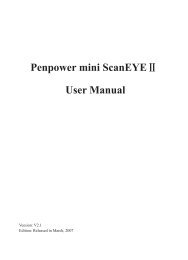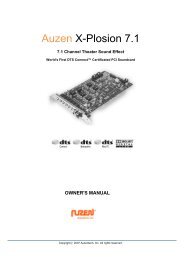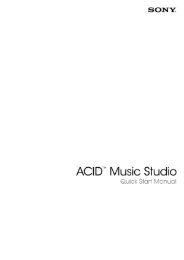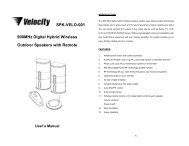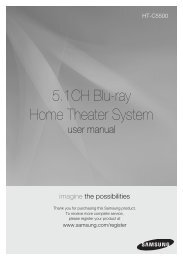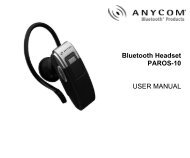User Manual - Visit Static.highspeedbackbone.net
User Manual - Visit Static.highspeedbackbone.net
User Manual - Visit Static.highspeedbackbone.net
You also want an ePaper? Increase the reach of your titles
YUMPU automatically turns print PDFs into web optimized ePapers that Google loves.
(2) Options : You can set the function of an individual Hotspot here. There are two kinds of setting.<br />
One is keyboard event setting (“Use hot key”) and the other is hyperlink setting (“Linking”). To<br />
finish setting these functions, you need to name the hints which will appear next to each key.<br />
(3) Preview : You can see the tablet image and the Hotspots of your tablet. By moving the cursor<br />
to the Hotspot, the Hotspot hint will pop up next to the key.<br />
2. How to Set up a New Profile<br />
(1) Click “New” and type in a file name.<br />
(2) If a profile is set for a particular software,<br />
click the browser icon . If not, please<br />
skip this process and click “OK” to finish<br />
setting a new profile.<br />
(3) All installed software will be displayed. Click<br />
the software you need and then click “OK”<br />
(4) Click “OK” to finish this setting.<br />
3. How to Modify a Profile<br />
Select the profile you want to modify and follow<br />
Hotspot setting steps to modify. Then, click “OK”.<br />
4. How to Delete a Profile<br />
Select the profile you want to delete and click<br />
“Delete”.<br />
19