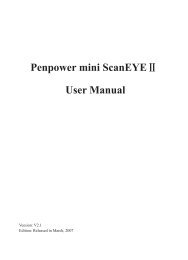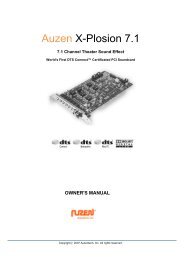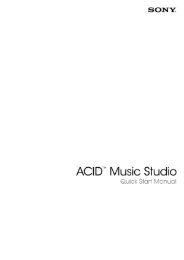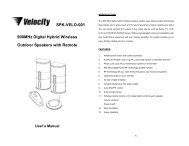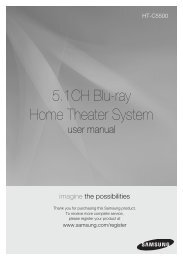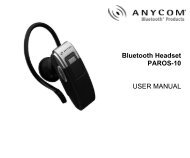User Manual - Visit Static.highspeedbackbone.net
User Manual - Visit Static.highspeedbackbone.net
User Manual - Visit Static.highspeedbackbone.net
You also want an ePaper? Increase the reach of your titles
YUMPU automatically turns print PDFs into web optimized ePapers that Google loves.
Setting<br />
1. Hotspot Timer<br />
You can set a timer for how much time the Hotspot Timer takes to work. There are five different<br />
choices; 0, 0.5, 1, 2 and 3 seconds. This means that it can take 0, 0.5, 1, 2 or 3 seconds for the<br />
Hotspots to work when the pen is pointed at the Hotspot area.<br />
2. Pointing Sound<br />
You can enable and disable the pointing sound which occurs when the pen tip is pointing on the<br />
tablet.<br />
21