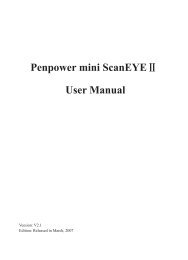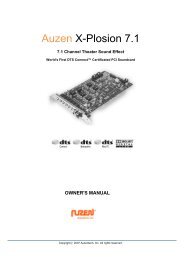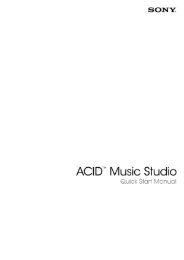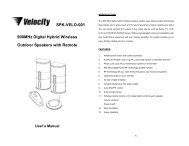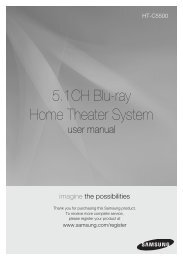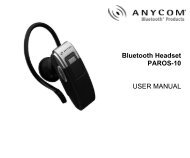User Manual - Visit Static.highspeedbackbone.net
User Manual - Visit Static.highspeedbackbone.net
User Manual - Visit Static.highspeedbackbone.net
You also want an ePaper? Increase the reach of your titles
YUMPU automatically turns print PDFs into web optimized ePapers that Google loves.
5. How to Set Up the Hotspot Function<br />
(1) Choose the key you want to set as the hotspot (e.g. K29).<br />
(2) Tick “Setting” to enable the setting function.<br />
(3) Type in the function hint (necessary).<br />
(4) Define the function as a Hot Key or a “Linking” and then click “Confirm”.<br />
6. Start Use<br />
After setting the profiles, you can start to use the Hotspot Manager.<br />
Please select the profile you want to use and click “OK” and then this selected profile will be the<br />
active profile.<br />
31