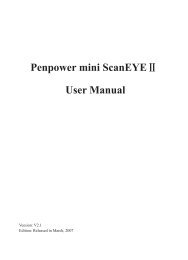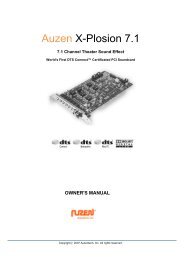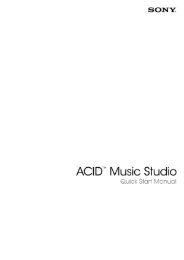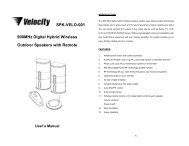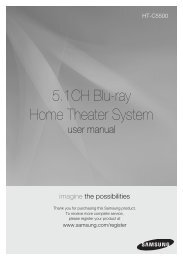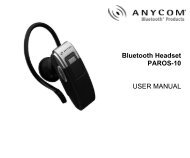User Manual - Visit Static.highspeedbackbone.net
User Manual - Visit Static.highspeedbackbone.net
User Manual - Visit Static.highspeedbackbone.net
Create successful ePaper yourself
Turn your PDF publications into a flip-book with our unique Google optimized e-Paper software.
Set<br />
Foreground<br />
Color<br />
Set<br />
Background<br />
Color<br />
Set the pen color.<br />
Set the letter background color.<br />
Pallet Show all the available foreground color.<br />
Undo<br />
Redo<br />
Undo the last handwriting that was written. You can use undo until<br />
the document is blank.<br />
Redo the deleted handwriting. This is only available when you have<br />
previously undone an action.<br />
Zoom In Zoom into the document window by 100%, 200% and 400%.<br />
Zoom Out Zoom out of the document window by 200%, 100% and 50%.<br />
Capture<br />
Screen<br />
Insert Image<br />
Add line<br />
Using the pen tools<br />
Capture the screen to your document.<br />
Insert the BMP or JPG file in the document from files stored on your<br />
computer.<br />
Add lines to your document. This feature is enabled when the<br />
document reaches the last two lines.<br />
1. Choosing the type of pen tool : In the toolbar, click , or to choose the type of pen<br />
tool you want to use. (Pencil, Brush or Marker)<br />
47