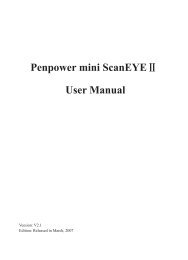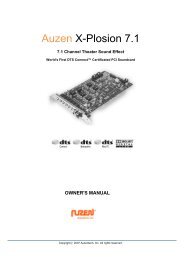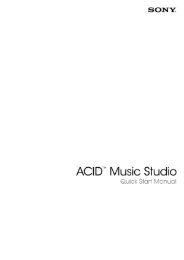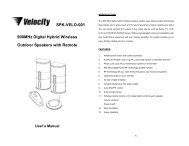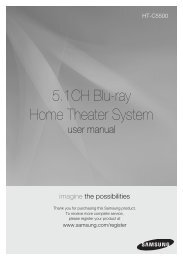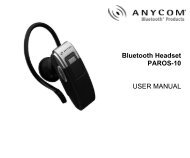User Manual - Visit Static.highspeedbackbone.net
User Manual - Visit Static.highspeedbackbone.net
User Manual - Visit Static.highspeedbackbone.net
Create successful ePaper yourself
Turn your PDF publications into a flip-book with our unique Google optimized e-Paper software.
to “wake it up” if it has gone into power saving mode.<br />
(b) When the tablet detects the digital pen, the LED light will be on and solid. This<br />
happens when the pen tip is idling suspended within the working area on the tablet.<br />
(c) When you tap the tip or press a button of the pen within the working area on the tablet,<br />
the LED light will be turned off temporarily.<br />
(d) Moving the pen around the working area will cause the cursor on the screen to move<br />
accordingly.<br />
After the tablet’s device driver has been properly installed, a small<br />
tablet icon will appear in the System Tray, which is normally at<br />
the lower right corner of the desktop.<br />
○4 — Hotspot Area : The hotspot area is located at the edge of the working area. A hotspot is<br />
used as a hot key. Press the hotspot to start a default or user-defined application or function.<br />
7