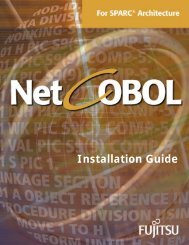NetCOBOL for SPARC Architecture SAF Subroutines User's Guide
NetCOBOL for SPARC Architecture SAF Subroutines User's Guide
NetCOBOL for SPARC Architecture SAF Subroutines User's Guide
Create successful ePaper yourself
Turn your PDF publications into a flip-book with our unique Google optimized e-Paper software.
[COBOL program]<br />
Chapter 3. How to Use <strong>SAF</strong> <strong>Subroutines</strong> 33<br />
:<br />
PERFORM UNTIL END-FLAG=”END”<br />
* Specifying a name<br />
MOVE “GET-NAME” TO COBW3-CNV-NAME<br />
MOVE Name TO COBW3-CNV-VALUE<br />
* Specifying repetitive conversion data in the Web page <strong>for</strong><br />
* processing result output (prototype file)<br />
CALL “COBW3_SET_REPEAT” USING COBW3<br />
* Specifying the age<br />
MOVE “GET-AGE” TO COBW3-CNV-NAME<br />
MOVE Age TO COBW3-CNV-VALUE<br />
* Specifying repetitive conversion data in the Web page <strong>for</strong><br />
* processing result output (prototype file)<br />
CALL “COBW3_SET_REPEAT” USING COBW3<br />
:<br />
END-PERFORM.<br />
:<br />
* Specifying the company name<br />
MOVE “GET-OFFICE” TO COBW3-CNV-NAME.<br />
MOVE “FUJITSU” TO COBW3-CNV-VALUE.<br />
* Specifying conversion data to be repeated in the Web page <strong>for</strong><br />
* processing result output (prototype file)<br />
CALL “COBW3_SET_CNV” USING COBW3.<br />
:<br />
* Specifying the file name of the Web page <strong>for</strong> processing result<br />
* output (prototype file)<br />
MOVE “b.htm” TO COBW3-HTML-FILENAME.<br />
* Outputting the Web page <strong>for</strong> processing result output (prototype<br />
* file)<br />
CALL “COBW3_PUT_HTML” USING COBW3.<br />
:<br />
[Output result to the WWW browser]<br />
:<br />
Name Age Company<br />
SUZUKI 35 FUJITSU<br />
SATO 26 FUJITSU<br />
TANAKA 23 FUJITSU<br />
: