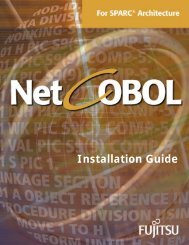NetCOBOL for SPARC Architecture SAF Subroutines User's Guide
NetCOBOL for SPARC Architecture SAF Subroutines User's Guide
NetCOBOL for SPARC Architecture SAF Subroutines User's Guide
Create successful ePaper yourself
Turn your PDF publications into a flip-book with our unique Google optimized e-Paper software.
78 Chapter 4. Generating and Executing a Web Application<br />
set PATH=C:\COBAP;%PATH%<br />
rem **For COBOL setting **<br />
set @WinCloseMsg=OFF<br />
set @MessOutFile=C:\COBAP\LOG\cobol.txt<br />
rem ** For <strong>SAF</strong> subroutines settings **<br />
set @CBR_<strong>SAF</strong>_LOGFILE=C:\COBAP\LOG\safap.txt<br />
set @CBR_<strong>SAF</strong>_SEVERITY=0<br />
To write a comment line, write REM at the beginning of the line.<br />
The difference between uppercase and lowercase letters is not significant in the<br />
“SET” and “REM” keywords, But they are in environment variable names and<br />
environment variable values.<br />
Notes: To write COBOL_Init over multiple lines when specifying an environment<br />
setup file <strong>for</strong> env, write the environment setup file only <strong>for</strong> the first COBOL_Init or<br />
write the same environment setup file <strong>for</strong> multiple lines. If environment setup files<br />
written in multiple COBOL_Init lines are different, results are not guaranteed.<br />
• sev<br />
Specify the severity of log in<strong>for</strong>mation to be output by the <strong>SAF</strong> director. The<br />
following values can be specified . If any other value is specified, or if nothing is<br />
specified, 0 is assumed.<br />
0 Only fatal error messages are output.<br />
1 In addition to fatal messages, severe error messages are output.<br />
2 In addition to severe messages, warning messages are output.<br />
3 In addition to warning messages, a trace of the <strong>SAF</strong> subroutine is output.<br />
The log in<strong>for</strong>mation that is output by the <strong>SAF</strong> director is recorded in the same place<br />
as the error log of NES. To view the <strong>SAF</strong> director and NES error logs, use the<br />
administration page of the NES <strong>for</strong> reference.<br />
Notes: Each specification of severity by sev is valid in each COBOL_Init. This<br />
specification has nothing to do with the severity (env) specified in COBOL_Per<strong>for</strong>m<br />
The severity of log in<strong>for</strong>mation to be specified here does not have any effect on the<br />
log in<strong>for</strong>mation that is output by the <strong>SAF</strong> subroutine. For the log in<strong>for</strong>mation that is<br />
output by the <strong>SAF</strong> subroutine, see "Environment Variable Setup <strong>for</strong> <strong>SAF</strong> <strong>Subroutines</strong>".<br />
As more logging is enabled, the slower the <strong>SAF</strong> Director runs . Specify the value<br />
needed to log only as much detail as required. We do not recommend specifying 3<br />
unless all other options are insufficient.<br />
Notes: NES deletes environment variables in the system, except what NES requires.<br />
Thus, use the environment setup file <strong>for</strong> the environment variables that are required<br />
by the application.<br />
COBOL_Per<strong>for</strong>m<br />
Execute the Web application. If the Web application has been loaded by<br />
COBOL_Init, the application is executed. If it has not been loaded, it is loaded at this<br />
time. After the application is loaded, it stays in NES while being loaded.