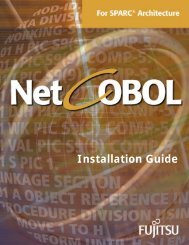NetCOBOL for SPARC Architecture SAF Subroutines User's Guide
NetCOBOL for SPARC Architecture SAF Subroutines User's Guide
NetCOBOL for SPARC Architecture SAF Subroutines User's Guide
You also want an ePaper? Increase the reach of your titles
YUMPU automatically turns print PDFs into web optimized ePapers that Google loves.
82 Chapter 5. Debugging a <strong>SAF</strong> Application<br />
Referring to the Log In<strong>for</strong>mation<br />
<strong>SAF</strong> subroutines contain a logging feature that may be turned on or off by an<br />
environment variable. For setting this feature, see "Environment variable setup <strong>for</strong><br />
<strong>SAF</strong> subroutine" in Chapter 4. Since it is the log in<strong>for</strong>mation of <strong>SAF</strong> subroutines, it is<br />
not a program trace, but it provides a record of the <strong>SAF</strong> subroutine calls made by the<br />
program. The log file record <strong>for</strong>mat is as follows:<br />
Process ID thread ID year-month-day hour:minute:second severity message<br />
A concrete example of the configuration is given below.<br />
0000000188 0000000187 1999-02-02 11:48:07 02 COB-06310: COBW3: The specified<br />
conversion name has already been set. The conversion in<strong>for</strong>mation that has already<br />
been set is validated.<br />
0000000188 0000000181 1999-02-02 11:48:10 01 COB-04470: COBW3: The conversion<br />
in<strong>for</strong>mation specified could not be changed because it has not been set.<br />
To collect trace in<strong>for</strong>mation from an application, itself, use the TRACE function of<br />
COBOL. For details of the TRACE function, see "<strong>NetCOBOL</strong> Debugging <strong>Guide</strong>."<br />
For details of the log output by <strong>SAF</strong> Director, see " <strong>SAF</strong> Director Reference" in<br />
Chapter 4.<br />
Checking Execution Using the Interactive Debugger<br />
The debug the Web application generated in the COBOL, by using the debugger, use<br />
the method of starting the debugger from the program to be debugged.<br />
The Web application can be remotely debugged from the client which starts a WWW<br />
browser by using a remote debugger. Please refer to “<strong>NetCOBOL</strong> Debugging <strong>Guide</strong>”<br />
<strong>for</strong> the usage of a remote debugger.<br />
The following must be noted when debugging an application by using the interactive<br />
debugger because NES reads all Web applications into the same memory space.<br />
•<br />
•<br />
If a Web application operates incorrectly, not only the application being<br />
debugged but also other Web applications loaded at the same time and NES<br />
itself may fail. We recommend using the interactive debugger only when other<br />
Web applications are not in use. If this is successful, then you can check<br />
operations when other Web applications are active.<br />
The debugger debugs not only the Web application being tested, but also other<br />
Web applications and NES itself. If the debugger terminates, other Web<br />
applications and NES will also terminate and it will be necessary to restart NES.