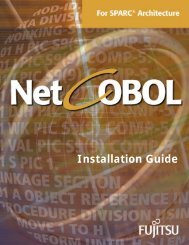NetCOBOL for SPARC Architecture SAF Subroutines User's Guide
NetCOBOL for SPARC Architecture SAF Subroutines User's Guide
NetCOBOL for SPARC Architecture SAF Subroutines User's Guide
You also want an ePaper? Increase the reach of your titles
YUMPU automatically turns print PDFs into web optimized ePapers that Google loves.
84 Chapter 5. Debugging a <strong>SAF</strong> Application<br />
•<br />
•<br />
•<br />
•<br />
Normally, when NES is fails, it is automatically restarted. When using the<br />
debugger, change NES setup if it is unnecessary that NES restart automatically.<br />
Terminating the Debugger<br />
When terminating the debugger first<br />
When the debugger terminates, NES also terminates. Thus, it is necessary to<br />
restart NES.<br />
When terminating the Web application first<br />
Stop NES. To stop NES, use the WWW browser "Netscape Server<br />
Administration" page. When you stop NES, the Web application must be running<br />
until the process is terminated.<br />
Switch the Web application as follows:<br />
Stop NES and switch the Web application, then restart NES.<br />
To stop and start NES, use the WWW browser from “Netscape Server<br />
Administration” page. When you stop NES, the Web application must be running<br />
until the process is terminated.<br />
Displaying Errors Detected by <strong>SAF</strong> <strong>Subroutines</strong><br />
To display errors detected by <strong>SAF</strong> subroutines, set the debug mode just be<strong>for</strong>e<br />
calling COBW3_INIT in the program.<br />
SET COBW3-DMODE-DBG TO TRUE.<br />
CALL "COBW3_INIT" USING COBW3.<br />
If an error is detected in a <strong>SAF</strong> subroutine , an error message is displayed in the<br />
WWW browser.<br />
If the setting <strong>for</strong> header output is not COBW3-CONTENT-TYPE-NON, it is regarded as<br />
COBW3-CONTENT-TYPE-HTML and COBW3_INIT declares the content-type.<br />
Supplements<br />
To set the debug mode, it is necessary to modify the program and regenerate the<br />
Web application. Setting the debug mode enables referring to an error message to<br />
be displayed on the WWW browser even in the log in<strong>for</strong>mation. So, we recommend<br />
using the log in<strong>for</strong>mation if you want to refer to an error message without changing<br />
the application.<br />
Notes: The COBW3-DMODE-DBG setting can not be used in a Unicode<br />
environment. Check the operation by means such as referring to the log in<strong>for</strong>mation.