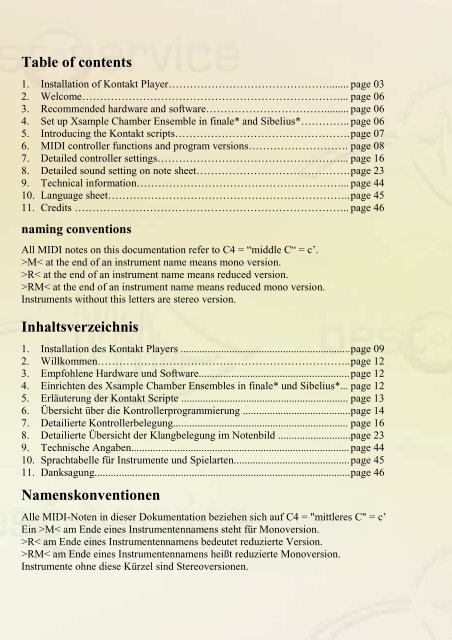Xsample Chamber Ensemble heißt Sie willkommen
Xsample Chamber Ensemble heißt Sie willkommen
Xsample Chamber Ensemble heißt Sie willkommen
You also want an ePaper? Increase the reach of your titles
YUMPU automatically turns print PDFs into web optimized ePapers that Google loves.
Table of contents<br />
- 2 -<br />
1. Installation of Kontakt Player………………………………………....... page 03<br />
2. Welcome………………………………………………………………... page 06<br />
3. Recommended hardware and software……………………………......... page 06<br />
4. Set up <strong>Xsample</strong> <strong>Chamber</strong> <strong>Ensemble</strong> in finale* and Sibelius*………….. page 06<br />
5. Introducing the Kontakt scripts…………………………………………. page 07<br />
6. MIDI controller functions and program versions………………………. page 08<br />
7. Detailed controller settings……………………………………………... page 16<br />
8. Detailed sound setting on note sheet……………………………………. page 23<br />
9. Technical information…………………………………………………... page 44<br />
10. Language sheet………………………………………………………….. page 45<br />
11. Credits ………………………………………………………………….. page 46<br />
naming conventions<br />
All MIDI notes on this documentation refer to C4 = “middle C“ = c’.<br />
>M< at the end of an instrument name means mono version.<br />
>R< at the end of an instrument name means reduced version.<br />
>RM< at the end of an instrument name means reduced mono version.<br />
Instruments without this letters are stereo version.<br />
Inhaltsverzeichnis<br />
1. Installation des Kontakt Players ............................................................... page 09<br />
2. Willkommen…………………………………………………………….. page 12<br />
3. Empfohlene Hardware und Software........................................................ page 12<br />
4. Einrichten des <strong>Xsample</strong> <strong>Chamber</strong> <strong>Ensemble</strong>s in finale* und Sibelius*... page 12<br />
5. Erläuterung der Kontakt Scripte .............................................................. page 13<br />
6. Übersicht über die Kontrollerprogrammierung ........................................ page 14<br />
7. Detailierte Kontrollerbelegung................................................................. page 16<br />
8. Detailierte Übersicht der Klangbelegung im Notenbild ...........................page 23<br />
9. Technische Angaben................................................................................. page 44<br />
10. Sprachtabelle für Instrumente und Spielarten........................................... page 45<br />
11. Danksagung............................................................................................... page 46<br />
Namenskonventionen<br />
Alle MIDI-Noten in dieser Dokumentation beziehen sich auf C4 = "mittleres C" = c’<br />
Ein >M< am Ende eines Instrumentennamens steht für Monoversion.<br />
>R< am Ende eines Instrumentennamens bedeutet reduzierte Version.<br />
>RM< am Ende eines Instrumentennamens <strong>heißt</strong> reduzierte Monoversion.<br />
Instrumente ohne diese Kürzel sind Stereoversionen.