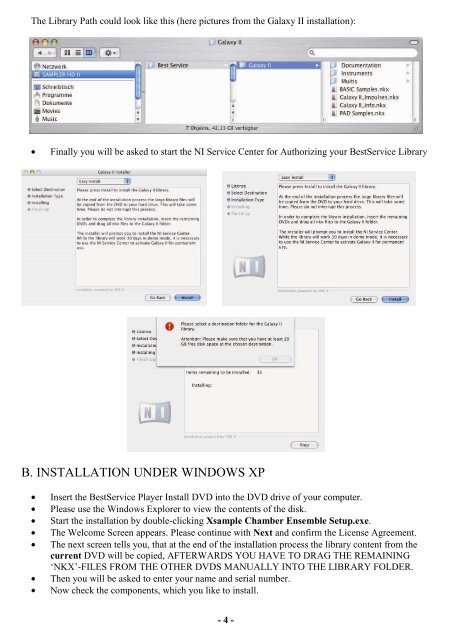Xsample Chamber Ensemble heißt Sie willkommen
Xsample Chamber Ensemble heißt Sie willkommen
Xsample Chamber Ensemble heißt Sie willkommen
You also want an ePaper? Increase the reach of your titles
YUMPU automatically turns print PDFs into web optimized ePapers that Google loves.
The Library Path could look like this (here pictures from the Galaxy II installation):<br />
• Finally you will be asked to start the NI Service Center for Authorizing your BestService Library<br />
B. INSTALLATION UNDER WINDOWS XP<br />
• Insert the BestService Player Install DVD into the DVD drive of your computer.<br />
• Please use the Windows Explorer to view the contents of the disk.<br />
• Start the installation by double-clicking <strong>Xsample</strong> <strong>Chamber</strong> <strong>Ensemble</strong> Setup.exe.<br />
• The Welcome Screen appears. Please continue with Next and confirm the License Agreement.<br />
• The next screen tells you, that at the end of the installation process the library content from the<br />
current DVD will be copied, AFTERWARDS YOU HAVE TO DRAG THE REMAINING<br />
‘NKX’-FILES FROM THE OTHER DVDS MANUALLY INTO THE LIBRARY FOLDER.<br />
• Then you will be asked to enter your name and serial number.<br />
• Now check the components, which you like to install.<br />
- 4 -