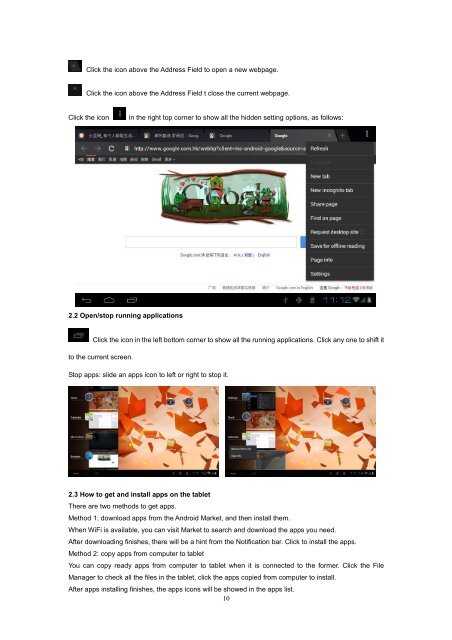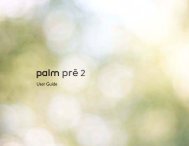GOCLEVER TAB A971 USER'S MANUAL INSTRUKCJA OBSŁUGI ...
GOCLEVER TAB A971 USER'S MANUAL INSTRUKCJA OBSŁUGI ...
GOCLEVER TAB A971 USER'S MANUAL INSTRUKCJA OBSŁUGI ...
You also want an ePaper? Increase the reach of your titles
YUMPU automatically turns print PDFs into web optimized ePapers that Google loves.
Click the icon above the Address Field to open a new webpage.<br />
Click the icon above the Address Field t close the current webpage.<br />
Click the icon in the right top corner to show all the hidden setting options, as follows:<br />
2.2 Open/stop running applications<br />
Click the icon in the left bottom corner to show all the running applications. Click any one to shift it<br />
to the current screen.<br />
Stop apps: slide an apps icon to left or right to stop it.<br />
2.3 How to get and install apps on the tablet<br />
There are two methods to get apps.<br />
Method 1: download apps from the Android Market, and then install them.<br />
When WiFi is available, you can visit Market to search and download the apps you need.<br />
After downloading finishes, there will be a hint from the Notification bar. Click to install the apps.<br />
Method 2: copy apps from computer to tablet<br />
You can copy ready apps from computer to tablet when it is connected to the former. Click the File<br />
Manager to check all the files in the tablet, click the apps copied from computer to install.<br />
After apps installing finishes, the apps icons will be showed in the apps list.<br />
10