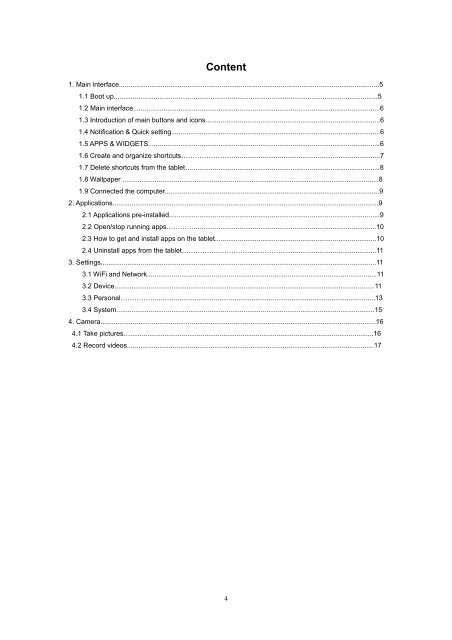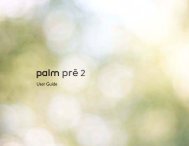GOCLEVER TAB A971 USER'S MANUAL INSTRUKCJA OBSŁUGI ...
GOCLEVER TAB A971 USER'S MANUAL INSTRUKCJA OBSŁUGI ...
GOCLEVER TAB A971 USER'S MANUAL INSTRUKCJA OBSŁUGI ...
Create successful ePaper yourself
Turn your PDF publications into a flip-book with our unique Google optimized e-Paper software.
Content<br />
1. Main interface.........................................................................................................................................5<br />
1.1 Boot up...........................................................................................................................................5<br />
1.2 Main interface..................................................................................................................................6<br />
1.3 Introduction of main buttons and icons............................................................................................6<br />
1.4 Notification & Quick setting..............................................................................................................6<br />
1.5 APPS & WIDGETS..........................................................................................................................6<br />
1.6 Create and organize shortcuts……………………............................................................................7<br />
1.7 Delete shortcuts from the tablet…...................................................................................................8<br />
1.8 Wallpaper .......................................................................................................................................8<br />
1.9 Connected the computer.................................................................................................................9<br />
2. Applications............................................................................................................................................9<br />
2.1 Applications pre-installed...............................................................................................................9<br />
2.2 Open/stop running apps…………................................................................................................10<br />
2.3 How to get and install apps on the tablet.....................................................................................10<br />
2.4 Uninstall apps from the tablet……………..……………..…………................................................11<br />
3. Settings.................................................................................................................................................11<br />
3.1 WiFi and Network.........................................................................................................................11<br />
3.2 Device.........................................................................................................................................11<br />
3.3 Personal……………....................................................................................................................13<br />
3.4 System........................................................................................................................................15<br />
4. Camera.................................................................................................................................................16<br />
4.1 Take pictures…................................................................................................................................16<br />
4.2 Record videos..................................................................................................................................17<br />
4