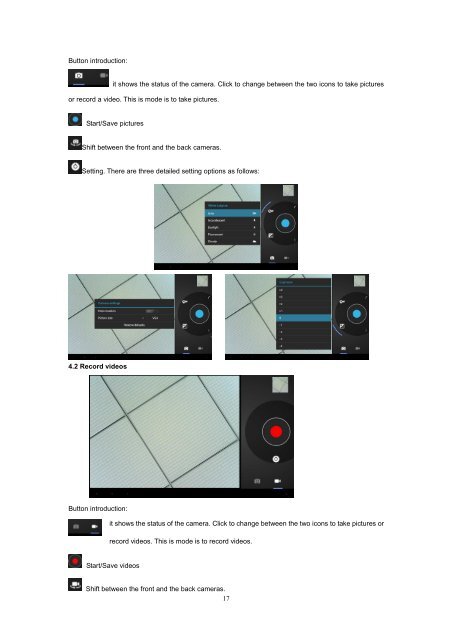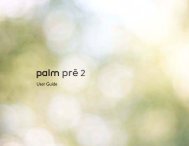GOCLEVER TAB A971 USER'S MANUAL INSTRUKCJA OBSŁUGI ...
GOCLEVER TAB A971 USER'S MANUAL INSTRUKCJA OBSŁUGI ...
GOCLEVER TAB A971 USER'S MANUAL INSTRUKCJA OBSŁUGI ...
You also want an ePaper? Increase the reach of your titles
YUMPU automatically turns print PDFs into web optimized ePapers that Google loves.
Button introduction:<br />
it shows the status of the camera. Click to change between the two icons to take pictures<br />
or record a video. This is mode is to take pictures.<br />
Start/Save pictures<br />
Shift between the front and the back cameras.<br />
Setting. There are three detailed setting options as follows:<br />
4.2 Record videos<br />
Button introduction:<br />
it shows the status of the camera. Click to change between the two icons to take pictures or<br />
record videos. This is mode is to record videos.<br />
Start/Save videos<br />
Shift between the front and the back cameras.<br />
17