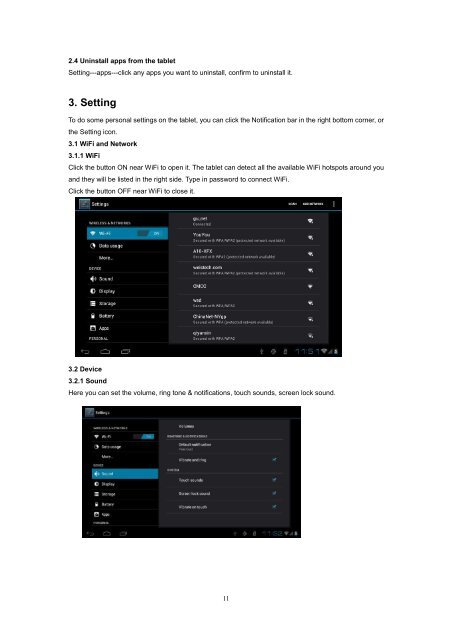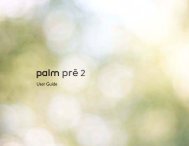GOCLEVER TAB A971 USER'S MANUAL INSTRUKCJA OBSŁUGI ...
GOCLEVER TAB A971 USER'S MANUAL INSTRUKCJA OBSŁUGI ...
GOCLEVER TAB A971 USER'S MANUAL INSTRUKCJA OBSŁUGI ...
You also want an ePaper? Increase the reach of your titles
YUMPU automatically turns print PDFs into web optimized ePapers that Google loves.
2.4 Uninstall apps from the tablet<br />
Setting---apps---click any apps you want to uninstall, confirm to uninstall it.<br />
3. Setting<br />
To do some personal settings on the tablet, you can click the Notification bar in the right bottom corner, or<br />
the Setting icon.<br />
3.1 WiFi and Network<br />
3.1.1 WiFi<br />
Click the button ON near WiFi to open it. The tablet can detect all the available WiFi hotspots around you<br />
and they will be listed in the right side. Type in password to connect WiFi.<br />
Click the button OFF near WiFi to close it.<br />
3.2 Device<br />
3.2.1 Sound<br />
Here you can set the volume, ring tone & notifications, touch sounds, screen lock sound.<br />
11