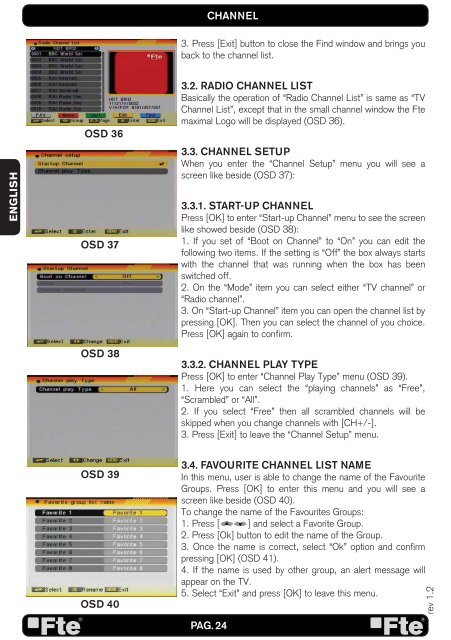MAX S405 HD PLUS - FTE Maximal
MAX S405 HD PLUS - FTE Maximal
MAX S405 HD PLUS - FTE Maximal
You also want an ePaper? Increase the reach of your titles
YUMPU automatically turns print PDFs into web optimized ePapers that Google loves.
ENGLISH<br />
OSD 36<br />
OSD 37<br />
OSD 38<br />
OSD 39<br />
OSD 40<br />
CHANNEL<br />
3. Press [Exit] button to close the Find window and brings you<br />
back to the channel list.<br />
3.2. RADIO CHANNEL LIST<br />
Basically the operation of “Radio Channel List” is same as “TV<br />
Channel List”, except that in the small channel window the Fte<br />
maximal Logo will be displayed (OSD 36).<br />
3.3. CHANNEL SETUP<br />
When you enter the “Channel Setup” menu you will see a<br />
screen like beside (OSD 37):<br />
3.3.1. START-UP CHANNEL<br />
Press [OK] to enter “Start-up Channel” menu to see the screen<br />
like showed beside (OSD 38):<br />
1. If you set of “Boot on Channel” to “On” you can edit the<br />
following two items. If the setting is “Off” the box always starts<br />
with the channel that was running when the box has been<br />
switched off.<br />
2. On the “Mode” item you can select either “TV channel” or<br />
“Radio channel”.<br />
3. On “Start-up Channel” item you can open the channel list by<br />
pressing [OK]. Then you can select the channel of you choice.<br />
Press [OK] again to confirm.<br />
3.3.2. CHANNEL PLAY TYPE<br />
Press [OK] to enter “Channel Play Type” menu (OSD 39).<br />
1. Here you can select the “playing channels” as “Free”,<br />
“Scrambled” or “All”.<br />
2. If you select “Free” then all scrambled channels will be<br />
skipped when you change channels with [CH+/-].<br />
3. Press [Exit] to leave the “Channel Setup” menu.<br />
3.4. FAVOURITE CHANNEL LIST NAME<br />
In this menu, user is able to change the name of the Favourite<br />
Groups. Press [OK] to enter this menu and you will see a<br />
screen like beside (OSD 40).<br />
To change the name of the Favourites Groups:<br />
1. Press [ ] and select a Favorite Group.<br />
2. Press [Ok] button to edit the name of the Group.<br />
3. Once the name is correct, select “Ok” option and confirm<br />
pressing [OK] (OSD 41).<br />
4. If the name is used by other group, an alert message will<br />
appear on the TV.<br />
5. Select “Exit” and press [OK] to leave this menu.<br />
PAG. 24<br />
rev 1.2