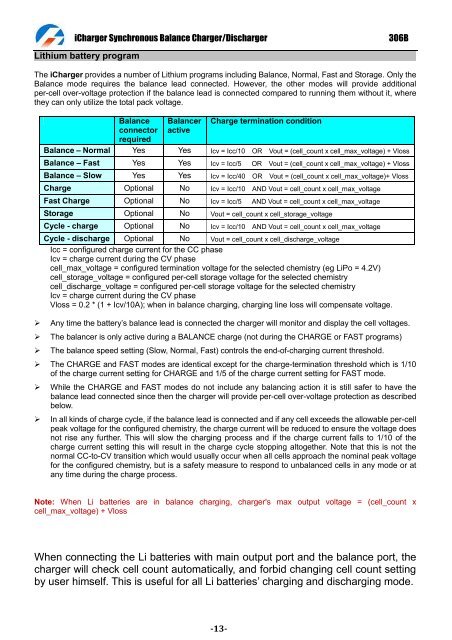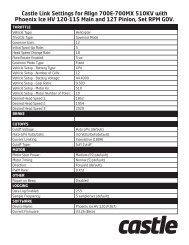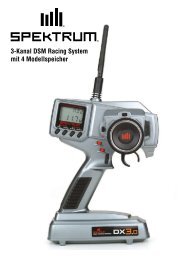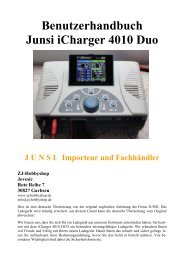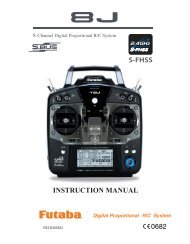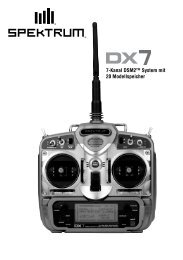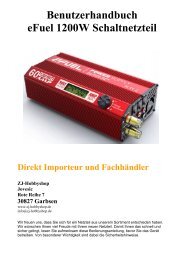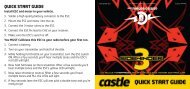iCharger 306B Manual - RC Station CH
iCharger 306B Manual - RC Station CH
iCharger 306B Manual - RC Station CH
Create successful ePaper yourself
Turn your PDF publications into a flip-book with our unique Google optimized e-Paper software.
<strong>iCharger</strong> Synchronous Balance Charger/Discharger <strong>306B</strong><br />
Lithium battery program<br />
The <strong>iCharger</strong> provides a number of Lithium programs including Balance, Normal, Fast and Storage. Only the<br />
Balance mode requires the balance lead connected. However, the other modes will provide additional<br />
per-cell over-voltage protection if the balance lead is connected compared to running them without it, where<br />
they can only utilize the total pack voltage.<br />
Balance<br />
connector<br />
required<br />
Balancer<br />
active<br />
Charge termination condition<br />
Balance – Normal Yes Yes Icv = Icc/10 OR Vout = (cell_count x cell_max_voltage) + Vloss<br />
Balance – Fast Yes Yes Icv = Icc/5 OR Vout = (cell_count x cell_max_voltage) + Vloss<br />
Balance – Slow Yes Yes Icv = Icc/40 OR Vout = (cell_count x cell_max_voltage)+ Vloss<br />
Charge Optional No Icv = Icc/10 AND Vout = cell_count x cell_max_voltage<br />
Fast Charge Optional No Icv = Icc/5 AND Vout = cell_count x cell_max_voltage<br />
Storage Optional No Vout = cell_count x cell_storage_voltage<br />
Cycle - charge Optional No Icv = Icc/10 AND Vout = cell_count x cell_max_voltage<br />
Cycle - discharge Optional No Vout = cell_count x cell_discharge_voltage<br />
Icc = configured charge current for the CC phase<br />
Icv = charge current during the CV phase<br />
cell_max_voltage = configured termination voltage for the selected chemistry (eg LiPo = 4.2V)<br />
cell_storage_voltage = configured per-cell storage voltage for the selected chemistry<br />
cell_discharge_voltage = configured per-cell storage voltage for the selected chemistry<br />
Icv = charge current during the CV phase<br />
Vloss = 0.2 * (1 + Icv/10A); when in balance charging, charging line loss will compensate voltage.<br />
Any time the battery‘s balance lead is connected the charger will monitor and display the cell voltages.<br />
The balancer is only active during a BALANCE charge (not during the <strong>CH</strong>ARGE or FAST programs)<br />
The balance speed setting (Slow, Normal, Fast) controls the end-of-charging current threshold.<br />
The <strong>CH</strong>ARGE and FAST modes are identical except for the charge-termination threshold which is 1/10<br />
of the charge current setting for <strong>CH</strong>ARGE and 1/5 of the charge current setting for FAST mode.<br />
While the <strong>CH</strong>ARGE and FAST modes do not include any balancing action it is still safer to have the<br />
balance lead connected since then the charger will provide per-cell over-voltage protection as described<br />
below.<br />
In all kinds of charge cycle, if the balance lead is connected and if any cell exceeds the allowable per-cell<br />
peak voltage for the configured chemistry, the charge current will be reduced to ensure the voltage does<br />
not rise any further. This will slow the charging process and if the charge current falls to 1/10 of the<br />
charge current setting this will result in the charge cycle stopping altogether. Note that this is not the<br />
normal CC-to-CV transition which would usually occur when all cells approach the nominal peak voltage<br />
for the configured chemistry, but is a safety measure to respond to unbalanced cells in any mode or at<br />
any time during the charge process.<br />
Note: When Li batteries are in balance charging, charger's max output voltage = (cell_count x<br />
cell_max_voltage) + Vloss<br />
When connecting the Li batteries with main output port and the balance port, the<br />
charger will check cell count automatically, and forbid changing cell count setting<br />
by user himself. This is useful for all Li batteries‘ charging and discharging mode.<br />
-13-