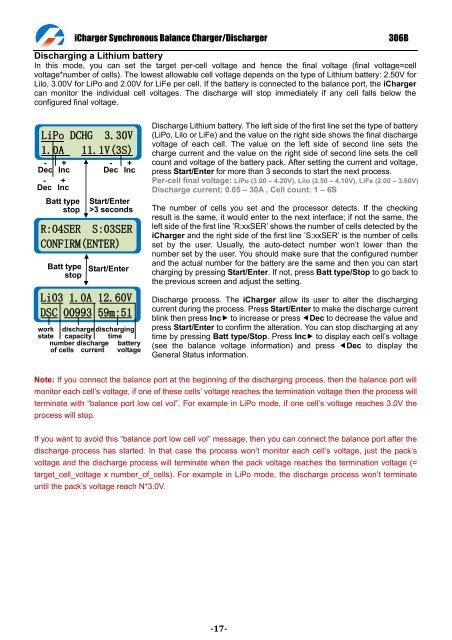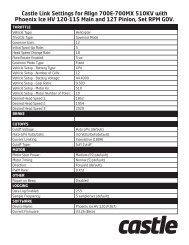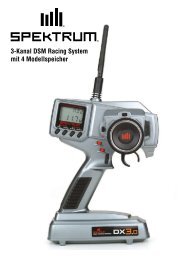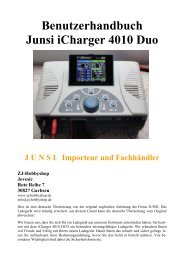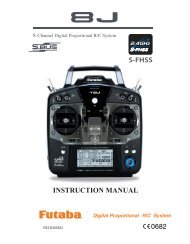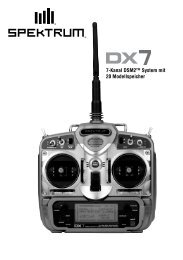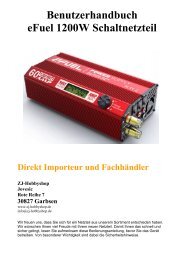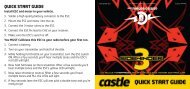iCharger 306B Manual - RC Station CH
iCharger 306B Manual - RC Station CH
iCharger 306B Manual - RC Station CH
Create successful ePaper yourself
Turn your PDF publications into a flip-book with our unique Google optimized e-Paper software.
<strong>iCharger</strong> Synchronous Balance Charger/Discharger <strong>306B</strong><br />
Discharging a Lithium battery<br />
In this mode, you can set the target per-cell voltage and hence the final voltage (final voltage=cell<br />
voltage*number of cells). The lowest allowable cell voltage depends on the type of Lithium battery: 2.50V for<br />
Lilo, 3.00V for LiPo and 2.00V for LiFe per cell. If the battery is connected to the balance port, the <strong>iCharger</strong><br />
can monitor the individual cell voltages. The discharge will stop immediately if any cell falls below the<br />
configured final voltage.<br />
LiPo D<strong>CH</strong>G 3.30V<br />
1.0A 11.1V(3S)<br />
-<br />
Dec +<br />
Inc<br />
-<br />
Dec +<br />
Inc<br />
Batt type<br />
stop<br />
Note: If you connect the balance port at the beginning of the discharging process, then the balance port will<br />
monitor each cell‘s voltage, if one of these cells‘ voltage reaches the termination voltage then the process will<br />
terminate with ―balance port low cel vol‖. For example in LiPo mode, if one cell‘s voltage reaches 3.0V the<br />
process will stop.<br />
Start/Enter<br />
>3 seconds<br />
R:04SER S:03SER<br />
CONFIRM(ENTER)<br />
Batt type<br />
stop<br />
Battery Charge<br />
Series Current<br />
Start/Enter<br />
V-BP<br />
Li03 1.0A 12.60V<br />
DSC 00993 59m:51<br />
work<br />
state<br />
number<br />
of cells<br />
Series<br />
-<br />
Dec +<br />
Inc<br />
discharge<br />
capacity discharging<br />
time<br />
discharge<br />
current<br />
battery<br />
voltage<br />
If you want to avoid this ―balance port low cell vol‖ message, then you can connect the balance port after the<br />
discharge process has started. In that case the process won‘t monitor each cell‘s voltage, just the pack‘s<br />
voltage and the discharge process will terminate when the pack voltage reaches the termination voltage (=<br />
target_cell_voltage x number_of_cells). For example in LiPo mode, the discharge process won‘t terminate<br />
until the pack‘s voltage reach N*3.0V.<br />
Discharge Lithium battery. The left side of the first line set the type of battery<br />
(LiPo, Lilo or LiFe) and the value on the right side shows the final discharge<br />
voltage of each cell. The value on the left side of second line sets the<br />
charge current and the value on the right side of second line sets the cell<br />
count and voltage of the battery pack. After setting the current and voltage,<br />
press Start/Enter for more than 3 seconds to start the next process.<br />
Per-cell final voltage: LiPo (3.00 – 4.20V), Lilo (2.50 – 4.10V), LiFe (2.00 – 3.60V)<br />
Discharge current: 0.05 – 30A , Cell count: 1 – 6S<br />
The number of cells you set and the processor detects. If the checking<br />
result is the same, it would enter to the next interface; if not the same, the<br />
left side of the first line ‘R:xxSER‘ shows the number of cells detected by the<br />
<strong>iCharger</strong> and the right side of the first line ‘S:xxSER‘ is the number of cells<br />
set by the user. Usually, the auto-detect number won‘t lower than the<br />
number set by the user. You should make sure that the configured number<br />
and the actual number for the battery are the same and then you can start<br />
charging by pressing Start/Enter. If not, press Batt type/Stop to go back to<br />
the previous screen and adjust the setting.<br />
Discharge process. The <strong>iCharger</strong> allow its user to alter the discharging<br />
current during the process. Press Start/Enter to make the discharge current<br />
blink then press Inc to increase or press Dec to decrease the value and<br />
press Start/Enter to confirm the alteration. You can stop discharging at any<br />
time by pressing Batt type/Stop. Press Inc to display each cell‘s voltage<br />
(see the balance voltage information) and press Dec to display the<br />
General Status information.<br />
-17-