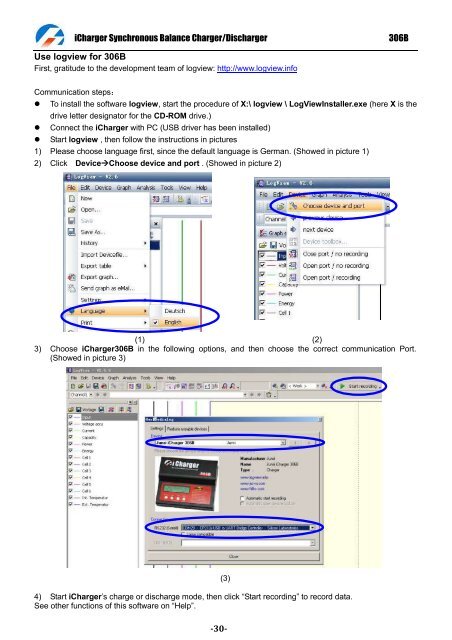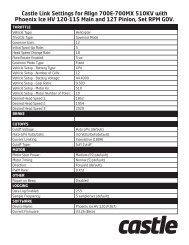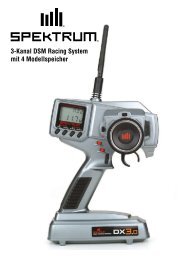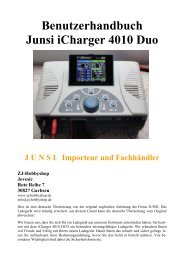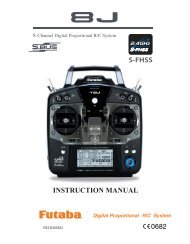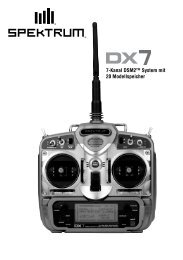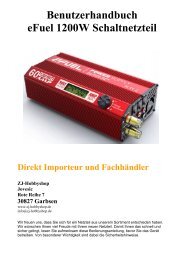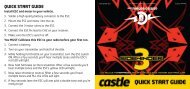iCharger 306B Manual - RC Station CH
iCharger 306B Manual - RC Station CH
iCharger 306B Manual - RC Station CH
You also want an ePaper? Increase the reach of your titles
YUMPU automatically turns print PDFs into web optimized ePapers that Google loves.
<strong>iCharger</strong> Synchronous Balance Charger/Discharger <strong>306B</strong><br />
Use logview for <strong>306B</strong><br />
First, gratitude to the development team of logview: http://www.logview.info<br />
Communication steps:<br />
To install the software logview, start the procedure of X:\ logview \ LogViewInstaller.exe (here X is the<br />
drive letter designator for the CD-ROM drive.)<br />
Connect the <strong>iCharger</strong> with PC (USB driver has been installed)<br />
Start logview , then follow the instructions in pictures<br />
1) Please choose language first, since the default language is German. (Showed in picture 1)<br />
2) Click DeviceChoose device and port . (Showed in picture 2)<br />
(1) (2)<br />
3) Choose <strong>iCharger</strong><strong>306B</strong> in the following options, and then choose the correct communication Port.<br />
(Showed in picture 3)<br />
4) Start <strong>iCharger</strong>‘s charge or discharge mode, then click ―Start recording‖ to record data.<br />
See other functions of this software on ―Help‖.<br />
(3)<br />
-30-