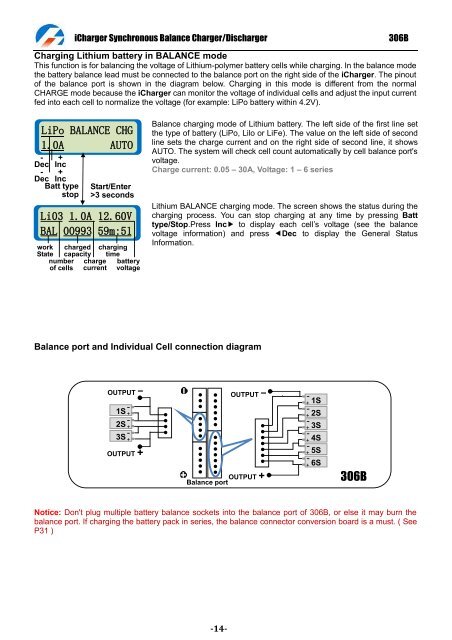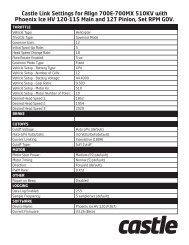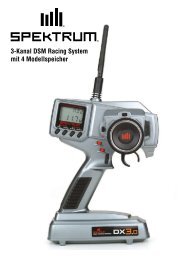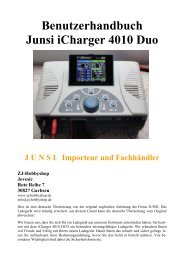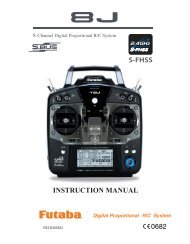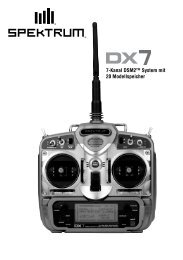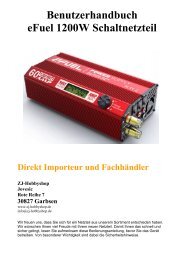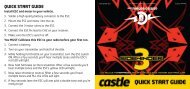iCharger 306B Manual - RC Station CH
iCharger 306B Manual - RC Station CH
iCharger 306B Manual - RC Station CH
You also want an ePaper? Increase the reach of your titles
YUMPU automatically turns print PDFs into web optimized ePapers that Google loves.
<strong>iCharger</strong> Synchronous Balance Charger/Discharger <strong>306B</strong><br />
Charging Lithium battery in BALANCE mode<br />
This function is for balancing the voltage of Lithium-polymer battery cells while charging. In the balance mode<br />
the battery balance lead must be connected to the balance port on the right side of the <strong>iCharger</strong>. The pinout<br />
of the balance port is shown in the diagram below. Charging in this mode is different from the normal<br />
<strong>CH</strong>ARGE mode because the <strong>iCharger</strong> can monitor the voltage of individual cells and adjust the input current<br />
fed into each cell to normalize the voltage (for example: LiPo battery within 4.2V).<br />
LiPo BALANCE <strong>CH</strong>G<br />
1.0A AUTO<br />
-<br />
Dec<br />
Batt type<br />
stop<br />
+<br />
Inc<br />
-<br />
Dec +<br />
Inc<br />
Start/Enter<br />
>3 seconds<br />
Li03 1.0A 12.60V<br />
BAL 00993 59m:51<br />
work charged charging<br />
State capacity time<br />
number<br />
of cells<br />
charge<br />
current<br />
battery<br />
voltage<br />
Series<br />
Balance port and Individual Cell connection diagram<br />
OUTPUT -<br />
-<br />
1S +<br />
-<br />
-<br />
2S +<br />
3S +<br />
OUTPUT +<br />
Balance charging mode of Lithium battery. The left side of the first line set<br />
the type of battery (LiPo, Lilo or LiFe). The value on the left side of second<br />
line sets the charge current and on the right side of second line, it shows<br />
AUTO. The system will check cell count automatically by cell balance port's<br />
voltage.<br />
Charge current: 0.05 – 30A, Voltage: 1 – 6 series<br />
Lithium BALANCE charging mode. The screen shows the status during the<br />
charging process. You can stop charging at any time by pressing Batt<br />
type/Stop.Press Inc to display each cell‘s voltage (see the balance<br />
voltage information) and press Dec to display the General Status<br />
Information.<br />
OUTPUT +<br />
Balance port<br />
Notice: Don't plug multiple battery balance sockets into the balance port of <strong>306B</strong>, or else it may burn the<br />
balance port. If charging the battery pack in series, the balance connector conversion board is a must. ( See<br />
P31 )<br />
-14-<br />
OUTPUT -<br />
-<br />
+ 1S<br />
-<br />
+ 2S<br />
-<br />
+ 3S<br />
-<br />
+ 4S<br />
-<br />
+ 5S<br />
-<br />
6S<br />
+<br />
<strong>306B</strong>