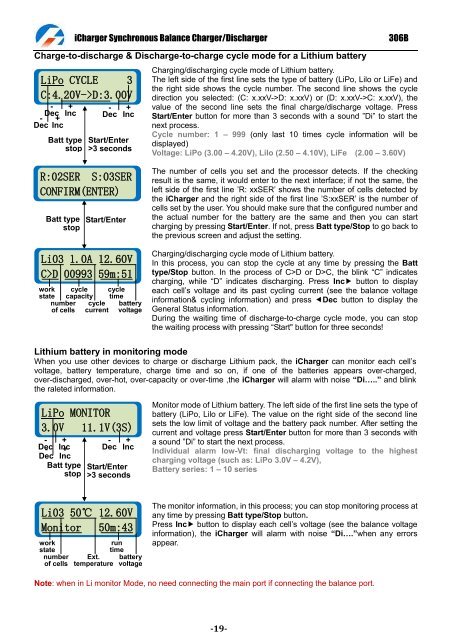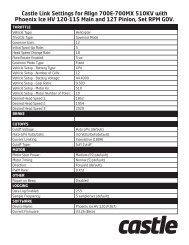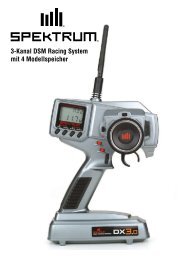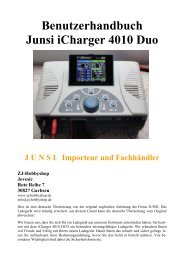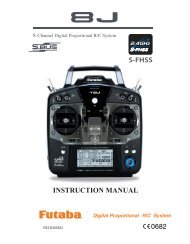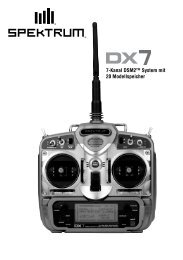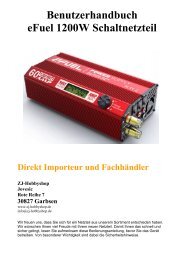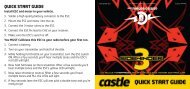iCharger 306B Manual - RC Station CH
iCharger 306B Manual - RC Station CH
iCharger 306B Manual - RC Station CH
Create successful ePaper yourself
Turn your PDF publications into a flip-book with our unique Google optimized e-Paper software.
<strong>iCharger</strong> Synchronous Balance Charger/Discharger <strong>306B</strong><br />
Charge-to-discharge & Discharge-to-charge cycle mode for a Lithium battery<br />
LiPo CYCLE 3<br />
C:4.20V->D:3.00V<br />
-<br />
Dec +<br />
Inc<br />
-<br />
Dec +<br />
Inc<br />
Batt type<br />
stop<br />
Start/Enter<br />
>3 seconds<br />
R:02SER S:03SER<br />
CONFIRM(ENTER)<br />
Batt type<br />
stop<br />
Battery Charge<br />
Series Current<br />
Start/Enter<br />
V-BP<br />
Li03 1.0A 12.60V<br />
C>D 00993 59m:51<br />
work cycle cycle<br />
state capacity time<br />
number<br />
of cells<br />
cycle<br />
current<br />
battery<br />
voltage<br />
Series<br />
Charging/discharging cycle mode of Lithium battery.<br />
The left side of the first line sets the type of battery (LiPo, Lilo or LiFe) and<br />
the right side shows the cycle number. The second line shows the cycle<br />
direction you selected: (C: x.xxV->D: x.xxV) or (D: x.xxV->C: x.xxV), the<br />
value of the second line sets the final charge/discharge voltage. Press<br />
Start/Enter button for more than 3 seconds with a sound ‖Di‖ to start the<br />
next process.<br />
Cycle number: 1 – 999 (only last 10 times cycle information will be<br />
displayed)<br />
Voltage: LiPo (3.00 – 4.20V), Lilo (2.50 – 4.10V), LiFe (2.00 – 3.60V)<br />
The number of cells you set and the processor detects. If the checking<br />
result is the same, it would enter to the next interface; if not the same, the<br />
left side of the first line ‘R: xxSER‘ shows the number of cells detected by<br />
the <strong>iCharger</strong> and the right side of the first line ‘S:xxSER‘ is the number of<br />
cells set by the user. You should make sure that the configured number and<br />
the actual number for the battery are the same and then you can start<br />
charging by pressing Start/Enter. If not, press Batt type/Stop to go back to<br />
the previous screen and adjust the setting.<br />
Charging/discharging cycle mode of Lithium battery.<br />
In this process, you can stop the cycle at any time by pressing the Batt<br />
type/Stop button. In the process of C>D or D>C, the blink ―C‖ indicates<br />
charging, while ―D‖ indicates discharging. Press Inc button to display<br />
each cell‘s voltage and its past cycling current (see the balance voltage<br />
information& cycling information) and press Dec button to display the<br />
General Status information.<br />
During the waiting time of discharge-to-charge cycle mode, you can stop<br />
the waiting process with pressing ―Start" button for three seconds!<br />
Lithium battery in monitoring mode<br />
When you use other devices to charge or discharge Lithium pack, the <strong>iCharger</strong> can monitor each cell‘s<br />
voltage, battery temperature, charge time and so on, if one of the batteries appears over-charged,<br />
over-discharged, over-hot, over-capacity or over-time ,the <strong>iCharger</strong> will alarm with noise “Di…..” and blink<br />
the raleted information.<br />
LiPo MONITOR<br />
3.0V 11.1V(3S)<br />
-<br />
Dec<br />
Batt type<br />
stop<br />
+<br />
- Inc<br />
Dec +<br />
Inc<br />
Battery Charge<br />
Series Current<br />
Start/Enter<br />
>3 seconds<br />
V-BP<br />
Li03 50℃ 12.60V<br />
Monitor 50m:43<br />
work<br />
state<br />
number<br />
of cells<br />
battery<br />
voltage<br />
Monitor mode of Lithium battery. The left side of the first line sets the type of<br />
battery (LiPo, Lilo or LiFe). The value on the right side of the second line<br />
sets the low limit of voltage and the battery pack number. After setting the<br />
current and voltage press Start/Enter button for more than 3 seconds with<br />
a sound ‖Di‖ to start the next process.<br />
Individual alarm low-Vt: final discharging voltage to the highest<br />
charging voltage (such as: LiPo 3.0V – 4.2V),<br />
Battery series: 1 – 10 series<br />
The monitor information, in this process; you can stop monitoring process at<br />
any time by pressing Batt type/Stop button.<br />
Press Inc button to display each cell‘s voltage (see the balance voltage<br />
information), the <strong>iCharger</strong> will alarm with noise “Di….”when any errors<br />
appear.<br />
Note: when in Li monitor Mode, no need connecting the main port if connecting the balance port.<br />
Series<br />
-<br />
Dec +<br />
Inc<br />
-<br />
Dec +<br />
Inc<br />
run<br />
time<br />
Ext.<br />
temperature<br />
-19-