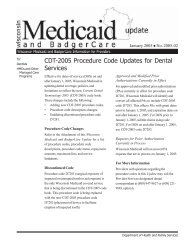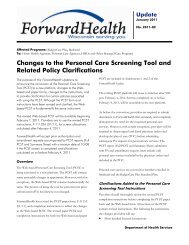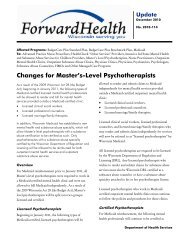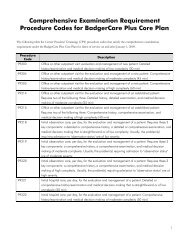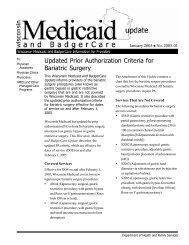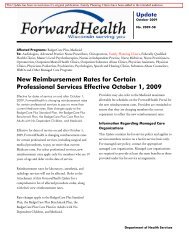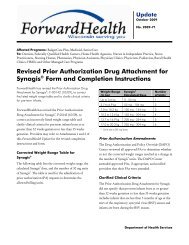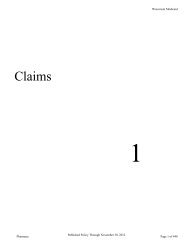Medicine and Surgery Section - Wisconsin.gov
Medicine and Surgery Section - Wisconsin.gov
Medicine and Surgery Section - Wisconsin.gov
Create successful ePaper yourself
Turn your PDF publications into a flip-book with our unique Google optimized e-Paper software.
Appendix 16<br />
(Continued)<br />
Element 17 — Modifiers<br />
Enter up to four modifier(s) corresponding to the procedure code listed if a modifier is required by <strong>Wisconsin</strong> Medicaid.<br />
Refer to Appendix 1 of this section for a list of allowable modifiers.<br />
Element 18 — POS<br />
Enter the appropriate place of service (POS) code designating where the requested service/procedure/item would be<br />
provided/performed/dispensed. Refer to Appendix 3 of this section for a list of allowable POS codes.<br />
Element 19 — Description of Service<br />
Enter a written description corresponding to the appropriate procedure code for each service/procedure/item requested.<br />
Element 20 — QR<br />
Enter the appropriate quantity (e.g., number of services, days’ supply) requested for the procedure code listed.<br />
Element 21 — Charge<br />
Enter the usual <strong>and</strong> customary charge for each service/procedure/item requested. If the quantity is greater than “1,”<br />
multiply the quantity by the charge for each service/procedure/item requested. Enter that total amount in this element.<br />
Note: The charges indicated on the request form should reflect the provider’s usual <strong>and</strong> customary charge for the<br />
procedure requested. Providers are reimbursed for authorized services according to the provider Terms of<br />
Reimbursement issued by the Department of Health <strong>and</strong> Family Services.<br />
Element 22 — Total Charges<br />
Enter the anticipated total charge for this request.<br />
Element 23 — Signature — Requesting Provider<br />
The original signature of the provider requesting/performing/dispensing this service/procedure/item must appear in this<br />
element.<br />
Element 24 — Date Signed<br />
Enter the month, day, <strong>and</strong> year the PA/RF was signed (in MM/DD/YY format).<br />
Do not enter any information below the signature of the requesting provider — this space is reserved for<br />
<strong>Wisconsin</strong> Medicaid consultants <strong>and</strong> analysts.<br />
Physician Services H<strong>and</strong>book — <strong>Medicine</strong> <strong>and</strong> <strong>Surgery</strong> December 2005 121<br />
Appendix