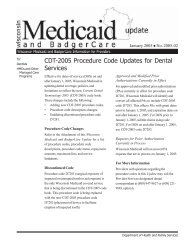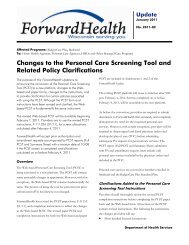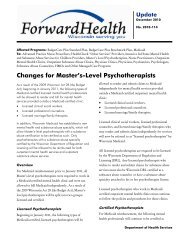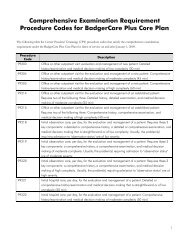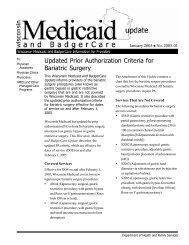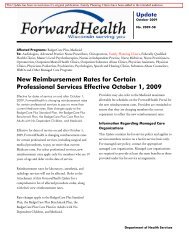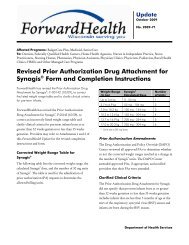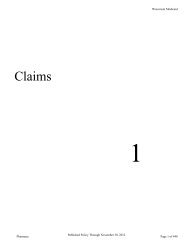Medicine and Surgery Section - Wisconsin.gov
Medicine and Surgery Section - Wisconsin.gov
Medicine and Surgery Section - Wisconsin.gov
You also want an ePaper? Increase the reach of your titles
YUMPU automatically turns print PDFs into web optimized ePapers that Google loves.
Appendix 4<br />
(Continued)<br />
• The charge for all services is identical. (Enter the total charge per detail line in Element 24F.)<br />
• The number of services performed on each DOS is identical.<br />
• All services have the same family planning indicator, if applicable.<br />
• All services have the same emergency indicator, if applicable.<br />
Element 24B — Place of Service<br />
Enter the appropriate two-digit POS code for each service. Refer to Appendix 3 of this section for allowable POS<br />
codes for physician services.<br />
Element 24C — Type of Service (not required)<br />
Element 24D — Procedures, Services, or Supplies<br />
Enter the single most appropriate five-character procedure code. <strong>Wisconsin</strong> Medicaid denies claims received<br />
without an appropriate procedure code. Refer to Appendix 1 of this section for Medicaid-allowable procedure<br />
codes for physician evaluation <strong>and</strong> management, medicine, <strong>and</strong> surgery services.<br />
Modifiers<br />
Enter the appropriate (up to four per procedure code) modifier(s) in the “Modifier” column of Element 24D.<br />
Note: <strong>Wisconsin</strong> Medicaid accepts all national modifiers, but only certain modifiers are allowed by<br />
Medicaid’s claims processing system. Refer to Appendix 2 of this section for Medicaid-allowable<br />
modifiers for physician services.<br />
Element 24E — Diagnosis Code<br />
Enter the number (1, 2, 3, or 4) that corresponds to the appropriate ICD-9-CM diagnosis code listed in Element<br />
21.<br />
Element 24F — $ Charges<br />
Enter the total charge for each line item. Providers are to bill <strong>Wisconsin</strong> Medicaid their usual <strong>and</strong> customary<br />
charge. The usual <strong>and</strong> customary charge is the provider’s charge for providing the same service to persons not<br />
entitled to Medicaid benefits.<br />
Element 24G — Days or Units<br />
Enter the appropriate number of units, time units, qualifying circumstance units, or other services billed for each<br />
line item. Always use a decimal (e.g., 2.0 units).<br />
Element 24H — EPSDT/Family Plan<br />
Enter an “F” for each family planning procedure. If family planning does not apply, leave this element blank.<br />
Element 24I — EMG<br />
Enter an “E” for each procedure performed as an emergency. If the procedure is not an emergency, leave this<br />
element blank.<br />
Element 24J — COB (not required)<br />
Element 24K — Reserved for Local Use<br />
Enter the eight-digit Medicaid provider number of the performing provider for each procedure if that number is<br />
different than the billing provider number in Element 33. Any other information entered in this element may<br />
cause claim denial.<br />
Element 25 — Federal Tax I.D. Number (not required)<br />
Physician Services H<strong>and</strong>book — <strong>Medicine</strong> <strong>and</strong> <strong>Surgery</strong> December 2005 81<br />
Appendix