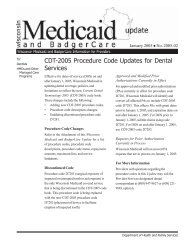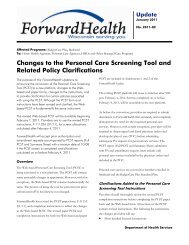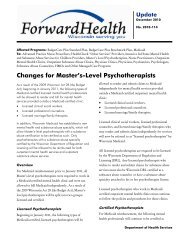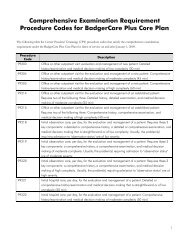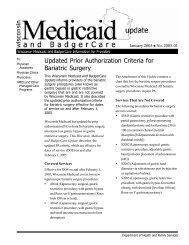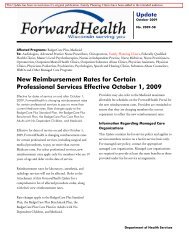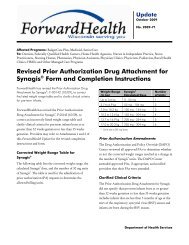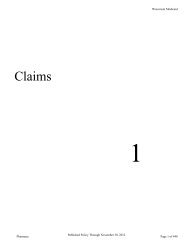Medicine and Surgery Section - Wisconsin.gov
Medicine and Surgery Section - Wisconsin.gov
Medicine and Surgery Section - Wisconsin.gov
You also want an ePaper? Increase the reach of your titles
YUMPU automatically turns print PDFs into web optimized ePapers that Google loves.
Appendix 4<br />
CMS 1500 Claim Form Instructions for Physician Services<br />
Use the following claim form completion instructions, not the claim form’s printed descriptions, to avoid denial<br />
or inaccurate Medicaid claim payment. Complete all required elements as appropriate. Do not include attachments<br />
unless instructed to do so.<br />
<strong>Wisconsin</strong> Medicaid recipients receive a Medicaid identification card upon being determined eligible for<br />
<strong>Wisconsin</strong> Medicaid. Always verify a recipient’s eligibility before providing nonemergency services by using the<br />
Medicaid Eligibility Verification System (EVS) to determine if there are any limitations on covered services <strong>and</strong><br />
to obtain the correct spelling of the recipient’s name. Refer to the Informational Resources section of the All-<br />
Provider H<strong>and</strong>book or the Medicaid Web site for more information about the EVS.<br />
Submit completed paper claims to the following address:<br />
<strong>Wisconsin</strong> Medicaid<br />
Claims <strong>and</strong> Adjustments<br />
6406 Bridge Rd<br />
Madison WI 53784-0002<br />
Element 1 — Program Block/Claim Sort Indicator<br />
Enter claim sort indicator "P" in the Medicaid check box for the service billed.<br />
Element 1a — Insured’s I.D. Number<br />
Enter the recipient’s 10-digit Medicaid identification number. Do not enter any other numbers or letters. Use the<br />
Medicaid identification card or the EVS to obtain the correct identification number.<br />
Element 2 — Patient’s Name<br />
Enter the recipient’s last name, first name, <strong>and</strong> middle initial. Use the EVS to obtain the correct spelling of the<br />
recipient’s name. If the name or spelling of the name on the Medicaid identification card <strong>and</strong> the EVS do not<br />
match, use the spelling from the EVS.<br />
Element 3 — Patient’s Birth Date, Patient’s Sex<br />
Enter the recipient’s birth date in MM/DD/YY format (e.g., February 3, 1955, would be 02/03/55) or in<br />
MM/DD/YYYY format (e.g., February 3, 1955, would be 02/03/1955). Specify whether the recipient is male or<br />
female by placing an “X” in the appropriate box.<br />
Element 4 — Insured’s Name (not required)<br />
Element 5 — Patient’s Address<br />
Enter the complete address of the recipient’s place of residence, if known.<br />
Element 6 — Patient Relationship to Insured (not required)<br />
Element 7 — Insured’s Address (not required)<br />
Element 8 — Patient Status (not required)<br />
Element 9 — Other Insured’s Name<br />
Commercial health insurance must be billed prior to submitting claims to <strong>Wisconsin</strong> Medicaid, unless the service<br />
does not require commercial health insurance billing as determined by <strong>Wisconsin</strong> Medicaid.<br />
Physician Services H<strong>and</strong>book — <strong>Medicine</strong> <strong>and</strong> <strong>Surgery</strong> December 2005 77<br />
Appendix