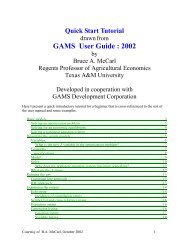GAMS/PATH User Guide Version 4.3
GAMS/PATH User Guide Version 4.3
GAMS/PATH User Guide Version 4.3
You also want an ePaper? Increase the reach of your titles
YUMPU automatically turns print PDFs into web optimized ePapers that Google loves.
loss function can be positive since we are not producing in the jth sector.<br />
If yj is strictly between its bounds, then the loss function must be zero by<br />
complementarity; this is the competitive assumption. However, if yj is at<br />
its upper bound, then the loss function can be negative. Of course, if the<br />
market does not allow free entry, some firms may operate at a profit (negative<br />
loss). For more examples of problems, the interested reader is referred to<br />
[10, 19, 20].<br />
1.3 Solution<br />
We will assume that a file named transmcp.gms has been created using<br />
the <strong>GAMS</strong> syntax which defines an MCP model transport as developed in<br />
Section 1.1. The modeler has a choice of the complementarity solver to use.<br />
We are going to further assume that the modeler wants to use <strong>PATH</strong>.<br />
There are two ways to ensure that <strong>PATH</strong> is used as opposed to any other<br />
<strong>GAMS</strong>/MCP solver. These are as follows:<br />
1. Add the following line to the transmcp.gms file prior to the solve<br />
statement<br />
option mcp = path;<br />
<strong>PATH</strong> will then be used instead of the default solver provided.<br />
2. Rerun the gamsinst program from the <strong>GAMS</strong> system directory and<br />
choose <strong>PATH</strong> as the default solver for MCP.<br />
To solve the problem, the modeler executes the command:<br />
gams transmcp<br />
where transmcp can be replaced by any filename containing a <strong>GAMS</strong> model.<br />
Many other command line options for <strong>GAMS</strong> exist; the reader is referred to<br />
[4] for further details.<br />
At this stage, control is handed over to the solver which creates a log<br />
providing information on what the solver is doing as time elapses. See Chapter<br />
2 for details about the log file. After the solver terminates, a listing file<br />
is generated containing the solution to the problem. We now describe the<br />
output in the listing file specifically related to complementarity problems.<br />
13