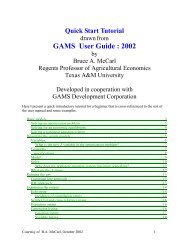GAMS/PATH User Guide Version 4.3
GAMS/PATH User Guide Version 4.3
GAMS/PATH User Guide Version 4.3
You also want an ePaper? Increase the reach of your titles
YUMPU automatically turns print PDFs into web optimized ePapers that Google loves.
problem is restarted from the initial point supplied in the <strong>GAMS</strong> file with<br />
a different set of options. These restarts give the flexibility to change the<br />
algorithm in the hopes that the modified algorithm leads to a solution. The<br />
ordering and nature of the restarts were determined by empirical evidence<br />
basedupontestsperformedonreal-worldproblems.<br />
The exact options set during the restart are given in the restart log, part<br />
of which is reproduced below.<br />
Restart Log<br />
proximal_perturbation 0<br />
crash_method none<br />
crash_perturb yes<br />
nms_initial_reference_factor 2<br />
proximal_perturbation 1.0000e-01<br />
If a particular problem solves under a restart, a modeler can circumvent the<br />
wasted computation by setting the appropriate options as shown in the log.<br />
Note that sometimes an option is repeated in this log. In this case, it is the<br />
last option that is used.<br />
2.1.6 Solution Log<br />
A solution report is now given by the algorithm for the point returned. The<br />
first component is an evaluation of several different merit functions. Next, a<br />
display of some statistics concerning the final point is given. This report can<br />
be used detect problems with the model and solution as detailed in Chapter 3.<br />
At the end of the log file, summary information regarding the algorithm’s<br />
performance is given. The string “** EXIT - solution found.” is an indication<br />
that <strong>PATH</strong> solved the problem. Any other EXIT string indicates a<br />
termination at a point that may not be a solution. These strings give an<br />
indication of what modelstat and solstat will be returned to <strong>GAMS</strong>. After<br />
this, the “Restarting execution” flag indicates that <strong>GAMS</strong> has been restarted<br />
and is processing the results passed back by <strong>PATH</strong>.<br />
2.2 Status File<br />
If for some reason the <strong>PATH</strong> solver exits without writing a solution, or the<br />
sysout flag is turned on, the status file generated by the <strong>PATH</strong> solver will<br />
be reported in the listing file. The status file is similar to the log file, but<br />
27