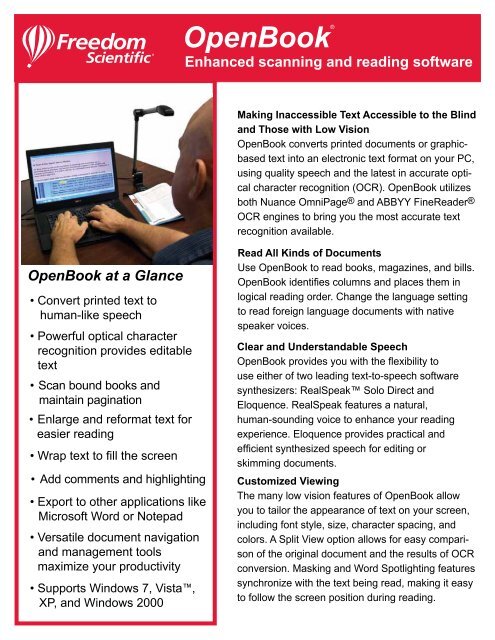OpenBook® - Freedom Scientific
OpenBook® - Freedom Scientific
OpenBook® - Freedom Scientific
You also want an ePaper? Increase the reach of your titles
YUMPU automatically turns print PDFs into web optimized ePapers that Google loves.
OpenBook at a Glance<br />
• Convert printed text to<br />
human-like speech<br />
• Powerful optical character<br />
recognition provides editable<br />
text<br />
• Scan bound books and<br />
maintain pagination<br />
• Enlarge and reformat text for<br />
easier reading<br />
• Wrap text to fill the screen<br />
• Add comments and highlighting<br />
• Export to other applications like<br />
Microsoft Word or Notepad<br />
• Versatile document navigation<br />
and management tools<br />
maximize your productivity<br />
• Supports Windows 7, Vista,<br />
XP, and Windows 2000<br />
<strong>OpenBook®</strong><br />
Enhanced scanning and reading software<br />
Making Inaccessible Text Accessible to the Blind<br />
and Those with Low Vision<br />
OpenBook converts printed documents or graphicbased<br />
text into an electronic text format on your PC,<br />
using quality speech and the latest in accurate optical<br />
character recognition (OCR). OpenBook utilizes<br />
both Nuance OmniPage® and ABBYY FineReader®<br />
OCR engines to bring you the most accurate text<br />
recognition available.<br />
Read All Kinds of Documents<br />
Use OpenBook to read books, magazines, and bills.<br />
OpenBook identifies columns and places them in<br />
logical reading order. Change the language setting<br />
to read foreign language documents with native<br />
speaker voices.<br />
Clear and Understandable Speech<br />
OpenBook provides you with the flexibility to<br />
use either of two leading text-to-speech software<br />
synthesizers: RealSpeak Solo Direct and<br />
Eloquence. RealSpeak features a natural,<br />
human-sounding voice to enhance your reading<br />
experience. Eloquence provides practical and<br />
efficient synthesized speech for editing or<br />
skimming documents.<br />
Customized Viewing<br />
The many low vision features of OpenBook allow<br />
you to tailor the appearance of text on your screen,<br />
including font style, size, character spacing, and<br />
colors. A Split View option allows for easy comparison<br />
of the original document and the results of OCR<br />
conversion. Masking and Word Spotlighting features<br />
synchronize with the text being read, making it easy<br />
to follow the screen position during reading.
Mark Up Your Documents<br />
Mark important passages of a document for later<br />
reference, and use highlights to quickly navigate<br />
within your document. OpenBook also enables<br />
you to insert comments in a document. Have the<br />
comments announced during document review<br />
or keep them hidden. You can also export Highlights<br />
and Comments to new documents for easy<br />
review.<br />
Additional Key Features of OpenBook<br />
Include:<br />
• Common key commands with JAWS<br />
and MAGic<br />
• Enhanced ability to search for and<br />
download books from the Internet<br />
• Full support for listening to DAISY<br />
and other audio files<br />
• Built-in Braille support<br />
• Use OpenBook to acquire text<br />
while in Microsoft® Word<br />
• Built-in photocopy functionality<br />
Use the Split View option to view<br />
original documents and the results of<br />
enhanced text.<br />
*Windows is either a registered trademark<br />
or trademark of Microsoft Corporation in the<br />
United States and/or other countries.<br />
Students especially<br />
will appreciate the<br />
Comments feature<br />
Add a PEARL ® Camera to<br />
OpenBook<br />
Lightning Fast OCR<br />
The PEARL expands the features of Open-<br />
Book to provide instant OCR. Press a keystroke<br />
to snap a picture, and hear your book<br />
read back to you with Eloquence or Real-<br />
Speak Solo Direct. The PEARL works in most<br />
room lighting. If the room is dark, simply turn<br />
on the built-in LED lighting.<br />
Take It With You Anywhere<br />
The PEARL is the ultimate in portable scanning<br />
and reading. It sets up in seconds to<br />
allow quick access to documents, and when<br />
you are ready to leave, the PEARL quickly<br />
folds up into a compact package and can be<br />
placed in its protective neoprene case with<br />
shoulder strap.<br />
Automatic Page Capture<br />
In automatic mode, the PEARL senses<br />
motion, so it knows to snap an image whenever<br />
you turn a page. Place your paperback<br />
novel sideways, and the PEARL will snap two<br />
pages at a time and maintain the pagination.<br />
Contact your local dealer or contact us:<br />
<strong>Freedom</strong> <strong>Scientific</strong><br />
11800 31 st Court North<br />
St. Petersburg, Florida 33716-1805<br />
Phone/Sales: 800-444-4443<br />
or 727-803-8000<br />
info@<strong>Freedom</strong><strong>Scientific</strong>.com<br />
www.<strong>Freedom</strong><strong>Scientific</strong>.com<br />
750370-001-Rev. B