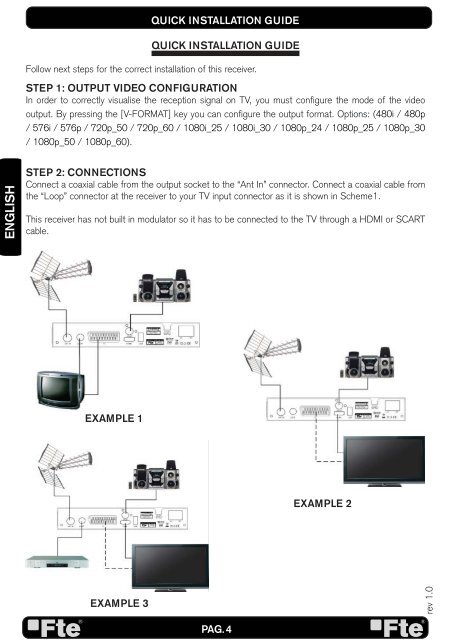You also want an ePaper? Increase the reach of your titles
YUMPU automatically turns print PDFs into web optimized ePapers that Google loves.
ENGLISH<br />
QUICK INSTALLATION GUIDE<br />
Follow next steps for the correct installation of this receiver.<br />
STEP 1: OUTPUT VIDEO CONFIGURATION<br />
In order to correctly visualise the reception signal on TV, you must confi gure the mode of the video<br />
output. By pressing the [V-FORMAT] key you can confi gure the output format. Options: (480i / 480p<br />
/ 576i / 576p / 720p_50 / 720p_60 / 1080i_25 / 1080i_30 / 1080p_24 / 1080p_25 / 1080p_30<br />
/ 1080p_50 / 1080p_60).<br />
STEP 2: CONNECTIONS<br />
Connect a coaxial cable from the output socket to the “Ant In” connector. Connect a coaxial cable from<br />
the “Loop” connector at the receiver to your TV input connector as it is shown in Scheme1.<br />
This receiver has not built in modulator so it has to be connected to the TV through a HDMI or SCART<br />
cable.<br />
EXAMPLE 1<br />
EXAMPLE 3<br />
QUICK INSTALLATION GUIDE<br />
PAG. 4<br />
EXAMPLE 2<br />
rev 1.0