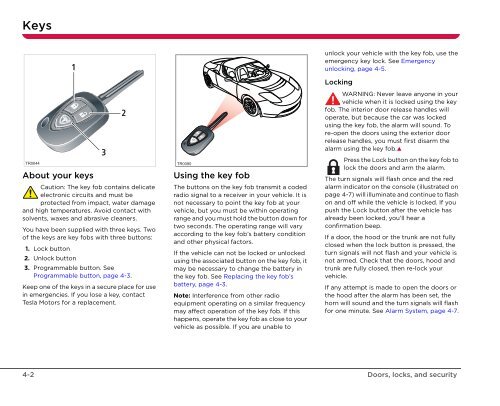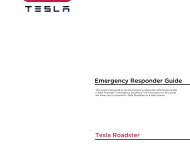You also want an ePaper? Increase the reach of your titles
YUMPU automatically turns print PDFs into web optimized ePapers that Google loves.
Keys<br />
TR0044<br />
1<br />
Doors, Keys Locks, and Security<br />
About your keys<br />
Caution: The key fob contains delicate<br />
electronic circuits and must be<br />
protected from impact, water damage<br />
and high temperatures. Avoid contact with<br />
solvents, waxes and abrasive cleaners.<br />
You have been supplied with three keys. Two<br />
of the keys are key fobs with three buttons:<br />
1. Lock button<br />
2. Unlock button<br />
3. Programmable button. See<br />
Programmable button, page 4-3.<br />
Keep one of the keys in a secure place for use<br />
in emergencies. If you lose a key, contact<br />
Tesla Motors for a replacement.<br />
3<br />
2<br />
TR0090<br />
Using the key fob<br />
The buttons on the key fob transmit a coded<br />
radio signal to a receiver in your vehicle. It is<br />
not necessary to point the key fob at your<br />
vehicle, but you must be within operating<br />
range and you must hold the button down for<br />
two seconds. The operating range will vary<br />
according to the key fob’s battery condition<br />
and other physical factors.<br />
If the vehicle can not be locked or unlocked<br />
using the associated button on the key fob, it<br />
may be necessary to change the battery in<br />
the key fob. See Replacing the key fob’s<br />
battery, page 4-3.<br />
Note: Interference from other radio<br />
equipment operating on a similar frequency<br />
may affect operation of the key fob. If this<br />
happens, operate the key fob as close to your<br />
vehicle as possible. If you are unable to<br />
unlock your vehicle with the key fob, use the<br />
emergency key lock. See Emergency<br />
unlocking, page 4-5.<br />
Locking<br />
WARNING: Never leave anyone in your<br />
vehicle when it is locked using the key<br />
fob. The interior door release handles will<br />
operate, but because the car was locked<br />
using the key fob, the alarm will sound. To<br />
re-open the doors using the exterior door<br />
release handles, you must first disarm the<br />
alarm using the key fob.<br />
Press the Lock button on the key fob to<br />
lock the doors and arm the alarm.<br />
The turn signals will flash once and the red<br />
alarm indicator on the console (illustrated on<br />
page 4-7) will illuminate and continue to flash<br />
on and off while the vehicle is locked. If you<br />
push the Lock button after the vehicle has<br />
already been locked, you’ll hear a<br />
confirmation beep.<br />
If a door, the hood or the trunk are not fully<br />
closed when the lock button is pressed, the<br />
turn signals will not flash and your vehicle is<br />
not armed. Check that the doors, hood and<br />
trunk are fully closed, then re-lock your<br />
vehicle.<br />
If any attempt is made to open the doors or<br />
the hood after the alarm has been set, the<br />
horn will sound and the turn signals will flash<br />
for one minute. See Alarm System, page 4-7.<br />
4-2 Doors, locks, and security