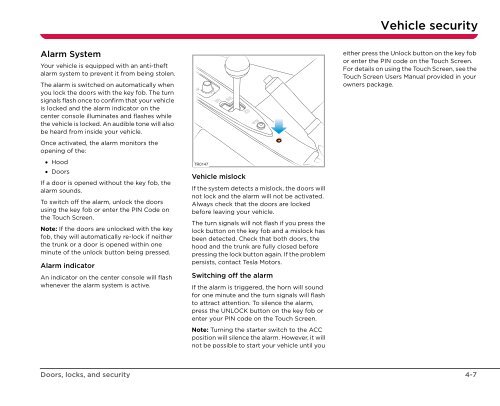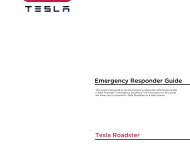Create successful ePaper yourself
Turn your PDF publications into a flip-book with our unique Google optimized e-Paper software.
Vehicle security<br />
Vehicle security<br />
Alarm System<br />
Your vehicle is equipped with an anti-theft<br />
alarm system to prevent it from being stolen.<br />
The alarm is switched on automatically when<br />
you lock the doors with the key fob. The turn<br />
signals flash once to confirm that your vehicle<br />
is locked and the alarm indicator on the<br />
center console illuminates and flashes while<br />
the vehicle is locked. An audible tone will also<br />
be heard from inside your vehicle.<br />
Once activated, the alarm monitors the<br />
opening of the:<br />
• Hood<br />
• Doors<br />
If a door is opened without the key fob, the<br />
alarm sounds.<br />
To switch off the alarm, unlock the doors<br />
using the key fob or enter the PIN Code on<br />
the Touch Screen.<br />
Note: If the doors are unlocked with the key<br />
fob, they will automatically re-lock if neither<br />
the trunk or a door is opened within one<br />
minute of the unlock button being pressed.<br />
Alarm indicator<br />
An indicator on the center console will flash<br />
whenever the alarm system is active.<br />
TR0147<br />
Vehicle mislock<br />
If the system detects a mislock, the doors will<br />
not lock and the alarm will not be activated.<br />
Always check that the doors are locked<br />
before leaving your vehicle.<br />
The turn signals will not flash if you press the<br />
lock button on the key fob and a mislock has<br />
been detected. Check that both doors, the<br />
hood and the trunk are fully closed before<br />
pressing the lock button again. If the problem<br />
persists, contact Tesla Motors.<br />
Switching off the alarm<br />
If the alarm is triggered, the horn will sound<br />
for one minute and the turn signals will flash<br />
to attract attention. To silence the alarm,<br />
press the UNLOCK button on the key fob or<br />
enter your PIN code on the Touch Screen.<br />
Note: Turning the starter switch to the ACC<br />
position will silence the alarm. However, it will<br />
not be possible to start your vehicle until you<br />
either press the Unlock button on the key fob<br />
or enter the PIN code on the Touch Screen.<br />
For details on using the Touch Screen, see the<br />
Touch Screen Users <strong>Manual</strong> provided in your<br />
owners package.<br />
Doors, locks, and security<br />
4-7