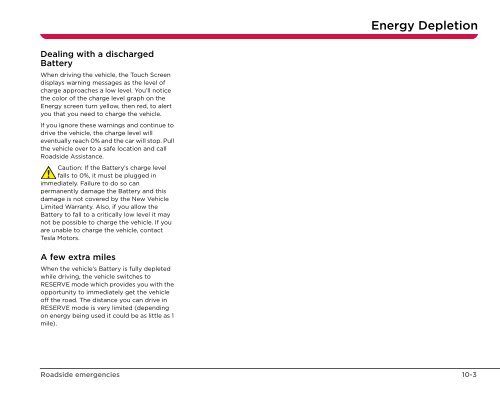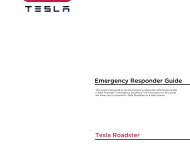Create successful ePaper yourself
Turn your PDF publications into a flip-book with our unique Google optimized e-Paper software.
Energy Depletion<br />
Energy Depletion<br />
Dealing with a discharged<br />
Battery<br />
When driving the vehicle, the Touch Screen<br />
displays warning messages as the level of<br />
charge approaches a low level. You’ll notice<br />
the color of the charge level graph on the<br />
Energy screen turn yellow, then red, to alert<br />
you that you need to charge the vehicle.<br />
If you ignore these warnings and continue to<br />
drive the vehicle, the charge level will<br />
eventually reach 0% and the car will stop. Pull<br />
the vehicle over to a safe location and call<br />
Roadside Assistance.<br />
Caution: If the Battery’s charge level<br />
falls to 0%, it must be plugged in<br />
immediately. Failure to do so can<br />
permanently damage the Battery and this<br />
damage is not covered by the New Vehicle<br />
Limited Warranty. Also, if you allow the<br />
Battery to fall to a critically low level it may<br />
not be possible to charge the vehicle. If you<br />
are unable to charge the vehicle, contact<br />
Tesla Motors.<br />
A few extra miles<br />
When the vehicle’s Battery is fully depleted<br />
while driving, the vehicle switches to<br />
RESERVE mode which provides you with the<br />
opportunity to immediately get the vehicle<br />
off the road. The distance you can drive in<br />
RESERVE mode is very limited (depending<br />
on energy being used it could be as little as 1<br />
mile).<br />
Roadside emergencies<br />
10-3