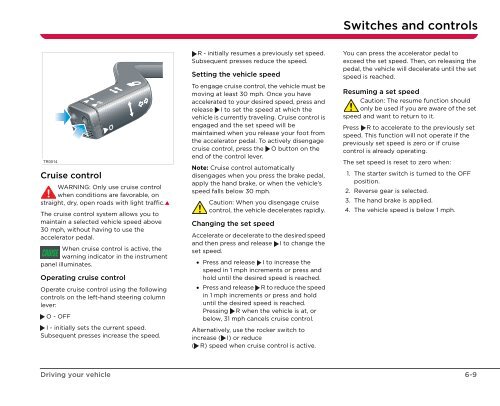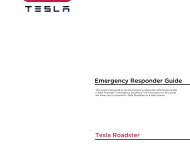Create successful ePaper yourself
Turn your PDF publications into a flip-book with our unique Google optimized e-Paper software.
Switches and controls<br />
TR0014<br />
R<br />
Cruise control<br />
WARNING: Only use cruise control<br />
when conditions are favorable, on<br />
straight, dry, open roads with light traffic.<br />
The cruise control system allows you to<br />
maintain a selected vehicle speed above<br />
30 mph, without having to use the<br />
accelerator pedal.<br />
When cruise control is active, the<br />
CRUISE warning indicator in the instrument<br />
panel illuminates.<br />
Operating cruise control<br />
Operate cruise control using the following<br />
controls on the left-hand steering column<br />
lever:<br />
O - OFF<br />
I - initially sets the current speed.<br />
Subsequent presses increase the speed.<br />
O<br />
R - initially resumes a previously set speed.<br />
Subsequent presses reduce the speed.<br />
Setting the vehicle speed<br />
To engage cruise control, the vehicle must be<br />
moving at least 30 mph. Once you have<br />
accelerated to your desired speed, press and<br />
release I to set the speed at which the<br />
vehicle is currently traveling. Cruise control is<br />
engaged and the set speed will be<br />
maintained when you release your foot from<br />
the accelerator pedal. To actively disengage<br />
cruise control, press the O button on the<br />
end of the control lever.<br />
Note: Cruise control automatically<br />
disengages when you press the brake pedal,<br />
apply the hand brake, or when the vehicle’s<br />
speed falls below 30 mph.<br />
Caution: When you disengage cruise<br />
control, the vehicle decelerates rapidly.<br />
Changing the set speed<br />
Accelerate or decelerate to the desired speed<br />
and then press and release I to change the<br />
set speed.<br />
• Press and release I to increase the<br />
speed in 1 mph increments or press and<br />
hold until the desired speed is reached.<br />
• Press and release R to reduce the speed<br />
in 1 mph increments or press and hold<br />
until the desired speed is reached.<br />
Pressing R when the vehicle is at, or<br />
below, 31 mph cancels cruise control.<br />
Alternatively, use the rocker switch to<br />
increase ( I) or reduce<br />
( R) speed when cruise control is active.<br />
You can press the accelerator pedal to<br />
exceed the set speed. Then, on releasing the<br />
pedal, the vehicle will decelerate until the set<br />
speed is reached.<br />
Resuming a set speed<br />
Caution: The resume function should<br />
only be used if you are aware of the set<br />
speed and want to return to it.<br />
Press R to accelerate to the previously set<br />
speed. This function will not operate if the<br />
previously set speed is zero or if cruise<br />
control is already operating.<br />
The set speed is reset to zero when:<br />
1. The starter switch is turned to the OFF<br />
position.<br />
2. Reverse gear is selected.<br />
3. The hand brake is applied.<br />
4. The vehicle speed is below 1 mph.<br />
Driving your vehicle<br />
6-9