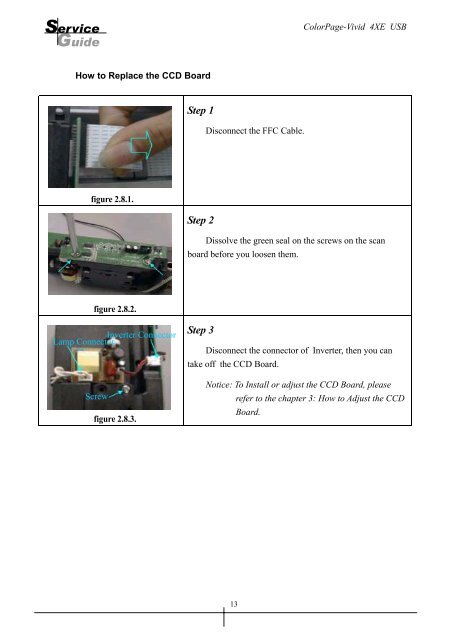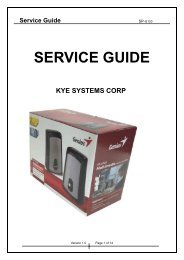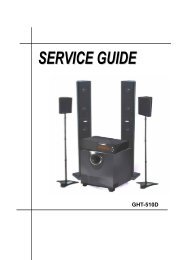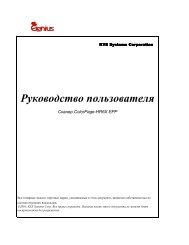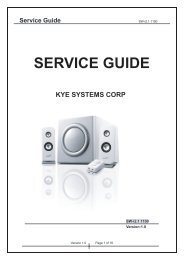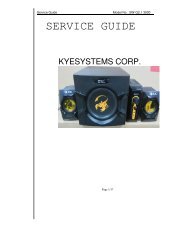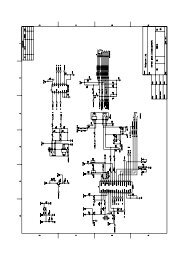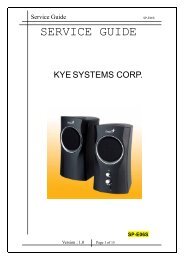ColorPage-Vivid 4XE USB - Genius
ColorPage-Vivid 4XE USB - Genius
ColorPage-Vivid 4XE USB - Genius
Create successful ePaper yourself
Turn your PDF publications into a flip-book with our unique Google optimized e-Paper software.
Service<br />
Guide<br />
<strong>ColorPage</strong>-<strong>Vivid</strong> <strong>4XE</strong> <strong>USB</strong><br />
How to Replace the CCD Board<br />
Step 1<br />
Disconnect the FFC Cable.<br />
figure 2.8.1.<br />
Step 2<br />
Dissolve the green seal on the screws on the scan<br />
board before you loosen them.<br />
figure 2.8.2.<br />
Inverter Connector<br />
Lamp Connector<br />
Screw<br />
figure 2.8.3.<br />
Step 3<br />
Disconnect the connector of Inverter, then you can<br />
take off the CCD Board.<br />
Notice: To Install or adjust the CCD Board, please<br />
refer to the chapter 3: How to Adjust the CCD<br />
Board.<br />
13