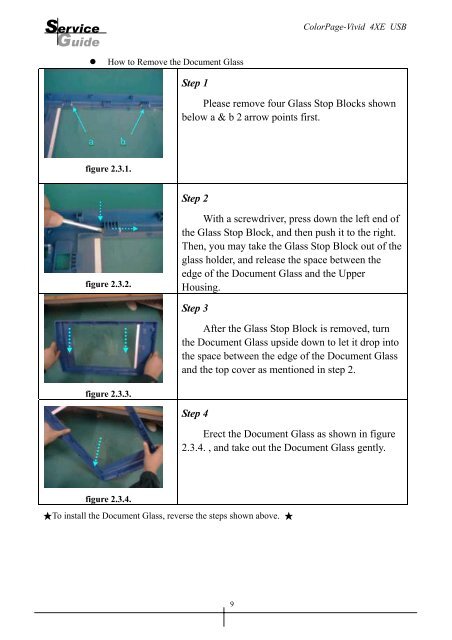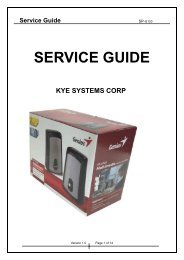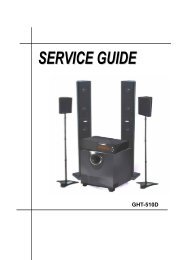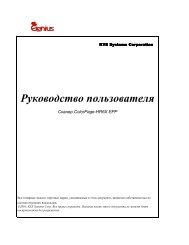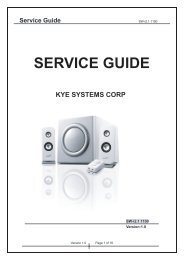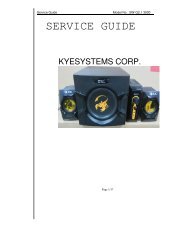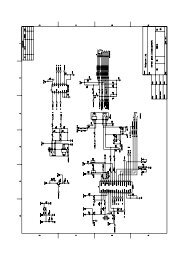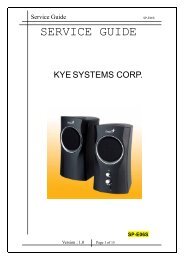ColorPage-Vivid 4XE USB - Genius
ColorPage-Vivid 4XE USB - Genius
ColorPage-Vivid 4XE USB - Genius
You also want an ePaper? Increase the reach of your titles
YUMPU automatically turns print PDFs into web optimized ePapers that Google loves.
Service<br />
Guide<br />
<strong>ColorPage</strong>-<strong>Vivid</strong> <strong>4XE</strong> <strong>USB</strong><br />
• How to Remove the Document Glass<br />
Step 1<br />
Please remove four Glass Stop Blocks shown<br />
below a & b 2 arrow points first.<br />
figure 2.3.1.<br />
Step 2<br />
figure 2.3.2.<br />
With a screwdriver, press down the left end of<br />
the Glass Stop Block, and then push it to the right.<br />
Then, you may take the Glass Stop Block out of the<br />
glass holder, and release the space between the<br />
edge of the Document Glass and the Upper<br />
Housing.<br />
Step 3<br />
After the Glass Stop Block is removed, turn<br />
the Document Glass upside down to let it drop into<br />
the space between the edge of the Document Glass<br />
and the top cover as mentioned in step 2.<br />
figure 2.3.3.<br />
Step 4<br />
Erect the Document Glass as shown in figure<br />
2.3.4. , and take out the Document Glass gently.<br />
figure 2.3.4.<br />
★To install the Document Glass, reverse the steps shown above. ★<br />
9