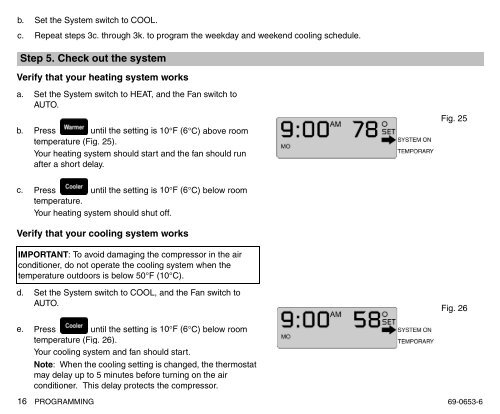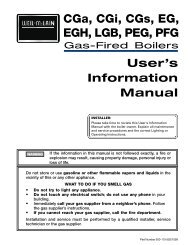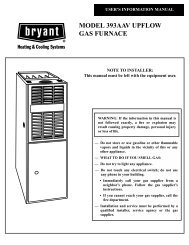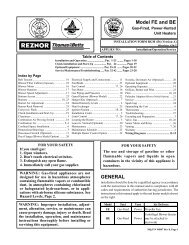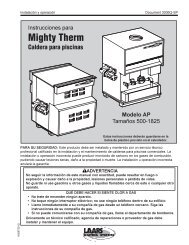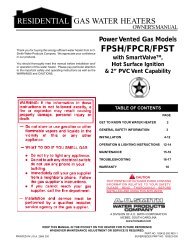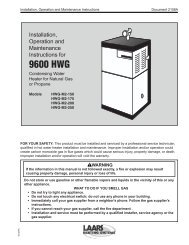69-0653 - MagicStat CT3200 Programmable Thermostat ... - Geisel
69-0653 - MagicStat CT3200 Programmable Thermostat ... - Geisel
69-0653 - MagicStat CT3200 Programmable Thermostat ... - Geisel
You also want an ePaper? Increase the reach of your titles
YUMPU automatically turns print PDFs into web optimized ePapers that Google loves.
. Set the System switch to COOL.<br />
c. Repeat steps 3c. through 3k. to program the weekday and weekend cooling schedule.<br />
Step 5. Check out the system<br />
Verify that your heating system works<br />
a. Set the System switch to HEAT, and the Fan switch to<br />
AUTO.<br />
b. Press until the setting is 10°F (6°C) above room<br />
temperature (Fig. 25).<br />
Your heating system should start and the fan should run<br />
after a short delay.<br />
Fig. 25<br />
c. Press until the setting is 10°F (6°C) below room<br />
temperature.<br />
Your heating system should shut off.<br />
Verify that your cooling system works<br />
IMPORTANT: To avoid damaging the compressor in the air<br />
conditioner, do not operate the cooling system when the<br />
temperature outdoors is below 50°F (10°C).<br />
d. Set the System switch to COOL, and the Fan switch to<br />
AUTO.<br />
Fig. 26<br />
e. Press until the setting is 10°F (6°C) below room<br />
temperature (Fig. 26).<br />
Your cooling system and fan should start.<br />
Note: When the cooling setting is changed, the thermostat<br />
may delay up to 5 minutes before turning on the air<br />
conditioner. This delay protects the compressor.<br />
16 PROGRAMMING <strong>69</strong>-<strong>0653</strong>-6