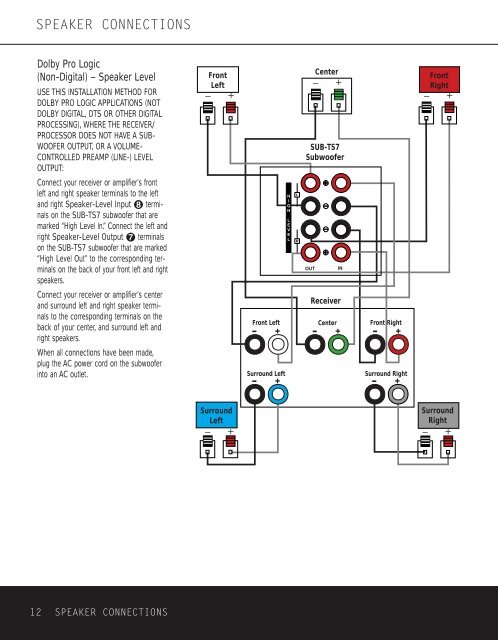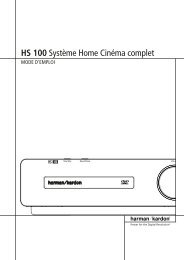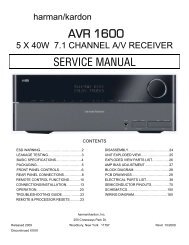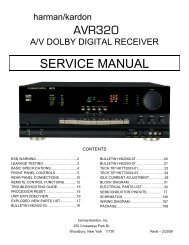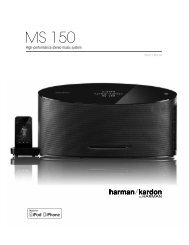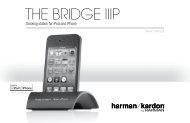HKTS 7 OM - Harman Kardon
HKTS 7 OM - Harman Kardon
HKTS 7 OM - Harman Kardon
Create successful ePaper yourself
Turn your PDF publications into a flip-book with our unique Google optimized e-Paper software.
SPEAKER CONNECTIONS<br />
Dolby Pro Logic<br />
(Non-Digital) – Speaker Level<br />
USE THIS INSTALLATION METHOD FOR<br />
DOLBY PRO LOGIC APPLICATIONS (NOT<br />
DOLBY DIGITAL, DTS OR OTHER DIGITAL<br />
PROCESSING), WHERE THE RECEIVER/<br />
PROCESSOR DOES NOT HAVE A SUB-<br />
WOOFER OUTPUT, OR A VOLUME-<br />
CONTROLLED PREAMP (LINE-) LEVEL<br />
OUTPUT:<br />
Connect your receiver or amplifier’s front<br />
left and right speaker terminals to the left<br />
and right Speaker-Level Input • terminals<br />
on the SUB-TS7 subwoofer that are<br />
marked “High Level In.” Connect the left and<br />
right Speaker-Level Output terminals<br />
on the SUB-TS7 subwoofer that are marked<br />
“High Level Out” to the corresponding terminals<br />
on the back of your front left and right<br />
speakers.<br />
Connect your receiver or amplifier’s center<br />
and surround left and right speaker terminals<br />
to the corresponding terminals on the<br />
back of your center, and surround left and<br />
right speakers.<br />
When all connections have been made,<br />
plug the AC power cord on the subwoofer<br />
into an AC outlet.<br />
Front<br />
Center<br />
Front<br />
Left<br />
– +<br />
Right<br />
– + – +<br />
Front Left<br />
Surround Left<br />
H<br />
I<br />
G<br />
H<br />
L<br />
E<br />
V<br />
E<br />
L<br />
L<br />
R<br />
SUB-TS7<br />
Subwoofer<br />
Receiver<br />
Center<br />
Front Right<br />
Surround Right<br />
Surround<br />
Surround<br />
Left<br />
Right<br />
– + – +<br />
12 SPEAKER CONNECTIONS